HP Dc7800 - Compaq Business Desktop driver and firmware
Drivers and firmware downloads for this Hewlett-Packard item

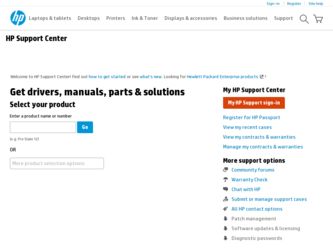
Related HP Dc7800 Manual Pages
Download the free PDF manual for HP Dc7800 and other HP manuals at ManualOwl.com
Installing Microsoft Windows Vista on Selected HP Products - Page 3
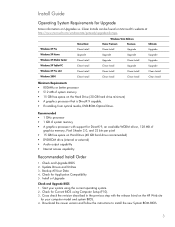
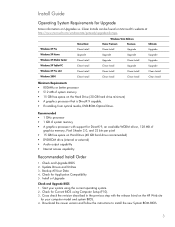
...; DVD-ROM drive (internal or external) ƒ Audio output capability ƒ Internet access capability
Recommended Install Order
1. Check and Upgrade BIOS 2. Update Drivers and Utilities 3. Backup All User Data 4. Check for Application Compatibility 5. Install or Upgrade
Check and Upgrade BIOS 1. Start your system using the current operating system. 2. Check for Current BIOS using Computer Setup...
Installing Microsoft Windows Vista on Selected HP Products - Page 4


... Softpaqs, from the Hewlett Packard Web site at http://www.hp.com/support. SoftPaqs provide a distribution method for driver and ROM updates and product software enhancements.
Driver Softpaqs should be downloaded and backed up prior to beginning a Vista upgrade or install.
Check for Application Compatibility Run the "Windows Vista Upgrade Advisor RC" provided by Microsoft:
http://www.microsoft.com...
Installing Microsoft Windows Vista on Selected HP Products - Page 5
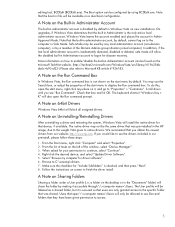
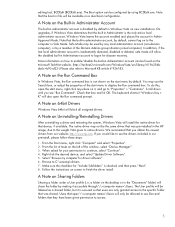
... to continue, select "Continue". 4. Right click the desired device, and select "Update Driver Software". 5. Select "Browse my computer for driver software". 6. Browse to C:\swsetup\drivers. 7. Make sure the checkbox for "Include Subfolders" is checked, and then press "Next". 8. Follow the instructions on screen to finish the driver install.
A Note on Sharing Folders
Sharing a folder under a User...
Quick Setup and Getting Started Guide - Page 10
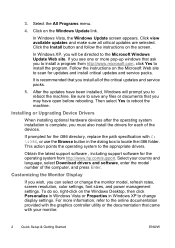
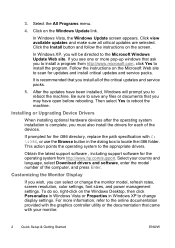
... http://www.hp.com/support. Select your country and language, select Download drivers and software, enter the model number of the computer, and press Enter.
Customizing the Monitor Display
If you wish, you can select or change the monitor model, refresh rates, screen resolution, color settings, font sizes, and power management settings. To do so, right-click on the Windows Desktop, then click...
Quick Setup and Getting Started Guide - Page 18
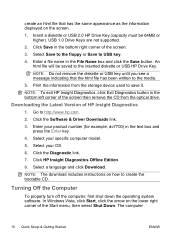
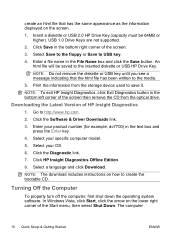
... media.
5. Print the information from the storage device used to save it.
NOTE: To exit HP Insight Diagnostics, click Exit Diagnostics button in the bottom left corner of the screen then remove the CD from the optical drive.
Downloading the Latest Version of HP Insight Diagnostics 1. Go to http://www.hp.com.
2. Click the Software & Driver Downloads link.
3. Enter your product number...
Service Reference Guide - HP Compaq dc7800 Business PC - Page 13
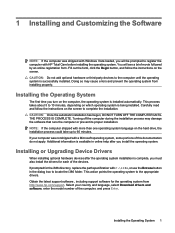
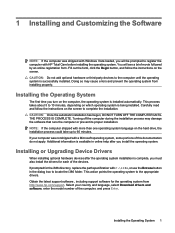
... in the dialog box to locate the i386 folder. This action points the operating system to the appropriate drivers. Obtain the latest support software , including support software for the operating system from http://www.hp.com/support. Select your country and language, select Download drivers and software, enter the model number of the computer, and press Enter.
Installing the Operating System 1
Service Reference Guide - HP Compaq dc7800 Business PC - Page 31
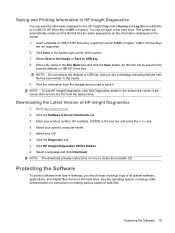
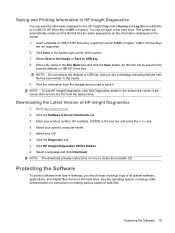
... from the storage device used to save it. NOTE: To exit HP Insight Diagnostics, click Exit Diagnostics button in the bottom left corner of the screen then remove the CD from the optical drive.
Downloading the Latest Version of HP Insight Diagnostics
1. Go to http://www.hp.com. 2. Click the Software & Driver Downloads link. 3. Enter your product number (for example, dc7800) in the...
Service Reference Guide - HP Compaq dc7800 Business PC - Page 35


...drive ● Deploying a software image on one or more new PCs ● Remotely updating the system BIOS in flash ROM (Remote ROM Flash on page 32) ● Configuring the system BIOS settings To initiate Remote System Installation, press F12 when the F12 = Network Service Boot message appears in the lower-right corner of the HP logo screen when the computer is booting up. Follow the instructions...
Technical Reference Guide: HP Compaq dc7800 Series Business Desktop Computers - Page 26


... Graphics Controller
Recommended for
Hi 2D, Entry 3D
Bus Type
Int. PCI Express
Memory Amount
8 MB pre-allocated
Memory Type
DVMT 3.0
DAC Speed
400 MHz
Maximum 2D Resolution
2048x1536 @ 85 Hz
Software Compatibility
Quick Draw, DirectX 9.0, Direct Draw, Direct Show, Open GL 1.4, MPEG 1-2,
Indeo
Outputs
1 RGB
The IGC supports dual independent display for expanding the desktop viewing...
AHCI and RAID on HP Compaq dc7800 - Page 18


... a download for the required F6 disk for Windows XP CD installation. • Customer-created images MUST account for the RAID controller. • Failure to install and enumerate the RAID driver after enabling the RAID controller (with or without cre-
ating a volume) will result in a Windows boot failure (blue screen) for inaccessible boot device. WARNING: The PCI Device ID of the mass storage...
BIOS Flash Q&A - Page 3


....exe - DOS utility to assign administrative/setup password to flsh.cpu. • Flashbin.exe - DOS utility to update and/or restore BIOS. • Flsh.cpu - Hardware specific driver required by Flashbin.exe to update/restore the BIOS.
• BIOS CD (directory):
• BIOS.iso - CD image containing the binary BIOS file for F10 and flash recovery. • Readme.txt - Text document describing...
BIOS Flash Q&A - Page 5


... a system administrator with a network of Windows business PCs to update, HPQFlash can be deployed through the use of System Software Manager (SSM) to update all the appropriate PCs. HPQFlash requires the Windows Management Interface (WMI) service to be installed and running on the target PC.
How do I update the BIOS in a DOS environment?
The Flash Bin Firmware Upgrade Utility (Flashbin.exe) can...
BIOS Flash Q&A - Page 23
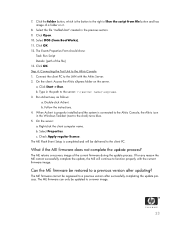
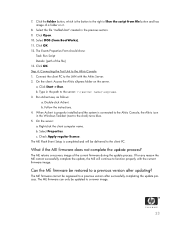
... in the Windows Taskbar (next to the clock) turns blue. 5. On the server: a. Right-click the client computer name. b. Select Properties. c. Check Apply regular license. The ME Flash Event Setup is completed and will be delivered to the client PC.
What if the ME firmware does not complete the update process?
The ME retains a recovery image of...
HP Compaq Business Desktop dc7800 Software Overview - Page 4
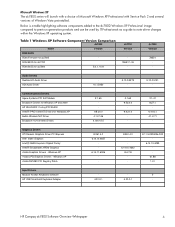
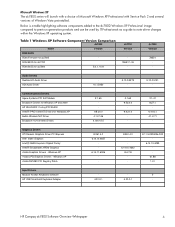
...Version Comparison
dc7800
Name
Version
ROM BIOS
ROM Firmware for dc7600
-
ROM BIOS for dc7700
ROM BIOS for dc7800
3.0.1.1104
dc7700 Version
786E1 1.05
-
dc7600 Version
786D1 -
Audio Drivers Realtek HD Audio Driver ADI Audio Driver
10.1.5460
5.10.0.5275 -
5.10.0.5121 -
Communications Drivers Agere Systems PCI Soft Modem Broadcom Drivers for Windows XP and 2000 HP WLAN 802.11a-b-g PCI...
HP Compaq Business Desktop dc7800 Software Overview - Page 6
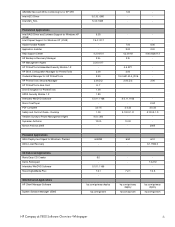
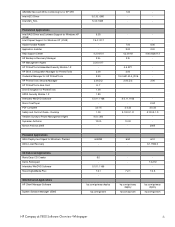
...RAID Driver and Software Support for Windows XP (ICH8) Intel Chipset Support for Windows XP (ICH9) Adobe Acrobat Reader Application Installer Help Support Center HP Backup & Recovery Manager HP Management Agent HP ProtectTools Embedded Security Module 1.2 HP BIOS Configuration Manager for ProtectTools Credential Manager for HP ProtectTools HP ProtectTools Security Manager HP ProtectTools Java Card...
HP Compaq Business Desktop dc7800 Software Overview - Page 8
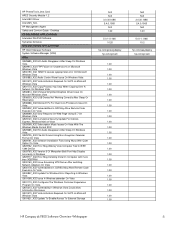
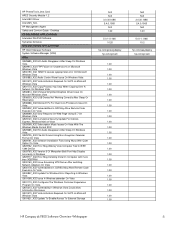
...Vista Computer Tied to IEEE 1394 Device Q929763_X32 Version 5 Of Mongolian Baiti Font May Display Incorrectly In Windows Q929777_X32 Error Msg Installing Vista On Computer with more than 3GB RAM Q930163_X32 Issue Accessing VPN Server After switching Network Adapters On Vista Q930178_X32 Vulnerabilities In CSRSS May Allow Remote Code Execution On Vista Q930857_X32 Update For Windows Error Reporting...
HP Compaq Business Desktop dc7800 Software Overview - Page 9


... causes sysprep fatal error On Microsoft Windows Vista Q930883_X64 Audio Control Panel Issue On Windows Vista
Q931770_X64 Copy Process may Stop When Copying Over A Network On Windows Vista Q932814_X64 Chinese Simplified Graphics Driver Issue On Microsoft Windows Vista Q936003_X64 USB Device Not Working Correctly After Sleep Or Hibernation Q936686_X64 Microsoft Fix For Dual Core Processors Issue On...
HP Compaq Business Desktop dc7800 Software Overview - Page 23
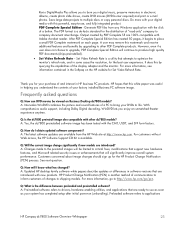
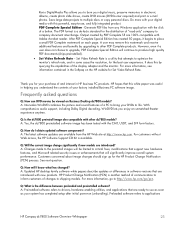
.... HP hopes that this white paper was useful in helping you understand the contents of your factory installed Business PC software image.
Frequently asked questions
Q: How can DVD movies be viewed on Business Desktop dc7800 models? A: Intervideo WinDVD combines the picture and sound features of a PC to bring your DVDs to life. With comprehensive audio support, including Dolby Digital decoding...
Installing Microsoft Windows 2000 on Selected HP Business Desktop PCs - Page 3


...all devices have drivers available for Windows 2000 Professional. In these cases, drivers for Windows XP Professional will need to be used. The steps in the "Install Windows 2000" section must be followed precisely in order to install these drivers.
Table 1 Minimum versions of necessary drivers and enhancements
Software Component
HP Compaq dc 7800
ADI High-Definition (HD) Audio Driver Infineon...
vPro Setup and Configuration for the dc7800p Business PC with Intel vPro Processor Technology - Page 5


... and to take advantage of AMT 2.2 features, make sure HP Compaq dc7700p Business PCs have a BIOS revision of at least version 3.03, an ME firmware of at least version 2.2.1.1034, and a MEBx of at least version 2.1.4.000. Updating an HP Compaq dc7700p system from AMT 2.0 or 2.1 to AMT 2.2 by flashing the BIOS will install five Verisign certificates so the system can be used in...
