HP Designjet T520 driver and firmware
Drivers and firmware downloads for this Hewlett-Packard item

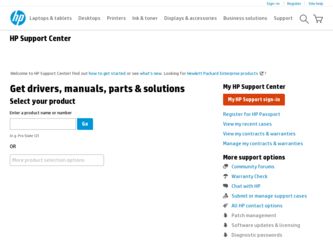
Related HP Designjet T520 Manual Pages
Download the free PDF manual for HP Designjet T520 and other HP manuals at ManualOwl.com
HP Designjet printers - Updating HP Software to Support OS X 10.7 Lion - Page 1
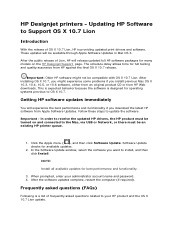
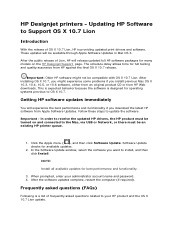
... the updated HP drivers, the HP product must be turned on and connected to the Mac, via USB or Network, or there must be an existing HP printer queue.
1. Click the Apple menu ( ), and then click Software Update. Software Update checks for available updates.
2. In the Software Update window, select the software you want to install, and then click Install.
NOTE:
Install all available updates for...
HP Designjet printers - Updating HP Software to Support OS X 10.7 Lion - Page 2
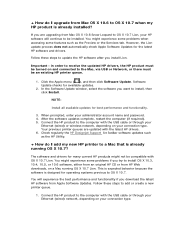
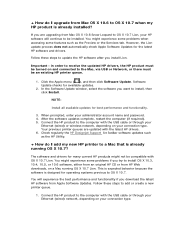
... (if required). 5. Connect the HP product to the computer with the USB cable or through your
Ethernet (wired) or wireless network, depending on your connection type. Your previous printer queues are updated with the latest HP drivers.
6. Check regularly the HP Designjet Support for further software updates such
as the HP Utility.
+ How do I add my new HP printer to a Mac that is already running OS...
HP Designjet Printers - Security Features - Page 6
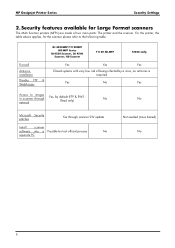
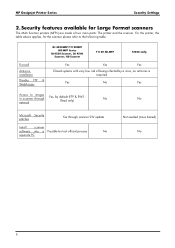
HP Designjet Printer Series
Security Settings
2. Security features available for Large Format scanners
The Multi function printers (MFPs) are made of two main parts: The printer and the scanner. For the printer, the table above applies, for the scanner please refer to the following table:
Firewall
Antivirus installation
Disable FTP & WebAccess
DJ 4500MFP/T1100MFP HD-MFP Series
DJ4520 Scanner...
HP Designjet Printers - Security Features - Page 23
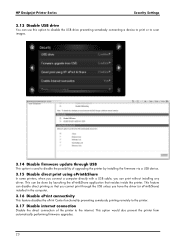
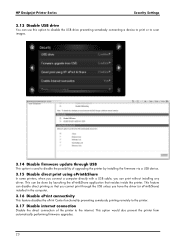
HP Designjet Printer Series
Security Settings
3.13 Disable USB drive
You can use this option to disable the USB drive preventing somebody connecting a device to print or to scan images.
3.14 Disable firmware update through USB
This option is used to disable the possibility of upgrading the printer by installing the firmware via a USB device.
3.15 Disable direct print using ePrint&Share
In some ...
HP Designjet Printers - Security Features - Page 27


HP Designjet Printer Series
Security Settings
Job Held Timeout (LJ feature)
Job Retention (LJ feature)
Multicast DNS (mDNS)
PJL Password (LJ feature)
Remote Firmware Upgrade
(LJ feature) Simple Network Management Protocol
(SNMP) SNMPv3
Subnet
Authentication Manager (LJ feature)
This feature is part of the Job Retention feature. It limits a held job to the selected time, and then the printer ...
HP Designjet T120 and T520 ePrinter Series - Introductory information - Page 3
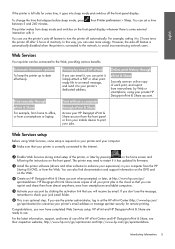
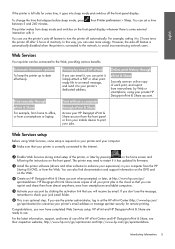
... instructions on the front panel. The printer may need to restart if it has updated its firmware.
Ž Install the printer software (drivers and other software to enhance your experience) in your computer from the HP Start-up Kit DVD, or from the Web. You can also find documentation and support information on the DVD and on the Web.
Create an HP Designjet...
HP Designjet T120 and T520 ePrinter Series - Legal Information - Page 5


...of the HP Software. "Use" means installing, copying, storing, loading, executing, displaying, or otherwise using the HP Software. You may not modify the HP Software or disable any licensing or control feature of the HP Software. If this Software is provided by HP for Use with an imaging or printing product (for example, if the Software is a printer driver, firmware, or add-on), the HP Software may...
HP Designjet T120 and T520 ePrinter Series - Legal Information - Page 6


.... To Use HP Software provided by HP as an upgrade, update, or supplement (collectively "Upgrade"), you must first be licensed for the original HP Software identified by HP as eligible for the Upgrade. To the extent the Upgrade supersedes the original HP Software, you may no longer use such HP Software. This EULA applies to each Upgrade unless HP provides other terms with the Upgrade. In case...
HP Designjet T120 and T520 ePrinter series - Printer assembly instructions - Page 21


... does not start automatically, open the DVD icon on your desktop.
* Open the Mac OS X HP Designjet Installer icon and follow the instructions on your screen.
NOTE: If the installation failed, reinstall the software from:
www.hp.com/go/T120/drivers
or
www.hp.com/go/T520/drivers
FR
Remarque pour le raccordement USB Mac et Windows :
Ne connectez pas encore l'ordinateur au produit. Vous devez...
HP Designjet T120 and T520 ePrinter Series - User's Guide - Page 3


...the printer by network (Mac OS X 17 Connect a computer to the printer by USB cable (Mac OS X 19 Uninstall the printer software (Mac OS X 20
3 Setting up the printer ...21 Introduction ...22 Automatic firmware update ...22 Turn email notifications on and off 22 Turn alerts on and off ...22 Control access to the Embedded Web Server 24 Set Windows driver preferences 24 Set up Web Services ...24...
HP Designjet T120 and T520 ePrinter Series - User's Guide - Page 17


...) ● The PCL3GUI raster driver for Mac OS X ● HP Designjet Preview ● The Embedded Web Server allows you to:
◦ Manage the printer from a remote computer ◦ View the status of the ink cartridges, the printhead, and the paper ◦ Access the HP Support Center, see HP Support Center on page 135 ◦ Update the printer's firmware, see Firmware update on page 88 ◦...
HP Designjet T120 and T520 ePrinter Series - User's Guide - Page 24
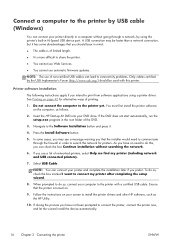
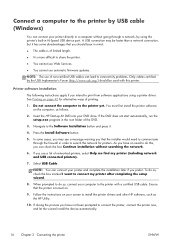
... use Web Services.
● You cannot use automatic firmware updates.
NOTE: The use of non-certified USB cables can lead to connectivity problems. Only cables certified by the USB Implementor's Forum (http://www.usb.org/) should be used with this printer.
Printer software installation
The following instructions apply if you intend to print from software applications using a printer driver. See...
HP Designjet T120 and T520 ePrinter Series - User's Guide - Page 27


... from the DVD drive.
If the printer driver is already installed, the HP Printer Setup Assistant can be run at any time from the DVD.
Connect a computer to the printer by USB cable (Mac OS X)
You can connect your printer directly to a computer without going through a network, by using the printer's built-in Hi-Speed USB device port. A USB connection may be faster than a network connection, but it...
HP Designjet T120 and T520 ePrinter Series - User's Guide - Page 32


... the instructions on the front panel. The printer may need to restart if it has updated its firmware.
3. Install the printer software (drivers and other software to enhance your experience) in your computer from the HP Start-up Kit DVD, or from the Web. You can also find documentation and support information on the DVD and on the Web.
4. Create an HP Designjet ePrint...
HP Designjet T120 and T520 ePrinter Series - User's Guide - Page 35
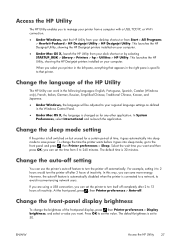
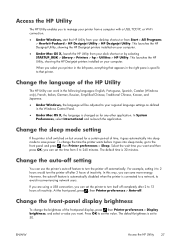
... to manage your printer from a computer with a USB, TCP/IP, or Wi-Fi connection.
● Under Windows, start the HP Utility from your desktop shortcut or from Start > All Programs > Hewlett-Packard > HP Designjet Utility > HP Designjet Utility. This launches the HP Designjet Utility, showing the HP Designjet printers installed on your computer.
● Under Mac OS X, launch the HP Utility from...
HP Designjet T120 and T520 ePrinter Series - User's Guide - Page 89
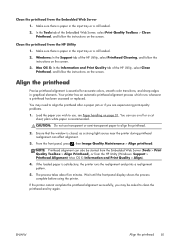
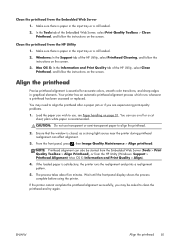
... there is paper in the input tray or a roll loaded.
2. Windows: In the Support tab of the HP Utility, select Printhead Cleaning, and follow the instructions on the screen.
3. Mac OS X: In the Information and Print Quality tab of the HP Utility, select Clean Printhead, and follow the instructions on the screen.
Align the printhead
Precise printhead alignment...
HP Designjet T120 and T520 ePrinter Series - User's Guide - Page 96


..., you are given the opportunity to download and install it.
● Using the Embedded Web Server, select Firmware Update.
● Using the HP Designjet Utility under Windows, select your printer, the Support tab and then Firmware Update.
● Using the HP Utility under Mac OS X, select Update Firmware in the Support group.
The firmware includes a set of the most commonly used paper presets...
HP Designjet T120 and T520 ePrinter Series - User's Guide - Page 125


... could also try using the correct HP driver, if feasible. The latest HP drivers can be downloaded from http://www.hp.com/go/T120/drivers or http://www.hp.com/go/T520/ drivers.
● Check that your printer's firmware is up to date. See Firmware update on page 88.
● Check that you have the right settings in your software application.
ENWW
A PDF file is clipped...
HP Designjet T120 and T520 ePrinter Series - User's Guide - Page 133


... Standard TCP/IP Port as the Port description, next to the checkmark.
d. Right-click the printer icon for the version of the printer driver that is connected wirelessly, and select Set as Default Printer.
8. Try restarting the HP Network Device Support service (Windows only).
a. Delete any print jobs currently in the print queue.
b. On the desktop, right-click My Computer or Computer, then click...
HP Designjet T120 and T520 ePrinter Series - User's Guide - Page 143


...ensure you get the most from your HP Designjet, providing comprehensive, proven support expertise and new technologies to give you unique end-toend support. Services include setup and installation, troubleshooting tools, warranty upgrades, repair and exchange services, phone and Web support, software updates and self-maintenance services. To find out more about HP Customer Care, please visit us at...
