HP Deskpro ap230 driver and firmware
Drivers and firmware downloads for this Hewlett-Packard item

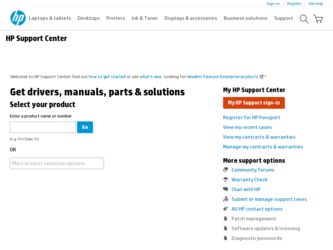
Related HP Deskpro ap230 Manual Pages
Download the free PDF manual for HP Deskpro ap230 and other HP manuals at ManualOwl.com
Safety and Regulatory Information Desktops, Thin Clients, and Personal Workstations - Page 14


... line, ensure that the installation of this HP equipment does not disable your alarm equipment. If you have questions about what will disable alarm equipment, consult your telephone company or a qualified installer.
The Telephone Consumer Protection Act of 1991 makes it unlawful for any person to use a computer or other electronic device, including a fax machine, to send...
Compaq Deskpro Workstation AP230 Hardware Reference Guide - Page 3


... Drives 2-18 Installing a CD-ROM, DVD-ROM, Tape, or PD-CD Drive 2-19 Installing a 3.5-Inch Drive into a 5.25-Inch Drive Bay 2-21 Removing a Drive from the Drive Bay 2-24
appendix A Specifications ...A-1
appendix B Computer Setup
Computer Setup Utilities (F10 B-1
appendix C Hard Drive Installation Guidelines
Using the Cable-Select Feature with Ultra ATA Devices C-1 Installing SCSI Devices...
Compaq Deskpro Workstation AP230 Hardware Reference Guide - Page 5


... explains how to remove the computer cover or access panel and install the following optional equipment upgrades:
Additional system memory Expansion card Optional drive Security lock Replacement battery
This chapter includes information about the general installation sequence for Compaq Deskpro Workstations, and about when to reconfigure the computer to ensure that it recognizes...
Compaq Deskpro Workstation AP230 Hardware Reference Guide - Page 7


...Plug and Play devices installed. However, if the device is not a Plug and Play device or is not automatically detected after installation, follow these instructions:
In Windows 95 and later operating systems, select the Add New
Hardware icon in the Control Panel and follow the instructions on the screen.
To reconfigure the computer in Windows NT version 4.0, use the
software utility provided...
Compaq Deskpro Workstation AP230 Hardware Reference Guide - Page 13


Installing a Drive in the Minitower Configuration 8. Gently slide the drive into the bay. When the drive is properly
inserted, the drivelock will secure it. CAUTION: The use of unnecessary force may result in damage to the drives.
9. Reconnect all power and data cables to the drives in the 5.25-inch drive ...at an angle could damage the pins that align it within the front bezel.
2-6 Hardware Upgrades
Compaq Deskpro Workstation AP230 Hardware Reference Guide - Page 19


... Device Engineering Council (JEDEC) Serial Presence Detect (SPD) information. DIMMs constructed with x4 SDRAM are not supported; the system will not start using unsupported DIMMs.
The Intel 815e chipset supports both PC100 and PC133 SDRAM DIMMs. PC133 DIMMs should be used for optimal operation. If both PC100 and PC133 SDRAM DIMMs are installed in a computer, the system memory...
Compaq Deskpro Workstation AP230 Hardware Reference Guide - Page 21


Installing or Removing an Expansion Card
Your computer contains expansion slots, as shown in the "Internal Components" section of this chapter.
Removing an Expansion Slot Cover
1. Shut down the operating system properly, then turn off the computer and any external devices, then disconnect the power cord from the power outlet.
2. Remove the computer access panel and locate the correct...
Compaq Deskpro Workstation AP230 Hardware Reference Guide - Page 23


... you press
firmly on the card so that the whole connector seats properly in
the expansion card slot.
12. Replace the screw at the side of the expansion slot. 13. Replace the computer access panel. 14. Connect external cables to the installed card, if needed. 15. Reconfigure the computer, if necessary. Refer to Chapter 1,
"Installation Guidelines."
2-16 Hardware Upgrades
Compaq Deskpro Workstation AP230 Hardware Reference Guide - Page 25


Installing Additional Drives
The computer supports up to five drives which may be installed in various configurations. When installing additional drives, follow these guidelines:
For optimal performance, connect hard drives to the primary
controller. Connect expansion devices, such as CD-ROM, IDE tape, and diskette drives to the secondary controller.
You may install either a third-height or ...
Desktop Management Guide - Deskpro Workstation AP230 - Page 3


...Drive Fault Prediction 18 Drive Protection System...19 Ultra ATA Integrity Monitoring 19 ECC Fault Prediction and Prefailure Warranty 19 Surge-Tolerant Power Supply 20 Thermal Sensor ...20
Software Updating and Management 21 Remote ROM Flash...22 Using Remote ROM Flash 22 FailSafe Boot Block ROM 23 Remote Security Management 24 Remote Wakeup and Remote Shutdown 25
Desktop Management Guide...
Desktop Management Guide - Deskpro Workstation AP230 - Page 6


... tool, and can be used for the following tasks:
Deploying a software image on one or more new PCs. Formatting a hard drive. Installing application software or drivers. Updating the operating system, application software, or drivers.
To initiate Remote System Installation, press F12 when the F12=Network Service Boot message appears in the lower-right corner
2 Desktop Management Guide
Desktop Management Guide - Deskpro Workstation AP230 - Page 7


... Compaq computer, can be downloaded free from the Compaq Web site. It lets you preserve the "personality"-the customized settings such as Start menu entries, drive and printer mappings, software application options, and so on-of an existing PC, then transfer those unique settings to a Compaq PC so that you don't have to invest valuable time manually recreating...
Desktop Management Guide - Deskpro Workstation AP230 - Page 25


... managing and updating software on desktop computers-Altiris eXpress, Altiris PC Transplant Pro, PC Transplant for Compaq, Insight Manager LC, System Software Manager, and Remote Management Setup Utilities. Using Insight Manager LC, you can also monitor a workgroup of PCs from a central console and remotely update the system software, security settings, flash ROM, or hardware device drivers, for...
Desktop Management Guide - Deskpro Workstation AP230 - Page 26


... ROM Flash
Your computer comes with reprogrammable flash ROM (read only memory). By establishing a setup password in Security Management, you can protect the ROM from being unintentionally updated or overwritten. This is important to ensure the operating integrity of the computer. Should you need or want to upgrade your ROM, you may:
Order an upgraded ROMPaq diskette from Compaq. Download...
Desktop Management Guide - Deskpro Workstation AP230 - Page 32


... the task of locating, accessing, evaluating, and installing the latest support software easier. You can download the software from the Compaq World Wide Web site at www.compaq.com. The Web site contains the latest device drivers, utilities, and flashable ROM images needed to run Windows 95, Windows 98, Windows 2000, and Windows NT Workstation on your Compaq computer.
28 Desktop Management Guide
Desktop Management Guide - Deskpro Workstation AP230 - Page 36


... your setup, 26 ROM upgrade
recovery from ROM upgrade failure, 23
remote, 22 ROMPaq diskette, 22
32 Index
S
security features, 5 serial
interface control, 5 setup password, 5
changing, 8-9 deleting, 10 entering, 7-8 establishing, 6 Smart Cover Sensor, 5, 11 setting protection level, 11 SMART hard drive fault prediction, 18 software image, 2 configuring, deploying a
custom, 1-3 software updating...
Getting Started - Deskpro Workstation AP230 - Page 3


... Your Operating System 1-1 Microsoft Windows 95 or Later and Microsoft Windows NT Workstation 4.0 1-1
Installing Device Drivers...1-1 Windows NT Workstation 4.0 or Windows 2000 Professional 1-1 Window 95 or Later...1-2
Converting to NTFS ...1-2 Windows NT Workstation 4.0 1-2 Windows 2000 Professional 1-3
Customizing the Monitor Display 1-3 Protecting Your Software 1-3
The Compaq Restore CD...
Getting Started - Deskpro Workstation AP230 - Page 4


... 4.0 or Windows 2000 Professional
If you need to install hardware devices after the operating system installation is completed, the operating system needs access to the appropriate software drivers for the devices. The I386 directory and its subdirectories provide the Compaq-specific integration of the operating system for your computer model and include supported device drivers. When prompted...
Getting Started - Deskpro Workstation AP230 - Page 5


... version, always choose Yes.
Window 95 or Later
If you wish to install hardware devices after the operating system installation is completed, the operating system needs access to the appropriate software drivers for the devices. The Windows Cab files directory and its subdirectories provide the Compaq-specific integration of the operating system for your computer model and include supported device...
Getting Started - Deskpro Workstation AP230 - Page 6


..., color, resolution, and power management settings. Select the Display icon in the Control Panel to change display settings, or refer to the online documentation provided with the graphics controller utility.
Protecting Your Software
To protect your software from loss or damage, you should keep a backup copy of all system software, applications, and related files stored on your hard drive. Refer...
