HP Flat Panel Monitor tft5017 driver and firmware
Drivers and firmware downloads for this Hewlett-Packard item

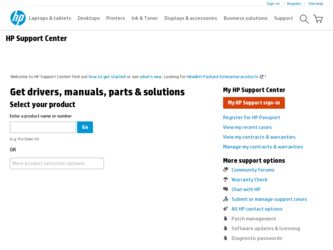
Related HP Flat Panel Monitor tft5017 Manual Pages
Download the free PDF manual for HP Flat Panel Monitor tft5017 and other HP manuals at ManualOwl.com
Compaq 5017 Flat Panel Monitor User Guide - Page 2


.... The warranties for Compaq products are set forth in the express limited warranty statements accompanying such products. Nothing herein should be construed as constituting an additional warranty.
Compaq service tool software, including associated documentation, is the property of and contains confidential technology of Compaq Computer Corporation. Service customer is hereby licensed to use the...
Compaq 5017 Flat Panel Monitor User Guide - Page 6


...
Ä CAUTION: For the protection of your monitor, as well as your computer, connect all power cords for your computer and its peripheral devices (such as a monitor, printer, scanner) to some form of surge protection device such as a power strip or Uninterruptible Power Supply (UPS). Not all power strips provide surge protection; the power strips must be specifically labeled as having this...
Compaq 5017 Flat Panel Monitor User Guide - Page 9


...Installation
Monitor Setup
Before installing your monitor, place it in a convenient, well-ventilated location near your computer.
1. Turn off the power to your computer and other peripheral devices.
2. Connect the monitor signal cable to the video connector 1 on the rear panel of the monitor.
3. Place the monitor signal cable into the clip 2 on the back of the monitor.
4. Connect the monitor audio...
Compaq 5017 Flat Panel Monitor User Guide - Page 10


... may accidentally step on or trip over them. Do not pull on a cord or cable. When unplugging from the electrical outlet, grasp the cord by the plug.
✎ For security purposes, this monitor has been fitted with a slot for use with a security cable lock that can be purchased separately at most computer stores.
3-2
Reference Guide
Compaq 5017 Flat Panel Monitor User Guide - Page 11


...; After you turn on the monitor, install the Compaq LCD Display Assistant utility included on the CD-ROM. Use the on-screen instructions to adjust the picture quality of your monitor. To install this utility, follow the instructions on the "Configuring Your Compaq LCD Monitor" card located in the Program License Agreement packet.
Important: Always activate a screen saver program, the...
Compaq 5017 Flat Panel Monitor User Guide - Page 12


Installation
3. Remove the base 2 from the monitor by pushing the base away from the monitor.
3-4
Reference Guide
Compaq 5017 Flat Panel Monitor User Guide - Page 13


.../index.html and selecting the desired monitor.
The .ICM file provides color matching consistency from monitor screen to printer and is activated from within graphics programs that have this feature.
To install these files on your computer:
1. Insert the Software and Reference Guide CD-ROM in your computer's optical drive.
2. When the CD-ROM menu launches, select Install INF and ICM Files.
3. To...
Compaq 5017 Flat Panel Monitor User Guide - Page 16


Operation
3. To move to a function, press the Right-Adjustment or Left-Adjustment button on the front panel of your monitor until the function is highlighted.
4. Press the Select button on the monitor choose the function.
5. The adjustment window displays. Press the Right-Adjustment or Left-Adjustment buttons to increase (Right) or decrease (Left) the level of...
Compaq 5017 Flat Panel Monitor User Guide - Page 30


... using the troubleshooting tips in this section, you may need to call technical support. Have the following information available when you call: I The monitor I Monitor model number I Serial number for the monitor I Purchase date on invoice I Conditions under which the problem occurred I Error messages received I Hardware configuration I Hardware and software you are using
A-4
Reference Guide
Compaq 5017 Flat Panel Monitor User Guide - Page 35


... Commission Notice
This equipment has been tested and found to comply with the limits for a Class B digital device, pursuant to Part 15 of the FCC Rules. These limits are designed to provide reasonable protection against harmful interference in a residential installation. This equipment generates, uses, and can radiate radio frequency energy and, if not...
