HP Jetdirect 690n - IPv6/IPSec 802.11g Wireless Print Server driver and firmware
Drivers and firmware downloads for this Hewlett-Packard item

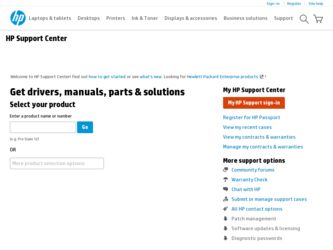
Related HP Jetdirect 690n Manual Pages
Download the free PDF manual for HP Jetdirect 690n and other HP manuals at ManualOwl.com
Practical considerations for imaging and printing security - Page 1


... Information on the Network ...6 Network connectivity with HP Jetdirect devices 6 HP Digital Sending Software (DSS 7 Fax/LAN bridging ...7 Effectively Monitor and Manage...7 HP Web Jetadmin for fleet management 7 Device and service control ...7 Firmware updates ...7 Logging device activity ...8 Common Criteria Certification ...8
The future of imaging and printing security ...8 Document security...
Practical considerations for imaging and printing security - Page 5
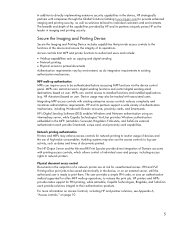
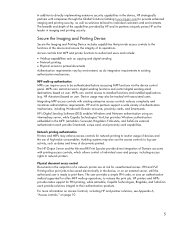
.... HP's Digital Sending Software (DSS) enables Windows and Netware authentication using an intermediary server, while Capella Technologies' VeriUser provides Windows authentication embedded in the MFP. Jetmobile's SecureJet, Ringdale's FollowMe, and SafeCom external authentication each provide Smartcard, swipe card, and proximity card capabilities.
Network printing authentication Printers and...
Practical considerations for imaging and printing security - Page 6


...and printing devices is provided by the HP Jetdirect family of products, including internal cards, external boxes, and embedded networking. HP Jetdirect provides many secure network protocols and services, including:
802.1x for Wired Networks
Provides access control to the Ethernet network. Network devices that are unable to authenticate to the 802.1x authorization server have all network access...
Practical considerations for imaging and printing security - Page 7
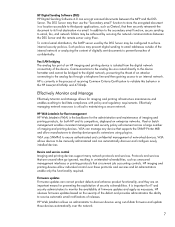
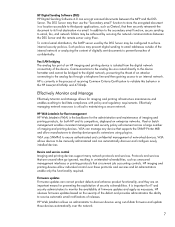
... using IPsec.
To control email distribution, the SMTP server used by the DSS Server may be configured to enforce internal security policies. Such policies may prevent digital sending to email addresses outside of the internal network or analyzing the content of digitally sent documents to prevent breaches of confidentiality.
Fax/LAN bridging The analog fax port of an HP imaging and printing device...
Practical considerations for imaging and printing security - Page 10
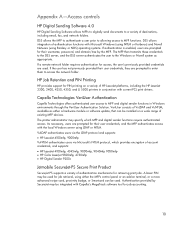
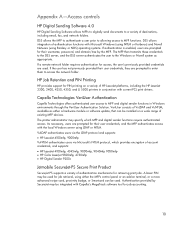
...access the network folder.
HP Job Retention and PIN Printing
HP provides support for PIN printing on a variety of HP LaserJet platforms, including the HP LaserJet 2300, 2400, 4250, 4350, and LJ 5500 printers in conjunction with current PCL print drivers.
Capella Technologies VeriUser Authentication
Capella Technologies offers authenticated user access to MFP and digital sender functions in Windows...
HP Jetdirect Print Servers - Administrator's Guide - Page 5


...EAP/802.1X server-based authentication 4 IPsec/Firewall ...4 Supplied manuals ...5 HP support ...5 HP online support ...5 Firmware upgrades ...5 Firmware installation tools 5 HP support by phone ...6 Product registration ...6 Product accessibility ...6
2 HP software solutions summary HP Install Network Printer Wizard (Windows 8 Requirements ...8 HP Jetdirect printer installer for UNIX 9 HP Web...
HP Jetdirect Print Servers - Administrator's Guide - Page 12


... Table 1-2 Supported network protocols on page 2. HP Jetdirect print server support for Internet protocol security (IPsec) depends on the print server and the printer/MFP in which it is installed.
3 xx represents a release number. If nn appears, it is an encoded value for HP support use only.
To view the HP Jetdirect print server product number and installed firmware version, use the HP Jetdirect...
HP Jetdirect Print Servers - Administrator's Guide - Page 15


...
Install firmware upgrades for supported HP Jetdirect print servers over a network by using one of the following installation tools: ● HP Jetdirect download manager (Windows) Download from HP online support at:
http://www.hp.com/go/dlm_sw ● HP Web Jetadmin For more information about supported systems, visit HP Web Jetadmin at:
http://www.hp.com/go/webjetadmin
ENWW
Supplied manuals...
HP Jetdirect Print Servers - Administrator's Guide - Page 17
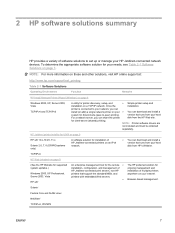
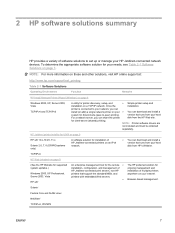
...A software solution for installation of HP Jetdirect-connected printers on an IPv4 network.
● You can download and install a version that runs from your hard disk from HP's Website.
TCP/IPv4
HP Web Jetadmin on page 9
(See the HP Website for supported system updates.)
Windows 2000, XP Professional, Server 2003, Vista
HP-UX1
An enterprise management tool for the remote ● installation...
HP Jetdirect Print Servers - Administrator's Guide - Page 18


...you can remove the cable.
To configure wireless settings without a cable, you need a computer containing a wireless interface card, that is either built-in or installed in an I/O slot. For detailed instructions, see the Setup guide provided with your print server.
● Microsoft Windows XP, Windows 2000, Server 2003, Vista on TCP/IP networks ● Printer software (printer driver) to use with...
HP Jetdirect Print Servers - Administrator's Guide - Page 19
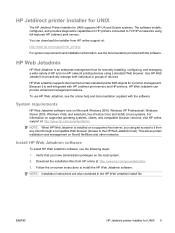
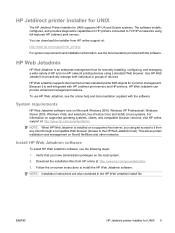
... Jetdirect print servers.
You can download the installer from HP online support at:
http://www.hp.com/support/net_printing
For system requirements and installation information, see the documentation provided with the software.
HP Web Jetadmin
HP Web Jetadmin is an enterprise management tool for remotely installing, configuring, and managing a wide variety of HP and non-HP network printing devices...
HP Jetdirect Print Servers - Administrator's Guide - Page 21


... software
HP Internet Printer Connection software allows you to set up Internet printing from Windows 2000 clients. To obtain and install the software, use the following steps: 1. Download the HP Internet Printer Connection software from HP online support at:
http://www.hp.com/go/ipc_sw 2. Follow the instructions provided with the software. (Contact your network administrator to get the
IP address...
HP Jetdirect Print Servers - Administrator's Guide - Page 31


...the default IP address settings on the print server, use the HP Jetdirect configuration page.
TCP/IP configuration tools
When a network connection is established, you can configure an HP Jetdirect print server with valid TCP/IP parameters for your network, using the following methods:
● Software solutions Use installation, setup, and management software running on supported systems. For more...
HP Jetdirect Print Servers - Administrator's Guide - Page 41


...SNMP disables all SNMP agents (SNMP v1, v2, v3), communication with HP Web Jetadmin, and firmware upgrades using HP downloading utilities.
get-cmnty-name: (or get-community-name:)
Optional. Password to determine which SNMP GetRequests the HP Jetdirect print server responds to. If a Get community name is set, the print server responds to either a user-specified community name or the factory-default...
HP Jetdirect Print Servers - Administrator's Guide - Page 59


...the default selection depends on the printer, it is typically Port 9100 printing or LPD binps.
ftp-download
Download firmware upgrade files to the print server, using FTP.
0: Disable.
1 (default): Enable.
ttl-slp
IP multicast time-to-live (TTL) setting for SLP packets. The default value is 4 hops (the number of routers from the local network). Set from 1 to 15 hops.
-1: Disable.
4 (default...
HP Jetdirect Print Servers - Administrator's Guide - Page 89


... functions
● Firmware Upgrade on page 81 Update your HP Jetdirect print server with new features and enhancements
● LPD Queues on page 81 Set up print queues used in printing with line printer daemon (LPD) printing services
● USB Settings on page 83 (External print servers only.) Configure USB connection parameters
● Support Info on page 84 Set up the Support link located...
HP Jetdirect Print Servers - Administrator's Guide - Page 91


... file, click HP Jetdirect Firmware Updates (Internet access required), or visit HP online support at:
http://www.hp.com/go/webjetadmin_firmware
From the HP online firmware upgrade page, use the following steps:
1. Locate the print server model (or product number) and the upgrade file.
2. Check the upgrade file version and verify that it is more recent than the print server's installed version. If...
HP Jetdirect Print Servers - Administrator's Guide - Page 103


... change the 802.1X authentication settings, you can lose your connection. If communication with the printer/MFP device is lost, you might need to reset the print server to a factory default state and then reinstall the device.
For most 802.1X networks, the infrastructure components (such as LAN switches) must use 802.1X protocols to control a port's access to the network. If these ports do...
HP Jetdirect Print Servers - Administrator's Guide - Page 109


...can exist. Future networking applications deployed after the IPsec Policy is in place might not be IPsec-protected unless the All Services template is used.
For example, installing a third-party Chai service plug-in, or upgrading firmware for the printer or print server, can result in a new service that is not covered by the IPsec policy. Review policies whenever firmware is updated or a new Chai...
HP Jetdirect Print Servers - Administrator's Guide - Page 138


... the range and performance of all wireless devices.
Firmware download failure
As with other HP Jetdirect print servers, firmware upgrades can be downloaded using tools such as HP Download Manager (Windows), HP Web Jetadmin, or file transfer protocol (FTP).
If a firmware download failure occurs on an HP Jetdirect wireless print server, simply restart the download process and try again. If it...
