HP LaserJet M1319 - Multifunction Printer driver and firmware
Drivers and firmware downloads for this Hewlett-Packard item

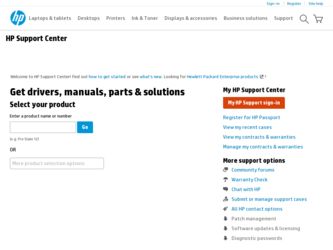
Related HP LaserJet M1319 Manual Pages
Download the free PDF manual for HP LaserJet M1319 and other HP manuals at ManualOwl.com
HP LaserJet M1319 MFP Series - Software Technical Reference - Page 5


...version 10 Documentation availability and localization 14 Documentation on the software CD 14 HP LaserJet M1319 MFP Series User Guide 15 Hewlett-Packard LaserJet M1319f MFP Install Notes 16 Availability ...16
2 Software description Windows printing-system software ...20 Supported operating systems for Windows 20 Windows system requirements 20 Printer driver ...20 Priority for print settings...
HP LaserJet M1319 MFP Series - Software Technical Reference - Page 6
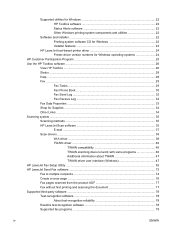
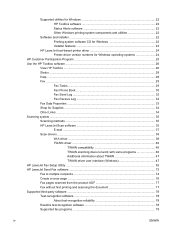
... 23
HP LaserJet host-based printer driver 24 Printer-driver version numbers for Windows operating systems 24
HP Customer Participation Program 25 Use the HP Toolbox software ...26
View HP Toolbox ...26 Status ...28 Help ...28 Fax ...29
Fax Tasks ...29 Fax Phone Book 30 Fax Send Log ...32 Fax Receive Log 32 Fax Data Properties ...33 Shop for Supplies ...34 Other Links ...34 Scanning system...
HP LaserJet M1319 MFP Series - Software Technical Reference - Page 9


...the firmware update 172 Problem solve ...174 Port communication ...174 Overview ...174 USB port connections 174 Device conflicts in Windows 174 Open the Windows Device Manager 174 Check for product conflicts 175 Guidelines for troubleshooting and resolving product conflicts ...... 175 Installed product 175 E-mail ...176 HP Scan ...176 Hewlett-Packard LaserJet M1319 MFP Series Printer Install...
HP LaserJet M1319 MFP Series - Software Technical Reference - Page 11


... paper and print media sizes 166 Table 6-2 Supported envelopes and postcards 167 Table 6-3 Media sources and destination ...170 Table 6-4 Troubleshooting a firmware update 172 Table 6-5 Troubleshooting a firmware update failure 172 Table 6-6 Update messages ...173 Table 6-7 Devices installed by the printing-system software in Windows 2000, Windows XP, and Windows Vista ...176
ENWW
ix
HP LaserJet M1319 MFP Series - Software Technical Reference - Page 22


...software installation
● Windows 2000 ● Windows XP (32-bit) ● Windows Vista (32-bit) ● Mac OS X v10.3.9, v10.4, v10.5, and later
Print and scan drivers only
● Windows 2003 Server (32-bit and 64-bit) ● Windows XP (64-bit) ● Windows Vista (64-bit)
NOTE: For Mac OS X v10.4 and later, PPC and Intel Core Processor Macs are supported.
Supported product software...
HP LaserJet M1319 MFP Series - Software Technical Reference - Page 23
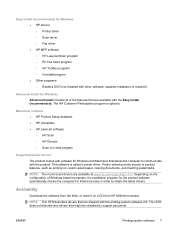
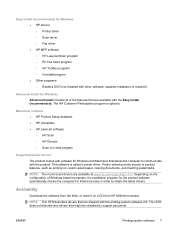
... available with the Easy Install (recommended). The HP Customer Participation program is optional.
Macintosh software ● HP Product Setup Assistant ● HP Uninstaller ● HP LaserJet software ◦ HP Scan ◦ HP Director ◦ Scan to e-mail program
Supported printer drivers The product comes with software for Windows and Macintosh that allows the computer to communicate with...
HP LaserJet M1319 MFP Series - Software Technical Reference - Page 24


... e-mail notification of new software releases.
The HP LaserJet M1319 MFP Series software is available for download at the following Web site:
www.hp.com/go/ljm1319_software
In-box printing-system software CD
The printing-system software CD contains a variety of files for installing the printing-system software on the computer.
NOTE: The Readiris software uses a separate installer that comes on...
HP LaserJet M1319 MFP Series - Software Technical Reference - Page 29


... Printer Wizard x
x
x
x
x
x
x
x
x
x
x
installer (.INF file)
CD browser
x
x
x
x
HP LaserJet Scan x
x
program and scan
driver
x
x
x
PC Send Fax
x
x
program and fax
driver
x
x
x
HP Toolbox
x
x
(Windows only)
x
x
x
Fonts
x
x
x
x
HP Web registration x
x
x
x
HP LaserJet M1319 x
x
x
x
x
x
x
x
x
x
x
MFP Series User
Guide (.PDF file)
HP LaserJet...
HP LaserJet M1319 MFP Series - Software Technical Reference - Page 40


...HP LaserJet M1319 MFP Series printer drivers, updated HP software, and productsupport information, go to the following Web site:
www.hp.com/go/ljm1319_software
When using an HP host-based printer driver in one of the supported Windows operating systems, follow these steps to find printer-driver-version information:
1. Click Start, and then do one of the following:
For Windows 2000: Select Settings...
HP LaserJet M1319 MFP Series - Software Technical Reference - Page 99


...9679; Windows installation instructions for direct-connected (USB) products ● Printer-driver only installation instructions (Microsoft Add Printer Wizard) ● Set up Windows sharing (peer-to-peer networking)
Windows installation instructions for direct-connected (USB) products
Use the following instructions to install the printing-system software on a computer that is running a supported...
HP LaserJet M1319 MFP Series - Software Technical Reference - Page 100
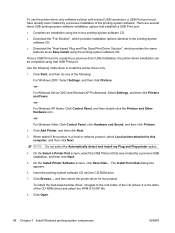
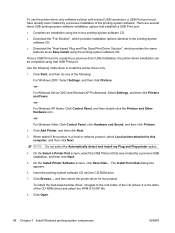
... Printer Port screen, select the USB Print port that was created by a previous USB installation, and then click Next.
5. On the Install Printer Software screen, click Have Disk.... The Install from Disk dialog box appears.
6. Insert the printing-system software CD into the CD-ROM drive.
7. Click Browse..., and then select the printer driver for the product.
To install the host-based printer driver...
HP LaserJet M1319 MFP Series - Software Technical Reference - Page 158


... the following software for Macintosh computers: ● HP LaserJet M1319 MFP Series PDE ● HP Setup Assistant ● HP embedded Web server ● HP Uninstaller
PDEs
Printer Dialog Extensions (PDEs) are code plug-ins for Mac OS X v10.3.9, v10.4, v10.5, and later that provide access to product features, such as number of copies, duplexing, and quality settings.
Install notes (Readme...
HP LaserJet M1319 MFP Series - Software Technical Reference - Page 173


... files that are necessary for the update are available. Get the HP Printer Utility and the M1319 MFPFW.RFU file, which is the firmware file for the product. The HP Printer Utility is a software program that is available only for Mac OS X V10.3.9, v10.4, v10.5, and later.
The HP Printer Utility and the firmware file can be downloaded from the following Web site...
HP LaserJet M1319 MFP Series - Software Technical Reference - Page 187


... for downloading remote firmware updates from the Web site is similar to that used to download the latest printing-system software and print drivers.
The process for remotely upgrading firmware involves three steps:
1. Determine the current level of firmware that is installed on the product.
2. Go to the HP Web site and download the latest firmware to the computer.
3. Download the new firmware to...
HP LaserJet M1319 MFP Series - Software Technical Reference - Page 193


... M1319f MFP printer, scanner, copier, fax This file provides specific installation, compatibility, and troubleshooting information. For additional information about device features and driver features, see the device user guide and the online help included with each software component.
Who needs this software?
All users require this printing system software to operate the HP LaserJet M1319 MFP all...
HP LaserJet M1319 MFP Series - Software Technical Reference - Page 194


... M1319 MFP WIA Scan driver ● HP LaserJet M1319 MFP EWS USB Interface driver ● HP LaserJet M1319 MFP FAX USB Interface driver
SOFTWARE APPLICATIONS ● HP LaserJet Scan To ● HP Toolbox ● HP Send Fax Utility ● HP Receive Fax Utility ● HP Fax Setup Utility ● User Guide (Windows Help format) ● HP Extended Capabilities ● HP Software Update...
HP LaserJet M1319 MFP Series - Software Technical Reference - Page 197


... software, see the HP LaserJet M1319 device support pages at the following URL:
www.hp.com/support/ljm1319
Issues fixed
For an updated listing of issues fixed for the HP LaserJet printing system software, see the HP LaserJet M1319 device support pages at the following URL:
www.hp.com/support/ljm1319
Installation instructions
When operating in a Windows environment, the CD-ROM setup or installation...
HP LaserJet M1319 MFP Series - Software Technical Reference - Page 206


... a computer
(Macintosh) 164 from ADF 77 HP Send Fax software 72 locating ports 5 multiple recipients, sending
to 74 receive log 32 ring settings 60 send log 32 Setup Utility screen 55 tasks in HP Toolbox 29 Fax tab 29 features comparison 2 product 3 files formats, scanning 35 scanning to (Macintosh) 161 Finishing tab 126 firmware determining current level 171 downloading 171 Macintosh updates 157...
HP LaserJet M1319 MFP Series - Software Technical Reference - Page 207


...78 Windows CD-ROMs 10 Windows directory structure 8 Lotus Notes 37, 38
M Macintosh
components, software 140, 142
dialog boxes, installation 144 documentation 14 double-sided printing 159 driver settings 158 drivers supported 7 Easy Install option 144 faxing 164 features available 141 features not available 141 firmware upgrades 157 host-based product driver
support 24 install notes 142 installers...
HP LaserJet M1319 MFP Series - Software Technical Reference - Page 210
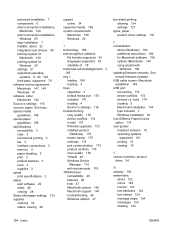
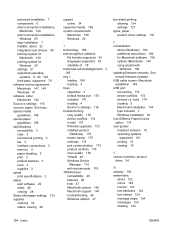
... support 140 troubleshooting 46 Windows options 47
two-sided printing allowing 134 settings 127
types, paper product driver settings 116
U uninstallation
about (Windows) 100 additional instructions 182 for Macintosh software 156 options (Macintosh) 144 using wizard with
Windows 100 updating firmware remotely. See
remote firmware updates USB cable screen, Macintosh
installation 149 USB port...
