HP LaserJet Pro 100 driver and firmware
Drivers and firmware downloads for this Hewlett-Packard item

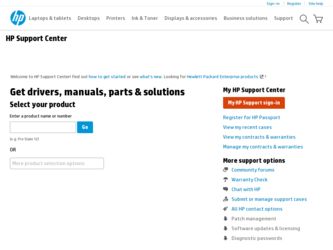
Related HP LaserJet Pro 100 Manual Pages
Download the free PDF manual for HP LaserJet Pro 100 and other HP manuals at ManualOwl.com
HP LaserJet Pro 100 Color MFP M175 - Software Technical Reference - Page 5


...User guide 4 Readme ...4 Help & Learn Center 5 Software availability and localization 6 Printing-system software on the Web 6 In-box printing-system software CD 6 HP LaserJet Windows software CD 6 CD versions and language support 8
2 Windows software description 13 Introduction ...13 Windows printing-system software 14 Windows printing-system software 14 HP Color LaserJet printer drivers...
HP LaserJet Pro 100 Color MFP M175 - Software Technical Reference - Page 7


... Windows HP Smart Install installation instructions 74 General Windows installation from the software CD-ROM for direct connections 74 Windows installation instructions for direct-connected (USB) products 74 Printer-driver only installation instructions (Microsoft Add Printer Wizard) ........ 75 General Windows installation from the software CD-ROM for network connections ......... 76 Printer...
HP LaserJet Pro 100 Color MFP M175 - Software Technical Reference - Page 34


... screen of the Installer, the HP PCL 6 Print Driver is installed by default.
Printer-driver version numbers for Windows operating systems
Access to printer-driver version numbers varies, depending on the operating system in which the product is installed.
NOTE: For a list of HP LaserJet Pro 100 Color MFP M175 printer drivers, updated HP printing-system software, and product-support information, go...
HP LaserJet Pro 100 Color MFP M175 - Software Technical Reference - Page 38


...Bindery queue
USB
Network
Jetdirect
TCP/IP
x
x
x
IPX/SPX
Standard
TCP/IP (HP)
TCP/IP (MS1)
IPX/SPX (HP)
1 Bidirectional functionality is supported only with the client software from Novell. It is not supported with Microsoft Client Service for NetWare.
Update Now
If you have modified the configuration of the HP LaserJet Pro 100 Color MFP M175 product since installation, the driver can...
HP LaserJet Pro 100 Color MFP M175 - Software Technical Reference - Page 39


... and set of tools that permits HP printing-system software to be customized and distributed in managed corporate printing environments. Using HP Driver Configuration, information technology (IT) administrators in corporate and enterprise environments can preconfigure the printing and device defaults for HP printer drivers before installing the drivers in the network environment.
HP Driver...
HP LaserJet Pro 100 Color MFP M175 - Software Technical Reference - Page 40


... run on the client computer to copy the print-driver files to the Windows driver store and, for network packages, to install the product. This utility is supported on Windows XP, Windows Server 2003, Windows Server 2008, and Windows Vista operating systems.
To gain access to the HP DDU, insert the software CD into the CD-ROM drive, and then navigate to the Driver Deployment Utility folder...
HP LaserJet Pro 100 Color MFP M175 - Software Technical Reference - Page 44


... Color Print Quality
= ImageREt 3600
Controller Number
= 38
Memory
Total Memory Available Memory
= 128 MBytes = 56.45 MBytes
Product Settings
Device Description
Language Asset Number Company Name Contact Person Product Security HP Smart Install Wired HW Address Wireless HW Address Network In Use Host Name IPv4 Status IPv6 Status Show IP Address
= HP LaserJet 100 color MFP M175nw
= English...
HP LaserJet Pro 100 Color MFP M175 - Software Technical Reference - Page 80
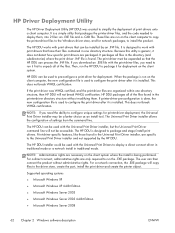
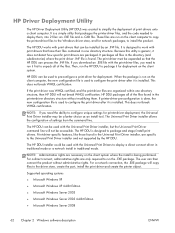
...EXE package will copy files to the driver store, create the port, install the print driver and create the printer object.
Supported operating systems
● Microsoft Windows XP
● Microsoft Windows XP 64-Bit Edition
● Microsoft Windows Server 2003
● Microsoft Windows Server 2003 64-Bit Edition
● Microsoft Windows Server 2008
62 Chapter 2 Windows software description
ENWW
HP LaserJet Pro 100 Color MFP M175 - Software Technical Reference - Page 81


... product using Plug and Play software.
NOTE: If the product is never connected to the computer, the product will not be installed.
For a network package, the HP DDU will silently copy the printer-driver files into the Windows driver store, and then install the product using the network information entered by the administrator.
Use the HP DDU
The HP DDU user interface is divided...
HP LaserJet Pro 100 Color MFP M175 - Software Technical Reference - Page 92


...
● General Windows installation from the software CD-ROM for network connections
● Point-and-Print installation for Windows
● Modify a pre-existing installation
General Windows HP Smart Install installation instructions
HP Smart Install allows you to install the product driver and software by connecting the product to a computer through a USB cable.
NOTE: The installation CD is...
HP LaserJet Pro 100 Color MFP M175 - Software Technical Reference - Page 93


... set up product as the default printer.
Printer-driver only installation instructions (Microsoft Add Printer Wizard)
NOTE: This printer-driver only software solution provides print-only functionality through a communications port that has already been created for this product (USB or network connected). Scan functionality is not included with this software.
To use the printer-driver only software...
HP LaserJet Pro 100 Color MFP M175 - Software Technical Reference - Page 96


... port that has already been created for this product (USB or network-connected). Scan functionality is not included with this installation method.
Use the following instructions to install the printer driver only:
1. Click the Start button, and then do one of the following:
● For Windows Server 2003 and Windows XP Professional: Click the Settings item, click the Printers and Faxes...
HP LaserJet Pro 100 Color MFP M175 - Software Technical Reference - Page 97


... Windows operating systems, not of HP printer drivers.
Administrator privileges are necessary to install the printer driver.
In a homogenous operating system environment (one in which all of the clients and servers are running in the same operating system), the same printer driver version that is vended from the server to the clients in a Point-and-Print environment also runs and controls...
HP LaserJet Pro 100 Color MFP M175 - Software Technical Reference - Page 107
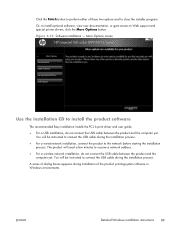
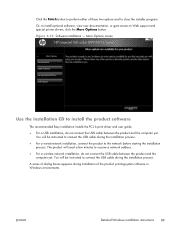
... to receive a network address.
● For a wireless network installation, do not connect the USB cable between the product and the computer yet. You will be instructed to connect the USB cable during the installation process.
A series of dialog boxes appears during installation of the product printing-system software in Windows environments.
ENWW
Detailed Windows installation instructions 89
HP LaserJet Pro 100 Color MFP M175 - Software Technical Reference - Page 120


..., follow the instructions in the Uninstall the printer driver by using the Server Properties feature on page 109.
Use the HP Uninstall utility to remove the product software
The installed software includes a utility to remove the product software.
1. Click the Windows Start button, click the Programs or All Programs item, and then click the HP item.
2. Click the HP LaserJet 100 color M175...
HP LaserJet Pro 100 Color MFP M175 - Software Technical Reference - Page 233


... Settings menu
192 usage log, color
HP Device Toolbox 31 user guide 4
viewing 4
V version numbers
print drivers 16
W Web Jetadmin
configuration plugin 22 Web sites
download software 6 Internet Services options,
Services tab 153 WIA driver 15, 54
Windows components, software 14 drivers supported 15
Windows operating systems Enterprise AutoConfiguration support 19 fonts supported 56 installation...
HP LaserJet Pro 100 Color MFP M175 - User Guide - Page 30


... are available at www.hp.com/support/LJColorMFPM175.
Select the correct printer driver for Windows
Printer drivers provide access to the product features and allow the computer to communicate with the product (using a printer language). Check the installation notes and readme files on the product CD for additional software and languages.
HP PCL 6 driver description ● Installs from the Add...
HP LaserJet Pro 100 Color MFP M175 - User Guide - Page 191


...of the HP Software. "Use" means installing, copying, storing, loading, executing, displaying, or otherwise using the HP Software. You may not modify the HP Software or disable any licensing or control feature of the HP Software. If this Software is provided by HP for Use with an imaging or printing product (for example, if the Software is a printer driver, firmware, or add-on), the HP Software may...
HP LaserJet Pro 100 Color MFP M175 - User Guide - Page 217


... wireless network 26, 41
USB cable, part number 170 USB configuration 38
license 177 print cartridges 174 product 172 watermarks adding (Windows) 99 Web sites customer support 179 fraud reports 68 HP Web Jetadmin,
downloading 131 Macintosh customer
support 179 Material Safety Data Sheet
(MSDS) 187 ordering supplies 169 WIA-compliant software, scanning from 122 Windows driver settings 19 scanning...
Service Manual - Page 147
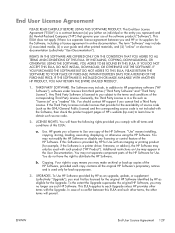
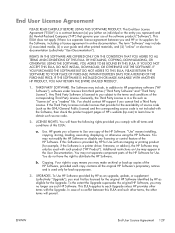
...of the HP Software. "Use" means installing, copying, storing, loading, executing, displaying, or otherwise using the HP Software. You may not modify the HP Software or disable any licensing or control feature of the HP Software. If this Software is provided by HP for Use with an imaging or printing product (for example, if the Software is a printer driver, firmware, or add-on), the HP Software may...
