HP Mini 210-2000 - PC driver and firmware
Drivers and firmware downloads for this Hewlett-Packard item

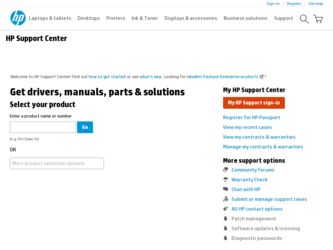
Related HP Mini 210-2000 Manual Pages
Download the free PDF manual for HP Mini 210-2000 and other HP manuals at ManualOwl.com
Getting Started - Windows 7 - Page 2


... constituting an additional warranty. HP shall not be liable for technical or editorial errors or omissions contained herein.
First Edition: August 2010
Document Part Number: 618051-001
Product notice
This guide describes features that are common to most models. Some features may not be available on your computer.
Software terms
By installing, copying, downloading, or otherwise using any...
Getting Started - Windows 7 - Page 6


... devices ...32 Setting pointing device ...drive ...42 Installing a hard drive ...42 Replacing the memory module ...44 Updating programs and drivers ...46 Routine care ...46 Cleaning the display ...46 Cleaning the TouchPad and keyboard 46
7 Backup and recovery ...47 Recovery discs ...48 Performing a system recovery ...48 Recovery using the dedicated recovery partition 49 Recovery using the recovery...
Getting Started - Windows 7 - Page 66


... side 11 right side 9 top 5 customer support 52
D Digital Media Slot, identifying 9 display image, switching 30 drive light 11 drivers and programs,
updating 46
E esc key, identifying 7
F f11 49 fn key, identifying 7, 29 full system recovery 47
H hard drive
installing 42 removing 42 hard drive, replacing 42 headphone (audio-out) jack 11 Help and Support action key 30 hotkey description 29
I input...
Getting Started - Windows 7 - Page 67


... 35 pointing devices, setting
preferences 32 ports
USB 9, 11 power connector, identifying 11 power light, identifying 9 power switch, identifying 9 Product Key 54 product name and number,
computer 54 programs and drivers,
updating 46
turn off 22 turn on 22 QuickWeb software 14
R recovering a program or driver 47 recovery discs 47, 48 Recovery Manager 47, 48 recovery partition 47 recovery, system...
HP Mini 210 - Maintenance and Service Guide - Page 83


... is displayed. 3. To exit Setup Utility, use the arrow keys to select Exit > Exit Discarding Changes, and then
press enter.
Downloading a BIOS update
CAUTION: To reduce the risk of damage to the computer or an unsuccessful installation, download and install a BIOS update only when the computer is connected to reliable external power using the AC adapter. Do not download or install a BIOS update...
HP Mini 210 - Maintenance and Service Guide - Page 88


... utility SoftPaq, and then extract it to a USB flash drive as soon as possible after software setup. For details, refer to "Downloading and extracting the Disaster Recovery utility" later in this section. You may have HP Recovery Manager on your computer. NOTE: For detailed information, search for HP Recovery Manager in Help and Support.
Using Windows Backup and Restore
To create a backup using...
HP Mini 210 - Maintenance and Service Guide - Page 92


... disc provided by the manufacturer.
Recovering using the recovery discs
To restore the system files from the recovery discs: 1. Back up all personal files. 2. Insert the first recovery disc into an optional optical drive, and restart the computer.
NOTE: The external optical drive must be connected to the USB port on the computer, not to a USB port on another external device, such as a hub or...
HP Mini 2102, HP Mini 210, and Compaq Mini 210 - Maintenance and Service Guide - Page 90
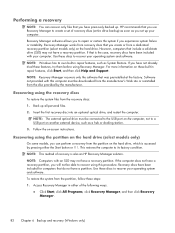
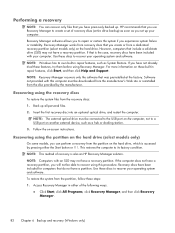
... all personal files. 2. Insert the first recovery disc into an optional optical drive, and restart the computer.
NOTE: The external optical drive must be connected to the USB port on the computer, not to a USB port on another external device, such as a hub or docking station.
3. Follow the on-screen instructions.
Recovering using the partition on the hard drive (select models only)
On some models...
HP Notebook User Guide - SuSE Linux - Page 7


Inserting a digital card ...34 Removing a digital card ...35 Using a USB device ...35 Connecting a USB device 36 Removing a USB device ...36 Using optional external devices ...36 Using optional external drives 37
9 Memory modules ...38
10 Security ...41 Protecting the computer ...41 Using passwords ...41 Setting a password in the operating system 41 Setting passwords in Setup Utility 42 ...
HP Notebook User Guide - SuSE Linux - Page 9


... notifications for operating system updates are available for 90 days. You can also go to http://www.hp.com/support to download updates from HP. ● Create recovery discs-Allows you to recover the operating system and software to factory settings in case of system instability or failure. You should create them soon after setting up the computer. For instructions, refer to Backup...
HP Notebook User Guide - SuSE Linux - Page 53


... you have created and any software installed on the computer are permanently removed. The recovery tool reinstalls the original operating system and HP programs and drivers that were installed at the factory. Software, drivers, and updates not installed by HP must be manually reinstalled. Personal files must be restored from a backup. To recover the original hard drive image follow these steps...
HP Notebook User Guide - SuSE Linux - Page 56


... is displayed. 3. To exit Setup Utility, use the arrow keys to select Exit > Exit Discarding Changes, and then
press enter.
Downloading a BIOS update
CAUTION: To reduce the risk of damage to the computer or an unsuccessful installation, download and install a BIOS update only when the computer is connected to reliable external power using the AC adapter. Do not download or install a BIOS update...
HP Notebook User Guide - SuSE Linux - Page 57


... computer to a network, consult the network administrator before installing any software updates, especially system BIOS updates. BIOS installation procedures vary. Follow any instructions that are displayed on the screen after the download is complete. NOTE: After a message on the screen reports a successful installation, you can delete the downloaded file from your hard drive.
Updating the BIOS...
HP Notebook Reference Guide - Windows 7 - Page 8


...
Slot load ...47 Sharing optical drives ...48 Using RAID (select models only) ...48
7 Security ...49 Protecting the computer ...49 Using passwords ...49 Setting passwords in Windows 50 Setting passwords in Setup Utility 50 Managing an administrator password 51 Entering an administrator password 51 Managing a power-on password 51 Entering a power-on password 51 Using antivirus software ...52...
HP Notebook Reference Guide - Windows 7 - Page 40


... Cards and 12-V PC Cards are not supported.
Configuring a PC Card
To reduce the risk of loss of support for other PC Cards during configuration, install only the software required for the device. If you are instructed by the PC Card manufacturer to install device drivers: ● Install only the device drivers for your operating system. ● Do not install other software, such as card services...
HP Notebook Reference Guide - Windows 7 - Page 42
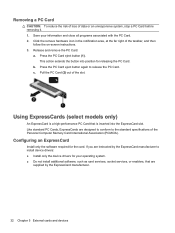
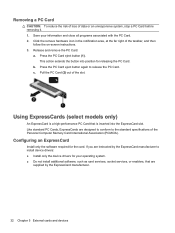
... of the Personal Computer Memory Card International Association (PCMCIA).
Configuring an ExpressCard
Install only the software required for the card. If you are instructed by the ExpressCard manufacturer to install device drivers: ● Install only the device drivers for your operating system. ● Do not install additional software, such as card services, socket services, or enablers, that...
HP Notebook Reference Guide - Windows 7 - Page 62


...: ● Host-based firewalls-Software that protects only the computer it is installed on. ● Network-based firewalls-Installed between your DSL or cable modem and your home network to
protect all the computers on the network.
When a firewall is installed on a system, all data sent to and from the system is monitored and compared with a set of user-defined security criteria...
HP Notebook Reference Guide - Windows 7 - Page 67


...Start > Help and Support > Maintain. Windows XP-Select Start > Help and Support, and then select the software and drivers update. 2. Follow the on-screen instructions to identify your computer and access the BIOS update you want to download. 3. At the download area, follow these steps: a. Identify the BIOS update that is later than the BIOS version currently installed on your
computer. Make a note...
HP Notebook Reference Guide - Windows 7 - Page 72


... BIOS determining version 57 downloading an update 57 updating 57 Bluetooth device 2, 8 buttons media 14 power 20
volume 14 wireless 3
C cables
1394 37 eSATA 38 USB 36 CardBus PC Cards 30 checking audio functions 15 computer, traveling 26, 59 configuring audio for HDMI 18 configuring ExpressCards 32 configuring PC Cards 30 connecting to a wired network 9 connecting to an existing wireless network...
HP Notebook Reference Guide - Windows 7 - Page 73


...computer 49 protecting your wireless network 6
N network cable, connecting 12 network icon 2
O operating system controls 5 optical disc
inserting 45 removing 46 optical drive 39 optional external devices, using 39
P passwords
set in Setup Utility 50 set in Windows 50 PC Cards configuring 30 description 30 inserting 30 removing 32 removing insert 31 software and drivers 30 supported types 30 ports...
