HP Officejet 300 - All-in-One Printer driver and firmware
Drivers and firmware downloads for this Hewlett-Packard item

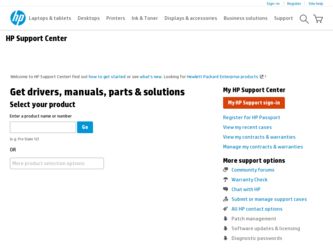
Related HP Officejet 300 Manual Pages
Download the free PDF manual for HP Officejet 300 and other HP manuals at ManualOwl.com
HP OfficeJet Model 300 - (English) User Guide - Page 2
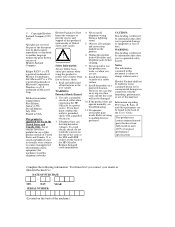
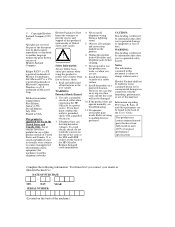
...(fax machines) to public telephone networks.
Hewlett-Packard will not honor the warranty or provide service and support of...all instructions in the user's guide.
WARNING:
Potential Shock Hazard
2. Use only a grounded electrical outlet when connecting the HP OfficeJet to a power source....notice.
Hewlett-Packard shall not be liable for errors contained herein or for consequential damages in connection ...
HP OfficeJet Model 300 - (English) User Guide - Page 6


...of the HP OfficeJet's capabilities.
HP OfficeJet Printer/Fax/ Copier
N prints (as an HP DeskJet). N sends and receive faxes. N makes convenience copies.
HP OfficeJet Series 300 Manager* (Windows software)
N sets up the HP OfficeJet from your PC. N shows the current status of the
HP OfficeJet.
N prints reports.
* For convenience and readability in this manual, the name "HP OfficeJet Series 300...
HP OfficeJet Model 300 - (English) User Guide - Page 11


... status of your HP OfficeJet, printing logs and reports, and modifying device settings that were preinstalled at the factory. All of the information in this chapter can also be found in the HP OfficeJet Manager's online help system. 1. To access the HP OfficeJet Manager, first make sure you have Windows 3.1 running on your PC. 2. Find the HP OfficeJet Series 300 window on your...
HP OfficeJet Model 300 - (English) User Guide - Page 28


... applications, choose OfficeJet Setup/Printing Options (DOS). These selections update the HP OfficeJet DOS printing characteristics and any DOS application that prints afterward will use these settings unless the application's printer driver overrides them.
Your DOS software application supplies printer drivers for many printer models. A printer driver that supports your printer features may...
HP OfficeJet Model 300 - (English) User Guide - Page 29


...:
Use this printer driver: HP DeskJet 520 printer HP DeskJet 510 printer HP DeskJet 500 printer
For this type of printer support: All printer features All printer features All printer features except for some fonts and envelope printing
2. Select the printer driver using the instructions provided by your software application manual.
If the HP DeskJet 520 printer is not listed, use one of the...
HP OfficeJet Model 300 - (English) User Guide - Page 62


... printing on. The printer options the HP OfficeJet printer displays will depend on your software application. The table below provides specific printer commands for some popular software packages.
Print Setup Commands for Selected Windows Applications
: Word for Windows 2.0 F` ile/Print Setup : Word for Windows 6.0 F` ile/Print; click the Printer button;
double-click the printer; click the Close...
HP OfficeJet Model 300 - (English) User Guide - Page 86


... over modem)
Support Provided
Help in locating nearest HP authorized dealer
Pre-recorded help messages for common questions and information on other HP customer resources
Detailed product support information on common software applications and troubleshooting tips (all sent by facsimile)
Electronic download of HP product information, troubleshooting hints and updated HP printer driver information...
HP OfficeJet Model 300 - (English) User Guide - Page 89


... support service)
1 (800) 333-1917 Press 1 for faxed tips
HP Download Service (real time access over modem, setting=N,8,1)
(208) 344-1691
Support Provided
Ordering of supplies and accessories
Hours of Operation
8:00 am - 6:00 pm EST Weekdays
Pre-recorded help messages for common questions and information on other HP customer resources
Detailed product support information on common software...
HP OfficeJet Model 300 - (English) User Guide - Page 106


...last page.
Parts of my documents are being clipped when I print from my Windows application.
The Windows driver for the HP OfficeJet has a minimum top margin of 0.33 in. (8.4 mm) and a minimum...install a new print cartridge. If the problem persists, see "Getting Help" earlier in this chapter.
Use the instructions in the previous symptom, "Print cartridge has dried ink on the "nose."
Press the Load...
HP OfficeJet Model 300 - (English) User Guide - Page 115


...area for this device. However, your printer driver may create a smaller printable area.
Printer Command Language
HP PCL Level 3
Printer I/O Interface
Parallel (Centronics)
Character Set Support
Vertical Alignment
PC-8, HP Roman 8, PC...20 envelopes (U.S. No. 10
hand, and PL Benguiat Frisky
Software Compatibility
or European DL)
Microsoft Windows 3.1
Output tray=100 sheets at a paper
weight d ...
HP OfficeJet Model 300 - (English) User Guide - Page 127


...Foreword-iv making reduced copies, 1-19
errors, how the HP OfficeJet will notify you, 1-22
European DL envelope, loading for printing from your PC, 3-14
exclamation point (!) with Symbols button, 4-5
D
F
dash (-) to enter a 3-second pause while dialing a fax number, 4-10 with Symbols button, 4-5
device settings Backup Reception, 1-16 Changing Send Fax Quality, 1-13 Copy Reduction, 1-19 Dialing...
HP OfficeJet Model 300 - (English) User Guide - Page 129


..., how to tell, 1-33 interpreting the tests in the Self Test report, 1-33 problems, Pages, 5-21 removing old and installing new, 5-28
printer cable ordering, 6-6 specifications, 6-2
printing fax logs, 1-23 margins of maximum printable area, 6-3 reports, 1-26 scalable TrueType fonts for Windows, 6-3 software compatibility, 6-3
problems, solving See also help clipping, 5-23 dark streaks or lines on...
HP OfficeJet Model 330 and Model 350 - (English) User Guide - Page 9


...Windows software)
N sets up the HP OfficeJet from your PC. N shows the current status of the
HP OfficeJet.
N prints reports.
Eclipse FAX SE (Windows software)
N sets up PC fax options. N sends and receive PC faxes. N scans documents into PC files.
HP OfficeJet DOS printer N print from DOS applications.
drivers
* For convenience and readability in this manual, the name "HP OfficeJet Series 300...
HP OfficeJet Model 330 and Model 350 - (English) User Guide - Page 37


... applications, choose OfficeJet Setup/Printing Options (DOS). These selections update the HP OfficeJet DOS printing characteristics and any DOS application that prints afterward will use these settings unless the application's printer driver overrides them.
Your DOS software application supplies printer drivers for many printer models. A printer driver that supports your printer features may...
HP OfficeJet Model 330 and Model 350 - (English) User Guide - Page 181


... over modem)
Support Provided
Help in locating nearest HP authorized dealer
Pre-recorded help messages for common questions and information on other HP customer resources
Detailed product support information on common software applications and troubleshooting tips (all sent by facsimile)
Electronic download of HP product information, troubleshooting hints and updated HP printer driver information...
HP OfficeJet Model 330 and Model 350 - (English) User Guide - Page 183


... support service)
1 (800) 333-1917 Press 1 for faxed tips
HP Download Service (real time access over modem, setting=N,8,1)
(208) 344-1691
Support Provided
Ordering of supplies and accessories
Hours of Operation
8:00 am - 6:00 pm EST Weekdays
Pre-recorded help messages for common questions and information on other HP customer resources
Detailed product support information on common software...
HP OfficeJet Model 330 and Model 350 - (English) User Guide - Page 200


...last page.
Parts of my documents are being clipped when I print from my Windows application.
The Windows driver for the HP OfficeJet has a minimum top margin of 0.33 in. (8.4 mm) and a minimum...install a new print cartridge. If the problem persists, see "Getting Help" earlier in this chapter.
Use the instructions in the previous symptom, "Print cartridge has dried ink on the "nose."
Press the Load...
HP OfficeJet Model 330 and Model 350 - (English) User Guide - Page 203


... ringing service. You may have previously installed a CAS fax modem that was not removed before Eclipse Fax SE was installed. Only one CAS modem can be used on a PC. The HP OfficeJet printer cannot access LPT1.
Your HP OfficeJet is turned off or disconnected.
If the HP OfficeJet printer doesn't respond when you try to print, it may be set to the wrong port.
Remove (delete) the software for...
HP OfficeJet Model 330 and Model 350 - (English) User Guide - Page 210


...area for this device. However, your printer driver may create a smaller printable area.
Printer Command Language
HP PCL Level 3
Printer I/O Interface
Parallel (Centronics)
Character Set Support
Vertical Alignment
PC-8, HP Roman 8, PC...20 envelopes (U.S. No. 10
hand, and PL Benguiat Frisky
Software Compatibility
or European DL)
Microsoft Windows 3.1
Output tray=100 sheets at a paper
weight d ...
HP OfficeJet Model 330 and Model 350 - (English) User Guide - Page 224


... Setup dialog box, 3-10
printer cable ordering, 7-6 specifications, 7-2
printing, 3-39-3-40 a file from Eclipse FAX SE, 3-40 an entire fax from the Send or Receive Log, 3-39 fax logs, 1-26 margins of maximum printable area, 7-3 received faxes automatically, 3-35 reports, 1-29 scalable TrueType fonts for Windows, 7-3 selected pages of a fax from the Send or Receive Log, 3-39 software compatibility...
