HP Pavilion xu100 - Notebook PC driver and firmware
Drivers and firmware downloads for this Hewlett-Packard item

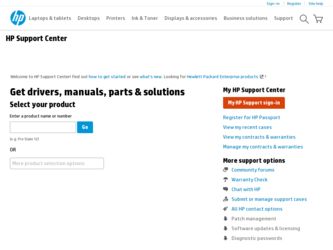
Related HP Pavilion xu100 Manual Pages
Download the free PDF manual for HP Pavilion xu100 and other HP manuals at ManualOwl.com
HP OmniBook 500 - Reference Guide Revision 3 - Page 4


... for any copyright infringement or violation of this Agreement.
PRODUCT RECOVERY CD-ROM. If your HP product was shipped with a product recovery CD-ROM: (i) The product recovery CD-ROM and/or support utility software may only be used for restoring the hard disk of the HP product with which the product recovery CD-ROM was originally provided. (ii) The use of any operating...
HP OmniBook 500 - Reference Guide Revision 3 - Page 10


... the BIOS Setup utility 135 To set up TopTools 141
Reinstalling and Updating Software 142 To recover the factory installation of your hard disk 142 To create a Support Utility disk 143 To create a boot disk (Windows 98 or 2000 144 To replace a damaged Recovery CD 144 To update the BIOS 144 To update Windows drivers 145
HP Support and Service 147 Getting Assistance for Your Computer 148...
HP OmniBook 500 - Reference Guide Revision 3 - Page 88


... Player (Windows XP)-if InterVideo WinDVD or DVD Express is not listed, do the following: • Run Setup on the software CD to install the player software. For Windows XP, if the DVD software is installed, you can also use Windows Media Player to play DVD movies. To play DVD movies on a TV, see "To use a TV set as a monitor" on page 97.
88 Reference Guide
HP OmniBook 500 - Reference Guide Revision 3 - Page 89
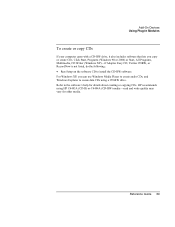
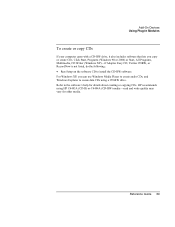
... listed, do the following: • Run Setup on the software CD to install the CD-RW software. For Windows XP, you can use Windows Media Player to create audio CDs, and Windows Explorer to create data CDs using a CD-RW drive. Refer to the software's help for details about creating or copying CDs. HP recommends using HP C4403A (CD-R) or C4404A (CD-RW) media...
HP OmniBook 500 - Reference Guide Revision 3 - Page 98


...On Devices Connecting External Devices
To connect a serial device
The expansion base includes a standard 9-pin serial port that you can use to connect devices such as external modems and fax modems. If needed, you can set the serial port's address in the BIOS Setup utility. • Connect the device's serial cable to the expansion base's serial port.
To connect an infrared device
If your computer...
HP OmniBook 500 - Reference Guide Revision 3 - Page 107


Add-On Devices Replacing the Hard Disk Drive
• To prepare a hard disk drive module in the expansion base, follow these steps: Windows 98 1. Install the hard drive module and reboot the computer. 2. Click Start, Run, and type fdisk. 3. When prompted, choose to enable large disk support. 4. Choose option 5 to change a current disk drive, then select drive number 2. 5. Choose option 1 to create...
HP OmniBook 500 - Reference Guide Revision 3 - Page 119


... the hardware Device Manager: click Start, Settings, Control Panel, System
(Windows 98 or 2000) or Start, Control Panel, Performance and Maintenance, System (Windows XP). If the network interface is disabled, try to enable it. If it has a conflict, try disabling another device. • Run the LAN diagnostic software, if available-run C:\hp\Drivers\Lan\Windiag\Setup.exe to install the software. If...
HP OmniBook 500 - Reference Guide Revision 3 - Page 142


...these locations: • On your computer's hard drive under C:\hp\Drivers. • On the Recovery CD under \hp\Drivers. • On the HP Customer Care web site (www.hp.com/go/support). This web site contains
the latest updates of software drivers for different operating systems.
CAUTION
To recover the factory installation of your hard disk
You can use the Recovery CD to reinstall the original...
HP OmniBook 500 - Reference Guide Revision 3 - Page 143


...OK. Windows XP is installed using NTFS format.
To create a Support Utility disk
If you want to use the Recovery CD in a PC Card CD-ROM drive or parallel port CD-ROM drive, you'll need a Support Utility disk to recover the factory software. 1. Insert a formatted floppy disk in the floppy drive. 2. Run makesupp.bat from the \hp\Bootdisk directory on the Recovery CD. 3. Copy the MS-DOS device drivers...
HP OmniBook 500 - Reference Guide Revision 3 - Page 144


... and Updating Software
4. In the CONFIG.SYS file on the Support Utility disk, enable or disable the appropriate drivers for your CD-ROM drive: • For a PC Card drive: REM the line containing the HP driver (OAKCDROM), and insert the command to run the point enabler for the card. • For a parallel drive: REM the line containing the HP driver (OAKCDROM).
5. Add the device=driver statements...
HP OmniBook 500 - Reference Guide Revision 3 - Page 145


... your computer. These updates are intended to fix any problems that could be encountered in the drivers, and to keep your computer running smoothly. In addition, HP normally provides drivers for other versions of Microsoft Windows, in case you decide to install a different version of Windows. • Download the latest drivers for your computer from www.hp.com/go/support. Follow the instructions...
HP OmniBook 500 - Reference Guide Revision 3 - Page 178


... 13 HP Instant Support, 110 HP Library, 13 HP Notes, 13
I
infrared communication making connections, 98 printing, 99 setting up, 98 transferring files, 99 troubleshooting, 116 when not in use, 98
infrared port enabling, 98 location, 15 safety, 167
infrastructure wireless network setting up, 73
installing hard disk drive, 105 hard drive holder, 106 hot-swap software, 84 plug-in modules, 84 RAM, 100...
HP OmniBook 500 - Startup Guide Revision 3 - Page 4


... for any copyright infringement or violation of this Agreement.
PRODUCT RECOVERY CD-ROM. If your HP product was shipped with a product recovery CD-ROM: (i) The product recovery CD-ROM and/or support utility software may only be used for restoring the hard disk of the HP product with which the product recovery CD-ROM was originally provided. (ii) The use of any operating...
HP OmniBook 500 - Startup Guide Revision 3 - Page 61


...these locations: • On your computer's hard drive under C:\hp\Drivers. • On the Recovery CD under \hp\Drivers. • On the HP Customer Care web site (www.hp.com/go/support). This web site contains
the latest updates of software drivers for different operating systems.
CAUTION
To recover the factory installation of your hard disk
You can use the Recovery CD to reinstall the original...
HP OmniBook 500 - Startup Guide Revision 3 - Page 62


... follow any instructions that appear.
To create a Support Utility disk
If you want to use the Recovery CD in a PC Card CD-ROM drive or parallel port CD-ROM drive, you'll need a Support Utility disk to recover the factory software. 1. Insert a formatted floppy disk in the floppy drive. 2. Run makesupp.bat from the \hp\Bootdisk directory on the Recovery CD. 3. Copy the MS-DOS device drivers from the...
HP Pavilion Notebook ZU1000 and XU100 Series PC 's- Most Recent Information - Page 1


... Wireless LAN and Infrared Not Supported Restoring Operation under Windows NT Setting Up the Internal LAN Adapter Using PC Cards Installing VirusScan and Card Executive Matching the Keyboard and Driver Using Media Player Using VirusScan without a Floppy Drive Installing Mediamatics DVD Player Software Dr. Watson Errors during Software Installation
Best Practices for Using Your HP Notebook Computer...
HP Pavilion Notebook ZU1000 and XU100 Series PC 's- Most Recent Information - Page 2
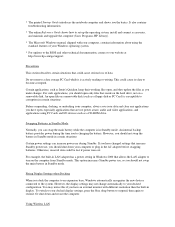
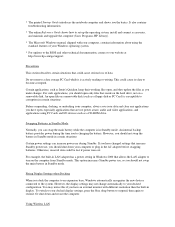
... information.
* The online Reference Guide shows how to set up the operating system, install and connect accessories, and maintain and upgrade the computer (Start, Programs, HP Library).
* The Microsoft Windows manual, shipped with your computer, contains information about using the standard features of your Windows operating system.
* For updates to the BIOS and other technical documentation...
HP Pavilion Notebook ZU1000 and XU100 Series PC 's- Most Recent Information - Page 5


... is connected: 1. In Windows 2000, click Start, Settings, Control Panel and double-click Display. 2. On the Settings tab, click Advanced. 3. On the ATI Display tab, click Monitor, then change the refresh setting.
Booting from a Network If your computer has a built-in LAN port, you can boot from a network by making Internal NIC the first boot device in BIOS Setup. However, your computer may restart...
HP Pavilion Notebook ZU1000 and XU100 Series PC 's- Most Recent Information - Page 6
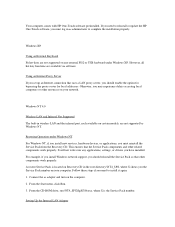
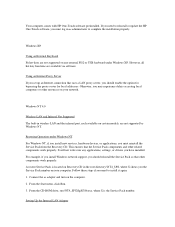
...server for local addresses. Otherwise, you may experience delays accessing local computers or other resources on your network.
Windows NT 4.0
Wireless LAN and Infrared Not Supported The built-in wireless LAN and the infrared port, each available on certain models, are not supported by Windows NT.
Restoring Operation under Windows NT For Windows NT, if you install new services, hardware devices, or...
HP Pavilion Notebook ZU1000 and XU100 Series PC 's- Most Recent Information - Page 7


... Control Panel, open Network and install network support. When prompted, click Select From List, then Have Disk and enter the path c:\hp\drivers\lan. Select the 3Com ethernet adapter. You may be prompted for the location of NT files one or two times--first try the path c:\i386, then use the path c:\hp\drivers\lan.
2. Plug in the AC adapter and reinstall the Windows NT service pack...
