HP Photosmart D6100 driver and firmware
Drivers and firmware downloads for this Hewlett-Packard item

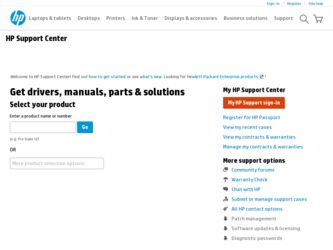
Related HP Photosmart D6100 Manual Pages
Download the free PDF manual for HP Photosmart D6100 and other HP manuals at ManualOwl.com
Quick Start Guide - Page 2


...country/ region. Refer to the packaging for the actual contents.
a. HP Photosmart D6100 series printer
b. HP Photosmart software on CD
c. User documentation: User Guide and Quick Start Guide
d. Photo paper storage bag (only available in certain countries/ regions)
e. Paper sampler
f. Six ink cartridges
g. Power cord and power supply
h. USB cable (only available in certain countriles/regions)
Quick Start Guide - Page 6


... Home, XP Professional, x64 Edition
1. Disconnect the USB cable if it is plugged in to the printer.
Important! Wait to connect the USB cable until you insert the CD in the computer.
2. Insert the HP Photosmart CD. If instructions do not appear, locate
and double-click the setup.exe file on the CD.
3. Follow the prompts to install the software.
4. When prompted for...
Quick Start Guide - Page 7


... Welcome
5. 出現「Congratulations OK 8-9
Mac OS X
English Mac OS X 10.3, 10.4 and later 1. Connect the USB cable to the printer and to the computer. 2. Insert the HP Photosmart CD into the computer. 3. Double-click the HP Photosmart CD icon on the desktop. 4. Double-click the HP Installer icon. The Welcome page appears.
Follow the onscreen instructions on each page of the...
Quick Start Guide - Page 9


...automatically when the CD is inserted.
Solution: From the Windows Start menu, select Run. Click Browse, and navigate to the CD-ROM drive where you inserted the HP Photosmart software CD. Double-click the setup.exe file.
Problem: The computer stops responding during software installation.
Solution: Virus protection software or another software program might be running in the background and slowing...
Quick Start Guide - Page 16


... Guide for a description of the printer features, troubleshooting information, and explanations of how to perform specific printing tasks using your new HP Photosmart printer.
請參閱 HP Photosmart Check the HP Photosmart Software Help for information about using the software that came with your printer. The onscreen help is installed with your software.
HP www.hp.com/support...
User Guide - Page 4


... photos from a digital camera 15
4 Getting connected 17 Connecting to other devices 17 Saving photos to a computer 18 Connecting through HP Photosmart Share 18
5 Printing from a computer 19 Using creative options in the printer software 19 HP Photosmart Premier (Windows 19 HP Photosmart Essential (Windows 19 HP Photosmart Studio (Mac 20 HP Photosmart Share 20 Set print preferences 20...
User Guide - Page 6


... have installed the HP Photosmart software on a computer, you can view the onscreen HP Photosmart help:
● Windows: From the Start menu, select Programs (in Windows XP, select All Programs) > HP Solution Center, and then click Help and Support.
● Macintosh: From the Finder Help menu, choose Mac Help. From the Help Viewer Library menu, choose HP Photosmart Mac Help.
HP Photosmart D6100...
User Guide - Page 15


... If you have already used the printer several times and you have installed the HP Photosmart printer software, you can also find the cartridge numbers in the printer software. Windows users: Right-click the HP Digital Imaging Monitor icon in the Windows taskbar, and select Launch/Show HP Solution Center. Select Settings, then Print Settings, and then Printer Toolbox. Click the Estimated Ink Levels...
User Guide - Page 21


... printer must be connected through a USB cable to a computer with Internet access and have all the HP software installed. If you try to use Share and do not have all the required software installed or configured, a message prompts you through the required steps.
Use Share (USB) to send photos (Windows users): 1. Connect a digital camera to the camera port of the printer. 2. Press the HP Photosmart...
User Guide - Page 22


... (Windows Full-install users), HP Photosmart Essential (Windows Express-install users) or the HP Photosmart Studio (Mac) is installed on your computer, allowing you to organize, share, edit, and print photos. For more information on installing the software, see the Quick Start Guide. Update the software regularly to ensure you have the latest features and improvements; for instructions, see Update...
User Guide - Page 23


... are set by default, but can be altered to suit your needs. You can set specific job settings when you print from the computer. When you change settings before printing, the changes only affect the current print job. In some Windows software programs, you need to click Properties or Preferences within the Print dialog box to
20
HP Photosmart D6100...
User Guide - Page 24


... low
resolution images, such as those downloaded from the Internet. ● The Full setting improves images that are under exposed or over exposed, contain
dark areas or red eye, or have colors that appear washed out. ● The Off setting lets you edit the image manually in a software program such as
HP Photosmart software.
Access Real Life technologies features (Windows users...
User Guide - Page 26


...5. Follow the onscreen instructions.
If you are using a Macintosh: 1. Load letter or A4 unused plain white paper into the main tray. 2. Click HP Device Manager in the Dock. 3. From the Information and Settings pop-up menu, choose Maintain Printer. 4. Click Launch Utility. 5. In the Configuration Settings area of the HP Printer Utility window, click Align.
HP Photosmart D6100 series User Guide
23
User Guide - Page 29


... a Windows computer:
1. Load paper in the main tray. Use plain paper to conserve photo paper. 2. From the Windows Start menu, select HP > HP Solution Center. 3. Click Settings > Print Settings > Printer Toolbox. 4. Click Print a Diagnostic Page and follow the onscreen instructions.
If you are using a Macintosh:
1. Load letter or A4 unused plain white paper into the main tray. 2. Click HP Device...
User Guide - Page 30


... recent version of the printer software installed, the following message appears in the HP Software Update window: "No updates are available for your system at this time".
3. If a software update is available, click the checkbox next to the software update to select it.
4. Click Install. 5. Follow the onscreen instructions to complete the installation.
HP Photosmart D6100 series User Guide
27
User Guide - Page 31


Chapter 6
Downloading the software (Mac)
Note Make sure you are connected to the Internet before you use HP Photosmart Updater.
1. From the Finder, choose Go > Applications. 2. Choose Hewlett-Packard > Photosmart > HP Photosmart Updater. 3. Follow the onscreen instructions to check for software updates.
If you are behind a firewall, you need to enter the proxy server information in the updater.
...
User Guide - Page 34


... problems ● Error messages For additional troubleshooting information, see: ● Software installation troubleshooting: The Quick Start guide that came with the
printer. ● Printer software and printing from a computer troubleshooting: The onscreen
HP Photosmart Printer Help. For information about viewing the onscreen HP Photosmart Printer Help, see Welcome.
Printer hardware problems...
User Guide - Page 45


... the computer and to the USB port on the back of the printer. If the cable is secure, verify that the printer software is installed.
Error message: Camera is not responding. Check camera connections, batteries, or restart camera. Refer to User Guide.
Solution The print job will be cancelled. Reattach the USB cable to the camera and printer and resend the print job.
42
HP Photosmart D6100 series
User Guide - Page 47


... the printer software version, right-click the HP Digital Imaging Monitor icon in the Windows taskbar and select About. - Macintosh: To see the printer software version, use the Print dialog box.
● Messages displayed on the computer monitor ● Answers to the following questions:
- Has the situation you are calling about happened before? Can you recreate the situation?
- Did you install...
User Guide - Page 48


... for installation of the HP Photosmart printer software, and provides selected printer specifications. For a complete list of printer specifications and system requirements, see the onscreen HP Photosmart help. For information about viewing the onscreen HP Photosmart help, see Welcome.
System requirements
Component Operating system Processor RAM Free disk space Video display CD-ROM drive...
