HP T5725 - Compaq Thin Client driver and firmware
Drivers and firmware downloads for this Hewlett-Packard item

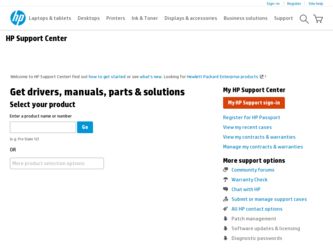
Related HP T5725 Manual Pages
Download the free PDF manual for HP T5725 and other HP manuals at ManualOwl.com
HP Device Manager User Manual - Page 11


... a server-based application that provides sophisticated centralized administration capabilities for thin client devices running HP software. Features of HP Device Manager include: ● Centralized management of software configuration and upgrades. ● A central server-based database. ● The ability to easily create, store and update tasks. ● The ability to report on work done and...
HP Device Manager User Manual - Page 12
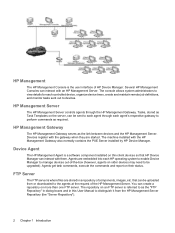
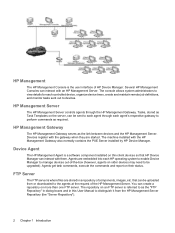
... contains the PXE Server installed by HP Device Manager.
Device Agent
The HP Management Agent is a software component installed on thin client devices so that HP Device Manager can interact with them. Agents are embedded into each HP operating system to enable Device Manager to manage devices out-of-the-box (however, agents on older devices may need to be upgraded). Agents get task commands...
HP Virtual Desktop Infrastructure with Citrix XenDesktop Getting Started Guide - Page 3


... to your remote management client 7 Installing the license file...8 Creating a resource pool when using multiple XenServers 8 Installation media ...8 Microsoft Windows infrastructure ...9 Active Directory configuration ...9 Installing the XenDesktop license ...10 Installing Desktop Delivery Controller ...10 Installing Microsoft®.NET Framework 3.5 10 Technical support ...11 HP contact...
HP Virtual Desktop Infrastructure with Citrix XenDesktop Getting Started Guide - Page 4


... server • HP integrated Citrix XenServer software available from this HP website
(http://www.hp.com/go/XenDesktop-downloads).
• Choose from the following supported destination options for installing the HP integrated Citrix
XenServer: o Hard drive o Secure Digital (SD) memory card o Flash media (USB flash drive) For more information on device support, see the HP integrated Citrix...
HP Virtual Desktop Infrastructure with Citrix XenDesktop Getting Started Guide - Page 6


..., go to the HP Virtualization website
(http://www.hp.com/go/XenDesktop-downloads), and then select the software bundle to download.
• For information on how to install the software for HP integrated Citrix XenServer, see the HP
integrated Citrix XenServer Getting Started Guide (http://h20000.www2.hp.com/bizsupport/TechSupport/DocumentIndex.jsp?contentType=Support Manual&lang=en&cc=us...
HP Virtual Desktop Infrastructure with Citrix XenDesktop Getting Started Guide - Page 10


... (http://www.hp.com/go/vdi/citrix) and then click Support & Documents. Reference the "Setting up a Pilot Deployment" section.
Installing Microsoft®.NET Framework 3.5
Microsoft®.NET Framework 3.5 is required on the Provisioning Server and must be loaded from the installation source on the Desktop Delivery Controller installation CD. The version that is included in Windows Update does not...
HP Image Manager 5.0: Quick Setup Guide - Page 7
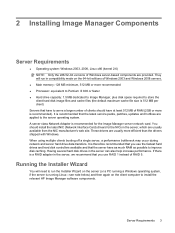
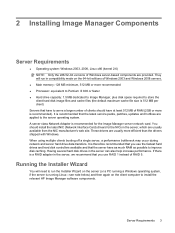
... a large number of clients should have at least 512 MB of RAM (2GB or more is recommended). It is recommended that the latest service packs, patches, updates and hotfixes are applied to the server operating system. A server class Network Adapter is recommended for the Image Manager server network card. You should install the latest NIC (Network Interface Card) drivers for the NICs...
HP Image Manager 5.0: Quick Setup Guide - Page 13


... controlling
● Decompress Unpack (but don't install) all the software components from the Image manager distribution to a folder on your hard drive. You can use this option if you plan to run HP Image Manager server on a Linux server, or if you want to manually install and configure everything on your Windows system
● Custom installation Any of the installation...
Installing and Configuring HP Remote Desktop Protocol (RDP) Multimedia and USB Enhancement Software for Linux - Page 3
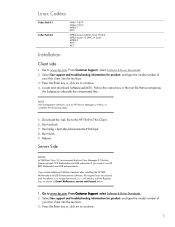
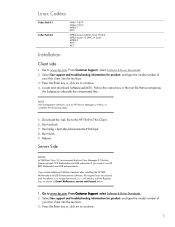
...(AVC, H.264) MPEG-2 AAC AC3
Installation
Client side
1. Go to www.hp.com. From Customer Support, select Software & Driver Downloads. 2. Select See support and troubleshooting information for product: and type the model number of
your thin client into the text box. 3. Press the Enter key or click >> to continue. 4. Locate and download Softpaq sp43456. Follow the instructions in the text file that...
Hardware Reference Guide HP Compaq t5720/t5725 Thin Client - Page 20
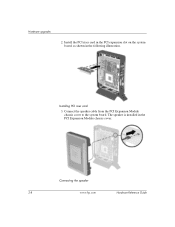
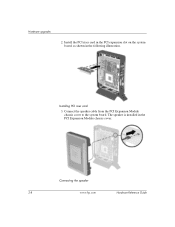
Hardware upgrades
2. Install the PCI riser card in the PCI expansion slot on the system board, as shown in the following illustration.
Installing PCI riser card
3. Connect the speaker cable from the PCI Expansion Module chassis cover to the system board. The speaker is installed in the PCI Expansion Module chassis cover.
Connecting the speaker
2-8
www.hp.com
Hardware Reference Guide
Hardware Reference Guide HP Compaq t5720/t5725 Thin Client - Page 21


Hardware upgrades
4. Install a PCI card 1 into the PCI riser card as shown in the following illustration.
5. Install the optional PCI Expansion Module chassis cover 2. 6. Secure the optional PCI Expansion Module chassis cover with the
two chassis screws 3.
Installing a PCI card and PCI Expansion Module chassis cover
7. Complete steps 6 through 10 of the "General hardware installation sequence" on...
Administrator's Guide: Linux-based HP Compaq t5725 Thin Clients - Page 6


...57 Hotkeys 57 Drive Mapping 58 COM ports 58
4 Citrix Introduction ...61 Citrix (ICA) ...61 ICA Client Settings 61 Preferences 62 Connection View 62 Program Neighborhood Agent (PNAgent 62
5 Support Hardware warranty ...63 Software warranty ...63 Image updates and add-ons ...63 Custom image requests ...63 Availability of Linux open source code 64
6 Frequently Asked Questions Linux operating...
Administrator's Guide: Linux-based HP Compaq t5725 Thin Clients - Page 9


... updates.
This image also comes with FTP update for installing new packages and settings files using an FTP server and ThinState capture. For more information about ThinState, see Thin State on page 34
You can use the Altiris client to provide remote management of the thin client and to upgrade the Linux image with feature enhancements, device drivers, and maintenance updates.
ENWW
Thin client...
Administrator's Guide: Linux-based HP Compaq t5725 Thin Clients - Page 13


... package information regularly so you do not miss important security upgrades.
NOTE: Synaptic requires an active network connection to work properly.
NOTE: Synaptic requires that the thin client have Internet access.
NOTE: If the HP Repository appears to be down or does not connect when trying to update the package list, wait and retry again.
From time...
Administrator's Guide: Linux-based HP Compaq t5725 Thin Clients - Page 28


...). 6. Use the value that defaults in the Device Port box. If the box is empty, there is no printer connected
to the client. 7. If necessary, type a driver name in the Windows driver box. Citrix iCA and RDP use this field to
set the printer driver for the session.
NOTE: You must type the windows driver name exactly as it is on the...
Administrator's Guide: Linux-based HP Compaq t5725 Thin Clients - Page 29


...and install lprng. For more information about Synaptic, see Synaptic on page 5
3. Click Add. 4. Select USB Printer.
5. Type a Printer Name and Description (optional). 6. Select the appropriate Device Port. If the list is empty, there is no printer connected to the client. 7. If necessary, type a driver name in the Windows driver box. Citrix iCA and RDP use this field to
set the printer driver for...
Administrator's Guide: Linux-based HP Compaq t5725 Thin Clients - Page 31


4. Select Network Printer.
5. Type a Printer Name and Description (optional). 6. Select the appropriate Device Port. If the list is empty, there is no printer connected to the client. 7. Fill in the LPD Server box. This value is the Printer Server IP address. 8. Fill in the Shared Printer box. This value is the shared printer name on the server. 9. If necessary, type a driver name in...
Administrator's Guide: Linux-based HP Compaq t5725 Thin Clients - Page 33


... the appropriate Device Port. If the list is empty, there is no printer connected to the client. 7. Fill in the Samba Server box. 8. Fill in the Shared Printer box. 9. Fill in the User Name, Password and Workgroup boxes. These values are determined by your
Windows Server configuration. 10. If necessary, type a driver name in the Windows driver box. Citrix iCA...
Hardware Reference Guide: HP Compaq t5720/t5725 Thin Client - Page 20


Hardware upgrades
2. Install the PCI riser card in the PCI expansion slot on the system board, as shown in the following illustration.
Installing PCI riser card
3. Connect the speaker cable from the PCI Expansion Module chassis cover to the system board. The speaker is installed in the PCI Expansion Module chassis cover.
Connecting the speaker
2-8
www.hp.com
Hardware Reference Guide
Hardware Reference Guide: HP Compaq t5720/t5725 Thin Client - Page 21


Hardware upgrades
4. Install a PCI card 1 into the PCI riser card as shown in the following illustration.
5. Install the optional PCI Expansion Module chassis cover 2. 6. Secure the optional PCI Expansion Module chassis cover with the
two chassis screws 3.
Installing a PCI card and PCI Expansion Module chassis cover
7. Complete steps 6 through 10 of the "General hardware installation sequence" on...
