HP XP P9500 driver and firmware
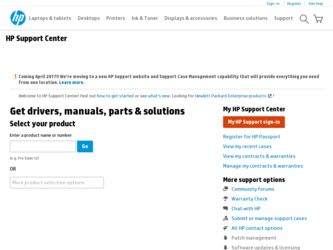
Related HP XP P9500 Manual Pages
Download the free PDF manual for HP XP P9500 and other HP manuals at ManualOwl.com
HP StorageWorks P9000 Configuration Guide (AV400-96380, May 2011) - Page 14


... and verifying the auto-mount parameters" (page 28)
Installing and configuring the disk array
The HP service representative performs these tasks: • Assembling hardware and installing software • Loading the microcode updates • Installing and formatting devices After these tasks are finished, use Remote Web Console, Command View Advanced Edition, or Array Manager to complete the...
HP StorageWorks P9000 Configuration Guide (AV400-96380, May 2011) - Page 30


..." (page 35) • "Verifying file system operations " (page 35)
Installing and configuring the disk array
The HP service representative performs these tasks: • Assembling hardware and installing software • Loading the microcode updates • Installing and formatting devices After these tasks are finished, use Remote Web Console, Command View Advanced Edition, or Array Manager to...
HP StorageWorks P9000 Configuration Guide (AV400-96380, May 2011) - Page 32


...the operating system and software onto the host. Load all OS patches and configuration utilities supported by HP and the FCA manufacturer.
Installing and configuring the FCAs
Install and configure the Fibre Channel adapter using the FCA manufacturer's instructions. HP supplies driver, firmware, and BIOS downloads for commonly available FCAs. These downloads contain FCA settings that are tested and...
HP StorageWorks P9000 Configuration Guide (AV400-96380, May 2011) - Page 36


... volumes" (page 43) • "Verifying client operations" (page 43)
Installing and configuring the disk array
The HP service representative performs these tasks: • Assembling hardware and installing software • Loading the microcode updates • Installing and formatting devices After these tasks are finished, use Remote Web Console, Command View Advanced Edition, or Array Manager to...
HP StorageWorks P9000 Configuration Guide (AV400-96380, May 2011) - Page 48


..." (page 50) 3. "Connecting the disk array" (page 51) • "Verifying disk array device recognition" (page 51) 4. "Configuring disk devices" (page 51)
Installing and configuring the disk array
The HP service representative performs these tasks:
• Assembling hardware and installing software • Loading the microcode updates • Installing and formatting devices After these tasks are...
HP StorageWorks P9000 Configuration Guide (AV400-96380, May 2011) - Page 52


...Initializing and labeling the devices" (page 58) • "Mounting the devices" (page 58) • "Verifying file system operation" (page 59)
Installing and configuring the disk array
The HP service representative performs these tasks: • Assembling hardware and installing software • Loading the microcode updates • Installing and formatting devices • Configuring array groups...
HP StorageWorks P9000 Configuration Guide (AV400-96380, May 2011) - Page 61


...) • "Setting the SCSI disk timeout value for Windows VMs" (page 65) • "Sharing LUNs" (page 65) • "Selecting the SCSI emulation driver" (page 67)
Installing and configuring the disk array
The HP service representative performs these tasks: • Assembling hardware and installing software • Loading the microcode updates • Installing and formatting devices After these...
HP StorageWorks P9000 Configuration Guide (AV400-96380, May 2011) - Page 69


..." (page 74) • "Verifying file system operation" (page 75)
Installing and configuring the disk array
The HP service representative performs these tasks: • Assembling hardware and installing software • Loading the microcode updates • Installing and formatting devices After these tasks are finished, use Remote Web Console, Command View Advanced Edition, or Array Manager to...
HP StorageWorks P9000 Configuration Guide (AV400-96380, May 2011) - Page 76


... for use with Veritas Volume Manager 4.x and later" (page 86)
Installing and configuring the disk array
The HP service representative performs these tasks: • Assembling hardware and installing software • Loading the microcode updates • Installing and formatting devices After these tasks are finished, use Remote Web Console, Command View Advanced Edition, or Array Manager to...
HP StorageWorks P9000 Configuration Guide (AV400-96380, May 2011) - Page 87


... 95) • "Mounting and verifying the file systems" (page 97)
Installing and configuring the disk array
The HP service representative performs these tasks: • Assembling hardware and installing software • Loading the microcode updates • Installing and formatting devices After these tasks are finished, use Remote Web Console, Command View Advanced Edition, or Array Manager to...
HP StorageWorks P9000 Configuration Guide (AV400-96380, May 2011) - Page 99


...8226; Configuring multipathing • Creating a Storage Repository • Adding a Virtual Disk to a domU • Adding a dynamic LUN
Installing and configuring the disk array
The HP service representative performs these tasks: • Assembling hardware and installing software • Loading the microcode updates • Installing and formatting devices After these tasks are finished, use...
HP StorageWorks P9000 Configuration Guide (AV400-96380, May 2011) - Page 158


... disk arrays and this appendix details configuration requirements specific to P9000 deployments using HP PolyServe Software on Windows. For details on installing and configuring the HP PolyServe software, see the HP PolyServe Matrix Server Installation Guide. For any P9000-specific requirements, see the Enterprise Scalable NAS Products and Solutions Compatibility Matrix, which you can download...
Hitachi Dynamic Link Manager Software User Guide for Windows (6.6) (HIT5201-96006, November 2011) - Page 80


... (Fibre Channel Arbitrated Loop) as the connection type, an unexpected path error might occur.
• Windows can recognize LUNs from 0 to 255. Therefore, set LUNs within the range from 0 to 255 in the storage system management software.
Notes on HDLM Versions
• If HDLM 5.4 or earlier has been installed,uninstall HDLM first and then proceed with a new...
Hitachi Dynamic Link Manager Software User Guide for Windows (6.6) (HIT5201-96006, November 2011) - Page 85


...: In the Windows' Disk Management windows, offline the disk.
¢ If the disk is used as a cluster resource: Stop Cluster Service.
• Windows Server 2008 supports user account control (UAC). If you are logged on with a non-administrator account, use the Administrator: Command Prompt window when executing any of the following programs to install or uninstall HDLM:
¢ setup.exe# ¢...
Hitachi Dynamic Link Manager Software User Guide for Windows (6.6) (HIT5201-96006, November 2011) - Page 95


... in the installationinformation settings file, go to step 16.
4. The program checks the MPIO driver version, and then installs the MPIO driver. If a message appears, asking you whether you want to install the MPIO driver, make sure that no multi-path management software other than HDLM is installed.
¢ If multi-path management software other than HDLM is installed, click the...
Hitachi Dynamic Link Manager Software User Guide for Windows (6.6) (HIT5201-96006, November 2011) - Page 100


..., and then the upgrade installation or re-installation will be performed. After the installation is complete, go to step 14. 7. The program checks the MPIO driver version, and then installs the MPIO driver. If a message appears asking you whether you want to install the MPIO driver, make sure that no multi-path management software other than HDLM is installed.
¢ If multi...
Hitachi Dynamic Link Manager Software User Guide for Windows (6.6) (HIT5201-96006, November 2011) - Page 105


..., and then the upgrade installation or re-installation will be performed. After the installation is complete, go to step 13.
6. The program checks the MPIO driver version, and then installs the MPIO driver. If a message appears asking you whether you want to install the MPIO driver, make sure that no multi-path management software other than HDLM is installed.
¢ If multi...
Hitachi Dynamic Link Manager Software User Guide for Windows (6.6) (HIT5201-96006, November 2011) - Page 109


In the displayed window, click the Install button next to for Windows of Hitachi Dynamic Link Manager Software. If no window is displayed, manually run the installer (setup.exe). The program checks whether HDLM has already been installed. If HDLM 5.4 or earlier has been installed, the KAPL09129-E message will appear. If this happens, carry out the procedure shown in Migrating from HDLM 5.4 or...
Hitachi Dynamic Link Manager Software User Guide for Windows (6.6) (HIT5201-96006, November 2011) - Page 113


..., and then the upgrade installation or re-installation will be performed. After the installation is complete, go to step 14.
7. The program checks the MPIO driver version, and then installs the MPIO driver. If a message appears asking you whether you want to install the MPIO driver, make sure that no multi-path management software other than HDLM is installed.
¢ If multi...
Hitachi Dynamic Link Manager Software User Guide for Windows (6.6) (HIT5201-96006, November 2011) - Page 117


..., insert the DVD into the drive. In the displayed window, click the Install button next to for Windows of Hitachi Dynamic Link Manager Software. If no window is displayed, manually run the installer (setup.exe). The program checks whether HDLM has already been installed. If the KAPL09173-W message appears, perform the procedure shown in Upgrade Installation or Re-installation of HDLM on page 3-63...

