HP dx2100 - Microtower PC driver and firmware
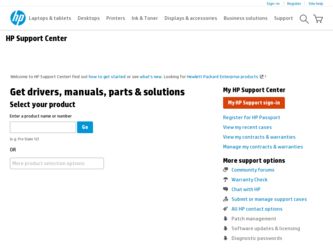
Related HP dx2100 Manual Pages
Download the free PDF manual for HP dx2100 and other HP manuals at ManualOwl.com
Downgrading Microsoft Windows Vista OS Business on HP Business Desktop FAQs - Page 3
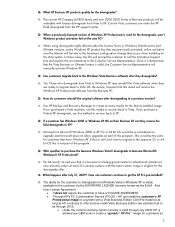
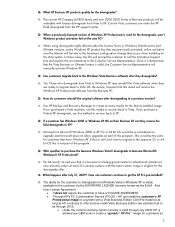
... OS. Be aware, however that this install will remove the Windows XP Professional software from the Business PC.
Q: How do customers reinstall the original software after downgrading to a previous version?
A: Use HP Backup and Recovery Manager to create recovery media for the factory-installed image. If you purchased a Vista machine, use this media to recover back to Vista. If you purchase...
Installing Microsoft Windows Vista on Selected HP Products - Page 1


... of Tested Systems ...2 Install Guide...3
Operating System Requirements for Upgrade 3 Minimum Requirements ...3 Recommended ...3
Recommended Install Order ...3 Check and Upgrade BIOS...3 Update Drivers and Utilities ...4 Check for Application Compatibility 4
Additional Information...4 A Note on Aero Glass ...4 A Note on User Access Control (UAC 4 A Note on Remote Desktop Protocol (RDP 4 A Note...
Installing Microsoft Windows Vista on Selected HP Products - Page 3
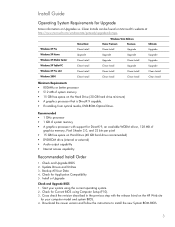
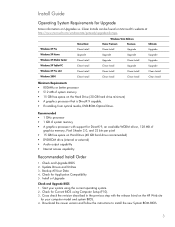
...131; A graphics processor with support for DirectX 9, an available WDDM driver, 128 MB of
graphics memory, Pixel Shader 2.0, and 32 bits per pixel ƒ 15 GB free space on Hard Drive (40 GB hard drive recommended) ƒ DVD-ROM drive (internal or external) ƒ Audio output capability ƒ Internet access capability
Recommended Install Order
1. Check and Upgrade BIOS 2. Update Drivers and...
Installing Microsoft Windows Vista on Selected HP Products - Page 4


... Softpaqs, from the Hewlett Packard Web site at http://www.hp.com/support. SoftPaqs provide a distribution method for driver and ROM updates and product software enhancements.
Driver Softpaqs should be downloaded and backed up prior to beginning a Vista upgrade or install.
Check for Application Compatibility Run the "Windows Vista Upgrade Advisor RC" provided by Microsoft:
http://www.microsoft.com...
Installing Microsoft Windows Vista on Selected HP Products - Page 5
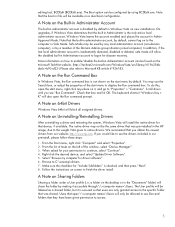
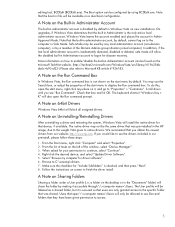
..., and select "Update Driver Software". 5. Select "Browse my computer for driver software". 6. Browse to C:\swsetup\drivers. 7. Make sure the checkbox for "Include Subfolders" is checked, and then press "Next". 8. Follow the instructions on screen to finish the driver install.
A Note on Sharing Folders
Sharing a folder under a User profile (i.e. a folder on the desktop or in the "Documents" folder...
Installing Microsoft Windows Vista on Selected HP Products - Page 7
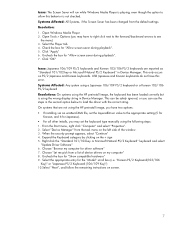
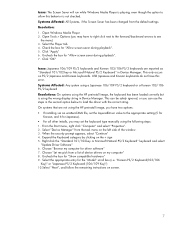
... using the wrong display string in Device Manager. This can be safely ignored, or you can use the steps in the second option below to load the driver with the correct string. On systems that are not using the HP preinstall image, you have two options: ƒ If installing via an unattend.XML file, set the LayeredDriver...
Quick Setup & Getting Started Guide - Page 3


... On the Computer and Install the Windows Operating System 1-6 Step 7: Turn Off the Computer 1-7
2 Getting Started
Accessibility 2-1 Microsoft Security Updates 2-1 Downloading Updates from the Microsoft Windows Update Web Site 2-1 File System Format 2-2 Installing or Upgrading Device Drivers 2-3 Customizing the Monitor Display 2-3 Protecting the Software 2-4 Transferring Files and Settings...
Quick Setup & Getting Started Guide - Page 12


.... 7. After scanning, click the Critical Updates and Service
Packs link when it is displayed under the heading Pick updates to install. A list of updates will be displayed with all updates selected by default. It is recommended that you install all of the updates listed in this section.
8. Click on the Review and Install Updates link.
9. Click the Install Now button. This will start downloading the...
Quick Setup & Getting Started Guide - Page 13


.../support/files/desktops/us/purcha se.html
✎ If the computer has a writable optical drive, you may need to install the appropriate application to be able to write to the drive (see the CDs that came with the system).
Customizing the Monitor Display
If you wish, you can select or change the monitor model, refresh rates, screen resolution, color settings...
Quick Setup & Getting Started Guide - Page 15


....
Using the Documentation and Diagnostics CD
1. Insert the CD into the optical drive. There may be a slight delay while the software on the CD checks the Windows Regional Settings. If a recent version of Adobe Acrobat or Acrobat Reader is not found on the computer, it will be installed automatically from the CD.
2. Read and follow the prompts to complete...
HP Compaq dx2100 MT Business PC Service Reference Guide (1st Edition) - Page 5


... a User Password Using Computer Setup 3-3 3.3.4 Surge-Tolerant Power Supply 3-6
4 Serial and Parallel ATA Drive Guidelines and Features
4.1 SATA Hard Drives 4-1 4.2 SATA Hard Drive Cables 4-2
4.2.1 SATA Data Cable 4-2 4.2.2 SATA Power Cable 4-2 4.3 PATA Device Information 4-3 4.4 PATA Cables 4-3 4.4.1 PATA Data Cable 4-3 4.4.2 PATA Power Cable 4-3 4.5 PATA Drive Installation Guidelines...
HP Compaq dx2100 MT Business PC Service Reference Guide (1st Edition) - Page 9


... on the operating system CD, replace the path specification with C:\I386 or use the Browse button of the dialog box to browse the computer for the I386 folder. This action points to the appropriate drivers.
The latest support software is also available from the Web site at http://www.hp.com/support.
Service Reference Guide, dx2100 MT
404569-001
1-1
HP Compaq dx2100 MT Business PC Service Reference Guide (1st Edition) - Page 22


... the Configuration Settings
Recovering the configuration settings established in the Computer Setup (F10) Utility requires that you first back up the settings before a recovery is needed.
The CMOS Save/Load utility firmware can be found at http://www.hp.com under the Software & Driver Downloads for your specific model. Download the firmware files into a folder on a removable storage device. It is...
HP Compaq dx2100 MT Business PC Service Reference Guide (1st Edition) - Page 23


... hardware provide further assistance with recovery of system software, configuration management and troubleshooting, and power management.
3.2 ROM Flash
The computer's BIOS is stored in a programmable flash ROM (read only memory). By establishing a supervisor password in the Computer Setup (F10) utility, you can protect the ROM from being unintentionally updated or overwritten. This is important...
HP Compaq dx2100 MT Business PC Service Reference Guide (1st Edition) - Page 25


...evaluating, and installing the latest support software easier. You can download the software from http://www.hp.com/support. The Web site contains the latest device drivers, utilities, and flashable ROM images needed to run the latest Microsoft Windows operating system on your HP computer.
3.3 Security
3.3.1 Password Security
The user password prevents unauthorized use of the computer by requiring...
HP Compaq dx2100 MT Business PC Service Reference Guide (1st Edition) - Page 101


... the correct devices. Replace the NIC or replace the system board if the NIC is embedded. Install a working, industry-standard NIC, or change the boot sequence to boot from another source.
Verify Network Connectivity, that a DHCP Server is present, and that the Remote System Installation Server contains the NIC drivers for your NIC. Flash the ROM.
Service Reference Guide, dx2100 MT
404569...
HP Compaq dx2100 MT Series PC Service Reference Card, 1st Edition - Page 2


... card error Invalid ROM
Common POST Error Messages
Screen Message Probable Cause
Recommended Action
Parity Error
Fatal memory parity error. System halts after displaying this message.
Reseat memory modules. Replace memory modules
... Master/... Slave Hard Disk Error
(Primary/Secondary) Master/Slave hard drive could not be initialized by the BIOS.
Reseat the device data and power cables...
Computer Setup (F10) Utility Guide - Page 22


...
Recovering the Configuration Settings
Recovering the configuration settings established in the Computer Setup (F10) Utility requires that you first back up the settings before a recovery is needed.
The CMOS Save/Load utility can be found at http://www.hp.com under the Software & Driver Downloads for your specific model. Download the firmware files into a folder on a removable storage device...
Troubleshooting Guide - Page 10


Computer Diagnostic Features
5. Print the information from the storage device used to save it.
✎ To exit HP Insight Diagnostics, click Exit in the upper right corner of the screen then remove the Documentation and Diagnostics CD from the optical drive.
Downloading the Latest Version of HP Insight Diagnostics
1. Go to www.hp.com. 2. Click the Software & Driver Downloads link. 3. Click the ...
Troubleshooting Guide - Page 24


...! CD to install the operating system.
Contacting Customer Support
For help and service, contact an authorized reseller or dealer. To locate a reseller or dealer near you, visit www.hp.com.
✎ If you take the computer to an authorized reseller, dealer, or service provider for service, remember to provide the setup and power-on passwords if they are set.
✎ Refer...

