HP t310 driver and firmware
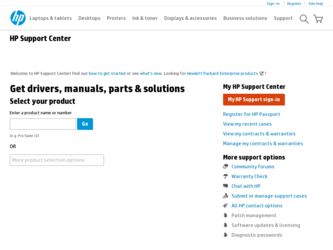
Related HP t310 Manual Pages
Download the free PDF manual for HP t310 and other HP manuals at ManualOwl.com
HP Compaq Thin Client Imaging Tool - Page 1


... instructions for obtaining and deploying the restore image.
Introduction
The HP Thin Client Imaging Tool is part of the Package-for-the-Web deliverable that contains the original factory image for HP Thin Clients.
System Requirements
Software
• Microsoft® Windows® 7
Hardware
• A desktop PC and one or more HP Thin Clients • USB flash device (if using the USB...
HP Compaq Thin Client Imaging Tool - Page 3


... the software before the Windows Desktop is displayed.
Formatting a USB Flash Device
1. Connect your USB flash device (drive key). Ensure that only one USB flash device is connected to the system.
2. Click USB Format. 3. Select the USB drive from the list, using the up and down arrows to display the
correct drive letter. (If the USB drive does not appear in the list, click Update Drives, then...
PCoIP Administrator's Guide - Page 4


...for .Net cards
June 8, 2011
Updated for Firmware Release 3.4.0 l New banner at the top of the Administrative Web Interface
page l RDP is no longer supported l Diagnostic enhancements:
o Syslog support o Additional log reporting for specific categories of
messages (such as Audio, USB, video) l Reset Host CPU button from Host CPU page removed l New OSD page in the User Settings window called Touch...
PCoIP Administrator's Guide - Page 5


... enable feature
Jun 15, 2009
l Updated for Firmware Release 2.2 l Added description for enable display override l Clarified Network Connection Lost overlay description (2
seconds of network inactivity)
May 14, 2009
l Updated for Firmware Release 2.1 l Modified to note some PCoIP devices have password
webpage and password protection disabled by default l Updated to note some webpages are only...
PCoIP Administrator's Guide - Page 21


... image
settings, and configuring the display topology.
About the Overlay Pages
This section describes the overlay messages that can appear during a PCoIP session.
10
Using CAC Smart Cards with PCoIP Zero Clients
This section describes which CAC Smart Cards are supported and the steps you must take to connect the CAC Smart Card to the device.
11...
PCoIP Administrator's Guide - Page 94


... host software on the host computer. The PCoIP host software gives you access to the following enhanced features on the host computer: l Host PC lock when a session is terminated l Local cursor and keyboard l Network interface for Wake on LAN function l Host and client network parameters view l Session statistics view l Update of the host topology settings with the client settings
TER0606004...
PCoIP Administrator's Guide - Page 133


... lets you change the mouse cursor speed settings for the OSD sessions.
Note: The OSD mouse cursor speed setting does not affect the mouse cursor settings when a PCoIP session is active unless the Local Keyboard Host Driver function is being used (see the PCoIP Host Software for Windows User Guide (TER0810001) for more details). This function is...
PCoIP Administrator's Guide - Page 134


... page lets you change the keyboard repeat settings for the OSD session.
Note: The keyboard settings do not affect the keyboard settings when a PCoIP session is active unless the Local Keyboard Host Driver function is used (see the PCoIP Host Software for Windows User Guide (TER0810001) for more details). This setting is only available through the OSD. It...
PCoIP Administrator's Guide - Page 136


... Topology feature for a PCoIP session between a host card and a zero client, see the PCoIP Host Software for Windows User Guide (TER0810001). Always change the display topology settings using the Display Topology tab on the zero client OSD->Options->User Settings interface. Do not try to change these settings using the Windows Display Settings in a virtual machine when using VMware View. To view...
PCoIP Management Console User Manual - Page 33


... the MC. The best option is to assign a static IP address to the MC.
If the MC IP address is assigned by a DHCP server and the deployment installed a MC DNS SRV record, the PCoIP devices eventually reestablish contact with the new version of the MC. The devices are out of contact with the MC for up to...
PCoIP Management Console User Manual - Page 37


... on the discovered PCoIP devices, configuration data, such as device name, and other information such as firmware images that can be downloaded to PCoIP devices. The MC VM console supports commands that let you back up and restore this database. You should use this feature when you upgrade the MC.
Before you install the new version of the MC...
PCoIP Management Console User Manual - Page 41


... Manual
4.1.1 4.1.2
Figure 4-2: Web Interface Security Warning in Firefox
Installing the MC Certificate in Internet Explorer 1. Right-click on pcoipmc_cacert.p7b, and then select Install ...Certificate is now added
the Windows' Trusted Root Certification Authorities certificate store. 5. Restart Internet Explorer so that it rescans the Windows' certificate store.
Installing the MC Certificate in ...
PCoIP Management Console User Manual - Page 75


... webpage displays:
• the firmware version and the device family type to download, shown under the Selected Firmware Version text
• a table with summary information about the firmware versions running on the Current Devices managed by the MC
Use the Version Number and Group Name dropdown menus to update specific groups of devices and/or devices loaded with specific versions of firmware...
PCoIP Management Console User Manual - Page 87


...MC.
2. Update the time zone of the MC using the VM Console interface. See section 3.6. 3. Create a profile and set one or ...device settings. See section 4.2.9. 9. Query and view the data stored in the device event log. Sections 4.2.9 and 4.2.10.6 describe two different ways of doing this. 10. Download new firmware to a device. See section 4.6. 11. Send reset commands to a device, and then view power...
Using PCoIP Host Cards with VMware View - Page 4


...
1 Overview ...9
1.1 Additional Resources 9
2 Prerequisites 11
2.1 Installing VMware View 5 or Later 11 2.2 Setting up the PCoIP Host Card and Zero Client 11 2.3 Installing Tera1 Firmware Release 3.4.1 or Later 12
2.3.1 Checking the Firmware Version 12 2.3.2 Updating the Firmware 13 2.4 Installing PCoIP Host Driver Software Release v3.3.20 for Windows 14 2.5 Ensuring your Operating System...
Using PCoIP Host Cards with VMware View - Page 10


... with the host card installed. Connect the network and DVI cables. For more details, see your vendor setup documentation.
2. Set up a zero client, connecting display(s), power cable, network cable, and the USB mouse/keyboard.
3. Make sure that the host card and zero client are running PCoIP firmware release 3.4.1 or later (see section 2.3).
4. From a web browser, enter the IP address for the zero...
Using PCoIP Host Cards with VMware View - Page 12


... host card through the respective IP address
• Management Console for PcoIP protocol devices: Verify one or many zero clients in your network
• Other tools such as connection brokers
If you do not have firmware release 3.4.1 (or later), visit the Teradici Support site to download the latest version. Example
This example shows you the steps to update the firmware...
Using PCoIP Host Cards with VMware View - Page 13


... Host Driver Software Release v3.3.20 for Windows
The functionality described in this document requires PCoIP host driver software v3.3.20 or later. Verify that the PCoIP host driver software installed on the host PC is using the correct release. See section 5 for details on the host software installation process. You can download the latest host driver software package from the Teradici Support...
Using PCoIP Host Cards with VMware View - Page 17


...8226; Upgrade the software while connected to the host through another desktop-remoting
protocol such as RDP or VNC This section provides a quick overview of the host driver installation process. For more details, see the PCoIP Host Sof tware User Guide (TER0810001) from the Teradici Support site.
5.1 Installing the PCoIP Host Driver Software on a Host PC
1. Download the PCoIP host driver software...
Using PCoIP Host Cards with VMware View - Page 22


... Product Support Center
Troubleshooting
This section outlines some common issues and suggested solutions.
Item Issue
1
Trouble connecting to the host
machine
2
The desktop display resolution may
change w hen a user resizes the
softw are client w indow w hile a
session is active w ith a PCoIP host
card. Sometimes w hen this change
occurs, the graphics driver scales
the desktop image...

