Intel S975XBX2 - Workstation Board Motherboard driver and firmware
Drivers and firmware downloads for this Intel item

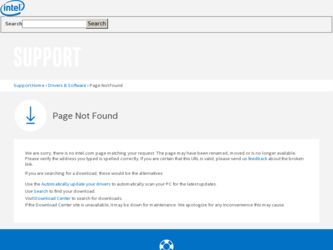
Related Intel S975XBX2 Manual Pages
Download the free PDF manual for Intel S975XBX2 and other Intel manuals at ManualOwl.com
Product Specification - Page 1
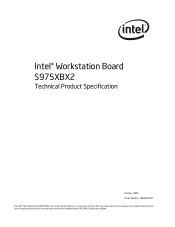
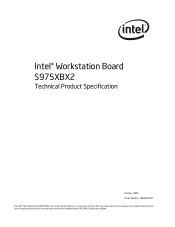
Intel® Workstation Board S975XBX2
Technical Product Specification
October 2006 Order Number: D80929-001 The Intel® Workstation Board S975XBX2 may contain design defects or errors known as errata that may cause the product to deviate from published specifications. Current characterized errata are documented in the Intel Workstation Board S975XBX2 Specification Update.
Product Specification - Page 2
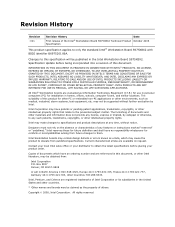
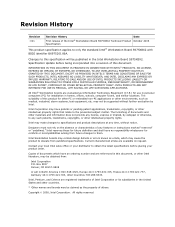
... Technical Product Specification
Date October 2006
This product specification applies to only the standard Intel® Workstation Board S975XBX2 with BIOS identifier BX97520J.86A.
Changes to this specification will be published in the Intel Workstation Board S975XBX2. Specification Update before being incorporated into a revision of this document.
INFORMATION IN THIS DOCUMENT IS PROVIDED...
Product Specification - Page 5


... 14 1.1.4 Block Diagram 16
1.2 Online Support 17 1.3 Processor 17 1.4 System Memory 18
1.4.1 Memory Configurations 20 1.5 Intel® 975X Chipset 24
1.5.1 USB 24 1.5.2 IDE Support 25 1.5.3 Real-Time Clock, CMOS SRAM, and Battery 26 1.6 Discrete Serial ATA Interface 27 1.6.1 Serial ATA Controller 27 1.6.2 External Serial ATA Support 27 1.7 PCI Express Connectors 28 1.8 IEEE-1394a...
Product Specification - Page 6


Intel Workstation Board S975XBX2 Technical Product Specification
1.13 Power Management 38 1.13.1 ACPI 38 1.13.2 Hardware Support 41
1.14 Trusted Platform Module 45
2 Technical Reference
2.1 Memory Resources 47 2.1.1 Addressable Memory 47 2.1.2 Memory Map 49
2.2 DMA Channels 49 2.3 Fixed I/O Map 50 2.4 PCI Configuration Space Map 51 2.5 Interrupts 52 2.6 PCI Conventional Interrupt ...
Product Specification - Page 17
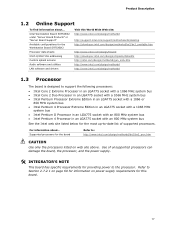
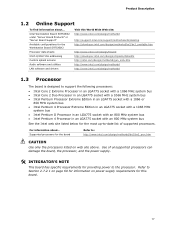
...... Intel Workstation Board S975XBX2 under "Server Board Products" or "Server Board Support" Available configurations for the Workstation Board S975XBX2 Processor data sheets ICH7-R/ICH7-DH addressing Custom splash screens Audio software and utilities LAN software and drivers
Visit this World Wide Web site: http://www.intel.com/design/motherbd
http://support.intel.com/support/motherboards/desktop...
Product Specification - Page 18


... video card before installing or upgrading memory to avoid interference with the memory retention mechanism.
• To be fully compliant with all applicable DDR SDRAM memory specifications, the board should be populated with DIMMs that support the Serial Presence Detect (SPD) data structure. This allows the BIOS to read the SPD data and program the chipset to accurately configure memory settings...
Product Specification - Page 20


Intel Workstation Board S975XBX2 Technical Product Specification
1.4.1 Memory Configurations
The Intel 82975X MCH supports two types of memory organization: • Dual channel (Interleaved) mode. This mode offers the highest throughput for
real world applications. Dual channel mode is enabled when the installed memory capacities of both DIMM channels are equal. Technology and device width can ...
Product Specification - Page 24


...bus, the memory bus, the PCI Express bus, and the DMI interconnect. The ICH7 is a centralized controller for the board's I/O paths. The BIOS code is stored in the Serial Peripheral Interface (SPI) Flash device.
For information about The Intel 975X chipset Resources used by the chipset
Refer to http://developer.intel.com/ Chapter 2
1.5.1 USB
The board supports up to eight USB 2.0 ports, supports...
Product Specification - Page 25


...CD-ROM drives) and ATA devices using the transfer modes.
The BIOS supports Logical Block Addressing (LBA) and Extended Cylinder Head Sector (ECHS) translation modes. The drive reports the transfer rate and translation mode to the BIOS.
For information about The location of the Parallel ATA IDE connector
Refer to Figure 16, page 56
1.5.2.2 Serial ATA Interfaces
The ICH7-R's Serial ATA controller...
Product Specification - Page 31


Product Description
1.10 Audio Subsystem
The board supports the Intel High Definition audio subsystem based on the SigmaTel 9227 audio codec. The audio subsystem supports the following features:
• Advanced jack sense for the back panel audio jacks that enables the audio codec to recognize the device that is connected to an audio port. The back panel audio jacks are capable of retasking ...
Product Specification - Page 34


Intel Workstation Board S975XBX2 Technical Product Specification
1.11.3 Alert Standard Format (ASF) Support
The board provides the following ASF support for PCI Express x1 bus add-in LAN cards and PCI Conventional bus add-in LAN cards: • Monitoring of system firmware progress events, including:
⎯ BIOS present ⎯ Primary processor initialization ⎯ Memory initialization ⎯...
Product Specification - Page 35


...GUI ⎯ XML/SOAP API
• Remote troubleshooting and recovery that can significantly reduce desk-side visits and potentially increasing efficiency of IT technical staff: ⎯ System event log ⎯ IDE-R or PXE boot; Network drive or remote CD boot ⎯ Serial over LAN ⎯ OOB diagnostics ⎯ Remote control ⎯ Remote BIOS update
• Proactive alerting that decreases...
Product Specification - Page 36


Intel Workstation Board S975XBX2 Technical Product Specification
1.11.5 LAN Subsystem Software
LAN software and drivers are available from Intel's World Wide Web site.
For information about Obtaining LAN software and drivers
Refer to Section 1.2, page 17
1.12 Hardware Management Subsystem
The hardware management features enable the board to be compatible with the Wired for Management (WfM) ...
Product Specification - Page 38


.... The use of ACPI with this board requires an operating system that provides full ACPI support. ACPI features include: • Plug and Play (including bus and device enumeration) • Power management control of individual devices, add-in boards (some add-in
boards may require an ACPI-aware driver), video displays, and hard disk drives • Methods for achieving less than 15-watt system...
Product Specification - Page 41


... (Note)
Modem (back panel Serial Port A) PME# signal
S1, S3 S1, S3, S4, S5 (Note)
Power switch
S1, S3, S4, S5
PS/2 devices
S1, S3
RTC alarm
S1, S3, S4, S5
USB
S1, S3
WAKE#
S1, S3, S4, S5
Note: For LAN and PME# signal, S5 is disabled by default in the BIOS Setup program. Setting this option to Power On...
Product Specification - Page 74


Intel Workstation Board S975XBX2 Technical Product Specification
Table 35 provides maximum case temperatures for the components that are sensitive to thermal changes. The operating temperature, current load, or operating frequency could affect case temperatures. Maximum case temperatures are important when considering proper airflow to cool the board.
Table 35. Thermal Considerations for ...
Product Specification - Page 79
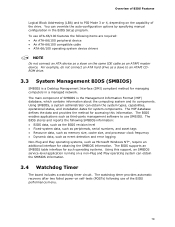
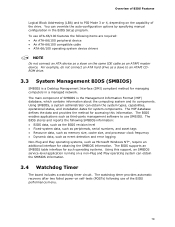
... ATA-66/100 compatible cable • ATA-66/100 operating system device drivers
NOTE
Do not connect an ATA device as a slave on the same IDE cable as an ATAPI master device. For example, do not connect an ATA hard drive as a slave to an ATAPI CDROM drive.
3.3 System Management BIOS (SMBIOS)
SMBIOS is a Desktop Management Interface (DMI) compliant method for managing computers in a managed network...
Product Specification - Page 80


Intel Workstation Board S975XBX2 Technical Product Specification
3.5 Legacy USB Support
Legacy USB support enables USB devices to be used even when the operating system's USB drivers are not yet available. Legacy USB support is used to access the BIOS Setup program, and to install an operating system that supports USB.
Legacy USB support operates as follows: 1. When you apply power to the ...
Product Specification - Page 86


Intel Workstation Board S975XBX2 Technical Product Specification
4.4 Port 80h POST Codes
During the POST, the BIOS generates diagnostic progress codes (POST-codes) to I/O port 80h. If the POST fails, execution stops and the last POST code generated is left at port 80h. This code is useful for determining the point where an error occurred.
Displaying the POST-codes requires a PCI bus add-in...
Product Specification - Page 89


... password Entering BIOS setup Calling Legacy Option ROMs
Runtime Phase/EFI OS Boot Entering Sleep state Exiting Sleep state EFI boot service ExitBootServices ( ) has been called EFI runtime service SetVirtualAddressMap ( ) has been called EFI runtime service ResetSystem ( ) has been called
PEIMs/Recovery Crisis Recovery has initiated per user request Crisis Recovery has initiated by software...
