Intel SBCEGBESW driver and firmware
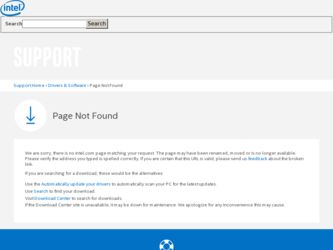
Related Intel SBCEGBESW Manual Pages
Download the free PDF manual for Intel SBCEGBESW and other Intel manuals at ManualOwl.com
User Guide - Page 16


...) - PS/2* keyboard port - PS/2 mouse port - 10/100 Mb Ethernet remote management connection
• Maximum: Two hot-plug management modules, one active, one redundant
Upgradeable microcode:
• Management module firmware
• I/O module firmware (not all I/O module types)
• Blade server service processor firmware
Security features:
• Login password for remote connection
•...
User Guide - Page 53


... configuration program: 1. Open a Web browser. In the address or URL field, type the IP address or host name defined for the
management module remote connection (see "Configuring the management module for remote access" on page 39 for more details). The Enter Network Password window opens. 2. Type your user name and password. If you are logging in to the...
User Guide - Page 57


... of the keyboard, monitor, and mouse (KVM), and of the CD-ROM drive, diskette drive, and USB port (Media tray). • View the details of any remote control session currently active (user ID, client IP address, start time). • Redirect a blade server console to the remote console. On the remote console, you can:
- Disable local switching of the KVM and...
User Guide - Page 60


..., and save the switch settings in the Telnet session (Basic Setup>Save Changes). Note: For switch communication with a remote management station through the management module external Ethernet port, the switch module internal network interface and the management module internal and external interfaces must be on the same subnet.
48 Intel Blade Server Chassis SBCE: Installation and User's Guide
User Guide - Page 61


... Security, you are directed to an Intel Web page for downloading the SSL installation key. After you load the key, the Security choice functions as described. Configuration File Select this choice to back up or restore the management module configuration file. Firmware Update Select this choice to update the management module firmware. Click the Browse button to locate...
User Guide - Page 63


... ports on the Ethernet switches. You do not need to set any jumpers or configure the controller for the blade server operating system. However, you must install a device driver in the blade server to enable the blade server operating system to address the Ethernet controller. For blade server device drivers and information about configuring the Ethernet controllers, see the Ethernet Software...
User Guide - Page 70


... with additional shielding may help 4. If the problem remains, contact your Intel Support Representative.
Wrong characters appear If the wrong language is displayed, update the firmware in the management
on the screen.
module with the correct language.
If the problem remains, contact your Intel Support Representative.
Power
58 Intel Blade Server Chassis SBCE: Installation and User's Guide
User Guide - Page 75


... solve the problem yourself: Check all cables to make sure that they are connected. Check the power switches to make sure that the system is turned on. Use the troubleshooting information in your system documentation, and use the diagnostic tools that come with your system. Contact your Intel Support Representative. You can solve many...
Troubleshooting Guide - Page 16


... 63 Removing a blade server 65 Completing the installation 66 Input/output connectors 66 Video connector 66 Supported video resolutions and refresh rates 67 Keyboard connector 67 Mouse connector 67 Universal Serial Bus connector 68 Switch-module Ethernet connector 68 Remote management and console Ethernet connector 69
xvi
SBCE: Hardware Maintenance Manual and Troubleshooting Guide
Troubleshooting Guide - Page 37


... ping the remote computer that will issue the Wake on LAN command. This verifies network
connectivity. 3. Shut down the blade server, insert a DOS bootable diskette in the diskette drive, and then restart the
blade server. 4. When the A:\ prompt, turn off the blade server using the power-control button. 5. Issue the Wake on LAN command from the remote computer.
If Wake...
Troubleshooting Guide - Page 38


... installation of RedHat Linux, in which the packages for software and kernel development are chosen, will include the files required for successful compilation of the drivers.
Hot-swap/hot-plug capabilities
Description: The blade servers, management modules, I/O modules and the media tray in the SBCE unit are hot-pluggable; the SCSI hard drives and power and...
Troubleshooting Guide - Page 41


The SBCE unit can operate with power modules present in only power bays 1 and 3. However, power modules should be installed in power bays 2 and 4 as soon as possible to regain redundant power operation.
Firmware updates
Intel will periodically make firmware updates available for the SBCE management module, Ethernet switch module, fibre channel switch module, and blade servers. Use the following ...
Troubleshooting Guide - Page 53


... external management over all ports. See the applicable SBCE Installation and User's Guide publications on the SBCE Resource CD and The Intel® Server Switch Module SBCEGBESW Installation and User's Guide on the SBCEGBESW Resource CD for more information.
To connect any of the blade servers to the network, you must have an Ethernet switch module installed in I/O module bay 1. See...
Troubleshooting Guide - Page 55


... do not need to set any jumpers or configure the controller for the blade server operating system. However, you must install a device driver in the blade server to enable the blade server operating system to address the Ethernet controller. For blade server device drivers and information about configuring the Ethernet controllers, see the Intel® Server Switch Module SBCEGBESW Resource CD that...
Troubleshooting Guide - Page 56


... is unable to communicate with network resources. Solution: The default setting for the four Ethernet ports on the Ethernet switch module is disabled. Before you can use these ports, you must use the SBCE management module to enable the ports. See the SBCEGBESW Installation and User's Guide for more information.
Integrated Ethernet controllers require optional Ethernet switch module
The SBCE unit...
Troubleshooting Guide - Page 58


.... You will need to coordinate these names with the community name settings that you use in your network management system. When you select Remote Management Setup on the main menu, the following window opens.
You can set the following parameters:
IP Address The IP address of the network management station to access the management agent of the switch. The...
Troubleshooting Guide - Page 101


... to environmental information.
Switching KVM control between Blade servers gives USB device error.
If a blade server is under heavy load, it can take several minutes before it enumerates the USB devices connected to it. If control of the KVM and media tray is switched away from the blade server before this enumeration is complete, a USB device installation error might be received. Do...
Troubleshooting Guide - Page 104


... or objects connected to its external Ethernet port, such as the network management station. To get accurate results, always specify multiple repetitions (>1) in the ping request, and ignore the first ping response from that request. See the Intel® Server Switch Module SBCEGBESW (4-Port Gb Ethernet Switch Module) Installation Guide.
If the Wake-on-LAN (WOL) feature is disabled on...
Troubleshooting Guide - Page 105


... Microsoft JVM comes with the Windows* XP Service Pack 1. You can obtain the Microsoft JVM for Windows 2000 from the Microsoft corporation.
If you are using the Internet Explorer browser, version 6.0 or later, to log into the management module and use the remote control function, you must also adjust the browser settings:
1. Click Tools " Internet Options " Advanced tab.
2. Under...
Troubleshooting Guide - Page 106


... media tray (CD-ROM drive, diskette drive, and USB port). After that, the video from the blade server that is the current KVM owner displays on the monitor.
The screen is blank.
Verify that:
1. The system power cord is plugged into the SBCE power module and a working 220-volt PDU or electrical outlet.
2. The monitor cables are connected properly...

