Intel SR1690WB - Server System - 0 MB RAM driver and firmware
Drivers and firmware downloads for this Intel item

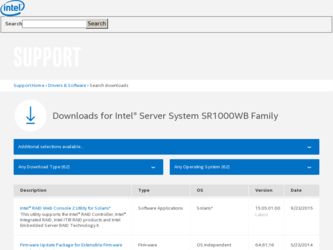
Related Intel SR1690WB Manual Pages
Download the free PDF manual for Intel SR1690WB and other Intel manuals at ManualOwl.com
Service Guide - Page 3


...specific BIOS settings and screens available in the Intel® Server System SR1690WB Technical Product Specification. See the "Server System References" chapter for more information. Chapter 4 provides instructions on adding and replacing components. Use this chapter for step-by-step instructions and diagrams for installing or replacing components such as the memory, processor, front panel board...
Service Guide - Page 4


... for 1U rack chassis
Note: You may need or want to purchase one or more of the following items for your server:
• One or two Intel® Xeon 5500 series and Intel® Xeon 5600 series processors • DDR3 RDIMM/UDIMM Memory • Hard drive • Slimline CD-ROM or DVD-ROM drive • RAID controller add-in card
iv
Intel® Server System SR1690WB Service Guide
Service Guide - Page 8


... devices and cables: Hazardous electrical conditions may be present on power, telephone, and communication cables. Turn off the server and disconnect the power cord, telecommunications systems, networks, and modems attached to the server before opening it. Otherwise, personal injury or equipment damage can result.
Electrostatic discharge (ESD) and ESD protection: ESD can damage disk drives, boards...
Service Guide - Page 10


...and the Intel® RMM 3 NIC 50 Installing the Intel® RMM3 and Intel® RMM3 NIC 50 Removing the Intel® RMM3 and Intel® RMM3 NIC 51 Replacing the Backplane Board 51 Removing the Backplane Board 52 Installing the Backplane Board 52 Replacing the Server Board 53 Removing the Server Board 53 Installing the Server Board 54
x
Intel® Server System SR1690WB Service Guide
Service Guide - Page 11


... Statement (USA 90 Industry Canada (ICES-003 91 Europe (CE Declaration of Conformity 91 VCCI (Japan) ...91 BSMI (Taiwan) ...92 KCC (Korea) ...92 Rack Mount Installation Guidelines 93 Power Cord Usage Guidelines 94 Product Ecology Compliance 95
Intel® Server System SR1690WB Service Guide
xi
Service Guide - Page 15


...Figure 1. Intel® Server System SR1690WB 3 Figure 2. Cable Routing ...8 Figure 3. System Components 8 Figure 4. Server Board Connector and Component Locations 10 Figure 5. Configuration Jumper Location 12 Figure 6. Light Guided Diagnostic LEDs 14 Figure 7. Back Panel Connectors 15 Figure 8. Front Control Panel - Intel® Server System SR1690WB 17 Figure 9. Server System I/O Connector...
Service Guide - Page 16


... 57 Figure 47. Removing the Power Supply from the Server System 58 Figure 48. Installing the Power Supply into the Server System 59 Figure 49. Installing the Rack Handle 60 Figure 50. Removing the Rack Handle 60 Figure 51. CMOS Recovery Jumper 65 Figure 52. Password Recovery Jumper 66 Figure 53. Diagnostic LED Placement Diagram 73
xvi
Intel® Server System SR1690WB Service Guide
Service Guide - Page 19


... basic BIOS settings and chipset information
If you just received this product and need to install it
Intel® Server System SR1690WB Technical Product Specification can be found at:
http://support.intel.com/support/motherboards/server/S5500WB/ Intel® Server System SR1690WB Technical Product Specification can be found at:
http://support.intel.com/support/motherboards/server/S5500WB/
Intel...
Service Guide - Page 20


....com/support/motherboards/server/S5500WB/
Firmware Update can be found at: http://support.intel.com/support/motherboards/server/S5500WB/
Diagnostics: Platform Confidence Test (PCT) Found at: http://support.intel.com/support/motherboards/server/S5500WB/ and available on the Intel®Server Deployment Toolkit 3.0 CD that ships with your system.
2
Intel® Server System SR1690WB Service Guide
Service Guide - Page 29


... Jumpers
A
BMC Force Update
J1B5
A
D
Normal
Update
Password Clear
J1C2 B
B
C
Normal
Clear Password
BIOS Recovery Mode
J1C3 C
Normal
Recovery
5HVHW %,26 &RQÀJXUDWLRQ J1B4
D
Normal
Reset BIOS &RQÀJXUDWLRQ
9LGHR 0DVWHU J6A3
E
Internal
External
6HULDO ,QWHUIDFH
J6A2
F DCD to DTR
DSR to DTR
ME BMC Update J7A2
AF003049
Intel® Server System SR1690WB Service Guide
11
Service Guide - Page 30


... these pins jumpered. Note: the system boots from EFI-bootable recovery media with a recovery BIOS image.
Normal System Operation (Default)
Clear CMOS settings
Internal connector overrides
External connector overrides
DTR (Data Terminal Ready) mode
DCD (Data Carrier Detect) mode
DSR (Data Set Ready) mode
Figure 5. Configuration Jumper Location
12
Intel® Server System SR1690WB Service Guide
Service Guide - Page 31


..., amber) according to the POST sequence.
• The 5-V STBY LED on the server board (see Figure 6) is illuminated (green) when
AC power is applied.
• The Fan Fault LEDs on the server board (see Figure 6) help identify failed and
failing fans. The fan fault LEDs turn on (amber) if there is a fan fault.
Intel® Server System SR1690WB Service Guide
13
Service Guide - Page 34


... all SATA ports using the Advanced Host Controller Interface
when the option is enabled.
Note: For AHCI capability in EFI, the AHCI legacy Option ROM should be set to "disabled".
• SW RAID mode supports configuration of SATA ports for RAID via RAID
configuration software.
For RAID 0, 1, and 10, enclosure management is provided through the SATA_SGPIO connector on the server board when a cable...
Service Guide - Page 37


... K. USB port 9 L. USB port 8 M. USB port 5 N. USB port 2
Figure 9. Server System I/O Connector Locations
Peripheral Devices
The server system provides locations and hardware for installing hard drives and a slimline optical drive. You must purchase the drives separately. The following figure shows the available options.
A
B
ED
C
AF003221
Intel® Server System SR1690WB Service Guide
19
Service Guide - Page 43


3 Hardware Installations and Upgrades
Before You Begin
Before working with your server product, pay close attention to the "Safety Information" at the beginning of this manual. Note: Whenever you service the system, you must first power down the server and unplug all peripheral devices and the AC power cord.
Tools and Supplies Needed
• Phillips* (cross head) screwdrivers (#1 bit and #2 bit...
Service Guide - Page 81


... a BIOS error occurs during the BIOS upgrade process, you may need to follow a recovery process to return the system to service. For additional information, see "Server System References" for a link to the necessary firmware and BIOS updates software and instructions.
Recording the Current BIOS Settings
1. Boot the computer and press when you see the message:
Press Key if you want to run SETUP...
Service Guide - Page 82


... jumper to reset the configuration RAM. The CMOS Clear jumper is located on jumper block at J1B4 on the server board.
1. Power down the system; do not disconnect the AC power. 2. Open the server. 3. Move the jumper from the normal operation position, at pins 1 and 2 to the CMOS
Clear Force Erase position, covering pins 2 and 3.
64
Intel® Server System SR1690WB Service Guide
Service Guide - Page 99


... drivers
DXE Drivers
0xE7h
1
1
1
0
1
1
0
1
Waiting for user input
0xE8h
1
1
1
0
1
0
0
0
Checking password
0xE9h
1
1
1
0
1
0
0
1
Entering BIOS setup
0xEAh
1
1
1
0
1
1
0
0
Flash Update
0xEBh
1
1
1
0
1
1
0
1
Legacy Option ROM
Initialization
0xECh
1
1
1
0
1
0
0
0
DXE Drivers initialized
Intel® Server System SR1690WB Service Guide...
Service Guide - Page 101


... Intel® server boards, server chassis, server RAID controller cards, and Intel®Server System SR1690WB Service Guide Server Management at http:// www.intel.com/reseller/.
Note: You will need to log in to the Reseller site to obtain the 24x7 number.
Warranty Information
To obtain warranty information, visit the following Intel web site: http://support.intel.com/support/motherboards/server...
Service Guide - Page 119


...) to be delivered hereunder, if properly used and installed, will be free from defects in material and workmanship and will substantially conform to Intel's publicly available specifications for a period of three (3) years after the date the Product was purchased from an Intel authorized distributor. Software of any kind delivered with or as part of...
