LG LX570 driver and firmware
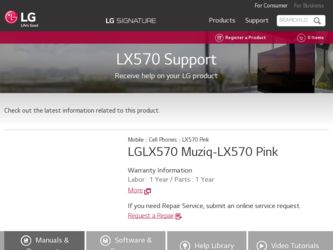
Related LG LX570 Manual Pages
Download the free PDF manual for LG LX570 and other LG manuals at ManualOwl.com
User Guide - Page 8


... theTable of Contents and go directly to that page. Follow the instructions in that section, and you'll be ready to use your phone in no time. Phone Guide Note: Due to updates in phone software, this printed guide may not be the most current version for your phone.Visit www.sprint.com and sign on to MySprintWireless to access...
User Guide - Page 13


...9. Touch Key Vibrate 0. Update Phone S/W *. Wireless Backup
1. TTY / 2. Font Size / 3. Voice Guide 1. Auto-Answer / 2. Abbreviated Dialing / 3. Call Answer / 4. Contacts Match 1. On/Off / 2. Net Guard / 3. Update Data Profile On / Off 1. Left Navigation / 2. Right Navigation / 3. Up Navigation / 4. Down Navigation 1. Restrict Voice / 2. Lock Pictures / 3. Lock My Phone 1. Set Mode / 2. Call Guard...
User Guide - Page 31


... Bluetooth-enabled phone to certain Bluetooth devices, including headsets and handsfree devices. You may also use a personal computer or hand-held device to pair with the phone for dial-up networking, using the phone as a wireless modem (page 149).
ⅷ The built-in camera allows you to take full-color digital pictures, and view your pictures using the phone's display.
ⅷ Wireless Backup...
User Guide - Page 34
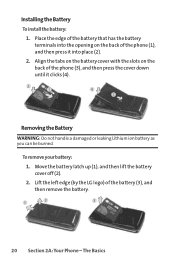
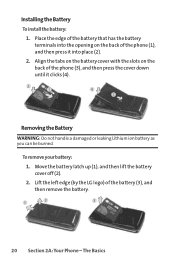
Installing the Battery To install the battery:
1. Place the edge of the battery that has the battery terminals into the opening on the back of the phone (1), and then press it into place (2).
2. Align the tabs on the battery cover with the slots on the back of the phone... 2. Lift the left edge (by the LG logo) of the battery (3), and then remove the battery.
20 Section 2A: Your Phone - The Basics
User Guide - Page 59
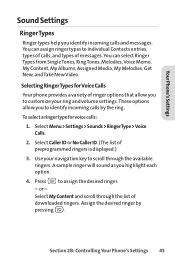
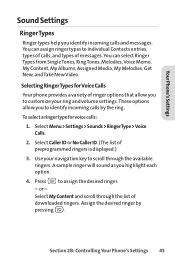
... of preprogrammed ringers is displayed.)
3. Use your navigation key to scroll through the available ringers. A sample ringer will sound as you highlight each option.
4. Press to assign the desired ringer. - or - Select My Content and scroll through the list of downloaded ringers. Assign the desired ringer by pressing .
Section 2B: Controlling Your Phone's Settings 45
User Guide - Page 74
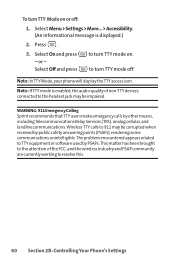
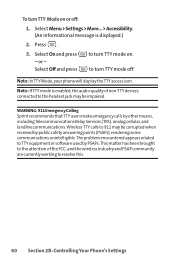
... when received by public safety answering points (PSAPs), rendering some communications unintelligible. The problem encountered appears related toTTY equipment or software used by PSAPs.This matter has been brought to the attention of the FCC, and the wireless industry and PSAP community are currently working to resolve this.
60 Section 2B: Controlling Your Phone's Settings
User Guide - Page 75


Your Phone's Settings
Phone Setup Options
Side Key Guard
1. Select Menu > Settings > Side Key Guard. (An information window is displayed.)
2. Read the information and press .
3. Select On or Off and press .
Shortcuts
Your phone offers you ...calls on your phone, whether only by pressing , by pressing any number key, or simply by opening the phone.
Section 2B: Controlling Your Phone's Settings 61
User Guide - Page 92


... of the last 50 phone numbers (or Contacts entries) for calls you placed, accepted, or missed. Call History makes redialing a number fast and easy. It is continually updated as new numbers are ...press . Note: Call History records only calls that occur while the phone is turned on.
If a call is received while your phone is turned off, it will not appear in the phone's Incoming or Missed call logs....
User Guide - Page 101
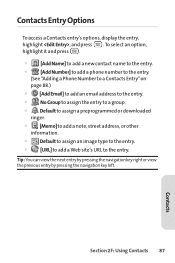
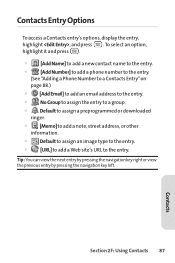
... entry.
ⅷ
[Add Number] to add a phone number to the entry.
(See "Adding a Phone Number to a Contacts Entry"on
page 88.)
ⅷ [Add Email] to add an email address to the entry.
ⅷ
No Group to assign the entry to a group.
ⅷ Default to assign a preprogrammed or downloaded ringer.
ⅷ [Memo] to add a note...
User Guide - Page 108
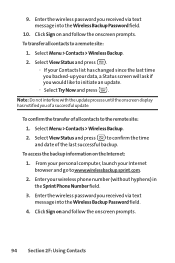
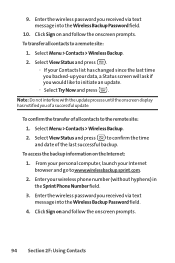
... backup.
To access the backup information on the Internet: 1. From your personal computer, launch your Internet browser and go to www.wirelessbackup.sprint.com. 2. Enter your wireless phone number (without hyphens) in the Sprint Phone Number field. 3. Enter the wireless password you received via text message into the Wireless Backup Password field. 4. Click Sign on and follow the onscreen...
User Guide - Page 119
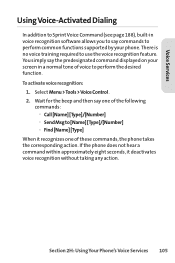
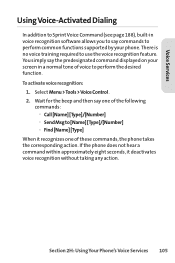
... software allows you to say commands to perform common functions supported by your phone. There is no voice training required to use the voice recognition feature. You simply say the predesignated command displayed on your screen in a normal tone of voice to perform the desired function. To activate voice recognition:
1. Select Menu >Tools >Voice Control...
User Guide - Page 131
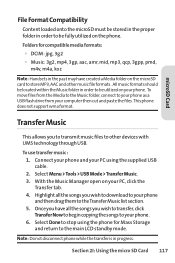
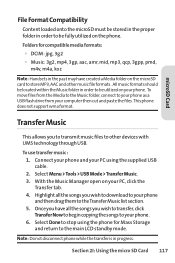
..., connect to your phone as a USB flash drive from your computer then cut and paste the files.This phone does not support wma format.
Transfer Music
This allows you to transmit music files to other devices with UMS technology through USB.
To use transfer music : 1. Connect your phone and your PC using the supplied USB cable. 2. Select Menu >Tools > USB Mode >Transfer Music...
User Guide - Page 144
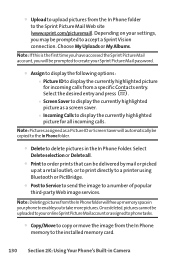
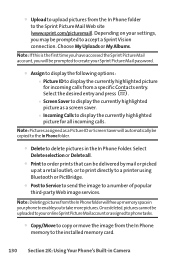
... Web image services.
Note: DeletingpicturesfromtheInPhonefolderwillfreeupmemoryspacein your phone to enable you to take more pictures. Once deleted, pictures cannot be uploaded to your online Sprint Picture Mail account or assigned to phone tasks.
ⅷ Copy/Move to copy or move the image from the In Phone memory to the installed memory card.
130 Section 2K: Using Your Phone's Built-in Camera
User Guide - Page 147
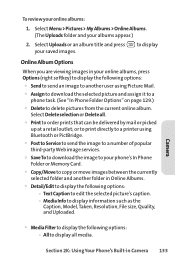
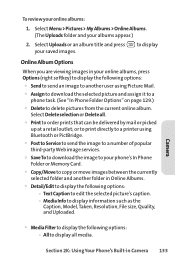
... up at a retail outlet; or to print directly to a printer using Bluetooth or PictBridge.
ⅷ Post to Service to send the image to a number of popular third-party Web image services.
ⅷ SaveTo to download the image to your phone's In Phone Folder or Memory Card.
ⅷ Copy/Move to copy or move images between the currently selected folder and...
User Guide - Page 156


... > My Albums > In Phone or Memory Card. (Thumbnail pictures will be displayed.) 2. Select the picture(s) ...download and assign the selected picture as a Picture ID.
Ⅲ Screen Saver to download and assign the selected picture as a screen saver.
Ⅲ Incoming Calls to download a picture and assign to incoming calls with or without caller ID.
142 Section 2K: Using Your Phone's Built-in Camera
User Guide - Page 184
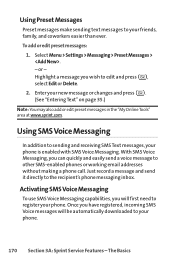
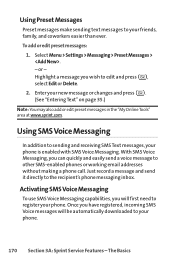
... > Settings > Messaging ...addresses without making a phone call. Just record a message and send it directly to the recipient's phone messaging inbox.
Activating SMS Voice Messaging
To use SMS Voice Messaging capabilities, you will first need to register your phone. Once you have registered, incoming SMS Voice messages will be automatically downloaded to your phone.
170 Section 3A: Sprint Service...
User Guide - Page 191
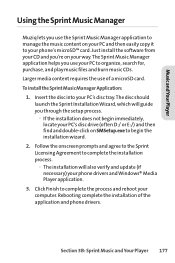
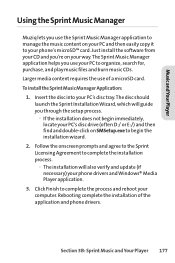
... prompts and agree to the Sprint Licensing Agreement to complete the installation process. Ⅲ The installation will also verify and update (if necessary) your phone drivers and Windows® Media Player application.
3. Click Finish to complete the process and reboot your computer. Rebooting complete the installation of the application and phone drivers.
Section 3B: Sprint Music and Your...
User Guide - Page 197


Music and Your Player
Using the Transfer Tab
This tab allows you to copy music files from your PC to your phone's microSD card. To copy songs to your phone:
1. Connect your phone and your PC using the supplied USB cable. (See "Connecting Your Phone and Your PC"on page 179.)
2. With the Music Manager open on your PC, click the...
User Guide - Page 204


... theWeb. Go to www.talk.sprintpcs.com and sign on with your phone number and password to access a fully functional Web-based address book to create and update your contacts.
ⅷ Use an Existing Address Book. Automatically merge address books from desktop software applications with Sprint SyncSM Services for no additional charge. Simply click on the "Click to synchronize...
User Guide - Page 219


... of the product if the Customer Service Department at LG was not notified by the consumer during the applicable limited warranty period.
(5) Products which have had the serial number removed or made illegible.
(6)...or parts or any units. In addition, LG will not re-install or back-up any data, applications or software that you have added to your phone. It is therefore recommended that you back...

