LG VX9100 - LG enV2 Cell Phone driver and firmware
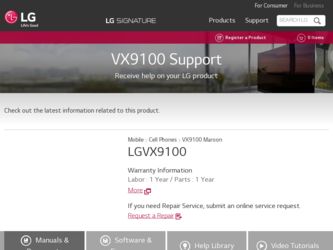
Related LG VX9100 Manual Pages
Download the free PDF manual for LG VX9100 and other LG manuals at ManualOwl.com
Owner's Manual (English) - Page 9


...94 8. USB Auto Detection 94 9. Memory 94 9.1 Save Options 95 9.2 Phone Memory 95 9.3 Card Memory 95 0. Phone Info 96 0.1 My Number 96 0.2 SW/HW Version 96 0.3 Icon Glossary 96 0.4 Software Update 97
Safety 98 TIA Safety Information 98
Exposure to Radio Frequency Signal 98 Antenna Care 98 Phone Operation 98 Tips on Efficient Operation 99 Driving 99 Electronic Devices 99 Pacemakers...
Owner's Manual (English) - Page 18


...
Phone 7. System Select 8. NAM Select 9. Auto NAM 7. Call Settings 1. Answer
Options 2. End Call
Options 3. Auto Retry 4. TTY Mode 5. One Touch Dial
6. Voice Privacy 7. DTMF Tones 8. USB Auto Detection 9. Memory 1. Save Options 2. Phone
Memory 3. Card Memory 0. Phone Info 1. My Number 2. SW/HW
Version 3. Icon Glossary 4. Software
Update
NOTE Keyguard Settings is available on the outside display...
Owner's Manual (English) - Page 51


...phone. Media Center is a technology and service that allows you to download and use applications on your phone. With Media Center, it's quick and easy to personalize your phone to suit your lifestyle and tastes. Just download the applications that appeal to you. With a wide range of software...using your Bluetooth headset (as you do with MP3 players). Set Music Only Mode to On by pressing the left ...
Owner's Manual (English) - Page 55
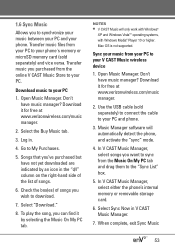
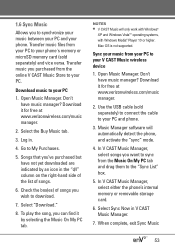
..., with Windows Media® Player 10 or higher. Mac OS is not supported.
Sync your music from your PC to your V CAST Music wireless device
1. Open Music Manager. Don't have music manager? Download it for free at www.verizonwireless.com/music manager.
2. Use the USB cable (sold separately) to connect the cable to your PC and phone.
3. Music Manager software will automatically...
Owner's Manual (English) - Page 63


... download games and applications from the Media Center server. Choose the software you want from the list displayed on the screen.
Using the Internal Keypad 1. Open the flip and press
[MENU].
2. Press Media Center.
3. Press Games.
4. Press [Get New Applications].
4. Mobile Web
Allows you to access news, sports, weather, and email from your Verizon Wireless device...
Owner's Manual (English) - Page 99


... a Verizon Wireless Communications Store for the upgrade. You can either be notified automatically that there is an updated version of software available for your phone, or you can manually check to see if there are any updates available for you to download.
Automatic Update
Your phone will receive a notification that there is an updated version of software available to be downloaded. You can...
Owner's Manual (English) - Page 106


... off immediately and remove the battery. If the phone does not work, take it to an LG Authorized Service Center.
G Do not paint your phone.
G The data saved in your phone might be deleted due to careless use, repair of the phone, or upgrade of the software. Please backup your important phone numbers. (Ringtones, text messages, voice messages, pictures...
Owner's Manual (English) - Page 116
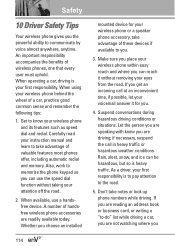
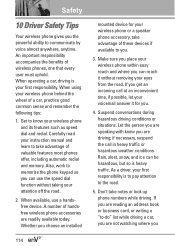
... redial. Carefully read your instruction manual and learn to take advantage of valuable features most phones offer, including automatic redial and memory. Also, work to memorize the phone keypad so you can use the speed dial function without taking your attention off the road.
2. When available, use a handsfree device. A number of handsfree wireless phone accessories are readily available...
Owner's Manual (English) - Page 125


... in material or workmanship.
(4) That the Customer Service Department at LG was not notified by consumer of the alleged defect... or malfunction of the product during the applicable limited warranty period.
(5) Products which have had the serial... LG will not re-install or back-up any data, applications or software that you have added to your phone....
Owner's Manual (English) - Page 127


... access and even download a wide variety of software, information, music, video, and more right on your LG Verizon wireless phone.
microSDTM Additional external memory for your mobile phone.
Glossary
V CASTSM
Feature that is the next generation in wireless technology which transforms your wireless phone into a portable music player and delivers an amazing streaming mobile video experience. V CAST...
Owner's Manual (English) - Page 129
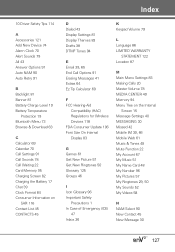
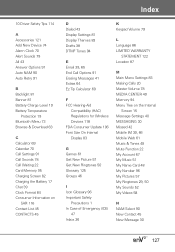
... List 45 CONTACTS 45
D Dialed 43 Display Settings 81 Display Themes 83 Drafts 38 DTMF Tones 94
E Email 39, 65 End Call Options 91 Erasing Messages 41 Extras 64 Ez Tip Calculator 69
F FCC Hearing-Aid
Compatibility (HAC) Regulations for Wireless Devices 118 FDA Consumer Update 106 Font Size On Internal Display 83
G Games 61 Get New...
Data Sheet (English) - Page 2


...; Dual Speakers for Stereo Sound ■ microSD™ Memory Port with up to 8GB Support** ■ USB Mass Storage - transfer files between microSD
card and PC***
* Requires USB cable and V CAST Music Manager or Windows Media Player 11 (or higher) on Windows XP (or higher) OS. Mac OS is not supported. V CAST Music Manager can be downloaded from www.verizonwireless.com/vcastmusic.
** Not all...
User Guide - Page 6


... System 70 5. Call Settings 70 5.1 Answer Options 70 5.2 End Call Options 71 5.3 Auto Retry 71 5.4 TTY Mode 71 5.5 One Touch Dial 73 5.6 Auto Prepend 73 5.7 Do Not Disturb 73 6. Memory 74 6.1 Save Options 74 6.2 Phone Memory 74 6.3 Card Memory 74 6.4 USB Mass Storage 75 7. Phone Info 75 7.1 My Number 75 7.2 SW/HW Version 75 7.3 Icon Glossary 75 8. Software Update 76
6 LG 9100
User Guide - Page 7


... Safety Information 80 Charger and Adapter Safety . . . . . .81 Battery Information and Care . . . . .81 Explosion, Shock, and Fire Hazards 82 General Notice 82 Caution: Avoid potential hearing loss 84 FDA Consumer Update 86 10 Driver Safety Tips 93 Consumer Information on SAR . .96 FCC Hearing-Aid Compatibility (HAC) Regulations for Wireless Devices 98
LIMITED WARRANTY STATEMENT...
User Guide - Page 16


...Phone Now 6. Reset Default
8. System Select 9. NAM Select 10. Auto NAM 11. Data/Fax 12. Serving
System 5. Call Settings
1. Answer Options
2. End Call Options
3. Auto Retry 4. TTY Mode 5. One Touch Dial 6. Auto Prepend 7. Do Not Disturb 6. Memory 1. Save Options 2. Phone
Memory 3. Card Memory 4. USB Mass
Storage 7. Phone Info
1. My Number 2. SW/HW
Version 3. Icon Glossary 8. Software Update
16 LG...
User Guide - Page 39


... something useful, practical, or entertaining.
NOTE Do not insert or remove the microSD card while playing, deleting or downloading Pictures/ Videos/ Music/ Sounds.
MUSIC & MEDIA
1. TELUS mobile music
TELUS mobile music lets you browse, preview and download music directly to your phone so you can listen to your favourite tunes while on the go. Select the...
User Guide - Page 76


SETTINGS
8. Software Update
This feature gives your phone the ability to upgrade to the latest software and keeps your phone operating with the latest features. You can either be notified automatically that there is an updated version of software available for your phone, or you can manually check to see if there are any updates available for you to download.
Automatic Update
Your phone will ...
User Guide - Page 83


... immediately and remove the battery. If the phone does not work, take it to an LG Authorized Service Center.
● Do not paint your phone.
● The data saved in your phone might be deleted due to careless use, repair of the phone, or upgrade of the software. Please backup your important phone numbers. (Ringtones, text messages, voice messages...
User Guide - Page 93


... redial. Carefully read your instruction manual and learn to take advantage of valuable features most phones offer, including automatic redial and memory. Also, work to memorize the phone keypad so you can use the speed dial function without taking your attention off the road.
2. When available, use a handsfree device. A number of handsfree wireless phone accessories are readily available...
User Guide - Page 106


... List 45 CONTACTS 45
D Dialed 43 Display Settings 81 Display Themes 83 Drafts 38 DTMF Tones 94
E Email 39, 65 End Call Options 91 Erasing Messages 41 Extras 64 Ez Tip Calculator 69
F FCC Hearing-Aid
Compatibility (HAC) Regulations for Wireless Devices 118 FDA Consumer Update 106 Font Size On Internal Display 83
G Games 61 Get New...

