Lenovo B460e driver and firmware

Related Lenovo B460e Manual Pages
Download the free PDF manual for Lenovo B460e and other Lenovo manuals at ManualOwl.com
Lenovo B460e&B570e Regulatory Notice V1.0 - Page 2


...; FCC ID: PPD-AR5B95 (Model: AR5B95)
Wireless LAN Mini PCI Express Cards marketed in the USA and Canada do not support nor function in the extended channels (12ch, 13ch).
i) The FCC RF Exposure compliance: The radiated output power of the Wireless LAN/WiMAX Mini PCI Express Card authorized to use for the your Lenovo computer is far below the FCC radio frequency...
Lenovo B460e&B570e Regulatory Notice V1.0 - Page 3
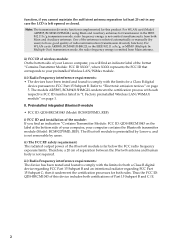
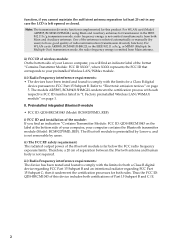
... product. For WLAN card (Model:
AR5B95, ...Lenovo computer, you will find an indicator label of the format "Contains Transmitter Module: FCC ID XXXX", where XXXX represents the FCC ID that corresponds to your preinstalled Wireless LAN/WiMax module. iii) Radio Frequency interference requirements: • The devices have been tested and found to comply with the limits for a Class B digital
device...
Lenovo B460e&B570e Regulatory Notice V1.0 - Page 6


... a Class B digital device, pursuant to Part 15 of the FCC Rules. These limits are designed to provide reasonable protection against harmful interference in a residential installation. This equipment generates.... • Consult an authorized dealer or service representative for help. Lenovo is not responsible for any radio or television interference caused by unauthorized changes or modifications to...
Lenovo B460e User Guide V1.0 - Page 2


...read Lenovo Safety and General Information Guide first. • Some instructions in this guide may assume that you are using Windows® 7. If you are
using other Windows operating ... to http://consumersupport.lenovo.com/ and click User guides and
manuals.
First Edition (July 2011) © Copyright Lenovo 2011. LENOVO products, data, computer software, and services have been developed exclusively...
Lenovo B460e User Guide V1.0 - Page 11


... is automatically charged while the computer is running on AC power. Installing the battery pack Refer to the supplied Setup Poster to install the battery pack. Connecting the computer to an electrical outlet
1 Connect the power cord to the AC adapter. 2 Connect the AC adapter to the AC power adapter jack of the computer firmly. 3 Plug the power cord into an electrical outlet...
Lenovo B460e User Guide V1.0 - Page 17


... install the driver before connecting. Check the documentation provided by the device's manufacturer before connecting the device.
Before disconnecting a USB storage device, make sure your computer has finished transferring data by that device. Click the Safely Remove Hardware icon in the notification area of Windows to remove the device before disconnecting.
Note: If your USB device uses a power...
Lenovo B460e User Guide V1.0 - Page 18


Chapter 2. Learning the basics
Special keys and buttons
B460e
„ OneKey Rescue system button
• When the computer is powered-off, press this button to start Lenovo OneKey Rescue system. • In Windows operating system, press this button to start Lenovo OneKey Recovery system. Note: For details, see "OneKey Rescue system" on page 19.
14
Lenovo B460e User Guide V1.0 - Page 20


... locking devices and security
features. Lenovo offers no comment judgement or warranty regarding the function, quality or performance of locking devices and security features.
„ Using passwords
Using passwords helps prevent your computer from being used by others. Once you set a password and enable it, a prompt appears on the screen each time you power on the computer. Enter your password at...
Lenovo B460e User Guide V1.0 - Page 21


... in the following ways: Wired connection: use physical wiring to connect. Wireless network technology: connect without wiring.
Wired connection
Wired connections are a reliable and safe way to connect the computer to the Internet.
Cable
Cable Internet services use a cable modem connected to the residential cable TV line.
DSL
DSL is a family of related technologies that bring high-speed...
Lenovo B460e User Guide V1.0 - Page 22


...132; Using Wi-Fi Enabling wireless connection
To enable wireless communications, do the following:
1 Slide the integrated wireless device switch from to . 2 Press Fn + F5 to make configuration.
Hardware connection
Access point *
B460e
Wi-Fi network
* Not supplied
Software configuration Consult your Internet Service Provider (ISP) and search Windows Help and Support Center for details on how to...
Lenovo B460e User Guide V1.0 - Page 23


... Windows operating system)
In Windows operating system, double click the OneKey Recovery system Icon on the desktop to launch Lenovo OneKey Recovery. Within the program, you can back up the system partition on the hard disk drive, other storage devices, or by creating recovery discs. Notes: • The backup process and creation of recovery discs may take some time, connect the AC adapter...
Lenovo B460e User Guide V1.0 - Page 24


...(s): • Insert a recordable disc into the optical drive on your computer. Note: If your computer does not come with an integrated optical drive or if the integrated optical drive
does not support disc creating, connect an appropriate external optical drive to your computer. • In Windows, press the OneKey Rescue system button to launch Lenovo OneKey Recovery
system.
B460e
• On the...
Lenovo B460e User Guide V1.0 - Page 25


... can I find the detailed specifications for my computer?
See http://consumersupport.lenovo.com. I need to upgrade a device or I need to replace one of the following: the hard disk drive, memory, or the keyboard.
See "Appendix. CRU instructions" on page 27 of this guide. Where are the recovery discs?
Your computer did not come with a recovery disc. For an explanation of the alternative...
Lenovo B460e User Guide V1.0 - Page 26


... factory status?
You can use this feature when your system fails or you need to re-install your operating system. This will restore your computer back to the initial status when you first booted up your computer after receiving it from the store. If there is critical data on your current partition, back...
Lenovo B460e User Guide V1.0 - Page 27


... adapter is connected to the computer and the power cord is plugged into a working electrical outlet. - The computer power is on. (Press the power button again for confirmation.) - The memory is installed correctly.
• If these items are properly set, and the screen remains blank, have the computer serviced.
When I turn on the computer, only a • Restore backed-up files to your Windows...
Lenovo B460e User Guide V1.0 - Page 28


... has been turned off.
• Make sure that: - The display device driver is installed correctly. - The screen resolution and color quality are correctly set. - The monitor type is correct.
• Did you install the operating system or application program correctly? If they are installed and configured correctly, have the computer serviced.
• Make sure that: - The Mute function is off...
Lenovo B460e User Guide V1.0 - Page 32


... instructions
Replacing the hard disk drive
You can increase the storage capacity of your computer by replacing the hard disk drive with one of greater capacity. You can purchase a new hard disk drive from your reseller or Lenovo marketing representative. Notes: • Replace the hard disk drive only if you upgrade it or have it repaired. The connectors and bay of the hard
disk drive...
Lenovo B460e Limited Warranty & Product specific Notice - Page 1


....
„ What your service provider will do to correct problems
When you contact a Service Provider, you must follow the problem determination and resolution procedures specified.
Your Service Provider will attempt to diagnose and resolve your problem over the telephone, e-mail or through remote assistance. Your Service Provider may direct you to download and install designated software updates.
1
Lenovo B460e Limited Warranty & Product specific Notice - Page 2


Lenovo limited warranty
Some problems can be resolved with a replacement part that you can install yourself called a "Customer Replaceable Unit" or "CRU." If so, your Service Provider will ship the CRU to you to install.
If your problem cannot be resolved over the telephone or remotely, through your application of software updates or the installation of a CRU by you...
Lenovo B460e Limited Warranty & Product specific Notice - Page 3


... by a non-authorized service provider; • failure of, or damage caused by, any third party products, including those that Lenovo may
provide or integrate into the Lenovo product at your request; and • any technical or other support, such as assistance with "how-to" questions and those
regarding product set-up and installation.
This warranty is voided...

