Lenovo C325 driver and firmware
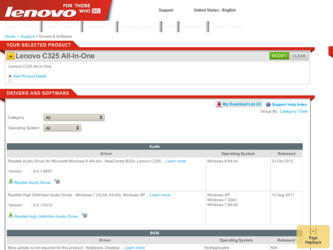
Related Lenovo C325 Manual Pages
Download the free PDF manual for Lenovo C325 and other Lenovo manuals at ManualOwl.com
Power cord notice - Page 1


....
For units intended to be operated at 230 volts (outside the U.S.): Use a cord set with a groundingtype attachment plug. The cord set should have the appropriate safety approvals for the country in which the equipment will be installed.
Power cords provided by Lenovo for a specific country or region are usually available only in that country or...
Lenovo C225\C320\C325 Hardware Maintenance Manual - Page 7


... power, telephone, and communication cables can be hazardous. To avoid personal injury or equipment damage, disconnect the attached power cords, telecommunication systems, networks, and modems before you open the computer covers, unless instructed otherwise in the installation and configuration procedures.
Observe the following rules when working on electrical equipment.
© Copyright Lenovo...
Lenovo C225\C320\C325 Hardware Maintenance Manual - Page 8


... hand when working with powered-on electrical equipment; keep the other hand in your pocket or behind your back. Remember: There must be a complete circuit to cause electrical shock. By observing the above rule, you may prevent a current from passing through your body.
- When using a tester, set the controls correctly and use the...
Lenovo C225\C320\C325 Hardware Maintenance Manual - Page 9


...was designed and built, had required safety items installed to protect users and service personnel from injury. This guide addresses only those items. However, good judgment should ..., or pinched cables. 8. Check that the power-supply cover fasteners (screws or rivets) have not been removed or tampered with.
Handling electrostatic discharge-sensitive devices
Any computer part containing transistors...
Lenovo C225\C320\C325 Hardware Maintenance Manual - Page 10


...; Disconnect the attached power cords, telecommunications systems, networks, and modems
before you open the device covers, unless instructed otherwise in the installation and configuration procedures. • Connect and disconnect cables as described in the following table when installing, moving, or opening covers on this product or attached devices.
6 Lenovo C2/C3 Hardware Maintenance Manual
Lenovo C225\C320\C325 Hardware Maintenance Manual - Page 15


... refer to the information supplied with that software package.
Use the following procedure to help determine the cause of the problem:
1. Power-off the computer and all external devices. 2. Check all cables and power cords. 3. Set all display controls to the middle position. 4. Power-on all external devices. 5. Power-on the computer.
• Look for displayed error codes • Look for readable...
Lenovo C225\C320\C325 User Guide V1.0 - Page 4


... 12 2.2 User Gesture Instructions for the Touch screen 13 2.3 Attentions when using the Touch Screen 21
Chapter 3 Using the Rescue System 23
3.1 OneKey Recovery 24 3.2 Driver and Application Installation 24 3.3 System Setup 25 3.4 System Backup 26 3.5 System Recovery 26 3.6 Create Recovery Disc 26
Chapter 4 Using the Computer Software 27
4.1 Lenovo Dynamic Brightness system 28...
Lenovo C225\C320\C325 User Guide V1.0 - Page 5


Chapter 5 Troubleshooting and Confirming Setup 31
5.1 Troubleshooting Display Problems 32 5.2 Troubleshooting Audio Problems 33 5.3 Troubleshooting Software Problems 33 5.4 Troubleshooting Problems with Optical Drives and
Hard Disks 34 5.5 Special considerations for troubleshooting Windows 35 5.6 Performing Daily Maintenance Tasks 36
2 Contents
Lenovo C225\C320\C325 User Guide V1.0 - Page 14


1.7 Wired keyboard
LVT -- After entering Windows, press this key to launch the LVT (Lenovo Vantage Technology) program, Lenovo's pre-loaded Home PC software. In addition to its own functions, the LVT program will allow you to start other Windows compatible software, specially configured to run on this model of computer. Notes: • Some models are not equipped with the...
Lenovo C225\C320\C325 User Guide V1.0 - Page 17


... the computer will react.
2.1 Touch Screen Calibration
Prior to first use or whenever the touch screen reacts in a different place where you are touching it, start the calibration program. The procedure is as follows: 1. In Windows 7, Select "Start" - "Control Panel". 2. In Control Panel, select "Hardware and Sound". 3. In "Hardware and Sound" window, select "Tablet PC Settings...
Lenovo C225\C320\C325 User Guide V1.0 - Page 28


... contains the following topics:
1
OneKey Recovery
Driver and Application Installation
System Setup System Backup
2
System Recovery
Create Recovery Disc
Attention: Using this program will result in a loss of data.
3
• You can recover the C drive of the computer
to the factory default settings or to the
last system backup status...
Lenovo C225\C320\C325 User Guide V1.0 - Page 29


... from and disk you want to install operation system, and press Next to start restoration.
3. Please wait during the process of system recovery. Do not interrupt the operation during the recovery process.
4. After the system is recovered successfully, the software prompts to restart the computer. Restart the computer and enter the system.
3.2 Driver and Application Installation
The Driver and...
Lenovo C225\C320\C325 User Guide V1.0 - Page 30


..., make sure that the Drivers and
Application installation has been installed automatically. After that, the manual installation function can be used.
3.3 System Setup
System Setup configures the network configuration for the Lenovo Rescue System to ensure your Rescue System can connect to internet. In addition, System Setup sets and manages all passwords for the Lenovo Rescue system.
3.3.1 Launch...
Lenovo C225\C320\C325 User Guide V1.0 - Page 33


... function applies only to the computer equipped with a Lenovo PC camera and is available only after the camera is installed. Before using this software, do the following: 1) Click Start → All Programs → Lenovo USB2.0 UVC Camera → vmcap.
2) Select Options → Preview from the pop-up window to display the image in the video capture window. Note: If there is no...
Lenovo C225\C320\C325 User Guide V1.0 - Page 34


3) Confirm that Devices → Lenovo USB2.0 UVC Camera has been checked. If there are other devices in this option, do not check them. Only choose the "Lenovo USB2.0 UVC Camera" device, and the window should display the camera image. An image, which is caught by Lenovo PC camera, will be displayed in the video capture window. Adjust the position and pitch angle of the camera to ensure the...
Lenovo C225\C320\C325 User Guide V1.0 - Page 37


... an error message occurs in a program, see the program's documentation.
Note: The procedures in this document were written for the Windows default view, so they may not apply if you set your Lenovo® computer to the Windows Classic view.
5.1 Troubleshooting Display Problems
Problem: Blank screen or no image is displayed on the monitor. Troubleshooting and problem resolution: Check...
Lenovo C225\C320\C325 User Guide V1.0 - Page 38


2. Move any interfering devices away from the computer. 3. If the problem persists, consult with Lenovo Service.
5.2 Troubleshooting Audio Problems
Problem: No sound from integrated speakers. Troubleshooting and problem resolution: • Adjust the windows volume control - Double-click the speaker icon in the
lower-right corner of your screen. Ensure that the volume is turned up and that the ...
Lenovo C225\C320\C325 User Guide V1.0 - Page 40


... Windows
Record the following information that may later be useful in troubleshooting system problems: 1. The serial number of the software. The serial number was shipped with the
computer and was provided separately by the manufacturer. The Help Center is unable to retrieve this number. 2. The drivers for this computer model only support the Windows 7 system. 3. When you use the Windows...
Lenovo C225\C320\C325 Hardware Replacement Guide V1.0 - Page 24


... any loss except when caused by installation and operations performed by Lenovo professional service personnel. You are responsible if you fail to operate the product according to instructions and requirements in the manuals included with your computer, or operate the product inappropriately.
This manual could include technical inaccuracies or typographical errors. Changes are made periodically to...
Lenovo C225\C320\C325 Hardware Replacement Guide V1.0 - Page 25


... of Advanced Micro Devices, Inc. Other company, product, or service names referred to herein or in other Lenovo publications may be trademarks or service marks of others. All rights reserved. Names or marks of certain companies mentioned in the manuals included with your computer or this document do not necessarily indicate that related software or hardware is...

