Lenovo IdeaCentre A310 driver and firmware
Drivers and firmware downloads for this Lenovo item

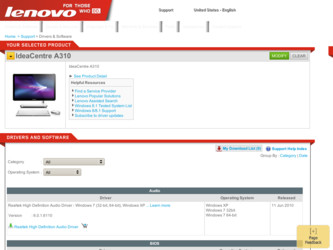
Related Lenovo IdeaCentre A310 Manual Pages
Download the free PDF manual for Lenovo IdeaCentre A310 and other Lenovo manuals at ManualOwl.com
IdeaCentre A300 Hardware Maintenance Manual - Page 15


..., ensure that the latest level of BIOS is installed on the system. A down-level BIOS might cause false errors and unnecessary replacement of the system board.
Use the following procedure to help determine the cause of the problem: 1. Power-off the computer and all external devices. 2. Check all cables and power cords. 3. Set all display controls to the middle position. 4. Power-on all external...
IdeaCentre A300 Hardware Maintenance Manual - Page 16


... and models 2. Have the same BIOS level 3. Have the same adapters/attachments in the same locations 4. Have the same address jumpers/terminators/cabling 5. Have the same software versions and levels 6. Have the same configuration options set in the system 7. Have the same setup for the operation system control files Comparing the configuration and software set-up between "working and non-working...
IdeaCentre A300 Hardware Maintenance Manual - Page 20


..., select Devices. 3. Select USB Setup/USB Legacy Support. 4. Select Disabled or Enabled and press Enter. 5. Return to the Setup Utility program menu and press F10 to save
configuration changes and exit setup.
Note
If you do not want to save the settings, select Exit and select Discard changes and Exit. You can set others such as ATA Drive Setup, Video Setup, Audio Setup and Network Setup. See...
IdeaCentre A300 Hardware Maintenance Manual - Page 52


... those resulting from installation or operations carried out by Lenovo professional service staff.
Lenovo has made every attempt to ensure that the manuals included with your computer are correct and accurate, but makes no guarantee that the publications are error free.
To provide better service, Lenovo reserves the right to improve and/or modify the products and software programs described...
IdeaCentre A300 Hardware Maintenance Manual - Page 53


... to contact us regarding any inconsistency between the product and the manuals included with your computer. For the latest information or if you have any questions or comments, please visit the consumer support website at: http://consumersupport.lenovo.com.
Lenovo is a registered trademark of Lenovo. Microsoft, Windows, and Windows Vista are trademarks of the Microsoft group of companies. Intel...
Lenovo Safety and Warranty Guide V1.0.0 - Page 4


... power adapters 4 Voltage-selection switch 5 Extension cords and related devices 5 Plugs and outlets 6 External devices 6 Batteries 6 Heat and product ventilation 7 Operating environment 8 Electrical current safety information 9 Lithium battery notice 10 Modem safety information 10 Laser compliance statement 11 Power supply statement 12 Products with television tuner options installed...
Lenovo Safety and Warranty Guide V1.0.0 - Page 8
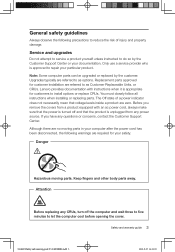
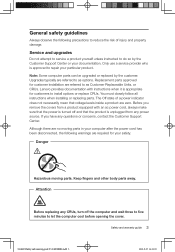
...Customer Support Center or your documentation. Only use a service provider who is approved to repair your particular product.
Note: Some computer parts can be upgraded or replaced by the customer. Upgrades typically are referred to as options. Replacement parts approved for customer installation are referred to as Customer Replaceable Units, or CRUs. Lenovo provides documentation with instructions...
Lenovo Safety and Warranty Guide V1.0.0 - Page 19


... network resources can leave your computer vulnerable to computer viruses, hackers, spyware, and other malicious activities that might damage your computer, software, or data. It is your responsibility to ensure that you have adequate protection in the form of firewalls, antivirus software, and antispyware software and keep this software up to date.
14 Safety and warranty guide
4BGFUZ...
Lenovo Safety and Warranty Guide V1.0.0 - Page 27


... Will Do to Correct Problems
When you contact a Service Provider, you must follow the problem determination and resolution procedures specified.
Your Service Provider will attempt to diagnose and resolve your problem over the telephone, e-mail or through remote assistance. Your Service Provider may direct you to download and install designated software updates.
Some problems can be resolved with...
Lenovo Safety and Warranty Guide V1.0.0 - Page 28


... with all applicable laws.
Use of Personal Information
If you obtain service under this warranty, Lenovo will store, use and process information about your warranty service and your contact information, including name, phone numbers, address, and e-mail address. Lenovo will use this information to perform service under this warranty and to improve our business relationship with you. We...
Lenovo Safety and Warranty Guide V1.0.0 - Page 38


... any loss except when caused by installation and operations performed by Lenovo professional service personnel. You are responsible if you fail to operate the product according to instructions and requirements in the manuals included with your computer, or operate the product inappropriately.
This manual could include technical inaccuracies or typographical errors. Changes are made periodically to...
Lenovo Safety and Warranty Guide V1.0.0 - Page 47


... of Advanced Micro Devices, Inc.
Other company, product, or service names referred to herein or in other Lenovo publications may be trademarks or service marks of others.
All rights reserved.
Names or marks of certain companies mentioned in the manuals included with your computer or this document do not necessarily indicate that related software or hardware is...
Lenovo H3 Series Safety and Warranty Guide - Page 4


... power adapters 4 Voltage-selection switch 5 Extension cords and related devices 5 Plugs and outlets 6 External devices 6 Batteries 6 Heat and product ventilation 7 Operating environment 8 Electrical current safety information 9 Lithium battery notice 10 Modem safety information 10 Laser compliance statement 11 Power supply statement 12 Products with television tuner options installed...
Lenovo H3 Series Safety and Warranty Guide - Page 27


... Will Do to Correct Problems
When you contact a Service Provider, you must follow the problem determination and resolution procedures specified.
Your Service Provider will attempt to diagnose and resolve your problem over the telephone, e-mail or through remote assistance. Your Service Provider may direct you to download and install designated software updates.
Some problems can be resolved with...
Lenovo IdeaCentre A3 Series User Guide V2.0 - Page 17


... Technology) program, Lenovo's
pre-loaded Home PC software. In addition to its own
functions, the LVT program will allow you to start other
Windows compatible software, specially configured to
run on this model of computer.
Internet key
Open IE.
Multimedia play key Open the Mediaplay player.
Before using the wireless keyboard and mouse, carefully read the configuration instructions in the...
Lenovo IdeaCentre A3 Series User Guide V2.0 - Page 18


... blink green.
Note: If the wireless indicator lights stop blinking, press the connect buttons on the keyboard and mouse again.
4. To open the Devices and Printers dialog box, go to Windows and click Start → Control Panel → Hardware and Sound. Press Add a device to pop-up a dialog box.
5. Select the Lenovo Bluetooth Mouse and click Next...
Lenovo IdeaCentre A3 Series User Guide V2.0 - Page 23


... from and disk you want to install operation system, and press Next to start restoration.
3. Please wait during the process of system recovery. Do not interrupt the operation during the recovery process.
4. After the system is recovered successfully, the software prompts to restart the computer. Restart the computer and enter the system.
2.2 Driver and Application Installation
The Driver and...
Lenovo IdeaCentre A3 Series User Guide V2.0 - Page 24


... Drivers and
Application installation has been installed automatically. After that, the manual installation function can be used.
2.3 System Setup
System Setup configures the network configuration for the Lenovo Rescue System to ensure your Rescue System can connect to internet. In addition, System Setup sets and manages all passwords for the Lenovo Rescue system.
2.3.1 Launch
Turn on the computer...
Lenovo IdeaCentre A3 Series User Guide V2.0 - Page 32


... that may be generating magnetic interference. 2. Move any interfering devices away from the computer. 3. If the problem persists, consult with Lenovo Service.
4.2 Troubleshooting Audio Problems
Problem: No sound from integrated speakers
Troubleshooting and problem resolution: • Adjust the windows volume control - Double-click the speaker icon in the
lower-right corner of your screen...
Lenovo IdeaCentre A3 Series User Guide V2.0 - Page 34


... Windows
Record the following information that may later be useful in troubleshooting system problems: 1. The serial number of the software. The serial number was shipped with the
computer and was provided separately by the manufacturer. The Help Center is unable to retrieve this number. 2. The drivers for this computer model only support the Windows 7 system. 3. When you use the Windows...
