Lenovo IdeaCentre K210 driver and firmware
Drivers and firmware downloads for this Lenovo item

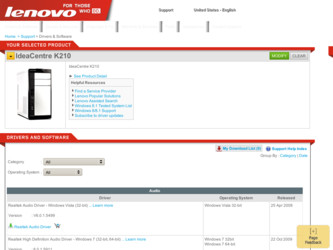
Related Lenovo IdeaCentre K210 Manual Pages
Download the free PDF manual for Lenovo IdeaCentre K210 and other Lenovo manuals at ManualOwl.com
Windows 7 Upgrade Instructions - Page 3
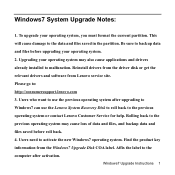
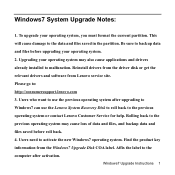
... system may also cause applications and drivers
already installed to malfunction. Reinstall drivers from the driver disk or get the
relevant drivers and software from Lenovo service site.
Please go to:
http://consumersupport.lenovo.com
3. Users who want to use the previous operating system after upgrading to Windows7 can use the Lenovo System Recovery Disk to roll back to the previous...
Windows 7 Upgrade Instructions - Page 4
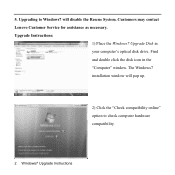
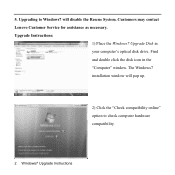
...may contact
Lenovo Customer Service for assistance as necessary.
Upgrade Instructions:
1) Place the Windows7 Upgrade Disk in
your computer's optical disk drive. Find
and double click the disk icon in the
"Computer" window. The Windows7
installation window will pop up.
2) Click the "Check compatibility online" option to check computer hardware compatibility.
2 Windows7 Upgrade Instructions
Windows 7 Upgrade Instructions - Page 5
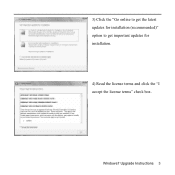
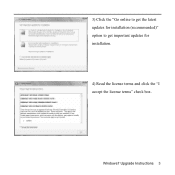
3) Click the "Go online to get the latest updates for installation (recommended)" option to get important updates for installation.
4) Read the license terms and click the "I accept the license terms" check box.
Windows7 Upgrade Instructions 3
Windows 7 Upgrade Instructions - Page 6
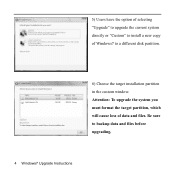
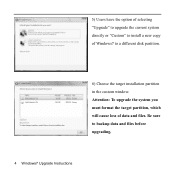
... of selecting "Upgrade" to upgrade the current system directly or "Custom" to install a new copy of Windows7 to a different disk partition.
6) Choose the target installation partition in the custom window. Attention: To upgrade the system you must format the target partition, which will cause loss of data and files. Be sure to backup data and files before upgrading.
4 Windows7 Upgrade Instructions
Windows 7 Upgrade Instructions - Page 7
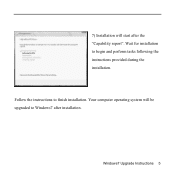
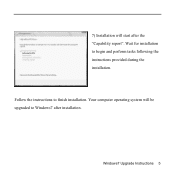
7) Installation will start after the "Capability report". Wait for installation to begin and perform tasks following the instructions provided during the installation.
Follow the instructions to finish installation. Your computer operating system will be upgraded to Windows7 after installation.
Windows7 Upgrade Instructions 5
Windows 7 Upgrade Instructions - Page 8
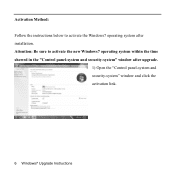
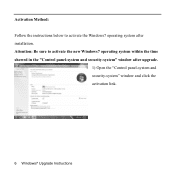
Activation Method: Follow the instructions below to activate the Windows7 operating system after installation. Attention: Be sure to activate the new Windows7 operating system within the time showed in the "Control panel-system and security-system" window after upgrade.
1) Open the "Control panel-system and security-system" window and click the activation link.
6 Windows7 Upgrade Instructions
K200 Safety and Warranty Guide - Page 2


...power adapters 5 Voltage-selection switch 6 Extension cords and related devices 6 Plugs and outlets 7 External devices 7 Batteries 7 Heat and product ventilation 8 Operating environment 9 Electrical current safety information 10 Lithium battery notice 11 Modem safety information 11 Laser compliance statement 12 Power supply statement 12 Products with television tuner options installed...
K200 Safety and Warranty Guide - Page 23
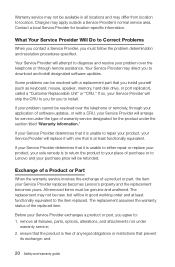
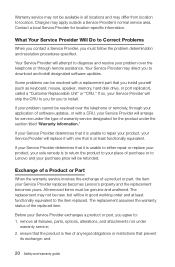
... resolution procedures specified.
Your Service Provider will attempt to diagnose and resolve your problem over the telephone or through remote assistance. Your Service Provider may direct you to download and install designated software updates.
Some problems can be resolved with a replacement part that you install yourself (such as keyboard, mouse, speaker, memory, hard disk drive, or port...
K210 User's Guide - Page 4


... this manual
Chapter 1 Instructions for using computer hardware........... 1
1.1 Front view of the Chassis 2 1.2 Rear view of the chassis 3 1.3 Speaker (some models equipped with Speaker 6 1.4 Notes on computer cabling and installation 7 1.5 Keyboard 8
Chapter 2 Rescue System Operation Instruction 9
2.1 Installing Drivers and Software Shipped with Computer .........10 2.2 OneKey Recovery 11...
K210 User's Guide - Page 14


...:
ÿ Installing Drivers and Software ÿ OneKey Recovery
2
ÿ File Management
ÿ OneKey Antivirus
3 You can recover drive C of the computer to factory
status or the last system backup status using
OneKey Recovery. With this operation, all of the
existing data in drive C will be lost while content
and format of the other partitions in the hard disk
drive will remain...
K210 User's Guide - Page 15


... Installation
Power on the computer. When the screen displays the "Lenovo" picture initially, press the "LVT" key on the keyboard to start the Rescue System, select Install drivers and software.
Install them as prompted. Click Install to start installing the drivers and software. The system restarts. After the system is restarted, the installation process goes on until completion.
Method 2: Manual...
K210 User's Guide - Page 16


... without starting the operating system)
If Windows operating system is installed in your computer before delivery, the OneKey Recovery function works in the following way:
Recover Factory Backup
Instant Recovery
Recover the computer system partition (drive C) to the state which exists before delivery
Recover the system partition (drive C) of the computer to the state which exists when the...
K210 User's Guide - Page 17


... (drive C) to ensure the space required for instant backup.
If Windows operating system is not installed in your computer before delivery, the OneKey Recovery function works in the following way:
Create Base Backup
Without factory backup, the Lenovo "OneKey Recovery" enables you to backup all data of the current system partition manually after installing the operating system and common software...
K210 User's Guide - Page 19


..., whereupon the antivirus software will not give such prompt any longer.
Detailed operation procedure (example: Recovering Factory Backup): Recover Factory Backup
1. Power on the computer. When the screen displays the "Lenovo" picture initially, press the "LVT" key on the keyboard to start the Rescue System, where you can select OneKey Recovery.
2. Select Recover Factory Backup to start...
K210 User's Guide - Page 22


...are updated successfully, the software will prompt success of update.
Update - Obtaining the latest virus package from the flash disk 1. First, make a flash disk for purpose of OneKey Antivirus in the Windows system.
Connect the flash disk to the USB connector, and click Start ˠ All Programs ˠ Lenovo ˠ Download USB update package.
User Guide 17
31033098_IdeaCentre...
K210 User's Guide - Page 23


... hard disk drive partitions instead of the floppy disk, flash disk or CD. You can install and use the virus killer software under the Windows to scan such media. 3. In the process of cleaning viruses, do not cut off the power supply of the computer. Otherwise, it may damage the files in the hard disk drive.
18 User Guide
31033098_IdeaCentre...
K210 User's Guide - Page 28


... the display brightness to a comfortable level, thus to protect the operator's vision.
2. This function applies only to the computers equipped with Lenovo PC Bright Eye camera and is available only after the camera is installed.
3. For details about installing Lenovo PC Bright Eye camera, see "Installation Guide for Lenovo Bright Eye Camera" in this document.
4. Before using this software, you...
K210 User's Guide - Page 29


... and pitching angle of the camera to make the whole face display in the video capture window. So that you may use the Lenovo PC Bright Eye camera and Lenovo Health Care Software very well.
5 Select Lenovo Healthcare Software ˠBright Vision. 6 After installing the camera, click Distance Setup or Brightness Adjustment to
set it.
Distance Setup
1. Select the display type according to the size...
K210 User's Guide - Page 30


... detected, and you can quarantine or delete them as required.
Upgrade In the main interface of PC-cillin, click Update Now to upgrade the virus definitions of the software.
Note: Connect to the Internet before upgrade.
Configure scanning of the specified disk In the main interface of PC-cillin, click More options...
K210 User's Guide - Page 40


... appropriate level. 4. If the problem persists, re-install the driver for the audio card by clicking in
succession Start ˠAll Programs ˠLenovo ˠDrivers and Software Installation.
5.3 Troubleshooting software problems
Problem: You are unable exit a running problem normally. Troubleshooting and problem resolution: 1. Open the Task Manager window by pressing Ctrl, Alt and Delete at...
