Lenovo IdeaPad S100 driver and firmware
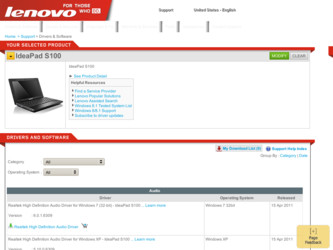
Related Lenovo IdeaPad S100 Manual Pages
Download the free PDF manual for Lenovo IdeaPad S100 and other Lenovo manuals at ManualOwl.com
Lenovo IdeaPad S100 Hardware Maintainence Manual - Page 2


...supports, be sure to read the general information under "Notices" on page 61.
First Edition (March 2011) © Copyright Lenovo 2011. All rights reserved. LENOVO products, data, computer software, and services..., data, computer software, or services are delivered pursuant a General Services Administration ??GSA?? contract, use, reproduction, or disclosure is subject to restrictions set forth in ...
Lenovo IdeaPad S100 Hardware Maintainence Manual - Page 6


Lenovo IdeaPad S100 Hardware Maintenance Manual
Electrical safety
Observe the following rules when working...powered-on electrical equipment; keep the other hand in your pocket or behind your back. Attention: An electrical shock can occur only when there is a complete circuit. By observing the above rule, you may prevent a current from passing through your body. - When using testers, set the controls...
Lenovo IdeaPad S100 Hardware Maintainence Manual - Page 7
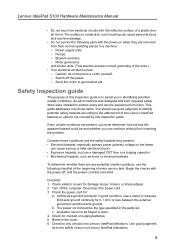
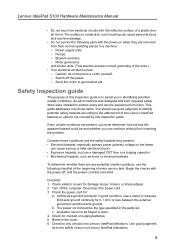
Lenovo IdeaPad S100 Hardware Maintenance Manual
• Do not touch live electrical circuits with the reflective surface of a plastic dental mirror. The surface is conductive; such touching can cause personal injury and machine damage.
• Do not service the following parts with the power on when they are removed from their normal operating places in a machine: - Power supply...
Lenovo IdeaPad S100 Hardware Maintainence Manual - Page 15
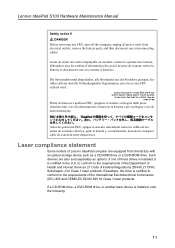
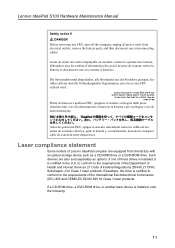
... la batería y, a continuación, desconecte cualquier cable de conexión entre dispositivos.
Laser compliance statement
Some models of Lenovo IdeaPad computer are equipped from the factory with an optical storage device such as a CD-ROM drive or a DVD-ROM drive. Such devices are also sold separately as options. If one of these drives is installed, it is certified in the U.S. to conform...
Lenovo IdeaPad S100 Hardware Maintainence Manual - Page 18


... that all software fixes, drivers, and BIOS downloads are installed before replacing any FRUs listed in this manual. After a system board is replaced, ensure that the latest BIOS is loaded to the system board before completing the service action. To download software fixes, drivers, and BIOS, follow the steps below: 1. Go to http://consumersupport.lenovo.com/. 2. Enter a serial number or select...
Lenovo IdeaPad S100 Hardware Maintainence Manual - Page 21


Lenovo IdeaPad S100 Hardware Maintenance Manual
General checkout
This chapter presents the following information: • "What to do first" on page 17 • "Power system checkout" on page 18
Before you go to the checkout, make sure to read the following important notes:
Notes: • Only certified trained personnel can service the computer. • Before replacing any FRU...
Lenovo IdeaPad S100 Hardware Maintainence Manual - Page 22


... installation of
an incompatible card • Improper disc insertion or use of an optical drive • Diskette drive damage caused by pressure on the diskette drive cover, for-
eign material in the drive, or the insertion of a diskette with multiple labels • Damaged or bent diskette eject button • Fuses blown by attachment of a nonsupported device • Forgotten computer password...
Lenovo IdeaPad S100 Hardware Maintainence Manual - Page 23
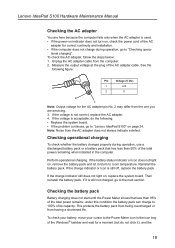
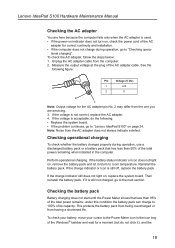
Lenovo IdeaPad S100 Hardware Maintenance Manual
Checking the AC adapter
You are here because the computer fails only when the AC adapter is used. • If the power-on indicator does not turn on, check the power cord of the AC
adapter for correct continuity and installation. • If the computer does not charge during operation, go to "Checking opera-
tional charging". To...
Lenovo IdeaPad S100 Hardware Maintainence Manual - Page 25


... IdeaPad S100 Hardware Maintenance Manual
Related service information
This chapter presents the following information: • "Restoring the factory contents by using OneKey Recovery" on page 21 • "Passwords" on page 22 • "Power management" on page 22
Restoring the factory contents by using OneKey Recovery
Restore of factory default
The IdeaPad S100 computers come with pre-installed...
Lenovo IdeaPad S100 Hardware Maintainence Manual - Page 29


Lenovo IdeaPad S100 Hardware Maintenance Manual
Table 1.Specifications (Continued)
Feature I/O port
Audio
Video Ethernet (on the system board) WiMax/WLAN Card
WLAN/ Bluetooth Combo card Keyboard Integrated camera Battery
AC adapter
Pre-installed operating system
Description
• Audio combo jack • Speaker x 2 • Build in microphone x 1 • USB 2.0 x 3 • Communication RJ-...
Lenovo IdeaPad S100 User Guide V1.0 - Page 2


...; To refer to it, go to http://consumersupport.lenovo.com/ and click
User guides and manuals.
First Edition (January 2011) © Copyright Lenovo 2011.
LIMITED AND RESTRICTED RIGHTS NOTICE: If data or software are delivered pursuant a General Services Administration "GSA" contract, use, reproduction, or disclosure is subject to restrictions set forth in Contract No. GS-35F-05925.
Lenovo IdeaPad S100 User Guide V1.0 - Page 18
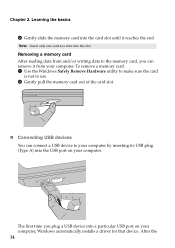
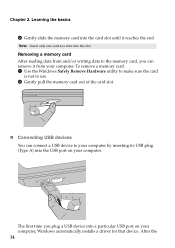
... utility to make sure the card
is not in use. 2 Gently pull the memory card out of the card slot.
„ Connecting USB devices
You can connect a USB device to your computer by inserting its USB plug (Type A) into the USB port on your computer.
The first time you plug a USB device into a particular USB port on your computer, Windows automatically installs a driver for that device. After the
14
Lenovo IdeaPad S100 User Guide V1.0 - Page 19


... install the driver before connecting. Check the documentation provided by the device's manufacturer before connecting the device.
Before disconnecting a USB storage device, make sure your computer has finished transferring data by that device. Click the Safely Remove Hardware icon in the notification area of Windows to remove the device before disconnecting.
Note: If your USB device uses a power...
Lenovo IdeaPad S100 User Guide V1.0 - Page 20


... to should appear on the device list. Click the device and then click Next. Your computer will generate a pairing code and display it on the screen. 4 On your device, accept the pairing invitation and enter the pairing code displayed on your computer screen. The connection will be established and Windows will automatically install drivers for the device if necessary. Once the...
Lenovo IdeaPad S100 User Guide V1.0 - Page 23


... Start
To start Lenovo Quick Start: 1 Power off the computer. 2 Press the QS button; Lenovo Quick Start will start and be ready to use
within a few seconds.
„ Exiting Lenovo Quick Start
When you finish using Lenovo Quick Start, you can either power off the computer or start the Windows operating system. To power off the computer, click the Power off button...
Lenovo IdeaPad S100 User Guide V1.0 - Page 29


... size of operating system and pre-installed software).
„ Using Lenovo OneKey Recovery (within Windows operating system)
In Windows operating system, double click the OneKey Recovery system Icon on the desktop to launch Lenovo OneKey Recovery. Within the program, you can back up the system partition on the hard disk drive, other storage devices, or by creating recovery discs.
Note: • The...
Lenovo IdeaPad S100 User Guide V1.0 - Page 33
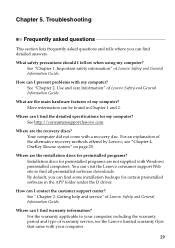
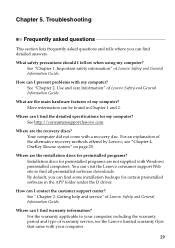
... with Windows preinstalled computers. You can visit the Lenovo consumer support Web site to find all preinstalled software downloads. By default, you can find some installation backups for certain preinstalled software in the APP folder under the D driver.
How can I contact the customer support center? See " Chapter 3. Getting help and service" of Lenovo Safety and General Information Guide.
Where...
Lenovo IdeaPad S100 User Guide V1.0 - Page 34


Chapter 5. Troubleshooting
How can I install the device drivers? A compatible device driver is a requirement to ensure correct operation and performance of each component in your computer. If your computer is pre-installed with an operating system, Lenovo provides all drivers that you need in your hard disk.
What can I do if the backup process fails? If you can start the backup feature without...
Lenovo IdeaPad S100 User Guide V1.0 - Page 35


...the screen.
- The battery is installed correctly.
- The AC adapter is connected to the computer and the
power cord is plugged into a working electrical outlet.
- The computer power is on. (Press the power button again
for confirmation.)
- The memory is installed correctly.
• If these items are properly set, and the screen remains blank,
have the computer serviced.
When I turn on the...
Lenovo IdeaPad S100 User Guide V1.0 - Page 37


....
• Make sure that: - The display device driver is installed correctly. - The screen resolution and color quality are correctly set. - The monitor type is correct.
Incorrect characters appear on the screen.
• Did you install the operating system or programs correctly? If they are installed and configured correctly, have the computer serviced.
Sound problems
No sound can be heard...

