Lenovo LI2821 Wide LCD Monitor driver and firmware
Drivers and firmware downloads for this Lenovo item

Related Lenovo LI2821 Wide LCD Monitor Manual Pages
Download the free PDF manual for Lenovo LI2821 Wide LCD Monitor and other Lenovo manuals at ManualOwl.com
Lenovo Limited Warranty - Wide Flat Panel Monitor LI2032, LI1931e, LI2041, LI2241, LI2223s, LI2323s, LI2342, LI2821 - Page 1
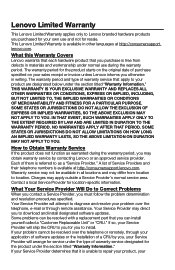
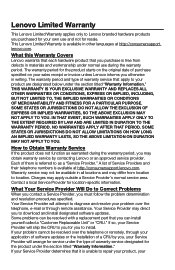
... Will Do to Correct Problems
When you contact a Service Provider, you must follow the problem determination and resolution procedures specified. Your Service Provider will attempt to diagnose and resolve your problem over the telephone, e-mail or through remote assistance. Your Service Provider may direct you to download and install designated software updates. Some problems can be resolved with...
Lenovo Limited Warranty - Wide Flat Panel Monitor LI2032, LI1931e, LI2041, LI2241, LI2223s, LI2323s, LI2342, LI2821 - Page 2
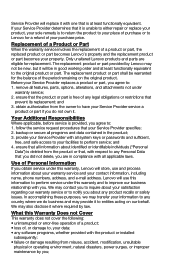
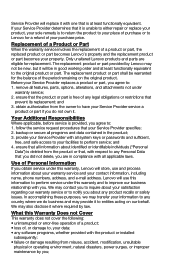
...service under this warranty, Lenovo will store, use and process information about your warranty service and your contact information, including name, phone numbers, address, and e-mail address. Lenovo will use this information to perform service...error-free operation of a product; • loss of, or damage to, your data; • any software programs, whether provided with the product or installed
...
Lenovo Limited Warranty - Wide Flat Panel Monitor LI2032, LI1931e, LI2041, LI2241, LI2223s, LI2323s, LI2342, LI2821 - Page 3
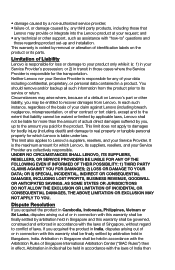
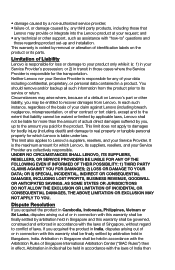
...service provider; • failure of, or damage caused by, any third party products, including those that
Lenovo may provide or integrate into the Lenovo product at your request; and • any technical or other support, such as assistance with "how-to" questions and
those regarding product set-up and installation... MAY NOT APPLY TO YOU.
Dispute Resolution
If you acquired the product in Cambodia...
Lenovo Limited Warranty - Wide Flat Panel Monitor LI2032, LI1931e, LI2041, LI2241, LI2223s, LI2323s, LI2342, LI2821 - Page 7


Lenovo Consumer
Monitor
Thailand Vietnam
Brazil HongKong
Korea Taiwan Macau
India Japan Argentina Chile ...
Types of Warranty Service
1. Customer Replaceable Unit ("CRU") Service
Under CRU Service, the Service Provider will ship CRUs to you at its cost for installation by you. CRU information and replacement instructions are shipped with your product and are available from Lenovo at any time ...
Lenovo LI2821 28-inch 4Kx2K LED backlit LCD monitor - User Guide (English) - Page 3


...3-1
Troubleshooting 3-3
Manual image setup 3-4
Manually installing the monitor driver 3-5
Installing the monitor driver in Windows 7 3-5
Installing the monitor driver in Windows 8 3-6
Installing the monitor driver in Windows 8.1 3-7
Getting further help 3-7
Service information 3-8 Customer responsibilities 3-8
Service parts 3-8
Appendix A. Service and Support A-1
Registering...
Lenovo LI2821 28-inch 4Kx2K LED backlit LCD monitor - User Guide (English) - Page 14
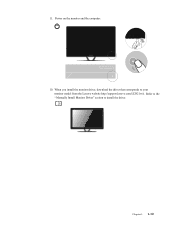
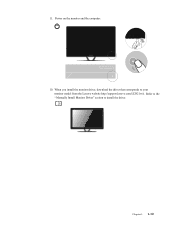
11. Power on the monitor and the computer.
10. When you install the monitor driver, download the driver that corresponds to your monitor model from the Lenovo website http://support.lenovo.com/LI2821wA. Refer to the " Manually Install Monitor Driver" section to install the driver.
Chapter 1. 1-10
Lenovo LI2821 28-inch 4Kx2K LED backlit LCD monitor - User Guide (English) - Page 23


... require special rotation software or you may find that your computer is preloaded with video graphic drivers that allow image rotation. Check the Graphic Properties setting on your computer to see if this feature is available. Try these steps to check if image rotation is available on your computer. 1. Right-click on the desktop and click Properties...
Lenovo LI2821 28-inch 4Kx2K LED backlit LCD monitor - User Guide (English) - Page 27
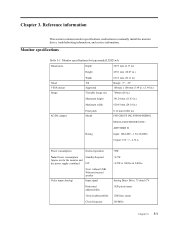
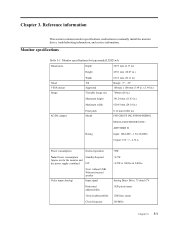
... Reference information
This section contains monitor specifications, instructions to manually install the monitor driver, troubleshooting information, and service information.
Monitor specifications
Table 3-1. Monitor specifications for type-model LI2821wA
Dimensions
Depth
207.5 mm (8.17 in.)
Height
459.1 mm (18.07 in.)
Stand VESA mount Image
Width Tilt Supported Viewable image size
663...
Lenovo LI2821 28-inch 4Kx2K LED backlit LCD monitor - User Guide (English) - Page 31
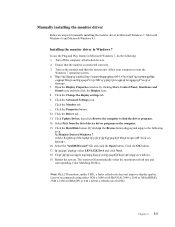
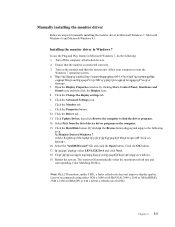
... window by clicking Start, Control Panel, Hardware and Sound icon, and then click the Display icon. . Click the Change the display settings tab. . Click the Advanced Settings icon. . Click the Monitor tab.
. Click the Properties button. . Click the Driver tab. 1. Click Update Driver, then click Browse the computer to find the driver program. 1. Select Pick from the list of device driver...
Lenovo LI2821 28-inch 4Kx2K LED backlit LCD monitor - User Guide (English) - Page 32


...GRZQORDGHGILOHVDQGFORVHDOO windows. 1. Restart the system. The system will automatically select the maximum refresh rate and corresponding Color Matching Profiles.
Note: On LCD monitors, unlike CRTs, a faster refresh rate does not improve display quality. Lenovo recommends using either 1920 x 1080 at 60 Hz(VGA),3840 x 2160 at 30Hz(HDMI), 3840 x 2160 at 60Hz(DP...
Lenovo LI2821 28-inch 4Kx2K LED backlit LCD monitor - User Guide (English) - Page 33


...GRZQORDGHGILOHVDQGFORVHDOO windows. 1. Restart the system. The system will automatically select the maximum refresh rate and corresponding Color Matching Profiles.
Note: On LCD monitors, unlike CRTs, a faster refresh rate does not improve display quality. Lenovo recommends using either 1920 x 1080 at 60 Hz(VGA),3840 x 2160 at 30Hz(HDMI), 3840 x 2160 at 60Hz(DP...
Lenovo LI2821 28-inch 4Kx2K LED backlit LCD monitor - User Guide (English) - Page 35
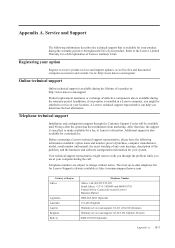
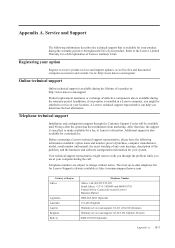
... also available for a nominal fee.
Before contacting a Lenovo technical support representative, please have the following information available: option name and number, proof of purchase, computer manufacturer, model, serial number and manual, the exact wording of any error message, description of the problem, and the hardware and software configuration information for your system.
Your technical...
User Guide - Lenovo LI2821 Wide Flat Panel Monitor - Page 3


...
Chapter 3. Reference information 3-1
Monitor specifications 3-1
Troubleshooting 3-3
Manual image setup 3-4
Manually installing the monitor driver 3-5
Installing the monitor driver in Windows 7 3-5
Installing the monitor driver in Windows 8 3-6
Installing the monitor driver in Windows 8.1 3-7
Getting further help 3-7
Appendix A. Service and Support A-1
Registering your option...
User Guide - Lenovo LI2821 Wide Flat Panel Monitor - Page 14


11. Power on the monitor and the computer.
10. When you install the monitor driver, download the driver that corresponds to your monitor model from the Lenovo website www.lenovo.com/support/li2821w. Refer to the " Manually Install Monitor Driver" section to install the driver.
Chapter 1. 1-10
User Guide - Lenovo LI2821 Wide Flat Panel Monitor - Page 23


... require special rotation software or you may find that your computer is preloaded with video graphic drivers that allow image rotation. Check the Graphic Properties setting on your computer to see if this feature is available. Try these steps to check if image rotation is available on your computer. 1. Right-click on the desktop and click Properties...
User Guide - Lenovo LI2821 Wide Flat Panel Monitor - Page 27
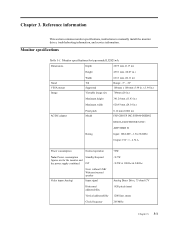
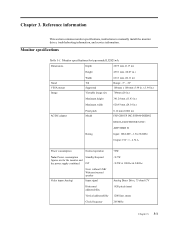
... Reference information
This section contains monitor specifications, instructions to manually install the monitor driver, troubleshooting information, and service information.
Monitor specifications
Table 3-1. Monitor specifications for type-model LI2821wA
Dimensions
Depth
207.5 mm (8.17 in.)
Height
459.1 mm (18.07 in.)
Stand VESA mount Image
Width Tilt Supported Viewable image size
663...
User Guide - Lenovo LI2821 Wide Flat Panel Monitor - Page 31


... 7 operating system. 4. From the Lenovo website www.lenovo.com/support/li2821w, find the
corresponding monitor driver and download it to a PC to which this monitor is connected (such as a desktop). 5. Open the Display Properties window by clicking Start, Control Panel and Hardware and Sound icon. and then click the Display icon. 6. Click the Change the display settings tab. 7. Click the Advanced...
User Guide - Lenovo LI2821 Wide Flat Panel Monitor - Page 32
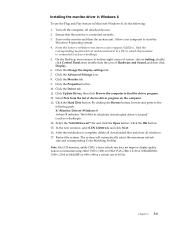
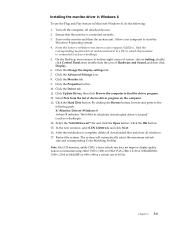
... start the
Windows 8 operating system. 4. From the Lenovo website www.lenovo.com/support/li2821w, find the
corresponding monitor driver and download it to a PC to which this monitor is connected (such as a desktop). 5. On the Desktop, move mouse to bottom-right corner of screen, choose Setting , double click Control Panel , then double click the icon of Hardware and Sound , and then click Display...
User Guide - Lenovo LI2821 Wide Flat Panel Monitor - Page 33
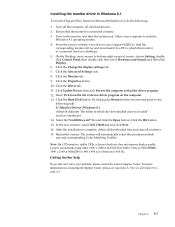
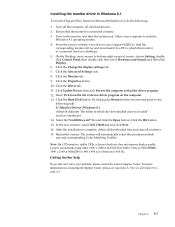
...start the
Windows 8.1 operating system. 4. From the Lenovo website www.lenovo.com/support/li2821w, find the
corresponding monitor driver and download it to a PC to which this monitor is connected (such as a desktop). 5. On the Desktop, move mouse to bottom-right corner of screen, choose Setting , double click Control Panel , then double click the icon of Hardware and Sound , and then click Display...
User Guide - Lenovo LI2821 Wide Flat Panel Monitor - Page 34
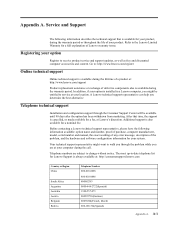
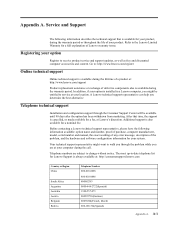
... also available for a nominal fee.
Before contacting a Lenovo technical support representative, please have the following information available: option name and number, proof of purchase, computer manufacturer, model, serial number and manual, the exact wording of any error message, description of the problem, and the hardware and software configuration information for your system.
Your technical...
