Lenovo ThinkPad X1 Hybrid driver and firmware
Drivers and firmware downloads for this Lenovo item

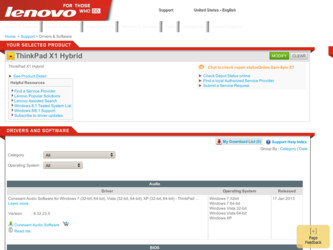
Related Lenovo ThinkPad X1 Hybrid Manual Pages
Download the free PDF manual for Lenovo ThinkPad X1 Hybrid and other Lenovo manuals at ManualOwl.com
(English) Access Connections Profile Deployment guide - Page 29


...on page 7. For unattended import, enable the setting Allow silent import of this package even after installation of client while creating the .loa file. 2. Create an integrated package as described inAppendix B, "Integrated Packaging," on page 31 with Access Connections, Wireless LAN driver/application, Hotkey Fn+F5 utility, and Power Management driver. 3. Include the distribution package .loa and...
Hardware Maintenance Manual - Page 29


... serial number of the computer. Otherwise, data on the Instant Media Mode card will be erased at power-on stage if the MTM and serial do not match.
• Make sure that the latest UEFI BIOS is loaded to the system board before completing the service action.
To download software fixes, drivers, and UEFI BIOS, do as follows: 1. Go to http://www.lenovo.com/support...
Hardware Maintenance Manual - Page 37
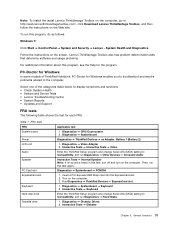
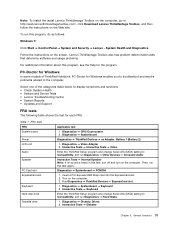
...
Enter the ThinkPad Setup program and change Serial ATA (SATA) setting to Compatibility, and run Diagnostics ➙ Other Devices ➙ Conexant Audio
Interactive Tests ➙ Internal Speaker Note: If no sound is heard in this test, turn off and turn on the computer. Then, run this test again.
Diagnostics ➙ Systemboard ➙ PCMCIA
1. Insert a PCI-Express/USB Wrap card into the...
(English) User Guide - Page 4
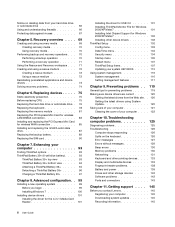
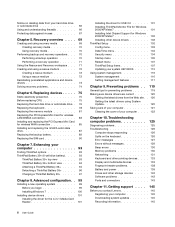
...Media Card Reader 101
Installing the driver for USB 3.0 101 Installing ThinkPad Monitor File for Windows 2000/XP/Vista/7 101 Installing Intel Chipset Support for Windows 2000/XP/Vista/7 102 Installing other device drivers 102 ThinkPad Setup 102 Config menu 103 Date/Time menu 104 Security menu 104 Startup menu 105 Restart menu 107 ThinkPad Setup items 107 Updating your system UEFI BIOS...
(English) User Guide - Page 34
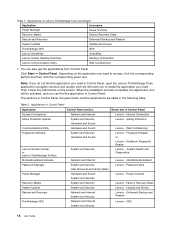
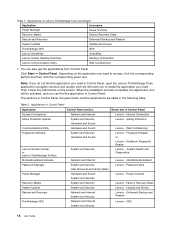
... and Internet
Lenovo - 3G Mobile Broadband
Password Manager
System and Security User Accounts and Family Safety
Lenovo - Password Vault
Power Manager
Hardware and Sound System and Security
Lenovo - Power Controls
Recovery Media
System and Security
Lenovo - Factory Recovery Disks
System Update
System and Security
Lenovo - Update and Drivers
Rescue and Recovery
Network and Internet...
(English) User Guide - Page 37
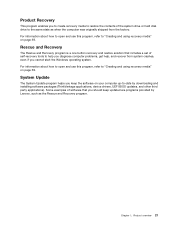
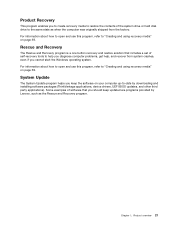
..., and recover from system crashes, even if you cannot start the Windows operating system. For information about how to open and use this program, refer to "Creating and using recovery media" on page 69.
System Update
The System Update program helps you keep the software on your computer up-to-date by downloading and installing software packages (ThinkVantage applications, device drivers, UEFI BIOS...
(English) User Guide - Page 55
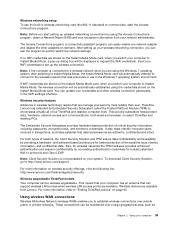
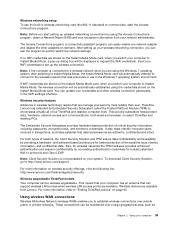
... be wireless upgradeable. This means that your computer has an antenna that can support wireless LAN access when wireless LAN access points are available. Wireless devices are available from Lenovo. For more information, refer to "Finding ThinkPad options" on page 93.
Using wireless WAN connections
Wireless Wide Area Network (wireless WAN) enables you to establish wireless connections over remote...
(English) User Guide - Page 61
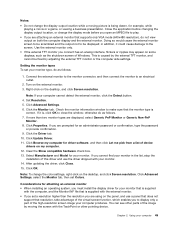
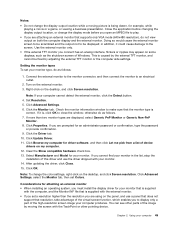
... After updating the driver, click Close. 15. Click OK.
Note: To change the color settings, right-click on the desktop, and click Screen resolution. Click Advanced Settings, select the Monitor tab, then set Colors.
Considerations for attaching an external monitor • When installing an operating system, you must install the display driver for your monitor that is supplied
with the computer, and...
(English) User Guide - Page 115
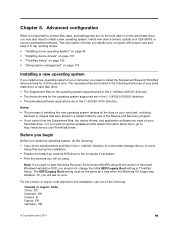
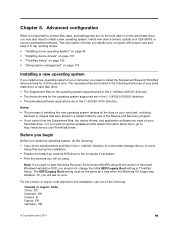
...hard disk or on the solid state drive, you may also need to install a new operating system, install new device drivers, update your UEFI BIOS, or recover preinstalled software. This information will help you handle your computer with proper care and keep it in top working shape.
• "Installing a new operating system" on page 99 • "Installing device drivers" on page 101 • "ThinkPad...
(English) User Guide - Page 116


... drive, and install Windows 7 from the DVD. Then restart the computer, and follow the instructions on the screen. 7. Restore C:\SWTOOLS from the backup copy you made before starting the installation. 8. Install Intel Chipset Support for Windows 2000/XP/Vista/7. See "Installing Intel Chipset Support for Windows 2000/XP/Vista/7" on page 102. 9. Install device drivers. See "Installing device drivers...
(English) User Guide - Page 117
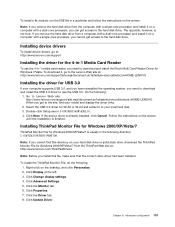
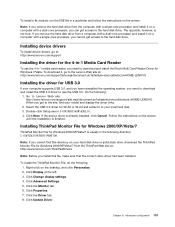
... processor and install it on a computer with a single-core processor, you cannot get access to the hard disk drive.
Installing device drivers
To install device drivers, go to: http://www.lenovo.com/support
Installing the driver for the 4-in-1 Media Card Reader
To use the 4-in-1 media card reader, you need to download and install the Ricoh Multi Card Reader Driver for Windows 7/Vista. To download...
(English) User Guide - Page 118
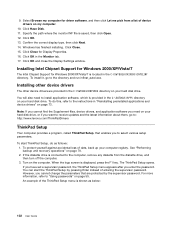
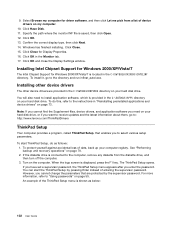
... hard disk drive. To do this, refer to the instructions in "Reinstalling preinstalled applications and device drivers" on page 73.
Note: If you cannot find the Supplement files, device drivers, and application software you need on your hard disk drive, or if you want to receive updates and the latest information about them, go to: http://www.lenovo.com/ThinkPadDrivers
ThinkPad Setup
Your computer...
(English) User Guide - Page 131
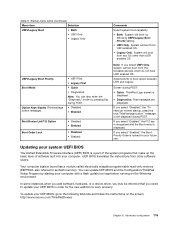
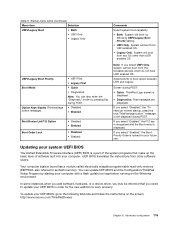
... software layers.
Your computer system board has a module called electrically erasable programmable read-only memory (EEPROM, also referred to as flash memory). You can update UEFI BIOS and the Configuration/ThinkPad Setup Program by starting your computer with a flash update tool application running on the Windows environment.
In some instances when you add software, hardware, or a device driver...
(English) User Guide - Page 135
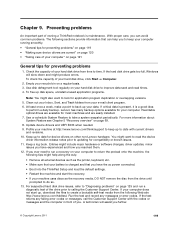
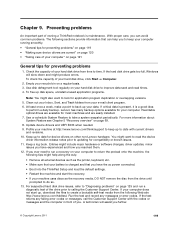
...available for your computer. Rewritable optical drives are available for most machines and are easily installed. 7. Use or schedule System Restore to take a system snapshot periodically. For more information about System Restore see Chapter 5 "Recovery overview" on page 69. 8. Update device drivers and UEFI BIOS when needed. 9. Profile your machine at http://www.lenovo.com/think/support to keep up...
(English) User Guide - Page 136
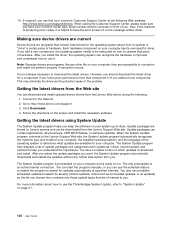
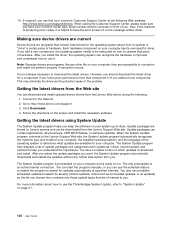
..., device drivers, UEFI BIOS flashes, or software updates. When the System Update program connects to the Lenovo Support Web site, the System Update program automatically recognizes the machine type and model of your computer, the installed operating system, and the language of the operating system to determine what updates are available for your computer. The System Update program then displays...
(English) User Guide - Page 162
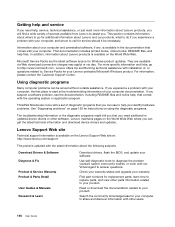
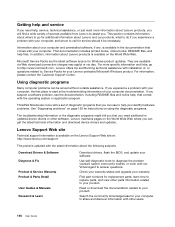
... subjects:
Download Drivers & Software Diagnose & Fix
Product & Service Warranty Product & Parts Detail
User Guides & Manuals Research & Learn
Download drivers, flash the BIOS, and update your software.
Use self-diagnostic tools to diagnose the problem yourself, search community boards, or work with our Virtual Agent to answer questions.
Check your warranty status and upgrade your warranty...
(English) User Guide - Page 163
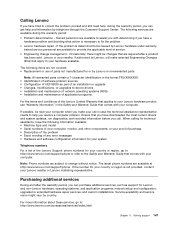
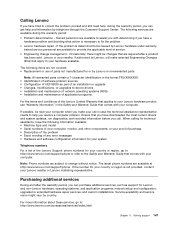
... Changes, modifications, or upgrades to device drivers • Installation and maintenance of network operating systems (NOS) • Installation and maintenance of application programs
For the terms and conditions of the Lenovo Limited Warranty that applies to your Lenovo hardware product, see "Warranty information" in the Safety and Warranty Guide that comes with your computer.
If possible, be...
(Hebrew) User Guide - Page 104


....lenovo.com/support
Windows 7 Update Module Package Windows 7 Update Modules
\C:\SWTOOLS\OSFIXES
Microsoft Knowledge Base http://support.microsoft.com Search
Microsoft
EXE
http://www.lenovo.com/support
4ב1-
4ב ,1 Ricoh Multi Card Reader Driver...
(Japanese) User Guide - Page 119


...www.lenovo.com/support/site.wss/document.do?sitestyle=lenovo&lndocid=HOME-LENOVO ThinkPad
2. 32 64 USB 3.0
3. C:¥DRIVERS¥WIN¥USB3.0¥ の Setup.exe 4
Windows 2000/XP/Vista/7 用 ThinkPad
Windows 2000/XP/Vista/7 用 ThinkPad C:¥SWTOOLS¥DRIVERS¥MONITOR
ThinkPad Web Windows 2000/XP/Vista/7 用の ThinkPad
第 8 BIOS...
(Greek) User Guide - Page 132


.../7 C:\SWTOOLS\DRIVERS\MONITOR.
SSD ThinkPad Windows 2000/XP/Vista/7 ThinkPad http://www.lenovo.com/ThinkPadDrivers
ThinkPad 1 Personalize). 2 Display 3 Change display settings). 4 Advanced Settings). 5 Monitor). 6 Properties). 7 Driver). 8 Update Driver). 9 Browse my computer for driver software Let me pick from a list of device drivers on my computer).
10 Have Disk). 11...
