Lenovo ThinkPad i Series 1157 driver and firmware
Drivers and firmware downloads for this Lenovo item


Related Lenovo ThinkPad i Series 1157 Manual Pages
Download the free PDF manual for Lenovo ThinkPad i Series 1157 and other Lenovo manuals at ManualOwl.com
ThinkPad 570 Li-Ion Battery User's Guide - Page 17


... sections on installation found in this manual, and review any README.TXT files found on the installation diskettes.
2. Visit the Personal Computing Support Web site specific to the model of option you have purchased. Updated installation instructions, hints and tips, or updated system-specific notes are often published in this section. You might find that later device drivers are available...
ThinkPad 570 User's Reference - Page 29


..., it will get your computer up and running again.
ThinkPad Web site or bulletin board
IBM supplies all of the latest hardware device drivers and system BIOS for your computer on the ThinkPad Web site at: http://www.ibm.com/thinkpad
You can also use the IBM bulletin board service.
For more information about electronic service and support Online User's Guide.
Chapter 1. Basic information...
ThinkPad 570 User's Reference - Page 207


... cursor to Settings and Control Panel. 3. Click Control Panel, and then double-click Display. 4. Click the Settings tab. 5. Click Advanced... 6. Click the Adapter tab. Make sure the appropriate monitor type is shown in the monitor information window. If the monitor type is correct, click OK to close the window; otherwise do as follows: 7. Click Change... The "Update Device Driver Wizard" appears...
ThinkPad 570 External Battery Charger User's Guide - Page 18


... sections on installation found in this manual, and review any README.TXT files found on the installation diskettes.
2. Visit the Personal Computing Support Web site specific to the model of option you have purchased. Updated installation instructions, hints and tips, or updated system-specific notes are often published in this section. You might find that later device drivers are available...
ThinkPad 570 UltraBase User's Guide - Page 22
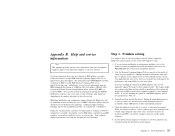
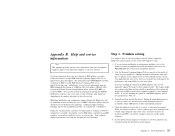
... sections on installation found in this manual, and review any README.TXT files found on the installation diskettes.
2. Visit the Personal Computing Support Web site specific to the model of option you have purchased. Updated installation instructions, hints and tips, or updated system-specific notes are often published in this section. You might find that later device drivers are available...
ThinkPad 570 On-line User's Guide - Page 2


...75 Frequently asked questions 75
Chapter 8. Installing software 83 Installing a new operating system and its device drivers . . . . 84 Installing software for Windows 98 85
Overall procedure 85 Installing Microsoft Windows 98 86 Installing software for Windows 95 88 Overall procedure 89 Installing Microsoft Windows 95 90 Installing software for Windows NT Version 4.0 95 Overall procedure...
ThinkPad 570 On-line User's Guide - Page 17


... receive data, faxes, and voice over the telephone line. This modem uses a digital signal processor (DSP), and its software can be upgraded, allowing great flexibility. It supports ITU-T V.90 protocols with data rates of 56 Kbps, and K56flex protocol with data rates of 56 Kbps.
You can use the built-in modem only on a public-switched telephone network (PSTN...
ThinkPad 570 On-line User's Guide - Page 55


...
When you insert the PC Card into your ThinkPad computer:
The PC Card support software detects the card and reads the information about it.
The PC Card support software searches for the corresponding card service device driver.
The device driver requests the PC Card support software to allocate such system resources as memory space, I/O port, and
Chapter 5. Using your computer with a PC Card 49
ThinkPad 570 On-line User's Guide - Page 56


... use the PC Card with ThinkPad PC Card support software. If you cannot set up the PC Card with PC Card support software, check with the card vendor whether the device driver is a client device driver or a point enabler.
For Windows NT, you can select the PC Card support
software or other software. For details
"Using a PC
Card in Windows NT (with CardWizard)."
Power management
Depending on...
ThinkPad 570 On-line User's Guide - Page 85
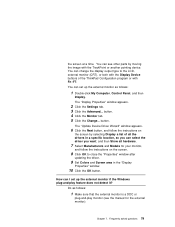
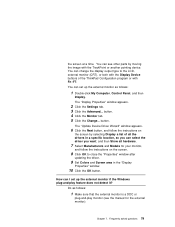
... with the Display Device buttons of the ThinkPad Configuration program or with Fn+F7.
You can set up the external monitor as follows:
1 Double-click My Computer, Control Panel, and then
Display.
The "Display Properties" window appears.
2 Click the Settings tab. 3 Click the Advanced... button. 4 Click the Monitor tab. 5 Click the Change... button.
The "Update Device Driver Wizard" window appears...
ThinkPad 570 On-line User's Guide - Page 86
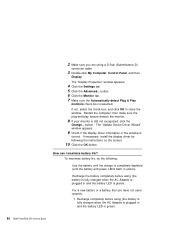
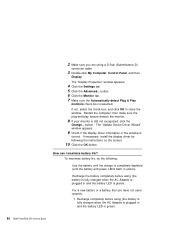
... "Update Device Driver Wizard" window appears.
9 Check if the display driver information in the window is
correct. If necessary, install the display driver by following the instructions on the screen.
10 Click the OK button.
How can I maximize battery life?
To maximize battery life, do the following:
Use the battery until the charge is completely depleted (until the battery and power LEDs flash...
ThinkPad 570 On-line User's Guide - Page 89


... a new operating system and its device drivers . . . . 84 Installing software for Windows 98 85
Overall procedure 85 Installing Microsoft Windows 98 86 Installing software for Windows 95 88 Overall procedure 89 Installing Microsoft Windows 95 90
Installing Windows 95 OSR1 90 Installing Windows 95 OSR2.1 or OSR2.5 91 Installing software for Windows NT Version 4.0 95 Overall procedure 95...
ThinkPad 570 On-line User's Guide - Page 90


... a new operating system in your computer, you need to install the ThinkPad device drivers for it at the same time. The Software Selections CD includes the preloaded software and ThinkPad device drivers for Windows 98, Windows 95, and Windows NT.
This section describes how to install a supported operating system and corresponding device drivers using the Software Selections CD. You should print the...
ThinkPad 570 On-line User's Guide - Page 91


....
8 Click the Install button at the bottom right of the window, and
follow the instructions on the screen. You need to install at least the following device drivers if you are restoring your ThinkPad computer to its original state at the time of purchase:
ThinkPad Configuration program Display driver Audio device driver TrackPoint driver ThinkPad modem driver
Chapter 8. Installing software 85
ThinkPad 570 On-line User's Guide - Page 92


ThinkPad UltraBase hot/warm swap driver
For details on how to use the Software Selections CD, refer to its help.
Installing Microsoft Windows 98
Notes: 1. If you are installing Windows 98 on a drive other than the C drive, more than 25 MB is required on the C drive. 2. To use the CD-ROM drive to install Windows 98, create the Startup Disk for Windows 98, which enables you to...
ThinkPad 570 On-line User's Guide - Page 94
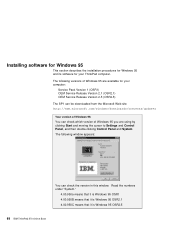
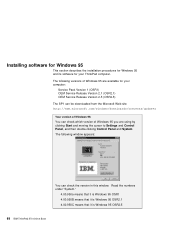
...the installation procedures for Windows 95 and its software for your ThinkPad computer. The following versions of Windows 95 are available for your computer:
Service Pack Version 1 (OSR1) OEM Service Release Version 2.1 (OSR2.1) OEM Service Release Version 2.5 (OSR2.5) The SP1 can be downloaded from the Microsoft Web site http://www.microsoft.com/windows/downloards/contents/updates Your version of...
ThinkPad 570 On-line User's Guide - Page 95
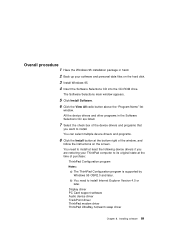
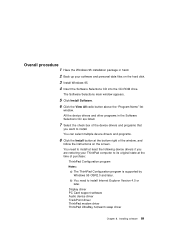
... device drivers if you are restoring your ThinkPad computer to its original state at the time of purchase:
ThinkPad Configuration program Notes:
a) The ThinkPad Configuration program is supported by Windows 95 OSR2.0 and later.
b) You need to install Internet Explorer Version 4.0 or later.
Display driver PC Card support software Audio device driver TrackPoint driver ThinkPad modem driver ThinkPad...
ThinkPad 570 On-line User's Guide - Page 99
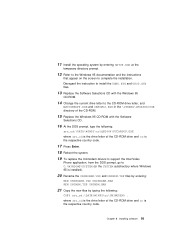
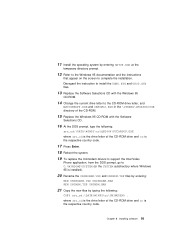
... the installation. Disregard the instruction to install the USBD.SYS and UHCD.SYS files.
13 Replace the Software Selections CD with the Windows 95
CD-ROM.
14 Change the current drive letter to the CD-ROM drive letter, and
run USBSUPP.EXE and USBUPD2.EXE in the \OTHERS\UPDATES\USB directory of the CD-ROM.
15 Replace the Windows 95 CD-ROM with the Software...
ThinkPad 570 On-line User's Guide - Page 101


... the window, and
follow the instructions on the screen.
You need to install at least the following device drivers if you are restoring your ThinkPad computer to its original state at the time of purchase:
ThinkPad Configuration program Display driver PC Card support software Audio device driver TrackPoint driver Infrared device driver IDE driver ThinkPad modem driver
Chapter 8. Installing software...
ThinkPad 570 On-line User's Guide - Page 102


... files to a shared drive on a network server. After connecting your computer to a network, such as with the DOS LAN requester, you can install the files from the network server to your computer at the DOS command prompt.
For more information, refer to the installation guide of Windows NT, Windows NT Version 4 Service Pack 3, or Windows NT Version 4 Service Pack 4.
96 IBM ThinkPad 570 Online Book
