Lenovo ThinkPad i Series s30 driver and firmware
Drivers and firmware downloads for this Lenovo item

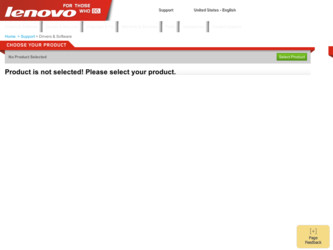
Related Lenovo ThinkPad i Series s30 Manual Pages
Download the free PDF manual for Lenovo ThinkPad i Series s30 and other Lenovo manuals at ManualOwl.com
EasyServe Repair Inventory Sheet - Page 1
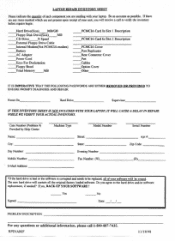
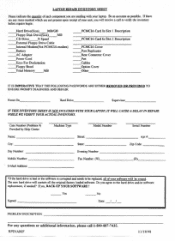
... Drive(Size) MB/GB Floppy Disk Drive(Size) MB CD Drive X Speed External Floppy Drive Cable Internal Modem(Not PCMCIA modem) Battery AC Adapter Power Cord Keys For Dockstation Floppy Bezel Total Memory MB
PCMCIA Card In Slot I Description
PCMCIA Card In Slot 2 Description
PCMCIA Cover Port Replicator Rear Connector Cover Pen Cables Option Cover Other
IT IS IMPERATIVE THAT THE FOLLOWING PASSWORDS...
ThinkPad S30, S31 Hardware Maintenance Manual (October 2001) - Page 3
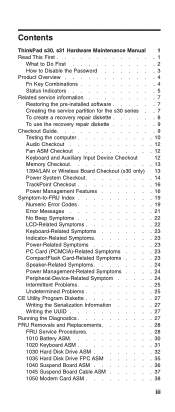
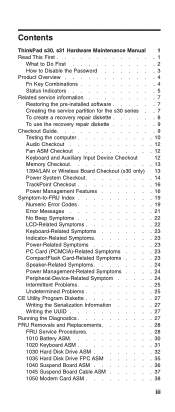
... the pre-installed software 7
Creating the service partition for the s30 series . . 7
To create a recovery repair diskette 8
To use the recovery repair diskette 9
Checkout Guide 9
Testing the computer 10
Audio Checkout 12
Fan ASM Checkout 12
Keyboard and Auxiliary Input Device Checkout
12
Memory Checkout 13
1394/LAN or Wireless Board Checkout (s30 only) 13
Power System Checkout...
ThinkPad S30, S31 Hardware Maintenance Manual (October 2001) - Page 5
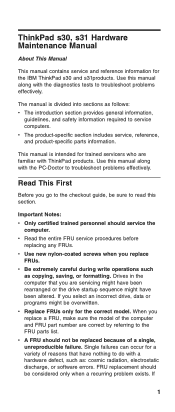
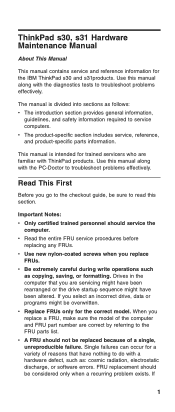
... intended for trained servicers who are familiar with ThinkPad products. Use this manual along with the PC-Doctor to troubleshoot problems effectively.
Read This First
Before you go to the checkout guide, be sure to read this section.
Important Notes: v Only certified trained personnel should service the
computer. v Read the entire FRU service procedures before
replacing any...
ThinkPad S30, S31 Hardware Maintenance Manual (October 2001) - Page 6
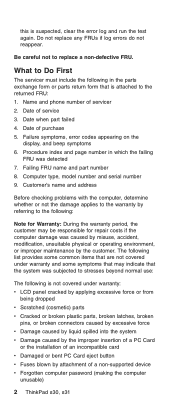
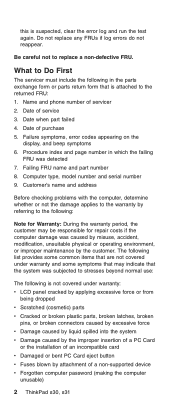
...: 1. Name and phone number of servicer 2. Date of service 3. Date when part failed 4. Date of purchase 5. Failure symptoms, error codes appearing on the
display, and beep symptoms 6. Procedure index and page number in which the failing
FRU was detected 7. Failing FRU name and part number 8. Computer type, model number and serial number 9. Customer's name and address
Before checking...
ThinkPad S30, S31 Hardware Maintenance Manual (October 2001) - Page 11
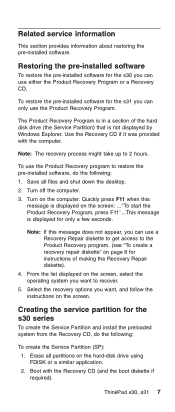
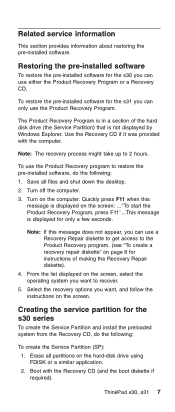
... the hard disk drive (the Service Partition) that is not displayed by Windows Explorer. Use the Recovery CD if it was provided with the computer.
Note: The recovery process might take up to 2 hours.
To use the Product Recovery program to restore the pre-installed software, do the following: 1. Save all files and shut down the desktop. 2. Turn off the computer. 3. Turn on...
ThinkPad S30, S31 Hardware Maintenance Manual (October 2001) - Page 12


... CD (and the boot diskette if required).
7. If the hard disk drive is blank, a menu will appear stating ″Your computer originally included a Product Recovery program...Reinstall the Product Recovery program? (Y/N) To install the Service Partition, go to step 4. To preload the hard disk drive without installing the Service Partition, press ″N″.
8. If a menu appears asking which...
ThinkPad S30, S31 Hardware Maintenance Manual (October 2001) - Page 13
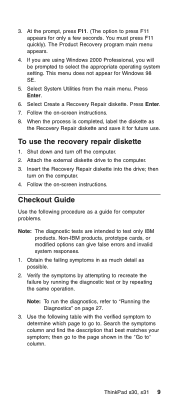
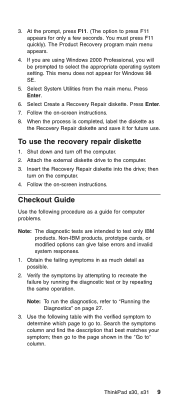
... the external diskette drive to the computer. 3. Insert the Recovery Repair diskette into the drive; then
turn on the computer. 4. Follow the on-screen instructions.
Checkout Guide
Use the following procedure as a guide for computer problems.
Note: The diagnostic tests are intended to test only IBM products. Non-IBM products, prototype cards, or modified options can give false errors and invalid...
ThinkPad S30, S31 Hardware Maintenance Manual (October 2001) - Page 16


... the nature of wireless connection, the test may report failure with ″No LinkTest response received″ error message in the log, even if the device is working properly. When the test failed with this error, please repeat the test for a few times. The device may be working properly unless the same error persists.
Audio Checkout
Do...
ThinkPad S30, S31 Hardware Maintenance Manual (October 2001) - Page 17


... turn on the computer. Verify the memory size; then test the memory. If an error appears, replace the DIMM.
Note: Make sure that the DIMM is properly installed into the connector. A loose connection can cause an error.
1394/LAN or Wireless Board Checkout (s30 only)
Do the following to isolate the problem to the system internal 1394/LAN or wireless board:
ThinkPad s30, s31 13
ThinkPad S30, S31 Hardware Maintenance Manual (October 2001) - Page 18
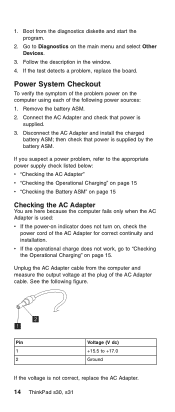
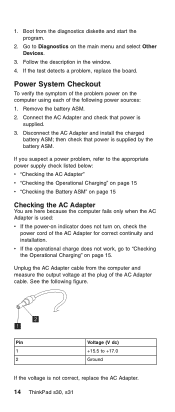
... and select Other Devices.
3. Follow the description in the window. 4. If the test detects a problem, replace the board.
Power System Checkout
To verify the symptom of the problem power on the computer using each of the following power sources: 1. Remove the battery ASM. 2. Connect the AC Adapter and check that power is
supplied. 3. Disconnect the AC Adapter and install the charged...
ThinkPad S30, S31 Hardware Maintenance Manual (October 2001) - Page 19


...Adapter does not
always indicate a defective adapter.
Checking the Operational Charging
To check operational charging, use a discharged battery pack (battery ASM) or a battery ASM that has less than 50% of the total power remaining when installed in the computer...on, replace the system board. Then reinstall the ...Battery ASM
Do the following: 1. Power off the computer. 2. Remove the battery ASM ...
ThinkPad S30, S31 Hardware Maintenance Manual (October 2001) - Page 20


... is not a hardware problem. No service actions are necessary if the pointer movement...cables. 2. Replace the keyboard. 3. Replace the system board.
Power Management Features
Three power management modes are available in the computer system to reduce power consumption and to prolong battery life.
Standby Mode
In standby mode, the following occurs: v The LCD backlight turns off. v The hard disk drive...
ThinkPad S30, S31 Hardware Maintenance Manual (October 2001) - Page 23


... make changes in the Setup menus, reset the computer, enter Setup and install Setup defaults or correct the error.
Symptom/Error FRU/Action in Sequence
0200
1. Reseat hard disk drive.
Failure Fixed Disk 2. Load Setup Defaults in BIOS Setup Utility.
3. Hard disk drive
4. System board
0210 Keyboard error
Go to "Keyboard and Auxiliary Input Device Checkout" on page 12.
ThinkPad s30, s31 19
ThinkPad S30, S31 Hardware Maintenance Manual (October 2001) - Page 25


.../Error Device Address Conflict
Allocation Error for: device
Failing Bits: nnnn
Invalid System Configuration Data I/O device IRQ conflict
FRU/Action in Sequence 1. Load Setup Defaults in BIOS Setup
Utility. 2. System board 1. Load Setup Defaults in BIOS Setup
Utility. 2. System board 1. DIMM 2. System board System board
1. Load Setup Defaults in BIOS Setup Utility.
2. System board
ThinkPad s30...
ThinkPad S30, S31 Hardware Maintenance Manual (October 2001) - Page 26


... in Sequence
1. Check that the operating system has no failure and is installed correctly.
2. Enter IBM BIOS Setup Utility and see whether the hard disk drive and the diskette drive are properly installed.
3. Diskette drive 4. Hard disk drive 5. System board
No Beep Symptoms
Symptom/Error
FRU/Action in Sequence
No beep, power-on indicator on, LCD blank, no POST
1. Ensure every connector is...
ThinkPad S30, S31 Hardware Maintenance Manual (October 2001) - Page 28
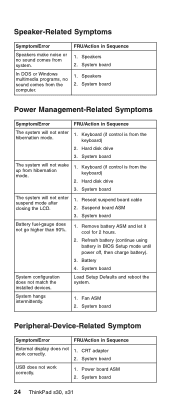
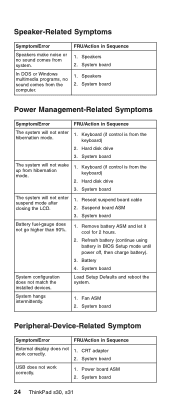
... board
System configuration does not match the installed devices.
Load Setup Defaults and reboot the system.
System hangs intermittently.
1. Fan ASM 2. System board
Peripheral-Device-Related Symptom
Symptom/Error
FRU/Action in Sequence
External display does not 1. CRT adapter work correctly.
2. System board
USB does not work correctly.
1. Power board ASM 2. System board
24 ThinkPad s30...
ThinkPad S30, S31 Hardware Maintenance Manual (October 2001) - Page 29
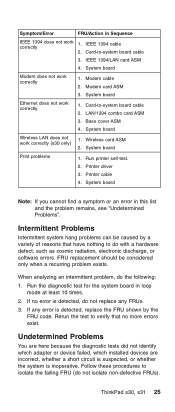
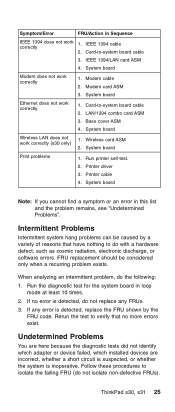
... cable 2. Modem card ASM
3. System board
Ethernet does not work correctly
1. Card-to-system board cable 2. LAN/1394 combo card ASM
3. Base cover ASM
4. System board
Wireless LAN does not 1. Wireless card ASM work correctly (s30 only)
2. System board
Print problems
1. Run printer self-test.
2. Printer driver
3. Printer cable
4. System board
Note: If you cannot find a symptom or an error...

