Lenovo ThinkServer TS130 driver and firmware
Drivers and firmware downloads for this Lenovo item

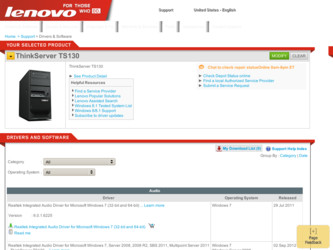
Related Lenovo ThinkServer TS130 Manual Pages
Download the free PDF manual for Lenovo ThinkServer TS130 and other Lenovo manuals at ManualOwl.com
Hardware Maintenance Manual - Page 3


... replacing a PCI card 24 Installing or removing the Ethernet card . . . 27 Installing or removing a memory module. . . 28 Installing or replacing the optical drive . . . 30 Replacing the primary hard disk drive . . . . 32 Installing or replacing the secondary hard disk drive 35
© Copyright Lenovo 2011, 2012
Installing, removing, or replacing hardware devices 38
Replacing the power supply...
Hardware Maintenance Manual - Page 17


... the Ethernet cable "Rear view" on page 12 and power cord
Turn on the server to verify operation
"Turning on the server" on page 56
Review the BIOS settings and customize as needed
"Starting the Setup Utility program" on page 59
Configure Redundant Array "Configuring RAID" on page 75 of Independent Disks (RAID)
Check for firmware updates "Updating the firmware" on page 77
Install...
Hardware Maintenance Manual - Page 22


... for download to help you update the BIOS firmware if needed. For more information, see "Updating the firmware" on page 77 and "Updating system programs" on page 81.
RAID configuration utilities
Your server supports onboard SATA software Redundant Array of Independent Disks (RAID). For detailed information, see "Configuring RAID" on page 75.
10 ThinkServer TS130 Hardware Maintenance Manual
Hardware Maintenance Manual - Page 31


... any known issues are addressed and that your server is ready to function at maximum levels of performance. To download firmware updates for your server, go to http://www.lenovo.com/drivers, and then follow the instructions on the Web page. See "Updating the firmware" on page 77 for more information.
• Before you install optional hardware devices, ensure that the...
Hardware Maintenance Manual - Page 40


... card. 3. Right-click My Computer and select Properties. The System Properties window opens. 4. On the Hardware tab, click the Device Manager button. The Device Manager window opens. 5. Expand Network adapters and then right-click one of the Ethernet cards (PRO/1000PT or the yellow
question mark). 6. Select Update Driver.... The Hardware Update Wizard program opens. 7. Select Install the software...
Hardware Maintenance Manual - Page 89


... as the BIOS updates and device drivers.
When you replace a device in the server, you might have to either update the server with the latest version of the firmware that is stored in memory on the device or restore the preexisting firmware from a diskette or CD image.
Notes: • The BIOS ROM file is stored in flash on the system board. • The onboard SATA software RAID firmware is...
Hardware Maintenance Manual - Page 90


... Updater program to update your
system firmware.
Using the ThinkServer EasyStartup program
This topic provides instructions on how to use the ThinkServer EasyStartup program to set up and configure your server.
The ThinkServer EasyStartup program simplifies the process of installing supported operating systems and device drivers on your server. The program works in conjunction with your Windows...
Hardware Maintenance Manual - Page 105


... upgrades and extended hardware repair services. • Access the Lenovo Limited Warranty (LLW). • Access the online manuals for your products. • Access troubleshooting and support information for your server model and other supported products. • Download the latest device drivers and software updates for your server model. • Find the service and support phone numbers...
Hardware Maintenance Manual - Page 106


This Web site is updated with the latest support information such as the following: • Drivers and software • Diagnostic solutions • Product and service warranty • Product and parts details • User guides and manuals • Knowledge base and frequently asked questions
Help and service
This topic contains information about obtaining help and service.
Before you call
...
Hardware Maintenance Manual - Page 107


... your computer is eligible for International Warranty Service and to view a list of the countries where service is available, go to http://www.lenovo.com/support, click Warranty, and follow the instructions on the screen.
For technical assistance with the installation of or questions related to Service Packs for your installed Windows product, refer to the Microsoft Product Support Services Web...
Hardware Maintenance Manual - Page 117
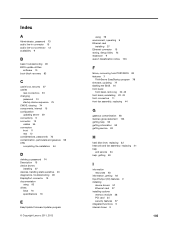
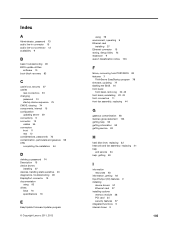
... 16 specifications 16
E
EasyUpdate Firmware Updater program
© Copyright Lenovo 2011, 2012
using 78 environment, operating 9 Ethernet card
installing 27 Ethernet connector 13 exiting, Setup Utility 75 expansion 9 export classification notice 103
F
failure, recovering from POST/BIOS 82 features 7
ThinkServer EasyStartup program 78 firmware, updating 77 flashing the BIOS 81 front bezel
front...
Operating System Installation Guide - ThinkServer TS130 - Page 8


... the operating system installation disc into the optical drive that you have set as the first startup device. Then, start the server from the optical drive. 2. When the message Press any key to boot from cd or dvd... is displayed, press any key. The message Windows is loading files... is displayed, and installation files will be copied from the setup DVD to your server...
Operating System Installation Guide - ThinkServer TS130 - Page 13


.... • Manually create a swap partition
To create a swap partition, do the following: a. Click Create. The Create Storage window opens. b. Select Standard Partition and then click Create. c. In the Add Partition window, select swap from the File System Type drop-down list box. d. In the Allowable Drivers window, select the hard disk drive on which you want to install the...
(English) User Guide - Page 15


... 15
Connect the Ethernet cable "Rear view" on page 9 and power cord
Turn on the server to verify operation
"Turning on the server" on page 49
Review the BIOS settings and customize as needed
"Starting the Setup Utility program" on page 53
Configure RAID
"Configuring RAID" on page 69
Check for firmware updates "Updating the firmware" on page 71
Install the operating system...
(English) User Guide - Page 27


... are addressed and that your server is ready to function at maximum levels of performance. To download firmware updates for your server, do the following: 1. Go to http://www.lenovo.com/support. 2. Click Download & Drivers ➙ ThinkServer and then follow the instructions on the Web page to download firmware updates for your server.
• Before you install optional hardware devices, make...
(English) User Guide - Page 36
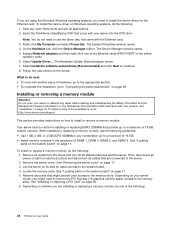
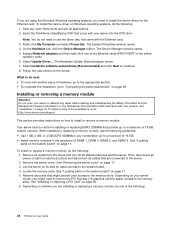
... card. 3. Right-click My Computer and select Properties. The System Properties window opens. 4. On the Hardware tab, click the Device Manager button. The Device Manager window opens. 5. Expand Network adapters and then right-click one of the Ethernet cards (PRO/1000PT or the yellow
question mark). 6. Select Update Driver.... The Hardware Update Wizard program opens. 7. Select Install the software...
(English) User Guide - Page 84
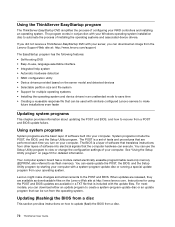
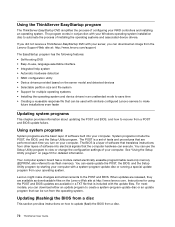
...the process of configuring your RAID controllers and installing an operating system. The program works in conjunction with your Windows operating-system installation disc to automate the process of installing the operating systems and associated device drivers.
If you did not receive a ThinkServer EasyStartup DVD with your server, you can download an image from the Lenovo Support Web site at: http...
(English) User Guide - Page 89


...Purchase additional services, such as support for hardware, operating systems, application programs,
network setup and configuration, and custom installations. • Purchase upgrades and extended hardware repair services. • Download the latest device drivers and software updates for your computer model. • Access the online manuals for your products. • Access the Lenovo Limited...
(English) User Guide - Page 91


... or upgrades to device drivers • Installation and maintenance of network operating systems (NOS) • Installation and maintenance of application programs
Refer to the ThinkStation Safety and Warranty Guide that comes with your computer for information about your warranty type and duration. You must retain your proof of purchase to obtain warranty service.
For a list of the Lenovo Support...
(English) Warranty and Support Information - Page 11
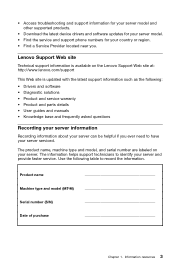
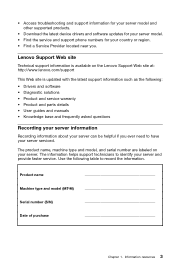
... on the Lenovo Support Web site at: http://www.lenovo.com/support
This Web site is updated with the latest support information such as the following: • Drivers and software • Diagnostic solutions • Product and service warranty • Product and parts details • User guides and manuals • Knowledge base and frequently asked questions
Recording your server information...
