Lenovo ThinkServer TS200 driver and firmware
Drivers and firmware downloads for this Lenovo item

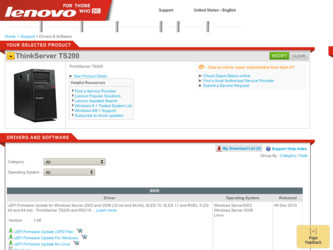
Related Lenovo ThinkServer TS200 Manual Pages
Download the free PDF manual for Lenovo ThinkServer TS200 and other Lenovo manuals at ManualOwl.com
Quick Start Guide - Page 1


.... Install the software using the default settings. 5. Download Microsoft Web Services Enhancement 2.0 Service Pack 3 (LANDesk Process Manager only) from the following Web site: http://www.microsoft.com/downloads/details.aspx?FamilyID=1ba1f631c3e7-420a-bc1e-ef18bab66122&DisplayLang=en. Install the software using the default settings.
Note: This specific version is required. 6. Use Windows Update to...
(English) Warranty & Support Information - Page 7


... device drivers and software updates for your server
model v Find the service and support phone number for your country or region v Find a Service Provider located near you
Documentation
The ThinkServer Documentation DVD is included with your server and provides the following manuals:
Installation and User Guide This manual contains safety information, setup instructions, hardware and software...
Hardware Maintenance Manual for TS200 - Page 23
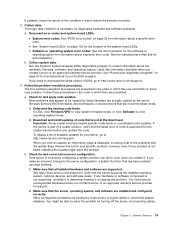
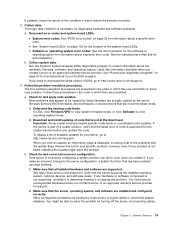
... the hardware, firmware, software, and operating system. Have this information available when you contact Lenovo or an approved warranty service provider. See "Running the diagnostic programs" on page 67 for the instructions to run the DSA program.
If you need to download the latest version of DSA, go to http://www.lenovo.com/support .
3. Follow the problem-resolution procedures. The...
Hardware Maintenance Manual for TS200 - Page 43
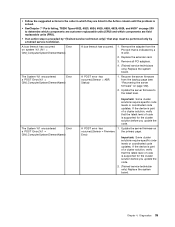
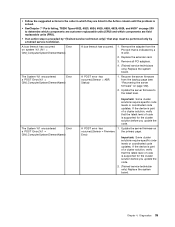
...
A bus timeout has occurred.
1. Remove the adapter from the PCI slot that is indicated by a lit LED.
2. Replace the extender card.
3. Remove all PCI adapters.
4. (Trained service technicians only) Replace the system board.
The System %1 encountered
Error
a POST Error.(%1 =
CIM_ComputerSystem.ElementName)
A POST error has occurred.(Sensor = ABR Status)
1. Recover the server firmware from...
Hardware Maintenance Manual for TS200 - Page 69
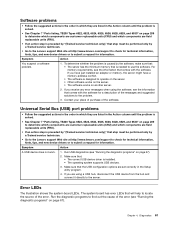
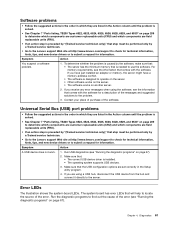
...; The correct USB device driver is installed. • The operating system supports USB devices.
3. Make sure that the USB configuration options are set correctly in the Setup utility program.
4. If you are using a USB hub, disconnect the USB device from the hub and connect it directly to the server.
Error LEDs
The illustration shows the system-board LEDs. The system board has error LEDs that...
Hardware Maintenance Manual for TS200 - Page 132


... sure that the correct device drivers, which come with the server, are installed and that they are at the latest level.
• Make sure that the Ethernet cable is installed correctly. - The cable must be securely attached at all connections. If the cable is attached but the problem remains, try a different cable. - If you set the Ethernet controller to operate at 100...
Hardware Maintenance Manual for TS200 - Page 176


...ServeRAID-MR10i SAS/SATA controller
The optional IBM ServeRAID-MR10i SAS/SATA controller can be installed in either PCI slot 1 or slot 2 on the system board. The ServeRAID-MR10i adapter is supported on hot-swap server models only. The IBM ServeRAID-MR10i SAS/SATA adapter enables integrated RAID levels 0, 1, 5, 6, and 10 support capability on hot-swap hard disk drives. For configuration information...
Hardware Maintenance Manual for TS200 - Page 178


...all packaging instructions, and use any packaging materials for shipping that are supplied to you.
Installing a PCIe adapter card
A PCIe adapter card can be installed in either PCI slot 1 or 2 on the system board. The PCIe adapter card is supported on hot-swap server models only. The PCIe adapter card enables integrated RAID levels 0, 1, 5, 6, and 10 support capability on hot-swap hard disk drives...
Hardware Maintenance Manual for TS200 - Page 276


... administrator password. • Network settings: This task prompts you for domain and workgroup settings, Ethernet controller type, IP
address settings, DNS settings, and WINS address settings. • Install applications: This task enables you to run custom commands or scripts at the end of the
installation process. It also facilitates the installation of DVD-burning software and ThinkServer...
Hardware Maintenance Manual for TS200 - Page 278


..., such as from a power failure during an update, you can recover the UEFI firmware using the boot block jumper and a UEFI recovery diskette. The system board contains a backup copy area for the server firmware. This is a secondary copy of the server firmware that you update only during the process of updating the server firmware. If the primary copy of the server firmware becomes damaged, use...
Hardware Maintenance Manual for TS200 - Page 281
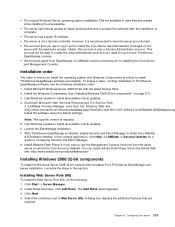
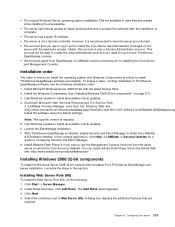
...2.0 Service Pack
3 (LANDesk Process Manager only) from the following Web site: http://www.microsoft.com/downloads/details.aspx?FamilyID=1ba1f631-c3e7-420a-bc1e-ef18bab66122&DisplayLang= Install the software using the default settings.
Note: This specific version is required. 5. Use Windows Update to install all available critical updates. 6. Launch the EasyManage installation. 7. After ThinkServer...
Installation and User Guide (English) - Page 76
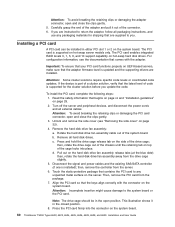
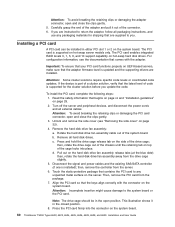
... to return the adapter, follow all packaging instructions, and use any packaging materials for shipping that are supplied to you.
Installing a PCI card
A PCI card can be installed in either PCI slot 1 or 2 on the system board. The PCI card is supported on hot-swap server models only. The PCI card enables integrated RAID levels 0, 1, 5, 6, and 10 support capability on hot-swap hard disk drives. For...
Installation and User Guide (English) - Page 108
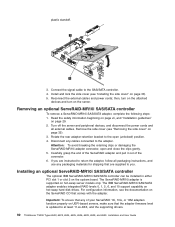
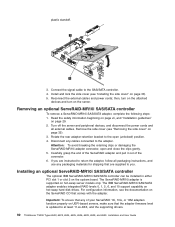
...ServeRAID-MR10i SAS/SATA controller
The optional IBM ServeRAID-MR10i SAS/SATA controller can be installed in either PCI slot 1 or slot 2 on the system board. The ServeRAID-MR10i adapter is supported on hot-swap server models only. The IBM ServeRAID-MR10i SAS/SATA adapter enables integrated RAID levels 0, 1, 5, 6, and 10 support capability on hot-swap hard disk drives. For configuration information...
Installation and User Guide (English) - Page 110
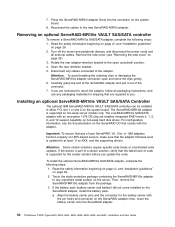
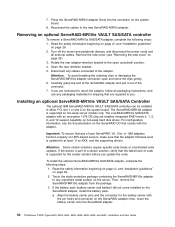
... SAS/SATA Controller
The optional IBM ServeRAID-MR10is VAULT SAS/SATA controller can be installed in either PCI slot 1 or slot 2 on the system board. The ServeRAID-MR10is adapter is supported on hot-swap server models only. The erveRAID-MR10is SAS/SATA adapter with an encryption 1078 DE chip set enables integrated RAID levels 0, 1, 5, 6, and 10 support capability on hot-swap hard disk drives. For...
Installation and User Guide (English) - Page 137
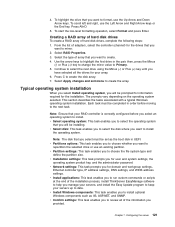
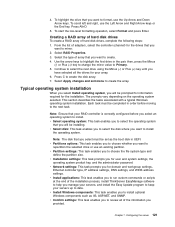
... password. v Network settings: This task prompts you for domain and workgroup settings,
Ethernet controller type, IP address settings, DNS settings, and WINS address settings. v Install applications: This task enables you to run custom commands or scripts at the end of the installation process, install ThinkServer EasyManage software to help you manage your servers, and install the Easy Update...
Installation and User Guide (English) - Page 139


... RAID controller on the system board.
v Major components contain vital product data (VPD) code. You can select to update the VPD code during the UEFI code update procedure.
The following items are downloadable at http://www.lenovo.com/support: v Diagnostic programs v IMM firmware v Ethernet firmware
Using the EasyUpdate Firmware Updater tool
ThinkServer EasyUpdate Firmware Updater is a software...
Installation and User Guide (English) - Page 143


... Web site: http://www.microsoft.com/ downloads/details.aspx?FamilyID=1ba1f631-c3e7-420a-bc1e-ef18bab66122 &DisplayLang=en. Install the software using the default settings.
Note: This specific version is required. 5. Use Windows Update to install all available critical updates. 6. Launch the EasyManage installation. 7. After ThinkServer EasyManage is installed, enable Security and Patch Manager
to...
Installation and User Guide (English) - Page 156


... 176).
2. Make sure that: v The correct USB device driver is installed. v The operating system supports USB devices. v A standard PS/2 keyboard or mouse is not connected to the server. If it is, a USB keyboard or mouse will not work during POST.
3. Make sure that the USB configuration optional devices are set correctly in the Setup Utility (see "Setup Utility menu choices" on page 110...
Installation and User Guide (English) - Page 157


... a defective connector or cable or a problem with the hub. - The Ethernet transmit/receive activity LED is lit when the Ethernet controller sends or receives data over the Ethernet network. If the Ethernet transmit/receive activity light is off, make sure that the hub and network are operating and that the correct device drivers are installed.
v Check the LAN activity LEDs on the...
Installation and User Guide (English) - Page 174
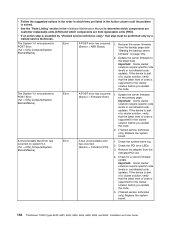
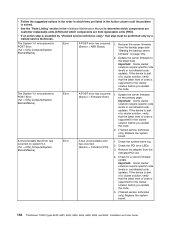
... solutions require specific code levels or coordinated code updates. If the device is part of a cluster solution, verify that the latest level of code is supported for the cluster solution before you update the code.
5. (Trained service technician only) Replace the system board.
158 ThinkServer TS200 Types 6522, 6523, 6524, 6525, 6526, 6528, 6529, and 6530: Installation and User Guide
