Lenovo ThinkServer TS430 driver and firmware
Drivers and firmware downloads for this Lenovo item

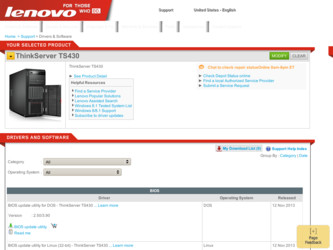
Related Lenovo ThinkServer TS430 Manual Pages
Download the free PDF manual for Lenovo ThinkServer TS430 and other Lenovo manuals at ManualOwl.com
MegaRAID SAS Software User Guide - Page 227
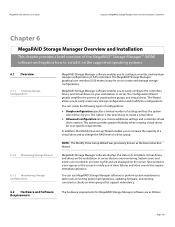
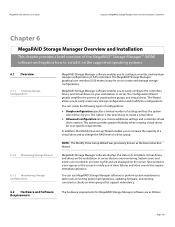
... drive and to change the RAID level of a drive group.
NOTE: The Modify Drive Group Wizard was previously known as the Reconstruction Wizard.
MegaRAID Storage Manager software displays the status of controllers, virtual drives, and drives on the workstation or server that you are monitoring. System errors and events are recorded in an event log file and are displayed on the screen. Special device...
MegaRAID SAS Software User Guide - Page 231


... Client mode on a laptop or a desktop, you can log in to a specific server by providing the IP address. - Select Server to install only those components required for remote server management. To begin installation, click on Install on the next screen that appears. - Select StandAlone if you will use MegaRAID Storage Manager software to create and manage storage configurations on a standalone...
MegaRAID SAS Software User Guide - Page 234
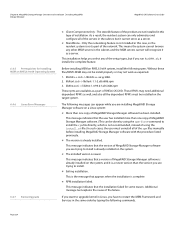
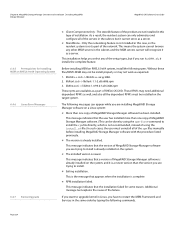
Chapter 6: MegaRAID Storage Manager Overview and Installation | Installing MegaRAID
Storage Manager
MegaRAID SAS Software User Guide
6.4.5 Prerequisites for Installing MSM on RHEL6.0 x64 Operating System 6.4.6 Linux Error Messages
6.4.7 Kernel Upgrade
Client Components Only - The storelib feature of the product are not installed in this type of installation. As a result, the resident ...
MegaRAID SAS Software User Guide - Page 240
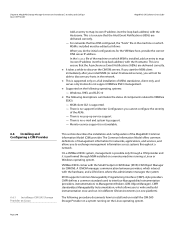
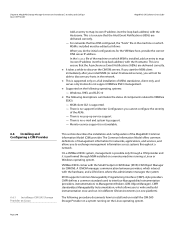
...-
ing a CIM Provider
MegaRAID SAS Software User Guide
6.6 Installing and Configuring a CIM Provider
6.6.1 Installing a CIM SAS Storage Provider on Linux
Add an entry to map its own IP address (not the loop back address) with the Hostname. This is to ensure that the Alert Event Notifications (AENs) are delivered correctly. - For networks that has DNS configured, the "hosts...
Hardware Maintenance Manual (HMM) (August 2012) - Page 81
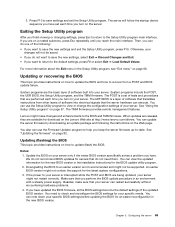
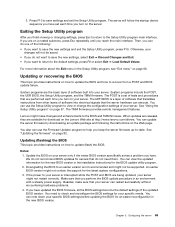
... configuration settings of your server. See "Using the Setup Utility program" on page 57. The TMM firmware provides remote management features.
Lenovo might make changes and enhancements to the BIOS and TMM firmware. When updates are released, they are available for download on the Lenovo Web site at http://www.lenovo.com/drivers. You can update the server firmware by downloading an update package...
Hardware Maintenance Manual (HMM) (August 2012) - Page 94


... of configuring RAID and installing supported operating systems and device drivers on your server. See "Using the ThinkServer EasyStartup program" on page 70.
The device drivers for onboard Ethernet controllers are also available for download at: http://www.lenovo.com/drivers
Updating the firmware
The firmware in the server is periodically updated and is available for download on the Lenovo Web...
Hardware Maintenance Manual (HMM) (August 2012) - Page 235


... upgrades and extended hardware repair services. • Access the Lenovo Limited Warranty (LLW). • Access the online manuals for your products. • Access troubleshooting and support information for your server model and other supported products. • Download the latest device drivers and software updates for your server model. • Find the service and support phone numbers...
Hardware Maintenance Manual (HMM) (August 2012) - Page 236
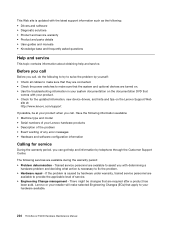
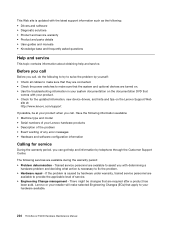
This Web site is updated with the latest support information such as the following: • Drivers and software • Diagnostic solutions • Product and service warranty • Product and parts details • User guides and manuals • Knowledge base and frequently asked questions
Help and service
This topic contains information about obtaining help and service.
Before you call
...
Operating System Installation Guide - Page 1


...; Prepare a Universal Serial Bus (USB) storage device that contains the required device drivers for your server model. To download device drivers, go to http://www.lenovo.com/drivers and follow the instructions on the Web page. • Set the optical drive that you want to use as the first startup device.
Notes: • For onboard SATA software RAID, it is not supported to install an operating...
Operating System Installation Guide - Page 5
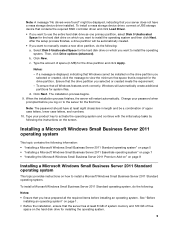
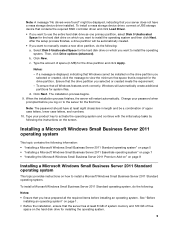
... storage device driver installed. To install a mass storage device driver, connect a USB storage device that contains the required RAID controller driver and click Load Driver. • If you want to use the entire hard disk drive as one primary partition, select Disk 0 Unallocated
Space for the hard disk drive on which you want to install the operating system and then click Next. After the setup...
Operating System Installation Guide - Page 7
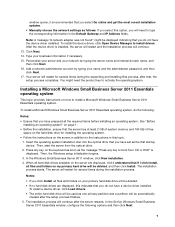
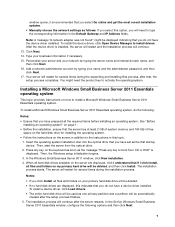
...installation updates. • Manually choose the network settings as follows: If you select this option, you will need to type the corresponding information in the Default Gateway and IP Address fields.
Note: A message "A network adapter was not found" might be displayed indicating that you do not have the device driver installed. To install the device driver, click Open Device Manager to install...
Operating System Installation Guide - Page 8


...: A message "A network device driver was not found" might be displayed, indicating that your server does not have the required network device driver installed. To install the device driver, click Install network drivers. After that, the server will restart. 6. Click Change system date and time settings to set the date and time. 7. Select I accept the license terms (required to use Windows Small...
Operating System Installation Guide - Page 11


... Connect the prepared USB storage device to the server. The USB storage device should contain the basic kernel device driver for the onboard SATA RAID. 2. Insert the operating system installation disc into the optical drive that you have set as the first startup device. Then, start the server from the optical drive. 3. When the SUSE Linux Enterprise Server 10 welcome window is displayed, do one of...
Operating System Installation Guide - Page 12


..., check the partitioning information of the hard disk drive on which you want to install the operating system and then click Install. When the installation completes, a partition will be created automatically.
• Manually create a root partition (/) To create a root partition, do the following: a. Click Partitioning. b. Select Create Custom Partition Setup and click Next. c. Select Custom...
Operating System Installation Guide - Page 14


... OK.
14. When the YaST window opens, click Accept. 15. Click Install to install the software programs. When the YaST2 window opens, click Install to confirm
the installation. The installation process begins. 16. When the installation process finishes, the server will restart automatically. Set your root user password
and then click Next.
Note: The password should have at least eight characters...
Operating System Installation Guide - Page 15


... system" on page 1.
• Follow the instructions on the screen in addition to the instructions in this topic. 1. Insert the operating system installation disc into the optical drive that you have set as the first startup device. Then, start the server from the optical drive. 2. When the Red Hat Enterprise Linux 5 installation welcome window opens, type linux dd noprobe=ata1 noprobe...
(English) User Guide - Page 15


... the iKVM connector on the system board. See "Installing or removing the ThinkServer Management Module Premium" on page 114. • MegaRAID SAS Software User Guide This document provides information about Redundant Array of Independent Disks (RAID) and how to use the utility programs to configure, monitor, and maintain your server RAID and related devices. This document is in English...
(English) User Guide - Page 81


... configuration settings of your server. See "Using the Setup Utility program" on page 57. The TMM firmware provides remote management features.
Lenovo might make changes and enhancements to the BIOS and TMM firmware. When updates are released, they are available for download on the Lenovo Web site at http://www.lenovo.com/drivers. You can update the server firmware by downloading an update package...
(English) User Guide - Page 193
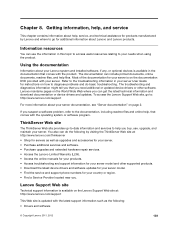
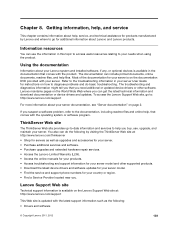
... upgrades and extended hardware repair services. • Access the Lenovo Limited Warranty (LLW). • Access the online manuals for your products. • Access troubleshooting and support information for your server model and other supported products. • Download the latest device drivers and software updates for your server model. • Find the service and support phone numbers...
(English) Warranty and Support Information - Page 11


... upgrades and extended hardware repair services. • Access the Lenovo Limited Warranty (LLW). • Access the online manuals for your products. • Access troubleshooting and support information for your server model and
other supported products. • Download the latest device drivers and software updates for your server model. • Find the service and support phone numbers...
