Lenovo ThinkStation E30 driver and firmware
Drivers and firmware downloads for this Lenovo item

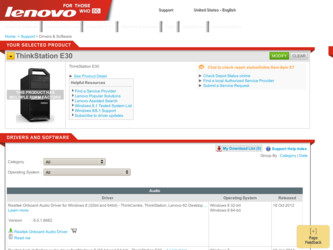
Related Lenovo ThinkStation E30 Manual Pages
Download the free PDF manual for Lenovo ThinkStation E30 and other Lenovo manuals at ManualOwl.com
Hardware Maintenance Manual - Page 35


... the Windows 7 operating system. If your Windows 7 model is not preinstalled with the SimpleTap program, you can download it from http://www.lenovo.com/support.
Lenovo Welcome
The Lenovo Welcome program introduces some innovative built-in features of Lenovo to you and guides you through some important setup tasks to help you make the most of your computer.
© Copyright Lenovo 2011...
Hardware Maintenance Manual - Page 36


...have Internet access, the most up-to-date information for your computer is available at: http://www.lenovo.com/support • CRU removal and installation instructions • Publications • Troubleshooting information • Parts information • Downloads and drivers •...: 200 V ac Maximum: 240 V ac Input frequency range: 50 to 60 Hz
30 ThinkStation Hardware Maintenance Manual
Hardware Maintenance Manual - Page 37


...-level BIOS might cause false errors and unnecessary replacement of the system board. For more information on how to determine and obtain the latest level BIOS, see "BIOS levels" on page 169.
Use the following procedure to help determine the cause of a problem: 1. Turn off the computer and all external devices. 2. Check all cables and power cords. 3. Set all display controls to...
Hardware Maintenance Manual - Page 39
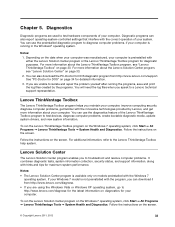
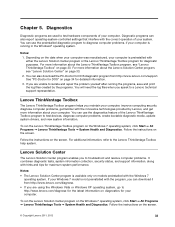
...ThinkVantage Toolbox program to test devices, diagnose computer problems, create bootable diagnostic media, update system drivers, and view system information.
To run the Lenovo ThinkVantage Toolbox program on the Windows 7 operating system, click Start ➙ All Programs ➙ Lenovo ThinkVantage Tools ➙ System Health and Diagnostics. Follow the instructions on the screen.
Follow the...
Hardware Maintenance Manual - Page 40
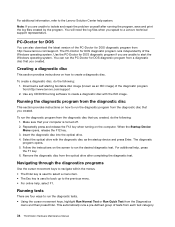
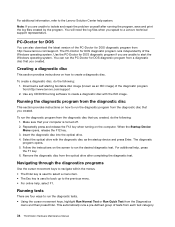
... need the log files when you speak to a Lenovo technical support representative.
PC-Doctor for DOS
You can also download the latest version of the PC-Doctor for DOS diagnostic program from http://www.lenovo.com/support. The PC-Doctor for DOS diagnostic program runs independently of the Windows operating system. Use the PC-Doctor for DOS...
Hardware Maintenance Manual - Page 47


...chapter is applicable only for a Windows environment. For information about configuring RAID in a Linux environment, contact your Linux software provider.
RAID Level
Your computer must have the minimum number of SATA hard disk drives installed for the supported level of RAID below: • RAID Level 0 - Striped disk array
- Two hard disk drives minimum - Better performance without fault tolerance...
Hardware Maintenance Manual - Page 176
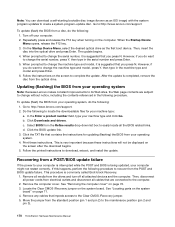
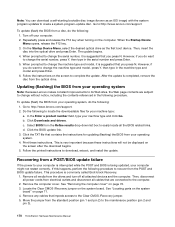
... contains the instructions for updating (flashing) the BIOS from your operating system. 4. Print these instructions. This is very important because these instructions will not be displayed on the screen after the download begins. 5. Follow the printed instructions to download, extract, and install the update.
Recovering from a POST/BIOS update failure
If the power to your computer is interrupted...
(English) User Guide - Page 3


... 25
Handling static-sensitive devices 25 Installing or replacing hardware 25
Installing external options 25 Removing the computer cover 26 Removing and reinstalling the front bezel . . 27 Installing or replacing a PCI card 27 Installing or replacing a memory module . . . 30 Installing or replacing the optical drive . . . 32 Replacing the card reader 34 Replacing the power supply assembly...
(English) User Guide - Page 12
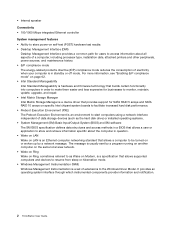
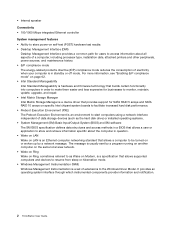
... device driver that provides support for SATA RAID 5 arrays and SATA RAID 10 arrays on specific Intel chipset system boards to facilitate increased hard disk performance. • Preboot Execution Environment (PXE) The Preboot Execution Environment is an environment to start computers using a network interface independent of data storage devices (such as the hard disk drive) or installed operating...
(English) User Guide - Page 16


... viruses. Lenovo provides a full version of antivirus software on your hard disk drive with a free 30-day subscription. After 30 days, you must renew the license to continue receiving the antivirus program updates.
Locations
This section provides information to help you locate the connectors on the front and rear of your computer, parts on the system board, and...
(English) User Guide - Page 61


... reinstalling device drivers • Solving recovery problems
Notes: 1. The recovery information in this chapter only applies to the computers that have the Rescue and Recovery program or the Product Recovery program installed. If the Enhanced Backup and Restore icon in the Lenovo ThinkVantage Tools program is dimmed, it indicates that you need to install the Rescue and Recovery program manually...
(English) User Guide - Page 62


... software programs, and personal settings. You can designate where the Rescue and Recovery program stores the backup: • In a protected area of your hard disk drive • On the secondary hard disk drive if a secondary hard disk drive is installed in your computer • On an attached external USB hard disk drive • On a network drive • On recordable discs (a recordable optical...
(English) User Guide - Page 65
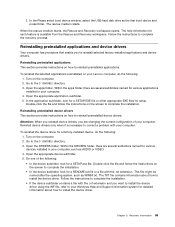
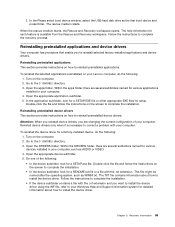
... window, select the USB hard disk drive as the first boot device and press Enter. The rescue medium starts.
When the rescue medium starts, the Rescue and Recovery workspace opens. The help information for each feature is available from the Rescue and Recovery workspace. Follow the instructions to complete the recovery process.
Reinstalling preinstalled applications and device drivers
Your computer...
(English) User Guide - Page 66


... Recovery workspace or the Windows environment from a rescue medium or recovery media, you might not have the rescue device (an internal hard disk drive, a disc, a USB hard disk drive, or other external devices) set as the first boot device in the startup device sequence. You must first make sure that your rescue device is set as the first boot device in the startup device sequence in the Setup...
(English) User Guide - Page 77


... to: http://support.lenovo.com
To update (flash) the BIOS from a disc, do the following: 1. Turn off your computer. 2. Repeatedly press and release the F12 key when turning on the computer. When the Startup Device Menu window opens, release the F12 key. 3. From the Startup Device Menu window, select the desired optical drive as the startup device. Then, insert the disc into this optical drive and...
(English) User Guide - Page 78


... any cables that were disconnected and reinstall the PCI card if removed. 7. Reinstall the computer cover and reconnect the power cords for the computer and monitor to electrical
outlets. See "Completing the parts replacement" on page 49. 8. Turn on the computer and then insert the POST and BIOS update (flash update) disc into the optical
drive. Wait a few minutes. Then, the recovery session...
(English) User Guide - Page 81


...ThinkVantage Toolbox program to test devices, diagnose computer problems, create bootable diagnostic media, update system drivers, and view system information.
To run the Lenovo ThinkVantage Toolbox program on the Windows 7 operating system, click Start ➙ All Programs ➙ Lenovo ThinkVantage Tools ➙ System Health and Diagnostics. Follow the instructions on the screen.
Follow the...
(English) User Guide - Page 83
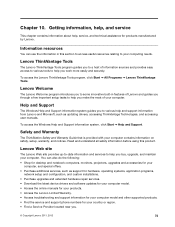
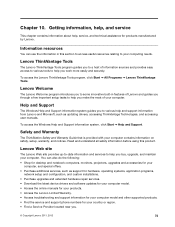
...Purchase additional services, such as support for hardware, operating systems, application programs,
network setup and configuration, and custom installations. • Purchase upgrades and extended hardware repair services. • Download the latest device drivers and software updates for your computer model. • Access the online manuals for your products. • Access the Lenovo Limited...
(English) User Guide - Page 84
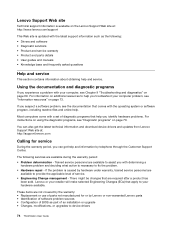
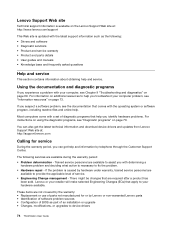
... or software program, including readme files and online help.
Most computers come with a set of diagnostic programs that help you identify hardware problems. For instructions on using the diagnostic programs, see "Diagnostic programs" on page 70.
You can also get the latest technical information and download device drivers and updates from Lenovo Support Web site at: http://support.lenovo.com...
(English) User Guide - Page 85
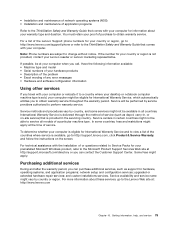
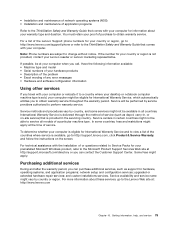
... and maintenance of network operating systems (NOS) • Installation and maintenance of application programs
Refer to the ThinkStation Safety and Warranty Guide that comes with your computer for information about your warranty type and duration. You must retain your proof of purchase to obtain warranty service.
For a list of the Lenovo Support phone numbers for your country or region...
