Lexmark X422 driver and firmware
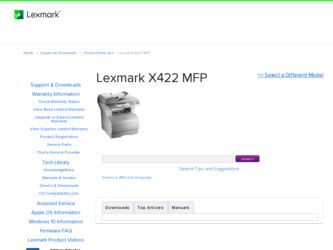
Related Lexmark X422 Manual Pages
Download the free PDF manual for Lexmark X422 and other Lexmark manuals at ManualOwl.com
X422 MFP Setup Guide - Page 5


... scanner 12
Step 4: Install optional memory cards 13
Opening the side door 13 Removing the system board access shield 14 Installing an MFP memory card 15 Installing an optional flash memory or font card 15 Reattaching the system board access shield 17 Reattaching the side door 17
Step 5: Prepare the MFP 19
Raising the paper rest 19 Attaching a control panel overlay 20
Contents...
X422 MFP Setup Guide - Page 7


Step 12: Install drivers for network printing 47
Windows 47 Macintosh 51 UNIX/Linux 53 NetWare 54
Step 13: Set default copy settings 55 Step 14: Set up to send and receive faxes 57
Configuring fax setup 57 Sending a fax from your MFP 58
Step 15: Set up your e-mail server 59 Other sources of information 63
Publications CD 63 Drivers CD 64 Lexmark Web site...
X422 MFP Setup Guide - Page 9


... the drivers CD to install your print and scan drivers. Launch the CD and follow the instructions to install MFP software.
For local printing and scanning, it is important that you install the drivers for your multifunction printer (MFP) on your computer before you install the actual hardware.
A local MFP is an MFP attached to your computer using a USB cable. If your MFP is attached to a network...
X422 MFP Setup Guide - Page 10


... features and functionality.
Drivers are also available in downloadable software packages on Lexmark's Web site at www.lexmark.com.
Using Windows Server 2003, Windows 2000, Windows XP, and Windows 98/Me
Note: Some Windows operating systems require that you have administrative access to install print drivers on your computer.
1 Insert the drivers CD into your CD-ROM drive of your computer.
If the...
X422 MFP Setup Guide - Page 11


... a downloadable software package on our Lexmark Web site at www.lexmark.com.
In order to print locally to a USB-attached MFP, you must create a queue in Print Center (Mac OS X).
In order to print to an MFP, you must install a PostScript™ Printer Description (PPD) file on your computer.
1 Insert the drivers CD into your CD-ROM drive. 2 Double-click the installer package...
X422 MFP Setup Guide - Page 15
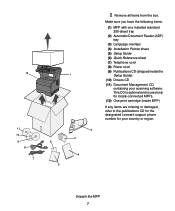
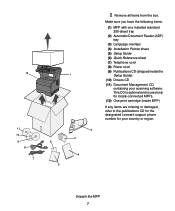
... cord (8) Power cord (9) Publications CD (shipped inside the
Setup Guide) (10) Drivers CD (11) Document Management CD,
containing your scanning software. This CD is optional and is used only for locally-connected MFPs. (12) One print cartridge (inside MFP)
If any items are missing or damaged, refer to the publications CD for the designated Lexmark support phone number for...
X422 MFP Setup Guide - Page 18


... Mac OS X, additional setup is required to allow the optional drawer to be used as a source when printing.
1 Go to /Applications/Utilities and
launch Print Center.
2 Select the MFP from the Printer
List and choose Show Info from the Printers menu.
3 Select Installable Options from
the pop-up menu at the top of the Printer Info window...
X422 MFP Setup Guide - Page 50


... the MFP's configuration, such as current memory and engine code levels. If you are an administrator, you can also change copy settings, fax settings, e-mail settings, and so on.
What do I do next?
Task
Go to page...
After you have configured the MFP for TCP/IP setup, you 47 are ready to install network drivers.
Configure for TCP/IP 42
X422 MFP Setup Guide - Page 55


...in the Printers folder.
After you have assigned and verified the TCP/IP settings, you are ready to install the MFP on each network computer.
In Windows environments, network MFPs can be configured for direct printing or shared printing. Both network printing methods require the installation of a print driver.
Supported print drivers
• Windows system print driver • Lexmark custom print...
X422 MFP Setup Guide - Page 56


... network using a local cable, such as USB.
• Print drivers are installed on the computer attached to the MFP.
Windows 2000, Windows XP, or Windows Server 2003
• During driver installation, the MFP is set up to be "shared" so that other
network computers can print to it.
Direct printing using Windows 98/Me, Windows 2000, Windows XP, and Windows Server 2003
MFP
Clients
Note: The port...
X422 MFP Setup Guide - Page 57


..., or Windows Server 2003 computer (which will act as a server), follow these steps to configure your network MFP for shared printing:
Step 1: Install a custom print driver
1 Insert the drivers CD into your CD-ROM drive.
If the CD does not auto launch, click Start Æ Run, and then type D:\Setup.exe in the Run dialog box.
2 Click Install Software. 3 Click Printer and Software...
X422 MFP Setup Guide - Page 58


..., and then click Install. 4 Wait a few minutes for the driver information to be copied from
the server computer to the client computer, and for a new MFP object to be added to the Printers folder. The time this takes varies, based on network traffic and other factors.
5 Close Network Neighborhood. 6 Print a test page to verify MFP installation.
Install drivers for network printing 50
X422 MFP Setup Guide - Page 60


... from the Print Panel menu. d Do one of the following:
• If the PPD file displayed in the Summary window is correct for your MFP, then MFP setup is complete.
• If the PPD file displayed in the Summary window is not correct for your MFP, delete the MFP from the printer list
Install drivers for network printing 52
X422 MFP Setup Guide - Page 61


... setup is complete.
• If the PPD file displayed in the Summary window is not correct for your MFP, delete the MFP from the printer list in Print Center and repeat "Step 1: Install a custom PPD file" on page 51.
Your MFP supports many UNIX and Linux platforms, such as Sun Solaris and Red Hat. Visit our Lexmark...
X422 MFP Setup Guide - Page 62


... www.lexmark.com.
Lexmark provides a print driver package for each supported UNIX and Linux platform.
You can download these packages from our Lexmark Web site. You may also find the driver package you need on the drivers CD.
NetWare
Your MFP supports both Novell Distributed Print Services (NDPS) and regular queue-based NetWare environments. For the latest information about installing a network...
X422 MFP Setup Guide - Page 77


... 35 USB 36
CD drivers 64
changing paper size 26 paper type 26
configuring e-mail server 59
control panel overlay attaching 20
copy settings 55
D
direct printing Windows 48, 49
drivers CD 64
E
e-mail attachment 60 e-mail server
configuring 59 envelopes
loading 33 Ethernet 37
F
fax configuring 57 sending 58 settings 57 station name 57 time and date 58
flash memory installing 15
flash memory card 15...
X422 MFP Setup Guide - Page 78


... 27 local drivers installing 1
M
media loading 25
memory installing 15
memory cards installing 15
menu settings page 43 printing 43
MFP items 7 placement 6 turning on 39 unpack 7
MFP memory card installing 15
N
NetWare 54 network Macintosh drivers
installing 51 network settings page
printing 44 network setup page 44 network UNIX/Linux drivers
installing 53 network Windows drivers
installing 47...
X422 MFP Setup Guide - Page 79


sending fax 58
shared printing Windows 49
side door opening 13 reattaching 17
system board access shield reattaching 17 removing 14
T
TCP/IP 41 tray paper guides
adjusting 28 trays
loading 27 turning on
MFP 39
U
UNIX 4 UNIX/Linux
installing local drivers 4 unlocking
scanner 12 unpacking
MFP 7 USB 36 using
resident Web page 42
W
Web Link 60 Windows 3
installing local drivers 2
Index
71
X422 MFP User's Reference - Page 134


... the network cable with a previously tested network cable.
The network print port or print driver may be configured incorrectly.
• Check to see if the print queue on the local workstation is paused.
• Check to see if the print port and print driver are installed correctly. Consider removing and reinstalling the print driver and print port software. Refer to the Setup Guide.
•...
X422 MFP User's Reference - Page 248


... scalable fonts, resident 148 scan media
sources 44 scan media, specifications
sources 44 scan to fax 215 Scan to PC
customizing settings 26 profile 25 setup 25 selecting numerical values 156 sending a job to print 37 from Macintosh 38 from Windows 37 separator pick roller ordering 104 separator pick roller, replacing 112 serial number 135 Setup Menu 185 shield, removing...

