Magnavox 32MV306X/F7 driver and firmware
Drivers and firmware downloads for this Magnavox item

Related Magnavox 32MV306X/F7 Manual Pages
Download the free PDF manual for Magnavox 32MV306X/F7 and other Magnavox manuals at ManualOwl.com
Leaflet English - Page 2


...8226; HDMI 1: HDMI, shared audio L/R in • HDMI 2: HDMI, shared audio L/R in • USB: USB(photo,music,movie) • AV output: Headphone out • Other connections: Ethernet, Wireless LAN, S/
PDIF out (optical) • HDMI-CEC: One touch play, Auto TV on, Power
status, System standby, RC pass through, Routing control, System audio control, System info
Power
• Mains power: 120V...
Owners Manual English - Page 2


...37
Digital audio language
37
Mono/Stereo
37
Connect to network
38
Wireless setting
38
Wired setting
38
Network settings
39
Manual network settings
39
Connection test
41
Setting status
41
Home network
42
Apps
42
Reset network settings
42
Update software
43
Preparing for the Software upgrade
43
Downloading the Software
43
USB upgrade
43
Network updates
44
Software...
Owners Manual English - Page 3
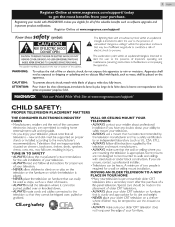
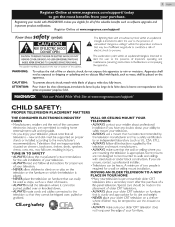
... valuable benefits such as software upgrades and important product notifications.
Register Online at www.magnavox.com/support/
Know these safety symbols
CAUTION
RISK OF ELECTRIC SHOCK DO NOT OPEN
CAUTION: TO REDUCE THE RISK OF ELECTRIC SHOCK, DO NOT REMOVE COVER (OR BACK). NO USER-SERVICEABLE PARTS ARE INSIDE. REFER SERVICING TO QUALIFIED SERVICE PERSONNEL.
The caution...
Owners Manual English - Page 4


... CLAMPS
ELECTRIC SERVICE EQUIPMENT POWER SERVICE GROUNDING ELECTRODE SYSTEM (NEC ART 250, PART H)
Wall Mount Bracket Kit Brand
32MV306X SANUS
Model # AST16
Screw dimension
M4 x 1.378" (35mm) with spacer
• The recommended Wall Mount Bracket Kit (sold separately) allows the mounting of the TV on the wall.
• For detailed information on installing the wall mount...
Owners Manual English - Page 5


... or Modification is made.
Cables
Connections to this device must be made with shielded cables with metallic RFI / EMI connector hoods to maintain compliance with FCC Rules and Regulations.
Canadian notice
CAN ICES-3 (B)/NMB-3 (B) Analog and Digital Television Receiving Apparatus, Canada BETS-7 / NTMR-7.
The following FCC/IC RSS is description of Wireless LAN adapter.
FCC Caution: Any changes...
Owners Manual English - Page 6


... and protect the environment through energy efficient products and practices.
Consumer Notice:
This TV has been set to maximize energy efficiency while delivering the best possible picture using the factory installed home mode settings. Changing or enabling other features in this TV (e.g. brightened backlighting) will possibly increase energy consumption beyond the original ENERGY STAR®...
Owners Manual English - Page 7


... the AC Outlet. • Before you move the TV, disconnect attached Cables to prevent damage to Connectors, especially the TV Tuner. • Be sure to Unplug the AC Power Plug from the AC outlet before moving or carrying the Unit. • When moving the TV and then Setting it down, please be careful not to pinch...
Owners Manual English - Page 9


... direction. For large screen TVs, at least 2 people are required for these steps.
1
9 .English
Installing the Remote Control Batteries
2 1
2
1 Slide the battery cover off the back of the Remote Control. 2 Insert 2 Supplied ... if not using the Remote Control for an extended period of time.
× 3 M4 x 0.551" (14mm)
Note(s) ● Make sure to use a table which can support the weight of this ...
Owners Manual English - Page 12


... Recorder via Composite Connectors and Analog Audio
Do Not place your Recorder too close to the Screen because some Recorders can be susceptible to harmful interference from the TV.
Satellite
OUT
IN
RF cable
IN
RF cable
Cable
Cable
IN Set-top Box
IN
Video + Audio(L/R)
cables
OUT
Video + Audio(L/R)
cables OUT
OUT IN
Blu-ray disc/DVD recorder
Note(s)
● If you have any question...
Owners Manual English - Page 16


... cable to connect an External hard disk drive to
the Unit. (Not Supported.) ● Always insert a USB Memory Stick directly to this Unit. ● A USB Memory Stick is Not Supplied with this Unit. ● We Do Not guarantee that All USB Memory Sticks can be supported by this Unit. ● Be sure to keep a Backup Copy of the Original files on your USB device...
Owners Manual English - Page 17


... you connect with an Ethernet Cable, select Wired to connect to the Internet.
● If you have a router with easy connect function, select Wireless and use H I to Select Simple Connect, then press OK.
5 Follow the on-screen instructions to complete the installation.
● When you select On in the selection screen for Auto software update, A message will appear later...
Owners Manual English - Page 18


... in the "Standard" setting is Energy Star certified.
Cancel
Standard Vivid Sports
9 After Picture setup is completed, A message will appear if there is
the latest software on the network server.
Note(s)
● If you are not receiving a signal from your Cable service, contact the Cable provider. ● If you press B during autoprogram, this setup of TV channels will be...
Owners Manual English - Page 27


... 35
Accesses menus that allow you to change channel settings.
Connect to network
Guides you through network installation.
L p. 38
Network settings
L p. 39
Accesses menus that allow you to network settings.
Update software
L p. 43
Guides you through an update of the TV Software.
Software settings
L p. 44
Accesses menus that allow you to change Software settings.
Continued on next page.
Owners Manual English - Page 36


... PIN code is correct, Child lock menu is displayed.
See the following description for setting each item.
Channel installation Child lock Change PIN Digital audio language Mono/Stereo
TV ratings lock Movie ratings lock Canadian English rating Canadian French rating Region ratings lock
All None TV-Y TV-Y7 TV-G TV-PG TV-14 TV-MA
Note(s)
● When you select the higher...
Owners Manual English - Page 43


... the on-screen instructions and confirm that you want to continue with the installation.
Software update is in progress. Please wait. Do not remove the USB storage device or turn the TV off while upgrade is in progress.
7 When the software upgrade is completed, press B to set the unit into Standby mode, then remove the USB Memory Stick.
8 Unplug the AC power cord for a few...
Owners Manual English - Page 44
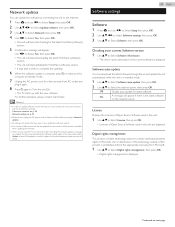
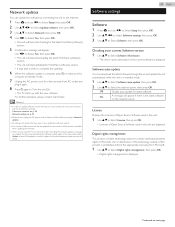
... unplug the AC power cord or Ethernet Cable while executing the Network updates.
● All settings will remain the same even if you update the software version.
● The version of Net service will also be updated if newer version of Net service is available when updating the firmware.
● When you start up the TV or a net service after executing the software update, a message may appear...
Owners Manual English - Page 48


... the end of My Apps list.
Information on Network Services
For detailed Information on 3rd party Internet Services, please visit the Service Providers Website:
Netflix
: http://www.netflix.com
VUDU
: http://www.vudu.com
For additional help, refer to the Frequently Asked Questions FAQs at www.magnavox.com/support. Select TV and enter your Model Number.
Continued on next...
Owners Manual English - Page 50


... code no longer works, how can I change the Child Lock setting? When I start up the TV or a net service, a message appears on the screen prompting for software update again.
Answer
● Check the Antenna or Cable Connection to the Main Unit. ● Check the Batteries on the Remote Control. ● Check if there is an obstacle between the...
Owners Manual English - Page 52


... up the TV or a net service after executing the software update,
a message may appear on the screen prompting for software update again. In this case, please select Update to start USB update or network update. L p. 43
Network
Cannot connect to the network. ● Check if the Ethernet Cable connection is properly made. Turn On the
Broadband Router and/or Modem. ● Check the Network Settings...
Quick start guide - Page 1
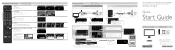
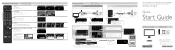
...cable Ethernet câble Ethernet
LAN
Internet
Broadband Modem
Módem de banda ancha Modem haut débit
a
TV
Source Home Network Apps
Setup
Press , select Setup.
Pulsar , seleccionar Configuración. Appuyez sur , sélectionnez Configuration.
b
Picture setup
Search for channels
Connect to network
Update software
TV settings
Channel settings
Network settings...
