Netgear JWNR2000v2 driver and firmware
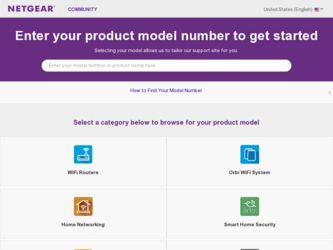
Related Netgear JWNR2000v2 Manual Pages
Download the free PDF manual for Netgear JWNR2000v2 and other Netgear manuals at ManualOwl.com
JWNR2000 User Manual - Page 2


.../register. Registration is required before you can use our telephone support service. Product updates and Web support are always available at http://www.netgear.com/support. Setup documentation is available on the CD, on the support website, and on the documentation website. When the wireless router is connected to the Internet, click the Knowledge Base or the Documentation link under Web...
JWNR2000 User Manual - Page 6


... conforme á la norme NMB-003 du Canada. To prevent radio interference to the licensed service, this device is intended to be operated indoors and away from windows to provide maximum shielding. Equipment (or its transmit antenna) that is installed outdoors is subject to licensing. Operation is subject to the following two conditions, (1) this...
JWNR2000 User Manual - Page 11


...the Router Upgrade Screen 6-10 Updating Manually to New Router Firmware 6-11 Enabling Remote Management Access 6-13
Chapter 7 Troubleshooting
Quick Tips ...7-1 Troubleshooting Basic Functions 7-2 Login Problems ...7-4 Checking the Internet Service Connection 7-5
Obtaining an Internet IP Address 7-5 Troubleshooting PPPoE 7-6 Troubleshooting Internet Browsing 7-7 Troubleshooting Your Network...
JWNR2000 User Manual - Page 14


... 2009
For more information about network, Internet, firewall, and VPN technologies, click the links to the NETGEAR website in Appendix B, "Related Documents."
Note: Product updates are available on the NETGEAR, Inc. website at http://www.netgear.com/support.
How to Print This Manual
To print this manual, your computer must have the free Adobe Acrobat reader installed in order to view and...
JWNR2000 User Manual - Page 19


... in. If no new firmware is available, the message on the right displays.
Figure 1-3
To automatically update to the new firmware, click Yes to allow the router to download and install the new firmware file from NETGEAR.
Warning: When uploading firmware to the JWNR2000 router, do not interrupt the Web browser by closing the window, clicking a link, or loading a new page. If the...
JWNR2000 User Manual - Page 41


.... Windows XP with Service Pack 2 does include WPA support. Nevertheless, the wireless adapter hardware and driver must also support WPA. For instructions on configuring wireless computers or PDAs (personal digital assistants) for WPA-PSK security, consult the documentation for the product you are using.
To configure WPA-PSK, WPA2-PSK, or WPA-PSK+WPA2-PSK:
1. Select Wireless Settings under Setup in...
JWNR2000 User Manual - Page 44


... networking instructions to enable WPS, to allow it to connect to the router. The JWNR2000 router's WPS LED ceases blinking and remains on when one of these conditions occurs: • The router and the client establish a wireless connection. • The 2-minute window period expires for establishing a WPS connection. If the connection
is not established, no WPS security settings...
JWNR2000 User Manual - Page 101


Chapter 6 Using Network Monitoring Tools
This chapter describes how to use the maintenance features of your Wireless-N 300 Router Model JWNR2000. This chapter includes the following sections: • "Viewing Wireless Router Status Information" • "Viewing a List of Attached Devices" on page 6-7 • "Managing the Configuration File" in Chapter 6 • "Updating the Router Firmware" on ...
JWNR2000 User Manual - Page 103


... Version
The hardware version of the router.
Firmware Version
The version of the current software installed in the router. This will change if you update your router.
GUI Language Version
The version of the selected GUI language for the router manager screens.
Internet Port. The following settings apply to the Internet (WAN) port of the router.
MAC Address
The Media Access Control address...
JWNR2000 User Manual - Page 109


... the login password or IP address, you must use the restore factory settings button on the rear panel of the router (see "Restoring the Default Configuration and Password" on page 7-11).
Updating the Router Firmware
The firmware of the JWNR2000 router is stored in flash memory, and can be updated as NETGEAR releases new firmware. You can update your firmware by logging into the router and using...
JWNR2000 User Manual - Page 110


NETGEAR Wireless-N 300 Router JWNR2000 User Manual
Checking for New Firmware in the Router Upgrade Screen
To check for new firmware and allow the router to automatically install it: 1. Select Router Upgrade under Maintenance in the main menu. The Router Upgrade screen
displays.
Figure 6-6
2. Check for new software versions by clicking the Check button. • If a new version is found, ...
JWNR2000 User Manual - Page 111


... 1 minute.
Updating Manually to New Router Firmware
To manually select, download, and install new software to your router: 1. Log in to your router, select Router Status under Maintenance on the main menu, and make
note of the firmware version of your router.
Figure 6-9
2. Go to the JWNR2000 support page on the NETGEAR website at http://www.netgear.com/support.
Using Network Monitoring Tools
v1...
JWNR2000 User Manual - Page 112


... Wireless-N 300 Router JWNR2000 User Manual
3. Compare the version number of the most recent firmware offered to the firmware version of your router. If the version on the NETGEAR website is more recent, download the file from the JWNR2000 support page to your computer.
4. Log in to your router and select Router Upgrade under Maintenance on the main menu. 5. Click Browse, and locate the firmware...
JWNR2000 User Manual - Page 115


... 7-9 • "Problems with Wireless Adapter Connections" on page 7-10 • "Restoring the Default Configuration and Password" on page 7-11
Quick Tips
This section describes tips for troubleshooting some common problems: Be sure to restart your network in this sequence. 1. Turn off and unplug the modem. 2. Turn off the wireless router and computers. 3. Plug in the modem and turn it...
JWNR2000 User Manual - Page 117


... The router firmware is corrupted or system initialization has failed. To restore your firmware: 1. Make sure your PC is connected to your router and the router is powered on. 2. Download the firmware from the NETGEAR support page. 3. Follow the instructions to restore your firmware. 4. After firmware recovery is complete, follow the prompts to restore your configuration
settings.
The Power light...
JWNR2000 User Manual - Page 121


NETGEAR Wireless-N 300 Router JWNR2000 User Manual
Troubleshooting Internet Browsing
If your wireless router can obtain an IP address but your computer is unable to load any web pages from the Internet, check the following:
• Your computer might not recognize any DNS server addresses. A DNS server is a host on the Internet that translates Internet names (such as www addresses) to numeric IP ...
JWNR2000 User Manual - Page 122


...that the link lights are on for the switch ports that are connected to your computer and router.
• Wrong network configuration - Verify that the Ethernet card driver software and TCP/IP software are both installed and configured on your computer. - Verify that the IP address for your router and your computer are correct and that the addresses are on the same subnet.
7-8
Troubleshooting
v1...
JWNR2000 User Manual - Page 124


.... If you have no specific wireless card setup program installed, you can use the basic setup utility in Windows:
- Open the Windows Control Panel, and double-click Network Connections.
- In the LAN section, double-click Wireless Network Connection.
2. Use the adapter's setup program to scan for available wireless networks, looking for the network name (SSID) of NETGEAR, or your custom SSID if...
JWNR2000 User Manual - Page 134


NETGEAR Wireless-N 300 Router JWNR2000 User Manual
content filtering 3-1 CTS/RTS Threshold 2-13 custom service (port forwarding) 5-7 customer support ii
D
data packets, fragmented 5-16 date and time, troubleshooting 7-10 daylight savings time 3-9, 7-11 default DMZ server 4-8 default factory settings
listed A-1 restoring 7-12 default gateway 6-5 default LAN IP configuration 4-3 deleting ...
JWNR2000 User Manual - Page 136


... connection status 6-5 remote devices, testing path 7-10 remote management 6-13
renewing connection status 6-5 repeater units 4-15 requirements, speed 5-25 reserved IP adresses 4-5 Resource CD 1-1 restarting network 7-1 restoring
configuration 6-8 default factory settings 7-12 restoring firmware 7-3 restricting access by MAC address 2-19 revision history xiii RIP (Router Information Protocol...

