Netgear WG311v1 - 54 Mbps Wireless PCI Adapter driver and firmware
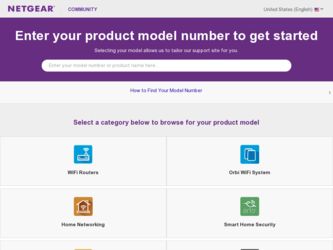
Related Netgear WG311v1 Manual Pages
Download the free PDF manual for Netgear WG311v1 and other Netgear manuals at ManualOwl.com
WG311v3 Product datasheet - Page 2


...compliant slot - 20 Mb of free hard drive space - Windows 98SE, Me, 2000 or XP
Package Contents - 54 Mbps Wireless PCI Adapter WG311 - Resource CD - Installation guide - Warranty card - Support information card
NETGEAR Related Products - WG511 54 Mbps Wireless PC Card - WG602 54 Mbps Wireless Access Point - WGR614 54 Mbps Wireless Router - WGE101 54 Mbps Wireless Ethernet Bridge - WAG511 Dual Band...
QIG - Quick Install Guide - Page 1


... Adapter Resource CD for detailed instructions on configuring WEP, using Ad-Hoc mode, or using advanced options.
Windows XP Basic Installation
1. First, install the WG311 software. a. Power on your desktop and log into the Windows Operating System b. Insert the WG311 54 Mbps Wireless PCI Adapter Resource CD into your CD-ROM drive. The CD main page shown below will load.
c. Click the Install Driver...
QIG - Quick Install Guide - Page 2


... Installation section of the Reference Manual on the WG311 54 Mbps Wireless PCI Adapter Resource CD.
Technical Support
PLEASE REFER TO THE SUPPORT INFORMATION CARD THAT SHIPPED WITH YOUR PRODUCT. By registering your product at www.NETGEAR.com/register, we can provide you with faster expert technical support and timely notices of product and software upgrades.
NETGEAR, INC. Support Information...
WG311 Installation Guide - Page 2


... WG311 Wireless PCI Adapter has been suppressed in accordance with the conditions set out in the BMPT- AmtsblVfg 243/1991 and Vfg 46/1992. The operation of some equipment (for example, test transmitters) in accordance with the regulations may, however, be subject to certain restrictions. Please refer to the notes in the operating instructions. Federal...
WG311 Installation Guide - Page 7


... 54 Mbps Wireless PCI Adapter WG311 1-1 Key Features and Related NETGEAR Products 1-1 What's in the Box? ...1-2 A Road Map for 'How to Get There From Here 1-2 Chapter 2 Basic Setup
What You Will Need Before You Begin 2-1 Verify System Requirements 2-1 Observe Location and Range Guidelines 2-2
Two Basic Operating Modes 2-2 WG311 Default Wireless Configuration Settings 2-3 Basic Installation...
WG311 Installation Guide - Page 8


...WEP Configuration Options B-6
Wireless Channels ...B-7 Appendix C Preparing Your PCs for Network Access
Preparing Your Computers for TCP/IP Networking C-1 Configuring Windows 98 and Me for TCP/IP Networking C-1
Install or Verify Windows Networking Components C-1 Enabling DHCP to Automatically Configure TCP/IP Settings in Windows 98 and Me C-3 Selecting the Internet Access Method C-5 Verifying...
WG311 Installation Guide - Page 11


... contents, and appearance of the NETGEAR® 54 Mbps WG311 Wireless PCI Adapter.
About the NETGEAR 54 Mbps Wireless PCI Adapter WG311
The NETGEAR 54 Mbps Wireless PCI Adapter WG311 gives you flexibility to install the PC in the most convenient location available. The WG311 frees you from traditional Ethernet wiring that is limited by cabling requirements.
Its auto-sensing capability allows...
WG311 Installation Guide - Page 12


... USB Adapter • ME103 802.11b ProSafe Wireless Access Point • MA311 802.11b Wireless PCI Adapter • MR814 802.11b Wireless Cable/DSL Routers • MA521 802.11b Wireless PC Card • MA701 802.11b Wireless Compact Flash Card
What's in the Box?
The product package should contain the following items: • NETGEAR 54 Mbps Wireless PCI Adapter WG311 • Installation Guide...
WG311 Installation Guide - Page 13


... 2, "Basic Setup" and follow the instructions provided.
operating range of the wireless
network. For guidelines about the range of 802.11b/g wireless networks, please see "Observe Location and Range Guidelines" on page 2-2.
To learn about wireless networking technology, see Appendix B, "Wireless Networking Basics" for a general introduction.
NETGEAR 54
Mbps Wireless
PCI Adapter
WG311 with...
WG311 Installation Guide - Page 14


..." on page C-1 or refer
3. TCP/IP Internet networking to the PC Networking Tutorial on
software installed and
the NETGEAR 54 Mbps
configured on my PC
Wireless PCI Adapter WG311
according to the requirements Resource CD and the Help
of the Internet service provider information provided in the
4. A browser like Internet
Windows system you are using.
Explorer or Netscape
.
Navigator...
WG311 Installation Guide - Page 15


... with setting up
the directory or
security access rights such as Windows networking, refer to the
files you want
login user name/ password PC Networking Tutorial on the
to work with.
that have been assigned in the NETGEAR 54 Mbps Wireless
3. Use the
Windows network or for
PCI Adapter WG311 Resource
Windows
sharing particular files must be CD and the Help information
Explorer copy...
WG311 Installation Guide - Page 16


Installation Guide for the NETGEAR 54 Mbps Wireless PCI Adapter WG311
Table 1-1.
A Road Map for How to Get There From Here
If I Want To ... ? What Do I Do? What's Needed?
How Do I?
Use printers in 1. Use the
1. The desktop computer I am Windows Domain settings are
a combined
Windows
using to connect to the
usually managed by corporate
wireless and
Printers and
wireless network needs ...
WG311 Installation Guide - Page 17


... NETGEAR 54 Mbps Wireless PCI Adapter WG311, please make sure that these minimum requirements have been met: • Pentium® III class computer with an available PCI slot • CD-ROM drive • 20 Mbytes of free hard disk space • Some versions of Windows may ask for the original Windows operating system installation
files to complete the installation of the WG311 driver software...
WG311 Installation Guide - Page 20
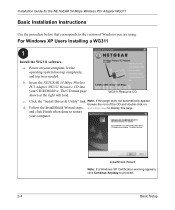
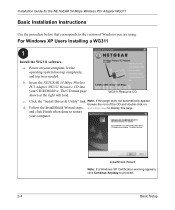
... Instructions
Use the procedure below that corresponds to the version of Windows you are using.
For Windows XP Users Installing a WG311
Install the WG311 software.
a. Power on your computer, let the operating system boot up completely, and log in as needed.
b. Insert the NETGEAR 54 Mbps Wireless PCI Adapter WG311 Resource CD into your CD-ROM drive. The CD main page shown at the right will load...
WG311 Installation Guide - Page 24


Installation Guide for the NETGEAR 54 Mbps Wireless PCI Adapter WG311
For Windows 2000 & 98/Me Users Installing a WG311
Install the WG311 software.
Note: Windows 2000 may require you to be logged on with administrator rights.
a. Power on your computer, let the operating system boot up completely, and log in as needed.
b. Insert the Resource CD for the WG311 into your CD-ROM drive. The CD main ...
WG311 Installation Guide - Page 29


... correctly.
Restart the cable or DSL modem, router, access point, and notebook PC.
Also, for problems with accessing network resources, the Windows software might not be installed and configured properly on your computers. Please refer to Appendix C, "Preparing Your PCs for Network Access" of the Reference Manual on the NETGEAR 54 Mbps Wireless PCI Adapter WG311 Resource CD.
Basic Setup
2-13
WG311 Installation Guide - Page 37


... (such as 192.168.0.1) or other appropriate Windows networking configuration parameters such as adding IPX protocol support. For instructions on setting up static IP addresses or IPX protocol settings on a Windows PC, refer to the PC Networking Tutorial included on the NETGEAR 54 Mbps Wireless PCI Adapter WG311 Resource CD.
Follow the instructions below to configure an Ad-Hoc mode profile...
WG311 Installation Guide - Page 39


Installation Guide for the NETGEAR 54 Mbps Wireless PCI Adapter WG311
b. Assuming the target PC is configured with 192.168.0.1 as its IP address, type ping -t 192.168.0.1 and then click OK.
c. This will cause a continuous ping to be sent to the device with the 192.168.0.1 static IP address. The ping response should change to "reply."
At this point the connection...
WG311 Installation Guide - Page 57


... through the NETGEAR 54 Mbps Wireless PCI Adapter WG311.
For adding file and print sharing to your network, please consult the Windows help information included with the version of Windows installed on each computer on your network.
Preparing Your Computers for TCP/IP Networking
Computers access the Internet using a protocol called TCP/IP (Transmission Control Protocol/ Internet Protocol). Each...
WG311 Installation Guide - Page 62


Installation Guide for the NETGEAR 54 Mbps Wireless PCI Adapter WG311
2. Type winipcfg, and then click OK. The IP Configuration window opens, which lists (among other things), your IP address, subnet mask, and default gateway.
3. From the drop-down box, select your Ethernet adapter. The window is updated to show your settings, which should match the values below if you are using the default TCP/IP...

