Nokia 6360 driver and firmware
Related Nokia 6360 Manual Pages
Download the free PDF manual for Nokia 6360 and other Nokia manuals at ManualOwl.com
Nokia 6360 User Guide in English - Page 3
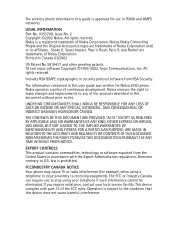
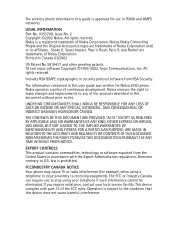
... ©1999-2002. Tegic Communications, Inc. All rights reserved.
Includes RSA BSAFE cryptographic or security protocol software from RSA Security.
The information contained in this user guide was written for Nokia 6360 phone. Nokia operates a policy of continuous development. Nokia reserves the right to make changes and improvements to any of the products described in this document...
Nokia 6360 User Guide in English - Page 7


... 70 Select a different profile 70 Customize a profile 71 Rename profiles 75
11 Personalize phone settings 76 Set the language 76 Set and display the clock 76 Set the clock to be updated by the network 77 Add a welcome note 78 Use speed dialing 78 Set your phone to answer automatically 80 Set the lights (car kit only 80 Restore the factory...
Nokia 6360 User Guide in English - Page 9


... receive business cards 113 Download ringing tones 114 Set the alarm clock 115
18 Your phone and other devices 117 Infrared basics 117 Send and receive information 118 PC Connectivity 120
19 Connect to the Internet 121 Set up for browsing 122 Sign on to the Internet 122 Use browser options (Services Menu 123 Sign off the Internet 123 Use...
Nokia 6360 User Guide in English - Page 13


... install or repair phone equipment.
ACCESSORIES AND BATTERIES
Use only approved accessories and batteries. Do not connect incompatible products.
WATER-RESISTANCE
Your phone is not water-resistant. Keep it dry.
BACKUP COPIES
Remember to make backup copies of all important data.
CONNECTING TO OTHER DEVICES
When connecting to any other device, read its user guide for detailed safety instructions...
Nokia 6360 User Guide in English - Page 19


...take advantage of any of the network services, you must sign up with a wireless service provider. Your service provider will make available descriptions of its services and instructions for using them.
Note differences among service providers
Wireless service providers may differ in their support of features. Some may not support all languages available in your phone. Before you sign up, make sure...
Nokia 6360 User Guide in English - Page 22


Review the basics
• ABOUT THE ANTENNA
Antenna
Your phone has a built-in antenna. As with any other radio transmitting device, avoid touching the
3
antenna when the phone is switched on. Contact with the antenna affects call quality and may
cause the phone to operate at a higher power level than otherwise needed. Not touching the antenna...
Nokia 6360 User Guide in English - Page 37


... 4-1-5
Keypad tones 4-1-6
Warning tones 4-1-7
Accepted caller groups 4-1-8
Time settings 4-2
Alarm clock 4-2-1
Clock 4-2-2
Auto update of date and time . . . . . 4-2-3
Call settings 4-3
Automatic redial 4-3-1
Calling card 4-3-2
Show call time on display 4-3-3
Equalizer 4-3-4
Phone settings 4-4
Language 4-4-1
Touch tones 4-4-2
Welcome note 4-4-3
Help text activation...
Nokia 6360 User Guide in English - Page 46


.... (T9 is the technical name for Predictive
text input.) This means you can use the predictive text method to
enter messages. In the text message window where you write, the
predictive text icon appears. Predictive text can be turned on
and off by pressing
twice.
Turn off predictive text input
1 Repeat...
Nokia 6360 User Guide in English - Page 88


...
to scroll to either 12-hour or 24-hour and press OK.
• SET THE CLOCK TO BE UPDATED BY THE NETWORK
You can set your phone's clock to be updated by the network.
Turn on the network date and time update
1 Press Menu 4-2-3 (Settings > Time settings > Auto update of date and time)
2 Scroll to On or Confirm first, and then press...
Nokia 6360 User Guide in English - Page 124


... special features, including transmission of business cards, downloading ringing tones from the Internet, and setting the alarm clock.
• SEND AND RECEIVE BUSINESS CARDS
Your phone can send or receive electronic business cards. A business card consists of a name, phone number, and text entry. You can save received business cards in your phone book.
Send a business card
1 Find the name in your...
Nokia 6360 User Guide in English - Page 125


... card
• While viewing the business card, press Options. • Scroll to Discard, and then press OK.
• DOWNLOAD RINGING TONES
You can download up to 20 ringing tones to replace the personal entries in your list of tones. Ringing tones can be ringing sounds or short tunes. For details about this network service, contact your wireless service...
Nokia 6360 User Guide in English - Page 129


... can send and receive business cards (v.cards 2.1 format) to another compatible phone, to a PC running the appropriate software, or to other compatible IR-equipped handheld devices.
Send a business card to another device
First, make sure that the other phone or device is set to receive data via its IR port. Refer to the user guide for the receiving device for more information on...
Nokia 6360 User Guide in English - Page 131


... (PC Composer).
Instructions for PC Suite installation and setup, as well as the PC Suite user guide are available as part of the software download. Please refer to the documentation provided with PC Suite for more information.
Modem Setup
This network dependent feature allows you to use your Nokia phone as a
wireless modem with your laptop computer, giving you access to the Internet
18
(for...
Nokia 6360 User Guide in English - Page 140


.... Q. How do I find out the amount of memory I have used in my phone? A. Press Names and scroll to Settings. Press Select. Scroll to Memory status and press Select again. Your memory status appears. Q. How do I find my phone's electronic serial number (ESN)? A. Turn your phone off, remove the phone's back cover. See "Install the battery" on page 11, for more...
Nokia 6360 User Guide in English - Page 146


... with the functionality of inadequately protected medical devices. Consult a physician or the manufacturer of the medical device to determine if they are adequately shielded from external RF energy or if you have any questions.
Switch off your phone in health care facilities or when any posted regulations instruct you to do so. Hospitals or health...
Nokia 6360 User Guide in English - Page 147


... the air. Switch off your phone before boarding an aircraft. The use of wireless telephones in an aircraft may be dangerous to the operation of the aircraft, disrupt the wireless telephone network, and may be illegal.
Failure to observe these instructions could lead to the suspension or the denial of telephone services to the offender, legal action...
Nokia 6360 User Guide in English - Page 151


... to your nearest qualified service facility. The personnel there will assist you, and if necessary, arrange for service.
• ACCESSORIES
If you want to enhance your phone's functionality, a range of... power cord of any accessory, grasp and pull the plug, not the cord.
• Check regularly that any vehicle-installed accessories are mounted and are operating properly.
• Installation of...
Nokia 6360 User Guide in English - Page 159


... leakage, theft, blown fuse, or improper use of any electrical source, damage caused by computer or internet viruses, bugs, worms, Trojan Horses, cancelbots or damage caused by the connection to other products not recommended for interconnection by Nokia.
c) Nokia was not advised in writing by the Consumer of the alleged defect or malfunction of...
Nokia 6360 User Guide in English - Page 164


... clock
network update 77 set the format 77 show 77 conference calls 52 Connecting to a PC 120 contacting Nokia 8 contacting your service provider 9 Content Copier (PC Suite) 120 contrast, adjusting 17 convert currency 92 currency calculating 93
D
data entry, internet 123 DCV-10 desktop charger 143 desktop charging stand 143 dialed calls, checking 46 dictionary, add words 36 Digital...
Nokia 6360 User Guide in English - Page 169


...Software download 120 spaces, entering 31 special characters 32 special features 113 specific absorption rate 137 specify a primary number 44 speed dial 78 standby and talk times 141 standby times
analog 141 digital... touch tones length 66 manual 65 sending 66 setting 65 storing 66 storing with numbers 66 traffic safety 133 transmit power 145 troubleshooting 144 TTY 83 turn on your phone 14
[ 158 ]

