Nokia N95 - Smartphone 160 MB driver and firmware
Drivers and firmware downloads for this Nokia item

Related Nokia N95 Manual Pages
Download the free PDF manual for Nokia N95 and other Nokia manuals at ManualOwl.com
User Guide - Page 4
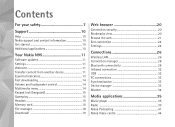
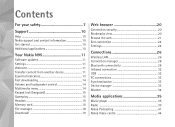
...your safety 7
Support 10
Help 10 Nokia support and contact information 10 Get started 10 Additional applications 10
Your Nokia N95 11
Software updates 11 Settings 11 Welcome 11 Transfer content from another device 11 Essential indicators 13 Fast downloading 14 Volume and loudspeaker control 14 Multimedia menu 14 Keypad lock (keyguard 15 Gameplay 15 Headset 16 Memory card 16 File...
User Guide - Page 8
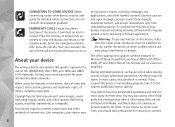
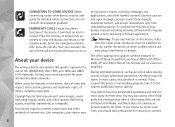
... requests, download content, and accept installations only from trustworthy sources. To increase the security of your device, consider installing antivirus software with a regular update service and using a firewall application.
Warning: To use any features in this device, other than the alarm clock, the device must be switched on. Do not switch the device on when wireless device use may...
User Guide - Page 10
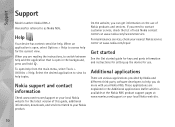
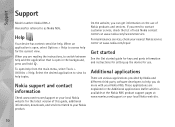
....nokia.com/customerservice.
For maintenance services, check your nearest Nokia service center at www.nokia.com/repair.
Get started
See the Get started guide for keys and parts information and instructions for setting up the device for use.
Additional applications
There are various applications provided by Nokia and different third-party software developers to help you do more with your Nokia N95...
User Guide - Page 11
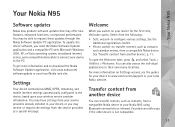
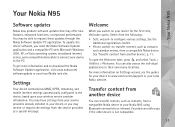
... and to download the Nokia Software Updater application, visit www.nokia.com/ softwareupdate or your local Nokia web site.
Settings
Your device normally has MMS, GPRS, streaming, and mobile internet settings automatically configured in the device, based upon your wireless service provider information. You may have settings from your service providers already installed in your device, or you...
User Guide - Page 15
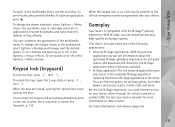
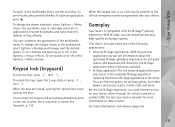
... menu. You can find new games, try and buy games, find other players, and access scores, events, chat, and more. For the full N-Gage experience, you need internet access on your device, either through the cellular network or wireless LAN. Contact your service provider for more information on data services.
For more information, visit www.n-gage.com.
15
User Guide - Page 19


Your Nokia N95
Download!
With Download! (network service) you can discover; preview; buy; download; and upgrade content, services, and applications that work with your Nokia N95. Games, ringing tones, wallpapers, applications, and much more are easily accessible. Press , and select Download!. The items are categorized under catalogs and folders provided by different service providers. The ...
User Guide - Page 23
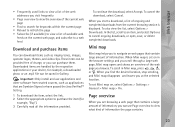
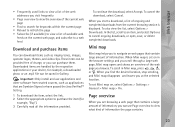
... can be provided free of charge, or you can purchase them. Downloaded items are handled by the respective applications in your device, for example, a downloaded photo or an .mp3 file can be saved in Gallery.
Important: Only install and use applications and other software from trusted sources, such as applications that are Symbian Signed or...
User Guide - Page 33
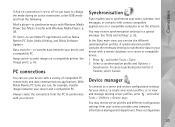
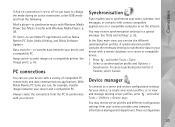
... the mode during an active connection, select USB mode and from the following:
Media player-to synchronise music with Windows Media Player. See 'Music transfer with Windows Media Player', p. 38.
PC Suite-to use Nokia PC applications such as Nokia Nseries PC Suite, Nokia Lifeblog, and Nokia Software Updater
Data transfer- to transfer data between your device and a compatible PC
Image print-to...
User Guide - Page 37
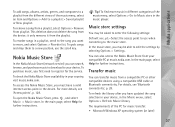
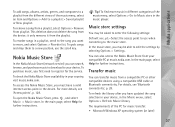
... key.
Nokia Music Store
In the Nokia Music Store (network service) you can search, browse, and purchase music to download to your device. To purchase music, you first need to register for the service.
To check the Nokia Music Store availability in your country, visit music.nokia.com.
To access the Nokia Music Store, you must have a valid internet access point...
User Guide - Page 39
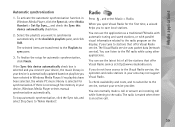
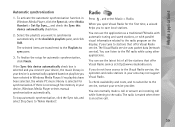
... device is automatically updated based on playlists you have selected in Windows Media Player. If no playlists have been selected, the whole PC music library is selected for synchronisation. If there is not enough free memory in your device, Windows Media Player selects manual synchronisation automatically.
To stop automatic synchronisation, click the Sync tab, and select Stop Sync to 'Nokia...
User Guide - Page 48
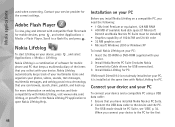
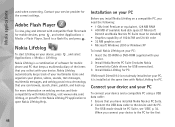
... hard disk space (if Microsoft
DirectX and Nokia Nseries PC Suite must be installed) • Graphics capability of 1024x768 and 24-bit color • 32 MB graphics card • Microsoft Windows 2000 or Windows XP
To install Nokia Lifeblog on your PC: 1 Insert the CD-ROM or DVD-ROM supplied with your
device. 2 Install Nokia Nseries PC Suite (includes Nokia
Connectivity Cable drivers for USB...
User Guide - Page 49


... have installed Nokia Nseries PC Suite, the PC installs the specific driver for your device. This may take a while. 3 Start the Nokia Lifeblog PC application.
To connect your device and a compatible PC using Bluetooth wireless technology: 1 Ensure that you have installed Nokia Nseries PC Suite
on your PC. 2 Ensure that you have paired your device and the PC
through Bluetooth wireless technology...
User Guide - Page 69


... a compatible PC to the home network, on the PC, you must install the related software from the CD-ROM or DVD-ROM supplied with your device.
Configure settings
To configure the home network application, select Tools > Connectivity > Home netw. > Settings and from the following:
Home access point-Select Always ask if you want the device to ask for the home...
User Guide - Page 76


... map data to be downloaded.
After you have installed the PC software to your PC, to download maps, do the following:
1. Connect your device to the PC by using a compatible USB data cable. Select Mass storage as the USB connection mode.
2. Open Nokia Map Loader in your PC. Nokia Map Loader checks the version of map data to be downloaded.
3. Select the maps...
User Guide - Page 112


...recording.
With Quickmanager, you can download software, including updates, upgrades, and other useful applications. You can pay for the downloads by phone bill or credit card.
To upgrade your Quickword, Quicksheet, or Quickpoint to a version that supports editing, you need to buy a license.
To open Quickmanager, press , and select Applications > Office > Quickoffice > Quickmanager.
Adobe Reader...
User Guide - Page 116
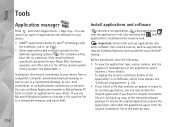
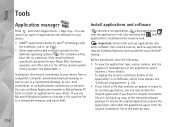
..., downloaded during browsing, or sent to you in a multimedia message, as an e-mail attachment, or using Bluetooth connectivity or infrared. You can use Nokia Application Installer in Nokia Nseries PC Suite to install an application to your device. If you use Microsoft Windows Explorer to transfer a file, save the file to a compatible memory card (local disk).
Install applications and software...
User Guide - Page 117
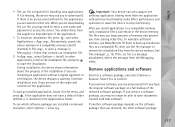
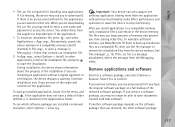
... select one. When you are downloading the .jar file, you may need to enter a user name and password to access the server. You obtain these from the supplier or manufacturer of the application.
1 To locate an installation file, press , and select Applications > App. mgr.. Alternatively, search the device memory or a compatible memory card (if inserted) in File...
User Guide - Page 118
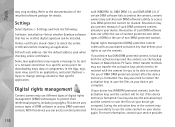
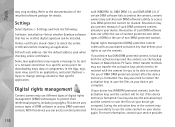
... whether Symbian software that has no verified digital signature can be installed.
Online certificate check-Select to check the online certificates before installing an application.
Default web address-Set the default address used when checking online certificates.
Some Java applications may require a message to be sent or a network connection to a specific access point for downloading extra data...
User Guide - Page 124
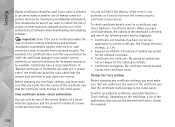
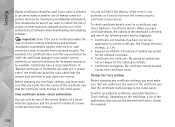
Settings
Digital certificates should be used if you want to connect to an online bank or another site or remote server for actions that involve transferring confidential information. They should also be used if you want to reduce the risk of viruses or other malicious software and be sure of the authenticity of software when downloading...security certificate in your device.
To check certificate ...
User Guide - Page 145
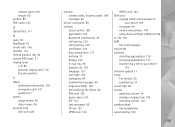
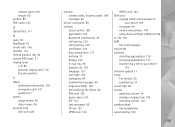
... original settings 125 personalising the phone 82 PIN code 123 power saver 120 SIP 131 text messages 95 TV out 122 UPIN code 123
UPUK code 123 SIM card
copying names and numbers to your device 109
messages 94 names and numbers 109 using device without a SIM card 83 sis file 116 SMS See text messages snooze 86 software installing applications...
