Samsung 570DX - SyncMaster - 57" LCD Flat Panel Display driver and firmware
Drivers and firmware downloads for this Samsung item

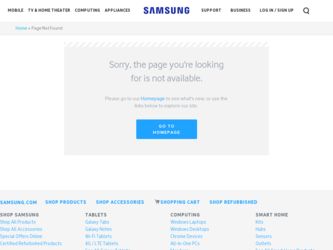
Related Samsung 570DX Manual Pages
Download the free PDF manual for Samsung 570DX and other Samsung manuals at ManualOwl.com
Open Source Guide (ENGLISH) - Page 1
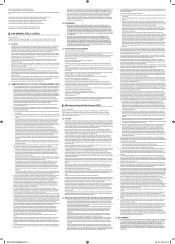
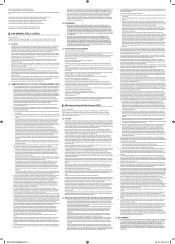
...version 2) and LGPL (version 2.1).
The original manual has wrong versions of the GPL and LGPL.
To send inquiries and requests for questions regarding open sources, contact Samsung via Email (vdswmanager@samsung. com).
This product uses some software programs which are distributed under the Independent JPEG Group.
This product uses some software... display ...control compilation and installation...SERVICING...
Open Source Guide (ENGLISH) - Page 2
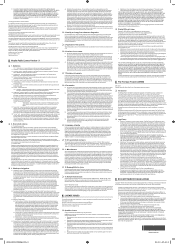
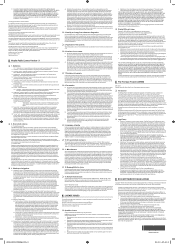
... SUSTAINED BY YOU OR THIRD PARTIES OR A FAILURE OF THE LIBRARY TO OPERATE WITH ANY OTHER SOFTWARE), EVEN IF SUCH HOLDER OR OTHER PARTY HAS BEEN ADVISED OF THE POSSIBILITY OF SUCH DAMAGES.
... you want it to be of the greatest possible use to the public, we recommend making it free software that everyone can redistribute and change. You can do so by permitting redistribution under these terms (or,...
Quick Guide (easy Manual) (ver.1.0) (English) - Page 10
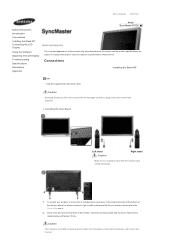
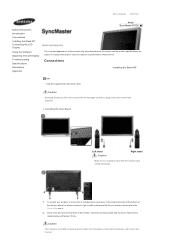
... Instructions Introduction Connections Installing the Stand KIT Connecting the LCD Display
Using the Software Adjusting the LCD Display Troubleshooting Specifications Information Appendix
Model SyncMaster 570DX
...Samsung Electronics will not be responsible for damages caused by using a base other than those specified.
Installing the Semi Stand
Left stand Caution
Right stand
Make sure to install...
Quick Guide (easy Manual) (ver.1.0) (English) - Page 19
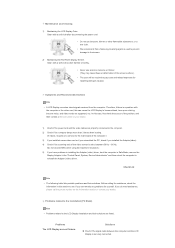
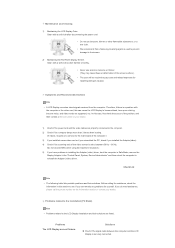
...). 4) Check if the scanning ratio of the video screen is set to between 50 Hz ~ 85 Hz.
(Do not exceed 60Hz when using the maximum resolution.) 5) If you have problems in installing the Adaptor (video) driver, boot the computer in Safe Mode, remove the
Display Adaptor in the "Control Panel, System, Device Administrator" and then reboot the computer to reinstall the...
Quick Guide (easy Manual) (ver.1.0) (English) - Page 21


... card support can vary, depending on the version of the driver used. (Refer to the computer or the video card manual for details.)
How can I Adjusts the resolution?
How can I set the Power Saving function?
z Windows XP: Set the resolution in the Control Panel → Appearance and Themes → Display → Settings.
z Windows ME/2000: Set the resolution in the Control Panel → Display...
User Manual (user Manual) (ver.1.0) (English) - Page 3
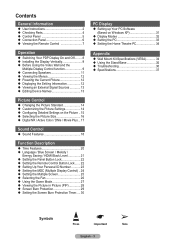
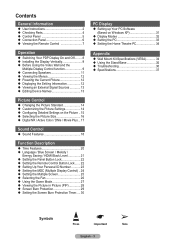
... Time Features 20 Language / Blue Screen / Melody /
Energy Saving / HDMI Black Level 21 Setting the Panel Button Lock 22 Setting the Remote Control Button Lock....... 22 Setting Up Your Personal ID Number 23 Setting the MDC (Multiple Display Control) .. 24 Setting the Multiple Screen 25 Selecting the Fan 26 Using...
User Manual (user Manual) (ver.1.0) (English) - Page 31


... version of Windows and your particular video card. But even if your actual screens look different, the same, basic set-up information will apply in almost all cases. (If not, contact your computer manufacturer or Samsung Dealer.) 1 Right click the mouse on the Windows Desktop, then click on
Properties. The Display Properties will be displayed. 2 Click on Settings tab, then set the Display...
User Manual (user Manual) (ver.1.0) (English) - Page 1


SyncMaster 570DX
Install Programs
PDF Manuals
Registration
Model SyncMaster 570DX
Select Language
Safety Instructions Introduction Connections
Using the Software Adjusting the LCD Display
Troubleshooting Specifications Information Appendix
© 2007 Samsung Electronics Co., Ltd. All rights reserved.
User Manual (user Manual) (ver.1.0) (English) - Page 2


... Main Page
Safety Instructions Notational Power Installation Clean Others
Introduction Connections Using the Software Adjusting the LCD Display Troubleshooting Specifications Information Appendix
Model SyncMaster 570DX
The color and ... to prevent an electric shock
Power
When not used for an extended period of time, set your computer to DPM. If using a screen saver, set it to active screen mode....
User Manual (user Manual) (ver.1.0) (English) - Page 24


... Instructions Introduction Connections Installing the Stand KIT Connecting the LCD Display
Using the Software Adjusting the LCD Display Troubleshooting Specifications Information Appendix
Model SyncMaster 570DX
...Samsung Electronics will not be responsible for damages caused by using a base other than those specified.
Installing the Semi Stand
Left stand Caution
Right stand
Make sure to install...
User Manual (user Manual) (ver.1.0) (English) - Page 51


Select Language Main Page
Safety Instructions Introduction Connections Using the Software Adjusting the LCD Display
Input Picture [PC / BNC /DVI Mode] Picture [AV / S-Video / Component / HDMI Mode] Sound Setup Multi Control Direct Functions
Troubleshooting Specifications Information Appendix
Model SyncMaster 570DX
The color and appearance of the product may vary depending on the model, and the ...
User Manual (user Manual) (ver.1.0) (English) - Page 65


...). 4) Check if the scanning ratio of the video screen is set to between 50 Hz ~ 85 Hz.
(Do not exceed 60Hz when using the maximum resolution.) 5) If you have problems in installing the Adaptor (video) driver, boot the computer in Safe Mode, remove the
Display Adaptor in the "Control Panel, System, Device Administrator" and then reboot the computer to reinstall the...
User Manual (user Manual) (ver.1.0) (English) - Page 67


... card support can vary, depending on the version of the driver used. (Refer to the computer or the video card manual for details.)
How can I Adjusts the resolution?
How can I set the Power Saving function?
z Windows XP: Set the resolution in the Control Panel → Appearance and Themes → Display → Settings.
z Windows ME/2000: Set the resolution in the Control Panel → Display...
User Manual (user Manual) (ver.1.0) (English) - Page 69


... operates with a VESA DPM compliant video card installed in your computer. Use the software utility installed on your computer to set up this feature.
PowerSaver
State Power Indicator Power Consumption
Normal Operation
Green Less than
460 W
Power saving mode
Green, Blinking Less than 1 W
(Off-mode)
Power off EPA/ENERGY 2000
Amber Less than 1 W (Power button)
This monitor is EPA ENERGY STAR...
User Manual (user Manual) (ver.1.0) (English) - Page 71


Select Language Main Page
Safety Instructions Introduction Connections Using the Software Adjusting the LCD Display Troubleshooting Specifications Information For Better Display PRODUCT INFORMATION (Image Retention Free)
Appendix
Model SyncMaster 570DX
The color and appearance of the product may vary depending on the model, and the product specifications are subject to change without prior ...
User Manual (user Manual) (ver.1.0) (English) - Page 1


SyncMaster 570DX
Install Programs
PDF Manuals
Registration
Model SyncMaster 570DX
Select Language
Safety Instructions Introduction Connections
Using the Software Adjusting the LCD Display
Troubleshooting Specifications Information Appendix
© 2007 Samsung Electronics Co., Ltd. All rights reserved.
User Manual (user Manual) (ver.1.0) (English) - Page 2


... Main Page
Safety Instructions Notational Power Installation Clean Others
Introduction Connections Using the Software Adjusting the LCD Display Troubleshooting Specifications Information Appendix
Model SyncMaster 570DX
The color and ... to prevent an electric shock
Power
When not used for an extended period of time, set your computer to DPMS. If using a screen saver, set it to active screen mode....
User Manual (user Manual) (ver.1.0) (English) - Page 24


... Instructions Introduction Connections Installing the Stand KIT Connecting the LCD Display
Using the Software Adjusting the LCD Display Troubleshooting Specifications Information Appendix
Model SyncMaster 570DX
...Samsung Electronics will not be responsible for damages caused by using a base other than those specified.
Installing the Semi Stand
Left stand Caution
Right stand
Make sure to install...
User Manual (user Manual) (ver.1.0) (English) - Page 67


...). 4) Check if the scanning ratio of the video screen is set to between 50 Hz ~ 85 Hz.
(Do not exceed 60Hz when using the maximum resolution.) 5) If you have problems in installing the Adaptor (video) driver, boot the computer in Safe Mode, remove the
Display Adaptor in the "Control Panel, System, Device Administrator" and then reboot the computer to reinstall the...
User Manual (user Manual) (ver.1.0) (English) - Page 69


... & A
Question
Answer
How can I change the frequency? The frequency can be changed by reconfiguring the video card.
Note that video card support can vary, depending on the version of the driver used. (Refer to the computer or the video card manual for details.)
How can I Adjusts the resolution?
z Windows XP: Set the resolution in the Control Panel → Appearance and Themes → Display...
