Samsung NX10 driver and firmware
Drivers and firmware downloads for this Samsung item

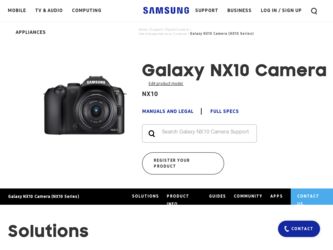
Related Samsung NX10 Manual Pages
Download the free PDF manual for Samsung NX10 and other Samsung manuals at ManualOwl.com
Quick Guide (easy Manual) (ver.1.2) (English) - Page 4


... LLC.
• QuickTime® and QuickTime® logo are trademarks or registered trademarks of Apple Computer, Inc., used under licence.
• Camera specifications or contents of this manual may be changed without prior notice due to upgrade of camera functions.
• For Open Source License information, refer to the "OpenSourceInfo.pdf" in the...
Quick Guide (easy Manual) (ver.1.2) (English) - Page 10


...)
USB cable (AD39-00174A)
Battery (AD43-00192A)
Strap (AD63-04468A)
Software installation CD (including user's
manual) (AD46-00298A)
Quick Start Manual (AD68-04529A)
Charger (AD44-00157A)/ AC power cable (AD81-00681A)
The actual components or optional parts may differ from the illustrations above. For information about optional items, see "Accessories (optional items)." (CD-ROM User manual...
Quick Guide (easy Manual) (ver.1.2) (English) - Page 27


... convenience.
1 In Shooting mode, Press [MENU].
2 Select Setting 3 ( 3) ª Select Display
3 Select desired option.
1
2
3
1
12
3
Display Select
Auto Se"leVcUtP
Video Out
Main Di/sp5la4y$
Anynet+ (HDMI-CEC) EVF 0O
HDMI Size
Auto
Firmware Update
.&/6 Back
0, Set
Auto Select
Convert between Main Display and EVF by eye sensor
Main Display
The screen will be shown only through...
Quick Guide (easy Manual) (ver.1.2) (English) - Page 73


... your PC.
Installing programs
Hardware and software requirements
Item CPU
RAM OS
Requirements
Pentium III 500 MHz or better (Pentium III 800 MHz or better recommended)
256 MB or more (512 MB or more recommended)
Windows 2000/XP/Vista
Hard disk 250 MB or more (1 GB or more capacity recommended)
Others
• USB port • CD-ROM drive • 1024...
Quick Guide (easy Manual) (ver.1.2) (English) - Page 76
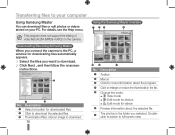
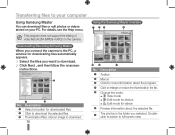
.... For details, see the Help menu.
This program does not support the editing of video files (H.264 (MPEG-4.AVC)) on the camera.
Using the Samsung Master Interface
➊ ➋➌
➍
Downloading files using Samsung Master When you connect the camera to the PC, a window for downloading files automatically appears.
1 Select the files you...
Quick Guide (easy Manual) (ver.1.2) (English) - Page 77


... final output.
Î Highlight controller
Adjusts the saturation and highlights of the
selected image.
Ï Histogram
Displays the color layers of the selected image.
Ð Preview window Displays the selected image.
• Refer to the [Help] menu in the Samsung RAW Converter for further information.
• You can download the Samsung RAW Converter program for Macintosh...
Quick Guide (easy Manual) (ver.1.2) (English) - Page 85


...not support the selected resolution, you select, the camera sets the resolution one level lower.
Displays the firmware version of the camera body and lens, and upgrades the firmware.
Body Firmware: Upgrades the firmware of the camera body.
Lens Firmware: Upgrades the firmware of the lens.
Firmware Update
• You can download firmware upgrades from www.samsung...
Quick Guide (easy Manual) (ver.1.2) (English) - Page 90
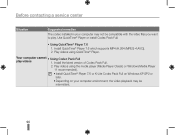
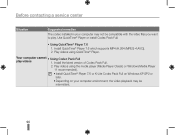
...® Player 7.6
1. Install QuickTime® Player 7.6 which supports MP4 (H.264 (MPEG-4.AVC)). 2. Play videos using QuickTime® Player.
Your computer cannot • Using Codec Pack Full
play videos
1. Install the latest version of Codec Pack Full.
2. Play videos using the media player (Media Player Classic or Windows Media Player
11 recommended).
• Install QuickTime® Player...
Quick Guide (easy Manual) (ver.1.2) (English) - Page 98
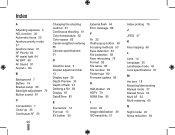
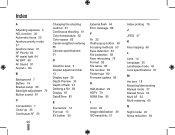
... EV button 39
External flash 64 Error message 86
F
Fn 25 Flash popup button 49 Focusing methods 53 Face detection 54 File protection 69 Face retouching 79 Format 82 File name 82 File number 82 Folder type 82 Firmware update 85
H
Half-shutter 29 HDTV 79 HDMI Size 85
I
Icons 22 Image stabilization 29...
User Manual (user Manual) (ver.1.3) (English) - Page 4
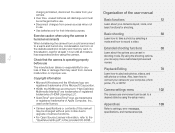
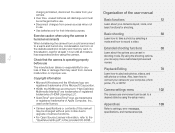
.... Also, learn how to connect your camera to your computer, photo printer, TV, or HDTV.
Camera settings menu
102
The camera use environment can be set to a desired state by using the setup menu.
Appendixes
109
• Camera specifications or contents of this manual may be changed without prior notice due to upgrade of camera functions.
• For Open Source License...
User Manual (user Manual) (ver.1.3) (English) - Page 11


... photos with a photo printer (PictBridge) ..... 101
Camera settings menu 102
Camera settings menu 103 Sound 104 Display 104 Normal setup 1 105 Normal setup 2 106 Normal setup 3 107
Appendixes 109
Error messages 110 Camera maintenance 111
Cleaning your camera 111 About memory cards 112 About the battery 113 Before contacting a service center 115 Camera specifications 118...
User Manual (user Manual) (ver.1.3) (English) - Page 13


Unpacking
Check your product box for the following items.
13
Camera (Body cap, eye-cup, Hot-shoe
cover included)
USB cable
Battery
Strap
Software installation CD (including user's
manual)
Quick Start Manual
Charger/AC power cable
The actual components or optional parts may differ from the illustrations above. For information about optional items, see "Accessories (optional items)." (p. ...
User Manual (user Manual) (ver.1.3) (English) - Page 93


... your PC.
Installing programs
Hardware and software requirements
Item CPU
RAM
OS Hard disk capacity Others
Requirements
Pentium III 500 MHz or better (Pentium III 800 MHz or better recommended) 256 MB or more (512 MB or more recommended) Windows 2000/XP/Vista
250 MB or more (1 GB or more recommended) • USB port • CD-ROM drive • 1024...
User Manual (user Manual) (ver.1.3) (English) - Page 98
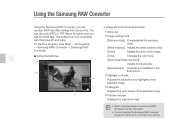
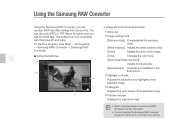
... final output.
Î Highlight controller
Adjusts the saturation and highlights of the selected image.
Ï Histogram Displays the color layers of the selected image.
Ð Preview window Displays the selected image.
• Refer to the [Help] menu in the Samsung RAW Converter for further information.
• You can download the Samsung RAW Converter program for Macintosh...
User Manual (user Manual) (ver.1.3) (English) - Page 108


... HDTV does not support the selected resolution, you select, the camera sets the resolution one level lower.
Firmware Update
Displays the firmware version of the camera body and lens, and upgrades the firmware. Body Firmware: Upgrades the firmware of the camera body. Lens Firmware: Upgrades the firmware of the lens.
• You can download firmware upgrades from www...
This Is The Upgrade Manual For Samsung Nx Lens. (
) - Page 1


...the earlier version of the firmware. When the firmware is upgraded, all the camera settings are set to their default values. Since all the files stored in the internal memory will be deleted, ensure that files are copied to other storage devices before upgrading firmware. Before downloading firmware, make sure you read the Software Use Terms Conditions. The act of downloading the firmware is taken...
This Is The Upgrade Manual For Samsung Nx-10 Camera.(ver. 1.15) (
) - Page 1


...be serviced by a Samsung service centre, which may result in major repair charges. ● Before upgrading the firmware, make sure that you format the memory card on your PC or camera and then download the necessary firmware file. ● Download the firmware file into the root directory of the memory card. ● Do not operate the camera, remove the batteries, or cut the power while upgrading...
This Is The Upgrade Manual For Samsung Nx-10 Camera.(ver. 1.15) (
) - Page 2


4. How to upgrade firmware? 1) Download the firmware file into the root directory of the SD memory card. 2) Insert the SD card on which the firmware file is to be saved. 3) Press the menu button. 4) Move to "Setup Menu 3" (Press the left button of 4-wat key.) 5) Select the "Firmware Update" (After pressing the left button of 4-way key, press the OK button for...
This Is The Firmware Upgrade Guide For Samsung Nx-10 Camera. (ver. 1.20) (
) - Page 1


...be serviced by a Samsung service centre, which may result in major repair charges. ● Before upgrading the firmware, make sure that you format the memory card on your PC or camera and then download the necessary firmware file. ● Download the firmware file into the root directory of the memory card. ● Do not operate the camera, remove the batteries, or cut the power while upgrading...
Win 2000 (
0.19
) - Page 1


... the lens firmware is upgraded, it is not possible to restore the earlier version of the lens firmware. When the lens firmware is upgraded, all the camera settings are set to their default values. Since all the files stored in the internal memory will be deleted, ensure that files are copied to other storage devices before upgrading the lens firmware.
Before downloading lens firmware, make sure...
