Samsung SCH-A990 driver and firmware
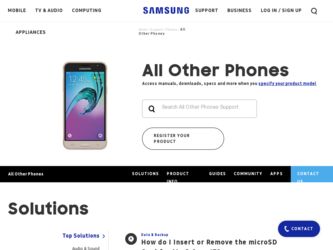
Related Samsung SCH-A990 Manual Pages
Download the free PDF manual for Samsung SCH-A990 and other Samsung manuals at ManualOwl.com
User Manual (ENGLISH) - Page 2


... the Intellectual Property shall remain with SAMSUNG and its suppliers.
Samsung Telecommunications America (STA), L.P.
Headquarters: 1301 E. Lookout Drive Richardson, TX 75082
Customer Care Center: 1000 Klein St. Plano, TX 75074 Toll Free Tel: 1.888.987.HELP (4357) Fax: 972.801.6065
Internet Address: http://www.samsungusa.com
©2006 Samsung Telecommunications America, L.P. is a registered...
User Manual (ENGLISH) - Page 27


Battery
Important: Using a non-supported battery may cause damage to your phone. Use a Samsung supported battery only.
Install the Battery 1. Slide the battery cover down and lift up to remove it. 2. Insert the top end of the battery in the direction of the arrow printed on the battery into the phone housing. The gold contacts on the...
User Manual (ENGLISH) - Page 29


... the display indicates battery power level. Four bars indicate a full charge, while an empty icon indicates an almost empty battery. Two to three minutes before the battery becomes too low to operate, a blinking empty battery icon appears and a tone sounds. If you continue to operate the phone without charging, it shuts down.
Removable Memory Card Storage...
User Manual (ENGLISH) - Page 30


Phone Memory Storage
The following file types can be saved to the phone memory storage area:
• My PIX: Pictures you have saved from a PIX message,
downloaded via the "Get It Now" application, or taken using your phone.
• My FLIX: Video Clips you have saved from a FLIX message,
downloaded via the "Get It Now" application, or taken using your...
User Manual (ENGLISH) - Page 35


...History list at one time. ⅷ View Timers: Select to view the call timers for your phone. 6. Press the down navigation key to highlight an option. Press to enter the highlighted option's sub...highlighted number. Or, you can press OPEN, then press to call the highlighted number.
Creating or Updating Contacts Using Call History 1. At the standby screen, press then press up or down navigation key ...
User Manual (ENGLISH) - Page 39


... of functions on your phone. VoiceSignal software automatically voice activates all contacts for voice dialing, message addressing and searching, no pre-recording or training needed. When using VoiceSignal, speak naturally but clearly. Names should be spoken exactly as they are spelled in the contact list.
VoiceSignal Settings
You can adjust the settings and preferences for VoiceSignal...
User Manual (ENGLISH) - Page 44


...Settings, then Digit Dialing. 4. Highlight Reset Digits and press . The Reset
Digit Adaptation screen displays requesting confirmation of reset.
Note: If you have not performed the Adapt Digits function, the Reset Digits option will not be accessible.
5. Press to proceed. Digit Adaptation... record for any name in
your Contacts List.
• Go to : Open any application installed on your device....
User Manual (ENGLISH) - Page 66


...downloaded animations to add to the message.
ⅷ Sounds: Lists preloaded and downloaded sounds to add to the message.
ⅷ Quick Text: Choose from up to 22 messages.
ⅷ Name Card: Select from My Name Card... to be delivered at
the assigned delivery date and time. • Enh. Delivery Ack: Displays a pop-up screen notifying
the message sent has been received. • Add To Contacts:...
User Manual (ENGLISH) - Page 67


...key Abc to display a pop-up menu with the following Text Entry Mode options: ⅷ VoiceMode ⅷ Word ⅷ Abc ⅷ ABC ⅷ 123 ⅷ Symbols
Using VoiceMode
VoiceMode dictation software allows you to ...then press New Msg, TXT Msg to compose a new text message.
2. Enter the phone number or email address of the recipient, then press the down navigation key to move to the Text field....
User Manual (ENGLISH) - Page 76


... location and press SET. A confirmation message appears in the display, Yes is highlighted, press to add the Contact to the speed dial location.
Note: Voicemail is assigned to Speed Dial location 1.
Section 6
Note: You can assign a speed dial location to each number associated with the contact (Mobile 1, Home, Work, Mobile 2, and Fax).
6. When you're...
User Manual (ENGLISH) - Page 77


... unassigned location and press SET. A confirmation message appears in the display, Yes is highlighted, press to add the Contact to the speed dial location.
Note: Voicemail is assigned to Speed Dial location 1.
Note: You can assign a speed dial location to each number associated with the contact (Mobile 1, Home, Work, Mobile 2, and Fax.).
8. When you're...
User Manual (ENGLISH) - Page 78


... Contact screen appears in the display with the number added to the selected entry.
11. Press . "Contact Updated" appears in the display.
Adding Pauses
Calls to automated systems often require a password or account number. Instead of manually entering numbers each time, store... cause a total pause time of four seconds. Keep in mind pauses count as digits towards the 48-digit maximum.
78
Section 6
User Manual (ENGLISH) - Page 84


... to end your call, the call time, length of call and phone number appears in the display.
2. Press to open the ALL CALLS list, use the navigation keys... to highlight the call whose number you want to save, then press the right soft key Options.
3. Highlight Save and press . You're prompted to confirm this as a Create New, or Update...
User Manual (ENGLISH) - Page 92


... the right soft key Options to display the following options:
• Add: Add information from the following categories. • Graphics: Lists preloaded and downloaded graphics. • Animations: Lists preloaded and downloaded animations. • Sounds: Lists preloaded and downloaded sounds. • Quick Text: Choose from up to 12 pre-loaded messages.
You can add 10 additional...
User Manual (ENGLISH) - Page 96


... Reject.
Note: For the option Reject to appear in the display when you receive a
PIX/FLIX Msg, Auto Receive mode must be set to Off in the Message
Settings menu.
1. When you receive a new PIX/FLIX Msg, press View Now. Downloading... appears in the display.
2. After downloading, the image (and text if any) contained in the...
User Manual (ENGLISH) - Page 147


... recording appropriately.
Sync Music
This option allows you to transfer music files from your PC. In order to use this option, you must load Windows MediaTM Player 10 on your PC. Windows MediaTM Player 10 is only compatible with Windows XP® operating systems. For setup of Windows MediaTM Player 10, refer to the following resources:
• To download the Windows MediaTM Player...
User Manual (ENGLISH) - Page 148


... the right-hand side of the Windows Media Player, select whether you want to download the music to Removable storage card or Phone internal memory.
8. Press the Start Sync button on the upper left-hand side of the Windows Media Player.
9. A Synchronization Complete message will appear on the phone when downloading is complete.
10. Disconnect the USB cable.
11. To return to standby...
User Manual (ENGLISH) - Page 167


...When you use Get News & Info, some of the keys operate differently than during a normal phone call. It presents on-screen items in any of the following ways:
• Text or ... App. 3. Highlight the application you wish to download and press
. 4. Follow on screen subscription prompts and press .
The download process begins. 5. At the "App installed successfully. Would you like to run
it?" prompt...
User Manual (ENGLISH) - Page 211


... is improperly installed and the air bag inflates, serious injury could result.
• Switch your phone off before boarding an aircraft. The use of
wireless phone in aircraft is illegal and may be dangerous to the aircraft's operation.
• Failure to observe these instructions may lead to the
suspension or denial of telephone services to the offender...
User Manual (ENGLISH) - Page 227


...to last menu 54 Battery 26
charging 28 indicator 29 installing 27 removing 27 strength icon 24
Bluetooth
about 133
Bluetooth icons 24 Bluetooth Settings 133
C
Calendar
add a new event 174
Call ... 36 icons 35 new contact 35 updating existing
contact 35
Call restriction 130 Call Sounds 111 Camcorder
recording video 161
Camera
taking pictures 155
Changing Message Settings 103
Chat 107 Clear key 21 ...

