Samsung SCH-LC11 driver and firmware
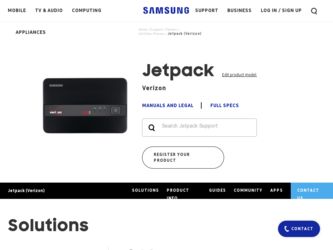
Related Samsung SCH-LC11 Manual Pages
Download the free PDF manual for Samsung SCH-LC11 and other Samsung manuals at ManualOwl.com
User Manual (user Manual) (ver.f4) (English) - Page 2


... of the Intellectual Property shall remain with SAMSUNG and its suppliers.
Samsung Telecommunications America (STA), LLC
Headquarters: 1301 E. Lookout Drive Richardson, TX 75082 Toll Free Tel:
Customer Care Center: 1000 Klein Rd. Plano, TX 75074 1.888.987.HELP (4357)
Internet Address: http://www.samsungusa.com
©
2011 Samsung Telecommunications America, LLC is a registered trademark of...
User Manual (user Manual) (ver.f4) (English) - Page 3


Do you have questions about your Samsung Mobile Device? For 24 hour information and assistance, we offer a new FAQ/ARS System (Automated Response System) at:
http://www.samsung.com/us/support
Open Source Software Some software components of this product incorporate source code covered under GNU General Public License (GPL), GNU Lesser General Public License (LGPL), OpenSSL License, BSD...
User Manual (user Manual) (ver.f4) (English) - Page 6


... page 29, that you should know before using your device. This manual gives navigation instructions according to the default display settings.
4G LTE SIM Card The 4G LTE SIM (Subscriber Identity Module) card, is a smart card that stores data for 4G LTE CDMA cellular telephone subscribers. Installing the 4G LTE SIM Card
1. Remove the battery cover and the battery if...
User Manual (user Manual) (ver.f4) (English) - Page 9


... pop the cover from the device (1 and 2). Insert the battery into the phone housing, align both sets of gold contacts and press down (3 and 4). Press down on the corners of the battery cover to snap into place (5 and 6).
Charging the Battery 1. Connect the USB cable to the Charging Head.
Charging Head
USB Cable
Incorrect Correct
Getting Started 5
User Manual (user Manual) (ver.f4) (English) - Page 14


... screen shows the basic status information, and also allows the Wireless profile to be changed.
Power
Wi-Fi Network Network Status Status
DESCRIPTION
STATUS
OTADM
BLINKING BLINKING BLINKING SOLID
Downloading* BLUE
BLUE
BLUE
GREEN
OTADM Downloading Complete
BLINKING BLINKING BLINKING SOLID
BLUE
BLUE
BLUE
GREEN
OTADM Updating
SOLID BLUE
SOLID BLUE
SOLID BLUE
SOLID GREEN
NO SIM...
User Manual (user Manual) (ver.f4) (English) - Page 18


5. Enter your password and click Apply.
Note: The default mode is Secure. Use the Web Server to update settings. 14
User Manual (user Manual) (ver.f4) (English) - Page 20


...and the screen will then update to display the settings for the Selected Profile. You can edit and update a Profile without making it the Current Profile.
Network Name (SSID)
The Network Name or SSID of the...
For the Secure profile, select the desired security method. Use the most secure method supported by your wireless clients. The options are listed in order, from least secure to most secure. &#...
User Manual (user Manual) (ver.f4) (English) - Page 21


...your Wi-Fi connection to this device. You will have to reconnect using the settings for the new profile.
Revert
Discard any changes made since the last Update or Apply operation. You can...generated SSID and network key will then be displayed on screen. The other wireless settings are copied from the Secure Profile. You should record these values; they must be used on each wireless client. Click the...
User Manual (user Manual) (ver.f4) (English) - Page 22


... (upload) a previously-saved configuration file from your PC to this device. This configuration file contains all settings for the Access Point and Router functions; it does not contain any settings or data for the 3G module. Download File Button
Click the Download File button to download a copy of the current configuration, and store the file on your PC...
User Manual (user Manual) (ver.f4) (English) - Page 23


... clients are identified by their MAC address. The MAC address is a low-level network ID which is unique for each device.
Note: Before enabling this feature, ensure that the MAC address of your own PC is ...still have the correct Wi-Fi Security settings. Trusted Client List
MAC addresses of trusted Wi-Fi clients are listed here. If you have not entered any MAC addresses, this list will be empty.
...
User Manual (user Manual) (ver.f4) (English) - Page 30


... this device. AP/Router • Manufacturer: The manufacturer of this device. • Model: The Modem number or name of this device. • Serial Number: Each device has a unique serial number. 3G Modem • ESN: The ESN is used by the mobile data network to identify this
particular device. • MDN: The MDN is used by the mobile data network to identify this
particular data service...
User Manual (user Manual) (ver.f4) (English) - Page 31


... version of the firmware (software) currently installed.
System Status Modem Status Button
Click this button to view details of the Modem status in the panel beside this button. This information is mostly useful for troubleshooting. System Log Button
Click this button to view the System Log in the panel beside this button. The System Log records various...
User Manual (user Manual) (ver.f4) (English) - Page 36


... with the specifications for a Class B digital device, pursuant to Part 15 of the FCC Rules. These limits are designed to provide reasonable protection against harmful interference in a residential installation. This equipment generates, uses, and can radiate radio frequency energy and, if not installed and used according to the instructions, may cause harmful interference to radio...
User Manual (user Manual) (ver.f4) (English) - Page 41


... Warranty Information
Standard Limited Warranty
What is Covered and For How Long?
SAMSUNG TELECOMMUNICATIONS AMERICA, LLC ("SAMSUNG")
warrants to the original purchaser ("Purchaser") that SAMSUNG's
wireless device and accessories ("Products") are free from
defects in material and workmanship under normal use and
service for the period commencing upon the date of purchase
and continuing for...
User Manual Ver.fd04-f6 (English(north America)) - Page 31


... firmware (software) and other system-level information. You can also view the system log and perform various operations. This screen is used mostly for troubleshooting and is not required for normal operation.
ᮣ To access the Diagnostics panel, click or touch the Diagnostics option under the path indicator.
Configuration Options
Configuring Your Device...
User Manual Ver.fd04-f6 (English(north America)) - Page 32


... (Used by the mobile data network to
identify this particular data service.) - ICCID: SIM card's serial number (Serves to identify it to your Wireless
Provider's network.)
• Version - AP: For the Access Point component, the version of the firmware (software) currently installed. - Modem: For the Modem component, the version of the firmware (software) currently installed.
System Status
This...
User Manual Ver.fd04-f6 (English(north America)) - Page 47


...
SAMSUNG TELECOMMUNICATIONS AMERICA, LLC ("SAMSUNG") warrants that SAMSUNG's Mobile Hotspot device and accessories ("Products") are free from defects in material and workmanship under normal use and service ... or approved by SAMSUNG; (g) defects or damage resulting from improper testing, operation, maintenance, installation, service, or adjustment not furnished or approved by SAMSUNG; (h) defects or...
User Manual Ver.fd04-f6 (English(north America)) - Page 51


... settings. Please contact the Samsung Customer Care Center for details.
Important!: Please provide warranty information (proof of purchase) to Samsung's Customer Care Center in order to provide this service at no charge. If the warranty has expired on the device, charges may apply.
Samsung Telecommunications America, LLC 1301 E. Lookout Drive Richardson, Texas 75082
Phone: 1-800-SAMSUNG Phone...
User Manual Ver.fd04-f6 (English(north America)) - Page 52


... of this EULA: You may install, use, access, display and run one copy of the Software on the local hard disk(s) or other permanent storage media of one computer and use the Software on a single computer or a mobile device at a time, and you may not make the Software available over a network where it could be used by multiple computers at the same time. You...
User Manual Ver.fd04-f6 (English(north America)) - Page 53


...Software and destroy all copies, full or partial, of the Software.
9. THIRD-PARTY APPLICATIONS. Certain third-party applications may be included with, or downloaded to this mobile device. SAMSUNG makes no representations whatsoever about any of these applications. Since SAMSUNG has no control...nature. References on this mobile device to any names, marks, products, or services of any third-parties ...

