Samsung SCH-R530M driver and firmware
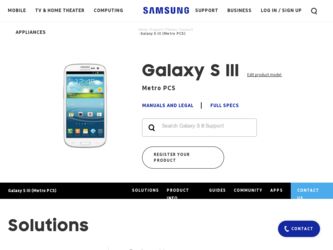
Related Samsung SCH-R530M Manual Pages
Download the free PDF manual for Samsung SCH-R530M and other Samsung manuals at ManualOwl.com
User Manual Ver.lj1_f4 (English(north America)) - Page 12


... Started
This section allows you to quickly start using your Samsung SCH-R530 phone by installing the SIM and microSD cards, installing and charging the battery, activating your service, and setting up your voicemail account.
Understanding this User Manual
The sections of this manual generally follow the features of your phone. A robust index for features begins on page 203. Also included...
User Manual Ver.lj1_f4 (English(north America)) - Page 39


... compatible Samsung Android devices. For more information, refer to "Game Hub" on page 64..
Internet: Access the Internet. For more information, refer to "Internet" on page 112..
Kies Air: Kies air lets you wirelessly synchronize files on your phone (in mass storage and on a memory card) with files on your Windows PC, provided they are both on the same Wi-Fi network. You...
User Manual Ver.lj1_f4 (English(north America)) - Page 41


... have copied from your PC. For more information, refer to "Google Play Music" on page 66..
Play Store: Browse, download, and install Android applications. A shortcut to Market appears on the Home screen by default. For more information, refer to "Play Store" on page 105..
Rhapsody: Listen to music or download playlists directly to your phone.For...
User Manual Ver.lj1_f4 (English(north America)) - Page 45


...-loaded wallpaper images,
or select a picture you've taken with the Camera or
downloaded.
1. Press the
Home key, touch and hold on the
screen to display the Home screen menu, then select
Home screen, Lock screen, or Home and lock screens.
2. Choose a source: • Gallery: Choose a picture stored on your phone or on an optional installed memory card...
User Manual Ver.lj1_f4 (English(north America)) - Page 46


...installed on your phone. Applications that you download and install from the Google Play™ Store or from the web are also added to Apps.
The Apps screen is like the Home screen, it consists of panels that extend beyond the display...
• Play Store: Launch Google Play™ Store, to browse for new
apps to download.
• Edit: Touch and hold an app icon for these options:
- Drag it ...
User Manual Ver.lj1_f4 (English(north America)) - Page 47


...) to remove the icon. The trashcan is
available only for apps you've installed. Pre-loaded apps cannot be removed.
• Uninstall: Remove an app that you downloaded from your phone. Preloaded apps cannot be uninstalled.
• Downloaded applications: Display all apps you've downloaded.
• View type: Configure the apps screen.
• Share apps: Select apps...
User Manual Ver.lj1_f4 (English(north America)) - Page 74


... after a set interval.
Using Playlists
Playlists are used to assign songs to a list of preferred media which can then be grouped into a list for later playback. These Playlists can be created via either the handset's Music Player options menu or from within a 3rd party music application (such as Windows Media Player) and then downloaded to...
User Manual Ver.lj1_f4 (English(north America)) - Page 81


... and videos. For photos, you can also perform basic editing tasks, view a slideshow, set photos as wallpaper or contact image, and share as a picture message.
Note: You can increase Gallery photo and video storage by installing a memory card. For more information, see "Installing a Memory Card" on page 10.
1. From the Home screen, touch ➔ Gallery. All of the...
User Manual Ver.lj1_f4 (English(north America)) - Page 90


... Gmail Account
Refresh your account to update messages on your phone. 1. From the Home screen, ...When your message is complete, touch Send.
Google Talk
Google Talk is a free Windows and web-based application for instant messaging offered by Google. Conversation logs are automatically...
Google Talk.
Note: The Network confirms your login and processes. This could take up to 5 minutes to complete.
84
User Manual Ver.lj1_f4 (English(north America)) - Page 94


... through Wi-Fi. The connected devices have access to the Internet through your data network. You can create an allowed device list and set the connection mode for allowed devices.
Note: 4G Mobile Hotspot enables mobile data and consumes more battery power.
Activate your phone's Portable Wi-Fi Hotspot application to allow other devices to use your phone's internet connection.
Note: The 4G...
User Manual Ver.lj1_f4 (English(north America)) - Page 100


... must be installed on the computer containing the desired files. This computer must have an active Internet connection.
It might be necessary to configure your router's firewall settings to allow this application to gain access to the Internet.
94
Accessing Dropbox on your Device 1. From the Home screen, touch Apps ➔ Dropbox.
2. Follow the on-screen instructions.
3. Touch an...
User Manual Ver.lj1_f4 (English(north America)) - Page 101


... a full HTML Browser, which allows you to access the internet.
Ⅲ From the Home screen, select Internet. Your Wireless Provider's mobile home page displays in the Internet screen.
Kies air
Kies air lets you synchronize your Windows PC wirelessly with your phone provided they are both on the same Wi-Fi network. (For more information, refer to "Kies air" on...
User Manual Ver.lj1_f4 (English(north America)) - Page 112


... Unlimited to listen to music or download playlists directly to your phone. Listen to downloaded music without an active connection and save battery life compared to streaming. Installing Rhapsody
1. From the Apps screen, touch Rhapsody.
2. Tap Get the App.
3. On the Play Store Apps page, tap Update.
4. Tap Accept & download.
S Memo
The S Memo application allows you...
User Manual Ver.lj1_f4 (English(north America)) - Page 117


...Suggest (4x4): View suggested applications for downloading. • Settings shortcut (1x1): Directly access selected settings for
your phone.
• Software update (1x1): Directly access your phone software
status information and access Software update.
• Traffic (1x1): Directly access traffic information for a selected
destination.
• Video Player (2x1): Directly access and play one...
User Manual Ver.lj1_f4 (English(north America)) - Page 156


... windows
1. From the Settings screen, under Personal, touch Locations services. The Location services screen displays.
150
2. Touch the following options to enable/disable them. (When an option is enabled, a checkmark displays in its checkbox.): • Use wireless networks: allows applications to use data from mobile networks and Wi-Fi to help determine your location. • Use GPS satellites...
User Manual Ver.lj1_f4 (English(north America)) - Page 171


...the Settings screen, under System, touch About device.
2. Touch options to view details: • Software update: Check availability and install updates. • Status: View Battery status, Battery level, Network, Signal strength, Mobile network type, Service state, Roaming, Mobile network state, My phone number, MIN, PRL version, ERI version, IMEI, ICCID, IP address, Wi-Fi MAC address, Bluetooth...
User Manual Ver.lj1_f4 (English(north America)) - Page 172


... option.
1. From the Settings screen, under System, touch About device ➔ Software update ➔ Update . A Disclaimer screen displays.
2. To proceed to Software Update, touch Confirm. Your phone registers itself with your Wireless Provider's Software Update service, connects with your Wireless Provider's server, and scans for software updates.
3. At the Software update prompt, touch OK to...
User Manual Ver.lj1_f4 (English(north America)) - Page 202


... the product support services related to the Software provided to you, if any. Samsung Electronics Co. and its affiliates may use this information solely to improve their products or to provide
196
customized services or technologies to you and will not disclose this information in a form that personally identifies you.
5. UPGRADES. This EULA applies to updates, supplements...
User Manual Ver.lj1_f4 (English(north America)) - Page 209


Index
Numerics
4G Mobile Hotspot 88
A
Accessibility settings services 163
Accounts adding a Google account 44 setting up 43
Airplane mode 133 Applications 40
downloading new 105 Applications settings
allow mock locations 164 stay awake 164 USB debugging 164 AT&T Music
Playlists 68, 102
B
Back key 23 Battery
charging 12
cover, installing 8 cover, removing 7 indicator 11 installing 11 removing 12 ...
User Manual Ver.lj1_f4 (English(north America)) - Page 212


... Mobile device 187 Ringtones
setting a song as a ringtone 103 Roaming 18
S
S Suggest 106 Samsung keyboard
configuring 41 entering text 41 Samsung Mobile Products and Recycling 177 Search 107 Security locking and unlocking 18 locking the phone 18 Security settings credential storage 155 Settings 128
SIM card installation 9 Installing 8 removing 10
Smart Practices While Driving 174 Software Update...

