Samsung SCH-U410 driver and firmware
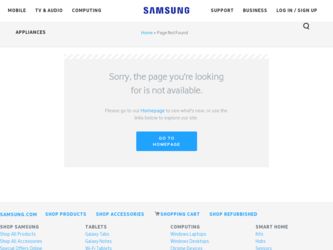
Related Samsung SCH-U410 Manual Pages
Download the free PDF manual for Samsung SCH-U410 and other Samsung manuals at ManualOwl.com
User Manual - Page 2


... Care Center:
1301 E. Lookout Drive
1000 Klein St.
Richardson, TX 75082
Plano, TX 75074
Toll Free Tel: 1.888.987.HELP (4357)
Internet Address: http://www.samsungusa.com
©2007 Samsung Telecommunications America, LLC is a registered trademark of Samsung Electronics America, Inc. and its related entities.
Do you have questions about your Samsung Mobile Phone? For 24 hour information and...
User Manual - Page 19
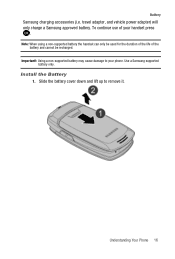
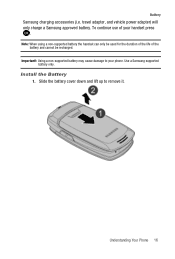
... adapter, and vehicle power adapter) will only charge a Samsung approved battery. To continue use of your handset press
.
Note: When using a non-supported battery the handset can only be used for the duration of the life of the battery and cannot be recharged.
Important!: Using a non-supported battery may cause damage to your phone. Use a Samsung supported battery only.
Install...
User Manual - Page 23


... can be saved to the phone memory:
Note: 21MB of memory is available for storing the file types listed below and downloaded applications.
• My Pictures: Pictures you have saved from a Picture message, downloaded via the "Get It Now" application, or taken using your phone.
• My Sounds: Sounds recorded using your phone, or saved from a Picture message...
User Manual - Page 27
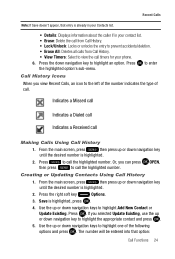
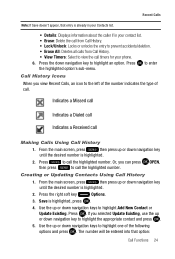
...already in your Contacts list.
• Details: Displays information about the caller if in your contact list.... • View Timers: Select to view the call timers for your phone. 6. Press the down navigation key to highlight an option. Press to...can press
then press
to call the highlighted number.
OPEN,
Creating or Updating Contacts Using Call History
1. From the main screen, press
then press ...
User Manual - Page 30


...) • TTY Off 6. The TTY MODE SET screen displays.
VoiceSignal®
VoiceSignal is advanced speech recognition software that can be used to activate a wide variety of functions on your phone. VoiceSignal software automatically voice activates all contacts for voice dialing and searching, no pre-recording or training needed. Speak phone numbers naturally to dial, and use voice...
User Manual - Page 51


... SET. A confirmation message appears in the display, Yes is highlighted, press to add the Contact to the speed dial location.
Note: Voicemail is assigned to Speed Dial location 1 and cannot be changed by the user.
Note: You can assign a speed dial location to each number associated with the contact (Mobile 1, Mobile 2, Home, Work, and Fax...
User Manual - Page 52


... press SET. A confirmation message appears in the display, Yes is highlighted, press to add Contact to the speed dial location.
Note: Voicemail is assigned to Speed Dial location 1 and cannot be changed by the user.
You can assign a speed dial location to each number associated with the contact (Mobile 1, Mobile 2, Home, Work, and Fax).
8. When...
User Manual - Page 53
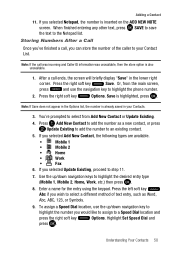
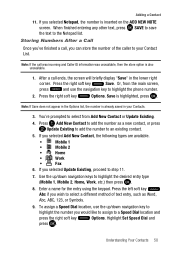
...ends, the screen will briefly display "Save" in the lower... navigation key to highlight the phone number.
2. Press the right...Mobile 1
•
Mobile 2
•
Home
•
Work
•
Fax
6. If you selected Update Existing, proceed to step 11.
7. Use the up/down navigation keys to highlight the desired entry type (Mobile 1, Mobile...Set Speed Dial and
press .
Understanding Your Contacts 50
User Manual - Page 54


... press SET. A confirmation message appears in the display, Yes is highlighted, press to add Contact to the speed dial location.
Note: Voicemail is assigned to Speed Dial location 1 and cannot be changed by the user.
Note: You can assign a speed dial location to each number associated with the contact (Mobile 1, Mobile 2, Home, Work, and Fax...
User Manual - Page 66


... & ADDR screen, you can press to CALL a highlighted phone number, or you can press to SEND a new message to a highlighted email address.
Note: When viewing a Picture message, you can view the... MESSAGE or NEW PICTURE MSG dialog box appears in the display.
Note: Text messages can only be viewed during a call. Picture messages can not be downloaded during a call.
2. You can view the message without...
User Manual - Page 67


... Messages
Creating and Sending TXT Messages You can send text messages to another mobile phone or to an Email address.
Tip: Alternatively access the Message menu by pressing the left soft key,... point while
composing a message, press the left soft key
Abc or right soft key
Options to display additional options.
Tip: For more information on entering text and text entry modes see "Entering Text"...
User Manual - Page 73
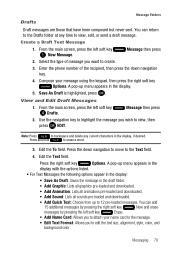
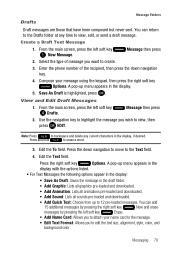
... the type of message you want to create. 3. Enter the phone number of the recipient, then press the down navigation
key. 4....display:
• Save As Draft: Saves the message in the draft folder.
• Add Graphic: Lists all graphics pre-loaded and downloaded.
• Add Animation: Lists all animations pre-loaded and downloaded.
• Add Sound: Lists all sounds pre-loaded and downloaded...
User Manual - Page 79
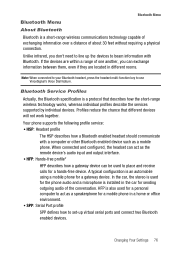
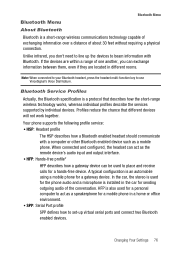
... using a mobile phone for a gateway device. In the car, the stereo is used for the phone audio and a microphone is installed in the car for sending outgoing audio of the conversation. HFP is also used for a personal computer to act as a speakerphone for a mobile phone in a home or office environment. • SPP: Serial Port profile SPP defines how to set-up virtual serial ports and...
User Manual - Page 97


... the main screen, press MENU, use the right navigation key to highlight Settings & Tools.
2. Press Memory. The following options are available: - Memory Usage: Displays the current memory usage and allocation figures for the various applications and folders stored on the phone. These include: Total Used, Available, My Pictures, My Ringtones, My Sounds, Applications, and Picture Msg...
User Manual - Page 98


... assigned number, and an icon glossary for your phone. 1. From the main screen, press MENU, use the right navigation key to highlight Settings & Tools. 2. Press Phone Info. 3. My Number is highlighted. Press My Number to display the Mobile Device and Identification numbers. 4. Press SW Version to view the version of Software, PRL, ERI, Browser, Get it Now, MSUI, Hardware...
User Manual - Page 100
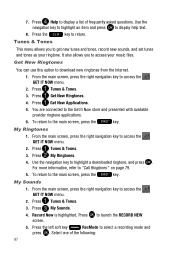
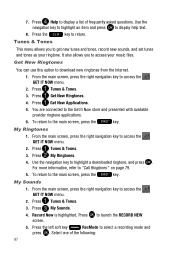
... display help text.
8. Press the
key to return.
Tunes & Tones
This menu allows you to get new tunes and tones, record new sounds, and set tunes and tones as your ringtone. It also allows you to access your music files.
Get New Ringtones
You can use this option to download new ringtones from the Internet...
User Manual - Page 104


... the Verizon Wireless Mobile Web, press the Up arrow navigation key.
2. Press News & Info.
3. The browser is launched and a pop up screen with available applications is displayed.
4. Use...
4. Highlight the application you wish to download and press .
5. Follow on screen subscription prompts and press . The download process begins.
6. At the "App installed successfully. Would you like to run it...
User Manual - Page 105


... IT NOW menu. 2. Press Extras. 3. Get New Applications is highlighted. 4. Press . 5. Highlight the application you wish to download and press . 6. Follow on screen subscription prompts and press . The download process begins. 7. At the "App installed successfully. Would you like to run it?" prompt, press Yes to launch application, or No to return to...
User Manual - Page 130
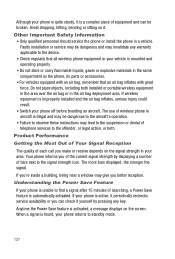
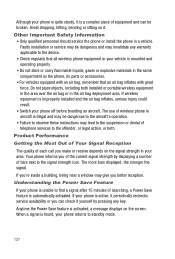
... is improperly installed and the air bag inflates, serious injury could result. • Switch your phone off before boarding an aircraft. The use of wireless phone in aircraft is illegal and may be dangerous to the aircraft's operation. • Failure to observe these instructions may lead to the suspension or denial of telephone services to the offender...
User Manual - Page 139
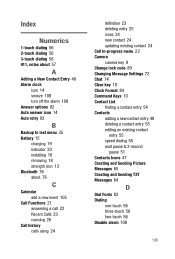
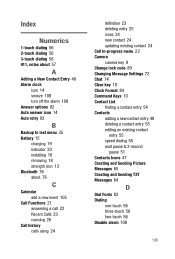
... answer icon 14 Auto retry 93
B
Backup to last menu 35 Battery 15
charging 19 indicator 20 installing 16 removing 18 strength icon 13 Bluetooth 76 about 76
C
Calendar add a new event 105
Call ... 23 deleting entry 25 icons 24 new contact 24 updating existing contact 24 Call In-progress menu 22 Camera camera key 9 Change lock code 89 Changing Message Settings 72 Chat 74 Clear key 10 Clock Format 84 ...

