Samsung SCH-U470 driver and firmware
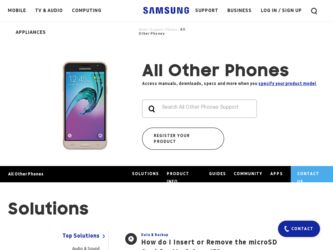
Related Samsung SCH-U470 Manual Pages
Download the free PDF manual for Samsung SCH-U470 and other Samsung manuals at ManualOwl.com
User Manual (ENGLISH) - Page 2


... Care Center:
1301 E. Lookout Drive
1000 Klein St.
Richardson, TX 75082
Plano, TX 75074
Toll Free Tel: 1.888.987.HELP (4357)
Internet Address: http://www.samsungusa.com
©2007 Samsung Telecommunications America, LLC is a registered trademark of Samsung Electronics America, Inc. and its related entities.
Do you have questions about your Samsung Mobile Phone? For 24 hour information and...
User Manual (ENGLISH) - Page 23


... "NON SUPPORTED BATTERY SEE USER GUIDE". If you receive this warning, battery charging has been disabled. Samsung charging accessories (i.e. travel adapter, and vehicle power adapter) will only charge a Samsung approved battery...non-supported battery may cause damage to your phone. Use a Samsung supported battery only.
Install the Battery 1. Insert the top end of the battery into the phone housing ...
User Manual (ENGLISH) - Page 28
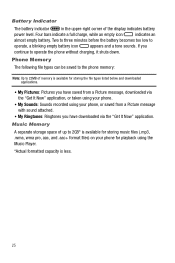
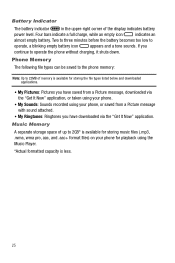
... the "Get It Now" application, or taken using your phone.
• My Sounds: Sounds recorded using your phone, or saved from a Picture message with sound attached.
• My Ringtones: Ringtones you have downloaded via the "Get It Now" application.
Music Memory A separate storage space of up to 2GB* is available for storing music files (.mp3, .wma...
User Manual (ENGLISH) - Page 34


... Select key ( ) SET. A confirmation message appears in the display, Yes is highlighted, press the Center Select key ( ) to add Contact to the speed dial location.
Note: Voicemail is assigned to Speed Dial location 1. You can assign a speed dial location to each phone number associated with the contact (Home, Work, Mobile 1, Mobile 2, and Fax).
8. When you're...
User Manual (ENGLISH) - Page 37


... functions on your phone. VoiceSignal software automatically voice activates all contacts for voice dialing and finding contacts. No pre-recording or training is needed. Speak phone numbers naturally to dial, and use voice commands to navigate phone menus. Names should be spoken exactly as they are spelled in the contact list.
Voice Commands Settings
You can...
User Manual (ENGLISH) - Page 59


...key ( ) SET. A confirmation message appears in the display, Yes is highlighted..., press the Center Select key ( ) to add the Contact to the speed dial location.
Note: Voicemail is assigned to Speed Dial location 1 and cannot be changed by the user.
Note: You can assign a speed dial location to each number associated with the contact (Mobile 1, Mobile 2, Home, Work, and Fax...
User Manual (ENGLISH) - Page 60


...Select key ( ) SET. A confirmation message appears in the display, Yes is highlighted, ...press the Center Select key ( ) to add Contact to the speed dial location.
Note: Voicemail is assigned to Speed Dial location 1 and cannot be changed by the user.
You can assign a speed dial location to each number associated with the contact (Mobile 1, Mobile 2, Home, Work, and Fax...
User Manual (ENGLISH) - Page 61


...After a call ends, the screen will briefly display "Save" in the lower right corner. Press... and use the Navigation wheel to highlight the phone number.
2. Press the right soft key Options...Mobile 1
•
Mobile 2
•
Home
•
Work
•
Fax
6. If you selected Update Existing, proceed to step 11.
7. Use the Navigation wheel to highlight the desired entry type (Mobile 1, Mobile...
User Manual (ENGLISH) - Page 62


... list of entry types displays. Use the Navigation wheel to highlight the desired type then press the Center Select key ( ). The number is added to the selected entry and saved to your Contacts.
Adding Pauses Calls to automated systems often require a password or account number. Instead of manually entering numbers each time, store...
User Manual (ENGLISH) - Page 74


... (including Picture filename and Sound filename, if any).
- Find Number & Address: Tries to isolate any phone numbers or email addresses within the body of the message to save to your contacts. On the NUMBER... or NEW PICTURE MSG dialog box appears in the display.
Note: Text messages can only be viewed during a call. Picture messages can not be downloaded during a call.
2. You can view the message...
User Manual (ENGLISH) - Page 75


... Sending TXT Messages You can send text messages to another mobile phone or to an Email address. 1. From the main screen, press the left soft key ( ) Message. 2. Press 1 New Message.
3. Press 1 TXT Message to compose a new text message. 4. Enter the phone number or Email address of the recipient. At any point
while entering your recipient...
User Manual (ENGLISH) - Page 81


... then press
2. Select the type of message you want to create.
3. Enter the phone number of the recipient, then press the Navigation wheel down.
4. Compose your message using...display with the options listed. • For Text Messages the following options appear in the display:
- Save As Draft: Saves the message in the draft folder. - Add Graphic: Lists all graphics pre-loaded and downloaded...
User Manual (ENGLISH) - Page 82


...loaded and downloaded. - Add Sound: Lists all sounds pre-loaded and downloaded. - Add Quick Text: Choose from up to 12 pre-loaded messages. You can add
15 additional messages by pressing the right soft key New and erase messages by pressing the left soft key Erase. - Add Name Card...8226; For Picture Messages the following options appear in the display: - Preview: Allows you to preview the message. -...
User Manual (ENGLISH) - Page 84


... new voicemail message you'll hear a sound and a prompt screen appears in the display.
1. Press the Navigation wheel up or down to select Listen Now or Listen Later...174; Instant Messenger™ • Windows Live (WL)® Messenger • Yahoo!® Messenger
Note: You can set up your Mobile IM account from your home computer. After setting up your Mobile IM account you can log in through...
User Manual (ENGLISH) - Page 107


... the Center Select key ( ).
2. Use the Navigation wheel to highlight Settings & Tools and press the
Center Select key ( ).
3.
Press
8
tuv
Phone Info.
4. My Number is highlighted. Press 1 My Number to display the Mobile
Device and Identification numbers.
5.
Press
2
abc
SW Version to view the version of Software, PRL, ERI,
Get it Now, MSUI, Hardware, and MEID on your...
User Manual (ENGLISH) - Page 108


... Player can play music in the following Digital Audio Formats:
• AAC and AAC+
• WMA and WMA Pro • MP3
Sync Music Download ...downloads are not available on the Juke. Music can be purchased and downloaded via V CAST Music Manager through your PC. V CAST Music will work with Windows XP, Windows Vista and Windows Media Player 10 or higher. Mac OS operating system is not supported...
User Manual (ENGLISH) - Page 123


... a broad category of games that you can play on your phone. 1. From the main screen, use the Navigation wheel to ...key ( ). Follow in screen prompts to apply. Tools on the Go
Download applications that keep you in touch with the world, keep you organized, and... and press the Center Select key
( ). The download process begins. 6. At the "App installed successfully. Would you like to run it?" prompt,...
User Manual (ENGLISH) - Page 124
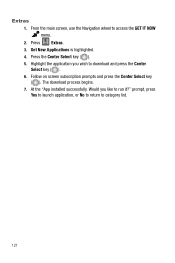
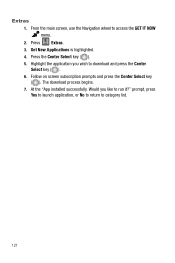
... is highlighted.
4. Press the Center Select key ( ).
5. Highlight the application you wish to download and press the Center Select key ( ).
6. Follow on screen subscription prompts and press the Center Select key ( ). The download process begins.
7. At the "App installed successfully. Would you like to run it?" prompt, press Yes to launch application, or...
User Manual (ENGLISH) - Page 159
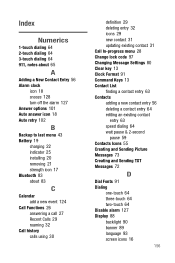
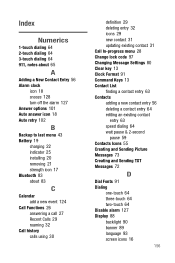
... Auto retry 102
B
Backup to last menu 43 Battery 19
charging 22 indicator 25 installing 20 removing 21 strength icon 17 Bluetooth 83 about 83
C
Calendar add a new...entry 32 icons 29 new contact 31 updating existing contact 31 Call In-progress menu 28 Change lock code 97 Changing Message Settings 80 Clear key 13 Clock Format ... alarm 127 Display 88 backlight 90 banner 89 language 93 screen icons 16
156
User Manual (ENGLISH) - Page 160


Display Theme 91 Download music to your...78 inbox 75 sent 76
G
Get It Now 115 Getting Started 4
understanding this user manual 4
Groups creating 61 move entries from/to 60 send messages to 61 send picture ...service 17 roaming 16 signal strength 16 speakerphone 18 Installing battery 20
L
Language setting 93 Left soft key 13 Lock code, changing 97 Lock Mode
placing an emergency call 99 Lock phone...

