Samsung SCX-5935NX driver and firmware
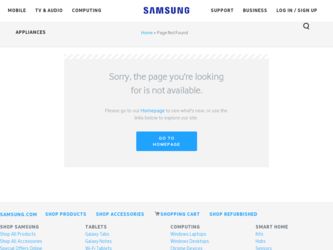
Related Samsung SCX-5935NX Manual Pages
Download the free PDF manual for Samsung SCX-5935NX and other Samsung manuals at ManualOwl.com
Quick Guide Easy Manual Ver.1.0 (English) - Page 16


.... You can download the SyncThru™ Web Admin Service on http://solution.samsungprinter.com. SetIP program is provided in the software CD.
This help provides you with help information on printer driver and instructions for setting up the options for printing. (See "Samsung tab" on page 49.)
Samsung website
If you have Internet access, you can get help, support, machine drivers, manuals, and...
Quick Guide Easy Manual Ver.1.0 (English) - Page 24


...the machine on.
SUPPLIED SOFTWARE
After you have set up your machine and connected it to your computer, you must install the printer software. If you are a Windows or Macintosh OS, install the software from the supplied CD and if you are a Linux OS user, download the software from the Samsung website (www.samsung.com/printer) and install.
Machine software are occasionally updated due to release of...
Quick Guide Easy Manual Ver.1.0 (English) - Page 25


... with 128 MB memory (to enable the Aero theme).
• DVD-R/W Drive
Pentium IV 1 GHz (x86) or 1.4 GHz (x64) processors (2 GHz or faster)
512 MB 10 GB (2048 MB)
• Internet Explorer 5.0 or higher is the minimum requirement for all Windows operating systems.
• Users who have an administrator right can install the software. • Windows Terminal Service is compatable with...
Quick Guide Easy Manual Ver.1.0 (English) - Page 26


... large scanned images.
• The Linux scanner driver supports the optical resolution at maximum.
INSTALLING USB CONNECTED MACHINE'S DRIVER
A locally connected machine is a machine directly attached to your computer using the USB cable. If your machine is attached to a network, skip the following steps below and go on to installing network connected machine's driver. (See "Installing network...
Quick Guide Easy Manual Ver.1.0 (English) - Page 27


... driver for scanning on a Macintosh computer.
1. Make sure that the machine is connected to your computer and powered on.
2. Insert the supplied software CD into your CD-ROM drive. 3. Double-click the CD-ROM icon that appears on your Macintosh desktop. 4. Double-click the MAC_Installer folder. 5. Double-click the Installer icon. 6. Enter the password and click OK. 7. The Samsung Installer window...
Quick Guide Easy Manual Ver.1.0 (English) - Page 28


...the host computer.
Windows
Setting up a host computer
1. Install your printer driver. (See "Installing USB connected machine's driver" on page 26 , "Installing network connected machine's driver" on page 31.)
2. Click the Windows Start menu. 3. For Windows 2000, select Settings > Printers.
• For Windows XP/2003, select Printers and Faxes. • For Windows 2008/Vista, select Control Panel...
Quick Guide Easy Manual Ver.1.0 (English) - Page 30


...ready to install the software on each computer on the network.
Setting the network address
Contact the network administrator if you are not sure how to configure. You can set up TCP/IP network parameters, follow the steps below: 1. Connect your machine to the network with an RJ-45 Ethernet cable. 2. Turned on the machine. 3. Press Machine Setup on the control panel. 4. Press Admin Setting. 5. When...
Quick Guide Easy Manual Ver.1.0 (English) - Page 31


...machine is connected to your network and powered on. Also, your machine's IP address should have been set. For details about connecting to the network, see the supplied machine's Quick Install Guide.
2. Insert the supplied software CD into your CD-ROM drive. • The software CD should automatically run and an installation window appear. • If the installation window does not appear, click...
Quick Guide Easy Manual Ver.1.0 (English) - Page 32


... is connected to your network and powered on. Also, your machine's IP address should have been set.
2. Insert the supplied software CD into your CD-ROM drive. 3. Double-click the CD-ROM icon that appears on your Macintosh desktop. 4. Double-click the MAC_Installer folder. 5. Double-click the Installer icon. 6. Enter the password and click OK. 7. The Samsung Installer window opens. Click Continue...
Quick Guide Easy Manual Ver.1.0 (English) - Page 49


... used when you need to find a saved file
using the control panel.
Samsung tab
Use the Samsung tab to display the copyright and the version number of the driver. If your computer is connected to the Internet, you can have access to following services: Click the Samsung tab to display the options.
Help
This option allows you to open the Help...
Quick Guide Easy Manual Ver.1.0 (English) - Page 50


... version, you must open the file to print it.
What is Direct Printing Utility?
Direct Printing Utility is a program that sends a PDF file directly to your machine to print without having to open the file. It sends data through the Windows spooler using the port of the printer driver. It only supports PDF format. To install this...
Quick Guide Easy Manual Ver.1.0 (English) - Page 54


... PS DRIVER
PS printer driver is provided on the supplied software CD. If you select Typical installation for a local printer or Typical installation for a network printer when installing machine's driver, PS driver will automatically be installed. (See "Installing USB connected machine's driver" on page 26 or "Installing network connected machine's driver" on page 31.)
After installing the memory...
Quick Guide Easy Manual Ver.1.0 (English) - Page 70


... via an USB cable or the network.
• Scan and Fax Manager 2: You just walk to the machine with the originals and scan them from the control panel. Then, the scanned data will be stored in the connected computers My Documents folder. When you install all the softwares in the supplied CD, the Scan and Fax Manager 2 is also automatically installed on your computer. This...
Quick Guide Easy Manual Ver.1.0 (English) - Page 78


... standard components provided by Microsoft Windows XP and works with digital cameras and scanners. Unlike the TWAIN driver, the WIA driver allows you to scan and easily adjust images without using additional software.
The WIA driver works only on Windows XP/Vista with a USB port.
Windows XP
1. Make sure that the machine is connected to your computer and powered on.
2. Load originals face up into...
Quick Guide Easy Manual Ver.1.0 (English) - Page 79


...softwares, such as
Adobe Photoshop. • If scanning does not operate in Image Capture, update Mac OS to
the latest version. Image Capture operates properly in Mac OS X 10.3.9 or higher and Mac OS X 10.4.7 or higher.
Setting scan information in Scan and Fax Manager
To find out about Scan and Fax Manager program information, to check the installed scan driver's condition, to change scan settings...
Quick Guide Easy Manual Ver.1.0 (English) - Page 93


... machine by upgrading firmware and setting security information.
• Support: This tab allows you to set contact information for sending email. You can also connect to SEC website or download drivers by selecting Link.
E-mail Notification Setup
You can receive emails about your machine's status by setting this option. 1. Start a web browser, such as Internet Explorer, from Windows.
Enter the...
Quick Guide Easy Manual Ver.1.0 (English) - Page 94


...
3
Guide when error occurs. You can directly
open troubleshooting section in the user's
guide.
Printer Setting
4
Configure various machine settings in the Printer Settings Utility window. Some machines do not have this feature.
If you connect your machine to a network, the SyncThru™ Web Service window appears instead of the Printer Settings Utility window.
Driver Setting Set all...
Quick Guide Easy Manual Ver.1.0 (English) - Page 116


... SOLUTIONS
• Check if the printer driver is installed in your system. Open Unified Driver Configurator and switch to the Printers tab in Printers configuration window to look at the list of available machines. Make sure that your machine is displayed on the list. If not, open Add new printer wizard to set up your device.
• Check if the machine...
Quick Guide Easy Manual Ver.1.0 (English) - Page 117


....
Update your MAC OS to OS MAC OS X 10.3.3. or higher.
Mac OS cannot create the font during the cover page printing. The English alphabet and numbers are displayed normally on the cover page. Make sure that the resolution setting in your machine driver matches the one in Acrobat Reader.
Refer to Macintosh User's Guide that came with your computer for...
Quick Guide Easy Manual Ver.1.0 (English) - Page 120


... the PostScript printer driver in order to use it. 1. Install the PS Driver. (See "Installing USB connected machine's driver"
on page 26, "Installing network connected machine's driver" on page 31.) 2. Click the Windows Start menu. • For Windows 2000, select Settings > Printers. • For Windows XP/2003, select Printers and Faxes. • For Windows Vista, select Control Panel > Hardware...

