Samsung SGH-A437 driver and firmware
Drivers and firmware downloads for this Samsung item

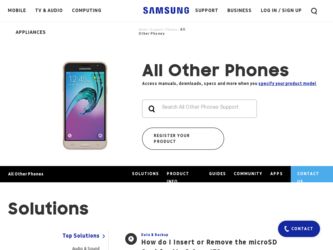
Related Samsung SGH-A437 Manual Pages
Download the free PDF manual for Samsung SGH-A437 and other Samsung manuals at ManualOwl.com
User Manual (ENGLISH) - Page 2


...Headquarters: 1301 E. Lookout Drive Richardson, TX 75082
Customer Care Center: 1000 Klein St. Plano, TX 75074 Toll Free Tel: 1.888.987.HELP (4357)
Internet Address: http://www.samsungusa.com
©2007 Samsung Telecommunications America, LLC is a registered trademark of Samsung Electronics America, Inc. and its related entities.
Do you have questions about your Samsung Mobile Phone? For 24 hour...
User Manual (ENGLISH) - Page 5


... ...50 Management ...50
Section 8: Changing Your Settings 53
Set Sound ...53 Set Display ...55 Set Time & Date ...56 Set Phone ...57 Set Calls ...59 Bluetooth ...61 Set Applications ...62 Security ...63 Reset Settings ...65 Memory Status ...66
Section 9: Personal Assistant 67
Ringtones / Audio ...67 Graphics ...68 Memory Status ...69 Games & Apps ...69 Camera ...70 Tools ...78
Section 10: WAP...
User Manual (ENGLISH) - Page 7


... start using your phone by activating your service and setting up your voice mail.
Activating Your Phone
When you subscribe to a cellular network, a plug-in SIM card is provided loaded with your subscription details, such as your PIN and other optional services.
Removing the Battery
1. If necessary, power-off the phone by holding down the power-off image displays.
key until the...
User Manual (ENGLISH) - Page 8


Removing the SIM Card To remove the SIM card, slide it away from socket. See the following illustration.
Installing the Battery 1. Align the battery tabs with the slots at the bottom of the phone. 2. Press the battery down until it clicks into place. Make sure that the battery is properly installed before switching on the phone.
3. With...
User Manual (ENGLISH) - Page 28


....
2. Press the key for Settings.
3. Press the key for Set Phone
4. Press the key for Language.
The available languages are displayed.
Menu Outline
The following list shows the menu structure and indicates the number assigned to each option.
1: Mobile Email 2: Messaging
1: Create New Message 1: Text Message 2: Multimedia Message
2: Inbox 3: IM
1: AIM 2: Windows Live 3: Yahoo! 4: Sent 5: Outbox...
User Manual (ENGLISH) - Page 29


...Applications 6: Shop Themes 7: MEdia Net Home 6: Games & Apps 1: Shop Games 2: Shop Applications 3: My Games & Apps 7: My Stuff 1: Ringtones / Audio 1: Shop Tones 2: Downloaded Audio 3: Record Audio 4: Recorded Audio 5: Default Ringtones 2: Graphics 1: Shop Graphics 2: Downloaded Graphics 3: Take Photo 4: My Photos 5: Default Wallpapers 3: Applications 1: Camera 2: Record Audio
Menu Navigation 26
User Manual (ENGLISH) - Page 39
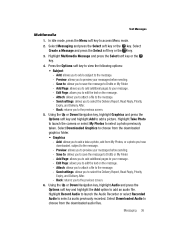
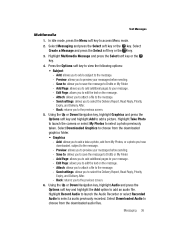
...Send settings: ...camera or select My Photos to select a photo previously taken. Select Downloaded Graphics to choose from the downloaded...Audio and press the Options soft key and highlight the Add option to add an audio file. Highlight Record Audio to launch the Audio Recorder or select Recorded Audio to select a audio previously recorded. Select Downloaded Audio to choose from the downloaded audio...
User Manual (ENGLISH) - Page 40


... add newly recorded audio file, a previously recorded audio, or a downloaded audio file. -...Back. - Attach: allows you to attach a file to the message. - Send settings: allows you to select the Delivery Report, Read Reply, Priority, Expiry, and Delivery ... • Group • FDN Contacts • Recent Recipients • Common Address • Send • Save to the Drafts or My folder • ...
User Manual (ENGLISH) - Page 42
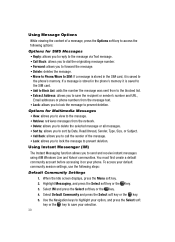
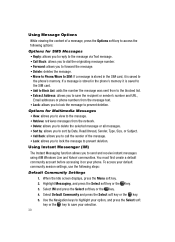
...: If a message is stored in the SIM card, it is saved to the phone's memory. If a message is stored in the phone's memory it is saved to the SIM card. • Add to Block List: adds the number the message was sent from to the blocked list. • Extract Address: allows you to save the recipient or...
User Manual (ENGLISH) - Page 49


Adding a New Contact
Adding a New Contact Use the following procedures to store a new contact to your Phone or SIM Card.
Storing a Number in the Phone's Memory 1. When the Idle screen displays, press the Menu soft key. 2. Highlight Address Book, press the Select soft key or the key. 3. Scroll to Add New Contact by pressing the Up or...
User Manual (ENGLISH) - Page 56
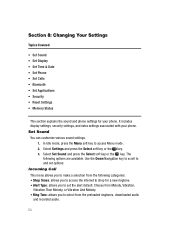
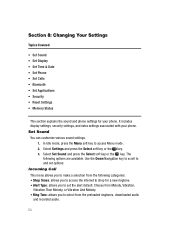
... from the following categories: • Shop Tones: allows you to access the internet to shop for a new ringtone. • Alert Type: allows you to set the alert default. Choose from Melody, Vibration, Vibration Then Melody, or Vibration And Melody. • Ring Tone: allows you to select from the preloaded ringtones, downloaded audio and recorded audio.
53
User Manual (ENGLISH) - Page 58
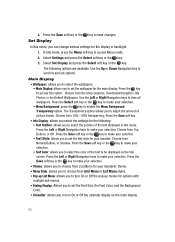
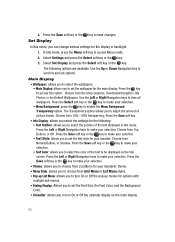
...set options:
Main Display • Wallpaper: allows you to select the wallpapers. • Main Display: allows you to set the wallpaper for the main display. Press the key to access this option. Choose from the Shop Graphics, Downloaded...pop-up menus for options with multiple sub menus. • Dialing Display: Allows you to set the Font Size, the Font Color, and the Background Color. •...
User Manual (ENGLISH) - Page 59


... or the key.
The following options are available. Use the Down Navigation key to scroll to and set options: • Time Zone Updating: allows you to choose from the following options,
Automatic, Manual Only, or Prompt First.
Tip: If Manual Only is selected, the following options are enabled:
• Home Zone: allows you to...
User Manual (ENGLISH) - Page 60


... options are available:
Language You can select a display language. When the language option is set to Automatic, the language is automatically selected according to the language of the SIM card used. Depending on your country, service provider, or the software version of the phone, the Automatic option may not display.
Press the Save soft key or the key...
User Manual (ENGLISH) - Page 70


...
• Ringtones / Audio • Graphics • Memory Status • Games & Apps • Camera • Tools
The topics covered in this section are audio, graphics, games, calendar, schedule events, set an alarm, and perform simple math calculations. Ringtones / Audio The Ringtones / Audio menu option allows you to shop tones using the WAP browser. You can download, record new, and save...
User Manual (ENGLISH) - Page 71


...Audio menu, highlight the Record Audio option and press to record a personal audio file. After recording, press the Options soft key to perform the following:
Graphics
The Graphics menu option allows you to shop graphics using the WAP browser. You can download new, and save to your Downloaded... Message (MMS) or to an ImageStation. • Set as: allows you to assign the current image file as...
User Manual (ENGLISH) - Page 72


... select from the
pre-loaded wallpaper on your phone. 8. Use the Navigation keys to view the available wallpapers and press the
Save soft key to set the wallpaper selection. Memory Status
The Memory Status menu option allows you to view the usage and available memory for My Stuff (Graphics & Audio), Games & Apps (Games & Camera), and Multimedia Message (Used...
User Manual (ENGLISH) - Page 84


....
2. Select MEdia Net Home and press the Select soft key or the key. Your phone is connected to the network and loads the homepage of the Wireless Web service provider. The content of the start-up homepage depends on your Wireless Web service provider.
3. To scroll through the screen, use the Up and Down navigation keys. 4. To...
User Manual (ENGLISH) - Page 87
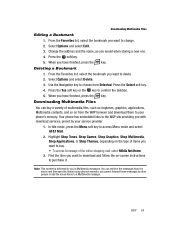
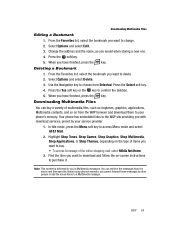
...the WAP browser and download them to your phone's memory. Your phone has embedded links to the WAP sits providing you with download services, preset by your service provider. 1. In ...download and follow the on-screen instructions to purchase it.
Note: This content is delivered to you in Multimedia messages. You can retrieve the messages from the server and then save the items in your phone's memory...
User Manual (ENGLISH) - Page 116


... Security 63 Security Settings 63 Send key 15 Service Dialing Numbers 51 Settings 53
Memory Status 66 Reset Settings 65 Shortcuts 24 Silent Mode 21 SIM card installing 4 removing 5 Soft Keys 14 Sound Settings 53 Speakerphone Key 16 Speed Dial Setting Up Entries 48 Standard Limited Warranty 107 Storing a Number
, Address Book 46 47
Storing a number Phone's Memory 46 SIM Card 47
T
T9...
