Samsung SGH-T769 driver and firmware
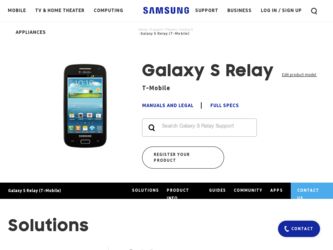
Related Samsung SGH-T769 Manual Pages
Download the free PDF manual for Samsung SGH-T769 and other Samsung manuals at ManualOwl.com
User Manual Ver.uvlb4_f7 (English(north America)) - Page 7


... 156 Calendar 156 Contacts 157 Camera 157 Clocks 157 Downloads 158 Email 158 Files 158 Gallery 158 Game Base 158 Google Mail 159 Google Search 159 Kies air 159 Latitude 159 Lookout Security 161 Maps 162 Market 164 Downloading a New Google Application 164
Launching an Installed Google Application 165 Android Development 166 Media Hub 167...
User Manual Ver.uvlb4_f7 (English(north America)) - Page 9


... While Driving 254 Battery Use and Safety 255 Samsung Mobile Products and Recycling 256 UL Certified Travel Charger 258 Display / Touch-Screen 258 GPS & AGPS 258 Emergency Calls 259 Care and Maintenance 260 Responsible Listening 261 Operating Environment 263 FCC Hearing Aid Compatibility (HAC) Regulations for
Wireless Devices 264 Restricting Children's Access to Your Mobile Device 266...
User Manual Ver.uvlb4_f7 (English(north America)) - Page 10
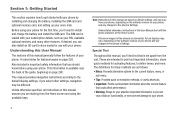
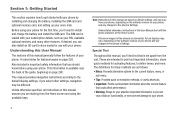
... started with your phone by installing and charging the battery, installing the SIM card and optional memory card, and setting up your voice mail.
Before using your phone for the first time, you'll need to install and charge the battery and install the SIM card. The SIM card is loaded with your subscription details, such as your PIN, available optional services, and many...
User Manual Ver.uvlb4_f7 (English(north America)) - Page 19


... device searches for your network and after finding it, you can make or receive calls.
Note: The display language is preset to English at the factory. To change the language, use the Language menu. For more information, refer to "Language & Keyboard Settings" on page 240.
2. Press and hold appears.
until the Phone options screen
3. Tap Power...
User Manual Ver.uvlb4_f7 (English(north America)) - Page 23
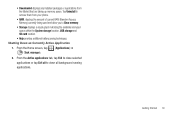
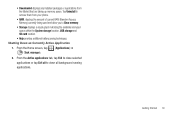
...; Downloaded displays any installed packages or applications from the Market that are taking up memory space. Tap Uninstall to remove them from your phone.
• RAM, displays the amount of current RAM (Random Access Memory) currently being used and allow you to Clear memory.
• Storage displays a visual graph indicating the available and used space within the System storage location, USB...
User Manual Ver.uvlb4_f7 (English(north America)) - Page 29


Indicates there is no signal available. Displays when there is no SIM card in the phone. Displays when there is a system error or alert. Displays if you have not setup the automatic software update feature. For more information, refer to "Software Update" on page 246. Displays when a call is in progress. Displays when a call is on hold.
Displays when you have missed an incoming call...
User Manual Ver.uvlb4_f7 (English(north America)) - Page 42
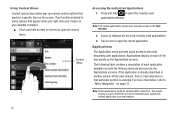
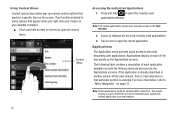
... when you right click your mouse on your desktop computer.
ᮣ Touch and hold an item on... window.
Note: This recent applications screen also provides access to the Task manager.
2. A pop-up displays the... to the most frequently used applications. Applications display on each of the four panels on the... described in another section of this user manual, then a cross reference to that particular section...
User Manual Ver.uvlb4_f7 (English(north America)) - Page 57


... activate the camera, video, music player, and other dependant media or applications.
Important!: Your device can support microSDHC cards up to 32GB capacity.
SD card Overview After mounting an SD card in the device you can use your computer to access and manage the SD card.
Important!: If access to the external SD card is not available, download and install the USB drivers.
microSD Icon...
User Manual Ver.uvlb4_f7 (English(north America)) - Page 168
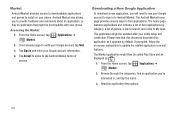
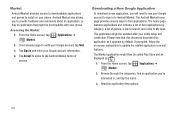
... provides access to downloadable applications and games to install on your phone. Android Market also allows you to provide feedback and comments about an application, or flag an application that might be incompatible with your phone. Accessing the Market
1. From the Home screen, tap (Applications) ➔ (Market).
2. If not already logged in with your Google...
User Manual Ver.uvlb4_f7 (English(north America)) - Page 170


... development. You can write applications in the SDK and install them on this device, then run the applications using the hardware, system, and network.
Warning!: Android Dev Phones are not intended for non-developer end-users. Because the device can be configured with system software not provided by or supported by Google or any other company, end-users...
User Manual Ver.uvlb4_f7 (English(north America)) - Page 201
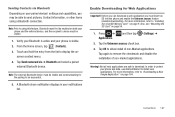
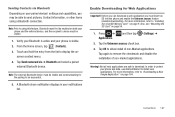
... Web Applications
Important!: Before you can download a web application you must insert an SD into the phone and enable the Unknown sources feature (enables downloading). For more information, refer to "Installing the microSD Memory Card" on page 9. Also, see "Mounting the SD Card" on page 54.
1. Press
➔
Applications.
and then tap
(Settings) ➔
2. Tap the Unknown sources...
User Manual Ver.uvlb4_f7 (English(north America)) - Page 202


... the computer.
3. Tap Connect USB storage. Both the phone and computer display icons to show that the device is mounted. As soon as the connection is established a drive letter is assigned to the phone's storage device. A pop-up window displays on the PC when connected.
4. Open the folder to view files.
5. Copy files from the PC to the memory card.
Prior to using Kies air for Phone Update...
User Manual Ver.uvlb4_f7 (English(north America)) - Page 207
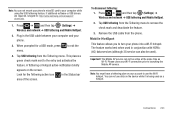
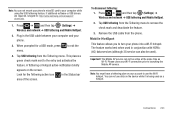
...not mount your phone's microSD card to your computer while using the USB tethering feature. If additional software or USB drivers are required, navigate to: http://www.samsung.com/us/support/ downloads.
1. Press ➔ and then tap (Settings) ➔ Wireless and network ➔ USB tethering and Mobile HotSpot.
2. Plug in the USB cable between your computer and your phone.
3. When prompted...
User Manual Ver.uvlb4_f7 (English(north America)) - Page 218
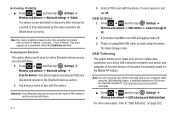
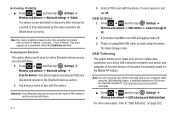
... and computer. A wireless version of this same functionality would be the Mobile AP feature.
Note: You can not mount your phone's microSD card to your computer while using the USB tethering feature. If additional software or USB drivers are required, navigate to: http://www.samsung.com/us/support/ downloads.
ᮣ Press ➔ and then tap (Settings) ➔ Wireless and network ➔ USB...
User Manual Ver.uvlb4_f7 (English(north America)) - Page 236
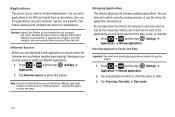
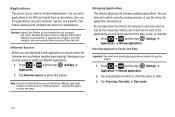
... installed applications. You can view and control currently running services, or use the device for application development. You can also view the amount of memory or resources used as well as the remaining memory and resources for each of the applications on your phone and clear the data, cache, or defaults.
ᮣ Press ➔ and then tap (Settings...
User Manual Ver.uvlb4_f7 (English(north America)) - Page 242
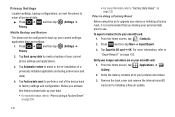
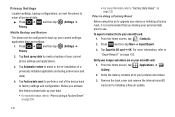
... Back up my data to create a backup of your current phone settings and applications.
3. Tap Automatic restore to assist in the re-installation of a previously installed application (including preferences and data).
4. Tap Factory data reset to perform a rest of the device back to factory settings and configuration. Before you activate this feature please back up your...
User Manual Ver.uvlb4_f7 (English(north America)) - Page 249


...: displays the baseband version loaded on this device.
• Kernel version: displays the kernel version loaded on this device.
• Build number: displays the software, build number.
Note: Firmware, baseband, kernel and build numbers are usually used for updates to the handset or support. For additional information please contact your T-Mobile service representative.
Changing Your Settings...
User Manual Ver.uvlb4_f7 (English(north America)) - Page 250


... the device's software update parameters.
• OK: Tap this option to connecto the remote server, detect if there is an available update, the begin the download over your exisiting data connection. - Software updates can include bug fixes, enhancements to services, to the device or currently installed sfotware.
• Wi-Fi settings: Enable this option to only download available updates via...
User Manual Ver.uvlb4_f7 (English(north America)) - Page 276


..." BUTTON, AND DISCONTINUE USE OF THE SOFTWARE.
1. GRANT OF LICENSE. Samsung grants you the following rights provided that you comply with all terms and conditions of this EULA: You may install, use, access, display and run one copy of the Software on the local hard disk(s) or other permanent storage media of one computer and use the Software on a single
User Manual Ver.uvlb4_f7 (English(north America)) - Page 277


... of the product support services related to the Software provided to you, if any, related to the Software. Samsung may
use this information solely to improve its products or to provide customized services or technologies to you and will not disclose this information in a form that personally identifies you.
5. UPGRADES. This EULA applies to updates, supplements and add...

