Samsung SGH-ZX20 driver and firmware
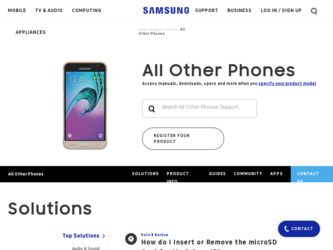
Related Samsung SGH-ZX20 Manual Pages
Download the free PDF manual for Samsung SGH-ZX20 and other Samsung manuals at ManualOwl.com
User Manual (user Manual) (ver.f1) (English) - Page 2


... of the Intellectual Property shall remain with SAMSUNG and its suppliers.
Samsung Telecommunications America (STA), Inc.
Headquarters: 1301 E. Lookout Drive Richardson, TX 75082
Customer Care Center: 1000 Klein St. Plano, TX 75074 Toll Free Tel: 1.888.987.HELP (4357)
Internet Address: http://www.samsungusa.com
©2006 Samsung Telecommunications America, Inc. is a registered trademark of...
User Manual (user Manual) (ver.f1) (English) - Page 5


... ...82
Section 8: Changing Your Settings 83
Time & Date ...83 Profiles ...84 Phone Settings ...86 Display Settings ...87 Call ...92 Connectivity ...92 Software Update ...96 Application Settings 96 Security ...103 Memory Status ...105 Reset Settings ...105 Phone Information 105
Section 9: Multimedia 106
Using the Camera 106 Using Record Video 112 Memory Card ...117 Deleting Photos and Video...
User Manual (user Manual) (ver.f1) (English) - Page 6


... Memo ...139 Missed Event Alarm 140 Memory Status ...141 Calculator ...141 Converter ...141 World Time ...142
Section 11: Network Services 144
Caller ID ...144 Call Forwarding ... Safety Information 156 Consumer Information on Wireless Phones 157 Road Safety ...163 Operating Environment 164 Using Your Phone Near Other Electronic Devices 165 Potentially Explosive Environments 166 Emergency ...
User Manual (user Manual) (ver.f1) (English) - Page 7


... your service, setting up your voice mail, contacting customer support, or getting an understanding of how this manual is put together.
Activating Your Phone
When you subscribe to a cellular network, you are provided with a plug-in SIM card loaded with your subscription details, such as your PIN or any optional services available. To Install the SIM card, use the following instructions: Installing...
User Manual (user Manual) (ver.f1) (English) - Page 9


... into place. Make sure that the battery is properly installed before switching on the power.
Charging the Battery Your phone is powered by a rechargeable Li-ion battery. A travel charger comes with your phone for charging the battery. Use only approved batteries and chargers. Ask your local Samsung dealer for further details. The travel charger allows you...
User Manual (user Manual) (ver.f1) (English) - Page 29


... you to view the call log.
3. Highlight Save to Address Book and press the Select soft key or the key.
4. Highlight the memory location (SIM or Phone Memory) and press the Select soft key or the key.
5.... soft key or the key. Select Update to update an existing entry and press the Select soft key or the key.
6. If you saved the number to Phone, highlight a phone type and press the Select soft key...
User Manual (user Manual) (ver.f1) (English) - Page 40


... 7: Software Update
1: Continue Update 8: Application Settings
1: Internet 2: Messaging
1: Text Message 2: Multimedia Message
1: Sending Options 2: Receiving Options 3: MMS Profiles 4: Creation Mode 5: Slide Interval 3: Email 1: Sending Options 2: Receiving Options 3: Email Profiles 4: Email Accounts 4: Voice Mail 5: Push Messages 3: Address Book 4: Camera 5: Video Recorder 6: Record Audio...
User Manual (user Manual) (ver.f1) (English) - Page 47


...Address Book is highlighted, press the Select soft key or the key.
4. Highlight a memory location, either Phone or SIM and press the Select soft key or the key. If you selected SIM, see 'Storing a Number in Idle Mode to the SIM Card" on page 48.
5. The following options appear in the display... categories are available:
• Mobile
• Home
• Work
• Fax
• Etc.
8. Enter ...
User Manual (user Manual) (ver.f1) (English) - Page 48


...to the Mobile entry. ⅷ Home: assigns the number entered to the Home entry. ⅷ Work: assigns the number entered to the Work entry. ⅷ Fax: assigns the number entered to the Fax entry. ... Contact Option
Storing a number in the Phone Memory 1. In Idle mode, press the Menu ( ) soft key to access Menu mode. 2. Use the Navigation keys to highlight Address Book and press the Select soft key...
User Manual (user Manual) (ver.f1) (English) - Page 76


... network informs you
when your message has been read.
• Reject Anonymous: allows you to set your phone to automatically reject or
receive anonymous messages.
• Reject Advertisement: you can set your phone...
7. Highlight a profile and press the Options soft key. The following options appear in the display.
• Save: selects the highlighted profile. • View: allows you to view the...
User Manual (user Manual) (ver.f1) (English) - Page 78


...
outgoing messages.
• Input Signature: allows you enter the signature you want displayed on the
bottom of all outgoing messages. Receiving Options
• Set Download Limit: allows you to set a size limit for file downloads.
• Auto Polling: when this function is activated your phone automatically checks
the server for incoming messages.
• Polling Frequency: allows...
User Manual (user Manual) (ver.f1) (English) - Page 83
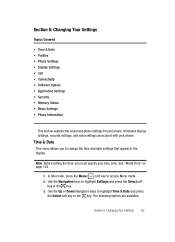
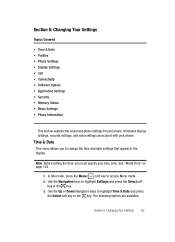
... • Phone Settings • Display Settings • Call • Connectivity • Software Update • Application Settings • Security • Memory Status • Reset Settings • Phone Information
This section explains the sound and phone settings for your phone. It includes display settings, security settings, and extra settings associated with your phone.
Time & Date...
User Manual (user Manual) (ver.f1) (English) - Page 84


... from your service
provider's network. Use the Left or Right Navigation key to set Auto Update.
ⅷ On: the phone automatically updates the time and date according to the current time zone.
ⅷ Off: you need to manually set the time and date according to the current time zone.
ⅷ Confirm First: a pop up appears in the display asking...
User Manual (user Manual) (ver.f1) (English) - Page 88
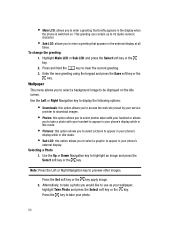
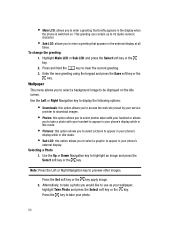
... option allows you to access the web site preset by your service
provider to download images.
• Photos: this option allows you to select photos taken with your handset or allows
you to take a photo with your handset to appear in your phone's display while in idle mode.
• Pictures: this option allows you...
User Manual (user Manual) (ver.f1) (English) - Page 96


... if
there is no activity.
• Advanced Settings: allows you to enable and enter a Static IP address, a
Static DNS address or select a Traffic Class. 8. When you have finished, press the Save soft key or the key.
Software Update
Software Update allows your wireless provider to automatically install high-priority updates on your handset.
Application Settings
You can customize various options for...
User Manual (user Manual) (ver.f1) (English) - Page 98


... type of message you want to send. This is network supported, consult your wireless provider.
ⅷ Name: allows you to change the name of the setting.
• Sending Options
ⅷ Keep a Copy: saves a copy of the message being sent on the network server and sends a copy to your Sent folder.
ⅷ Email Gateway: connects two or more electronic...
User Manual (user Manual) (ver.f1) (English) - Page 99


... outgoing messages. ⅷ Input Signature: allows you enter the signature you want displayed on the bottom of all outgoing messages.
• Receiving Options
ⅷ Set Download Limit: allows you to set a size limit for file downloads. ⅷ Auto Polling: when this function is activated your phone automatically checks
the server for incoming messages.
Section 8: Changing Your...
User Manual (user Manual) (ver.f1) (English) - Page 105


... the ringer types and display settings. No data is erased on the device.
Phone Information
Phone Information, displays detail information about your phone. This feature is helpful in case you need to contact Customer Service. The following information is available:
• My Number • Manufacturer • Model • Device ID • Software Version • Language • Client...
User Manual (user Manual) (ver.f1) (English) - Page 168


... is improperly installed and the air bag inflates, serious injury could result.
• Switch your phone off before boarding an aircraft. The use of wireless phone in
aircraft is illegal and may be dangerous to the aircraft's operation.
• Failure to observe these instructions may lead to the suspension or denial of
telephone services to the offender...
User Manual (user Manual) (ver.f1) (English) - Page 178
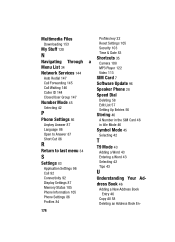
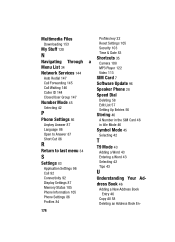
... 22
Downloading 153
Reset Settings 105
My Stuff 120
Security 103
N
Time & Date 83
Shortcuts 35
Navigating Through a Camera 108
Menu List 34
MP3 Player 122
Network Services 144
Video 113
Auto Redial 147
SIM Card 7
Call Forwarding 145
Software Update 96
Call Waiting 146 Caller ID 144 Closed User Group 147
Number Mode 45
Selecting 42
P
Speaker Phone 28...

